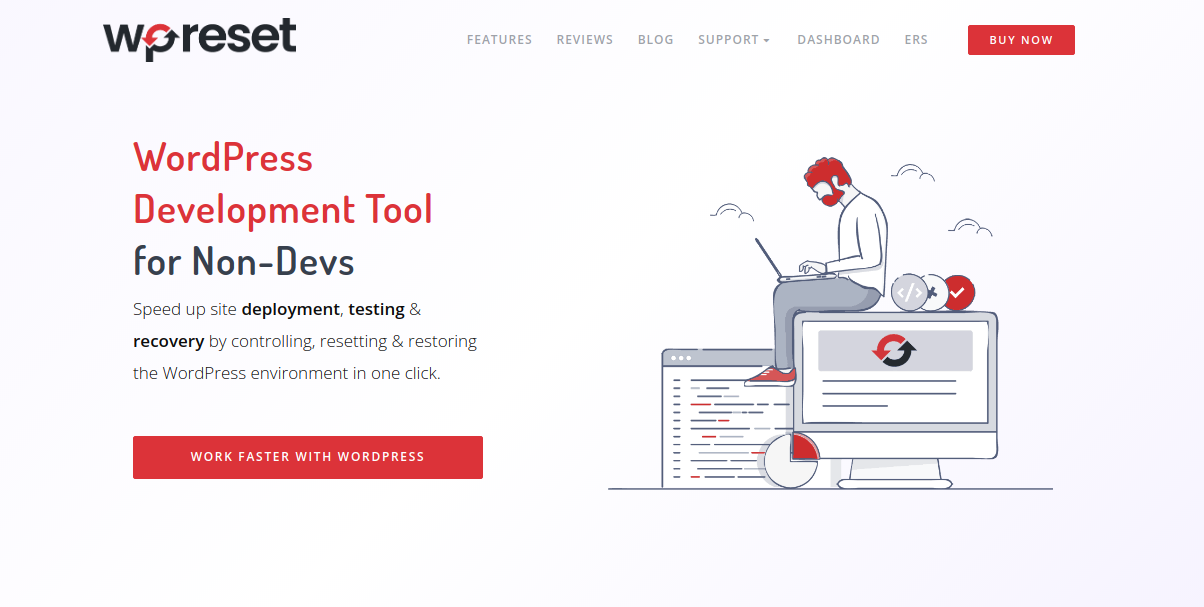Reset your WordPress website instantly with WP Reset
WordPress is worldwide known for its simplicity and flexibility, allowing non-experienced users to easily start up and run a website. However, no site can run itself, and constant development and improvements are necessary on day to day basis. With regular content upload and good SEO configuration, you want your site to function at optimum speed and with no bugs. Debugging and development are time-consuming tasks and often very frustrating for users. Sometimes it seems like it takes ages to identify the bugs and issues.

That is why we develop premium WordPress plugins that serve millions of users today such as WP Reset. It is the result of developers-for-developers work. This one is trusted by almost half a million users. It is certainly one of those that will make you realize how much you needed it once you installed it and went through the main features.
WP Reset is there for everyday use: development, debugging, and maintenance of WordPress sites. Without confusing and/or unknown options, this plugin is equipped with features you have been craving for. Key features will help you take full control over your website in a flexible way. WP Reset will make sure there is always a step back or ”undo” if you hit a white screen.
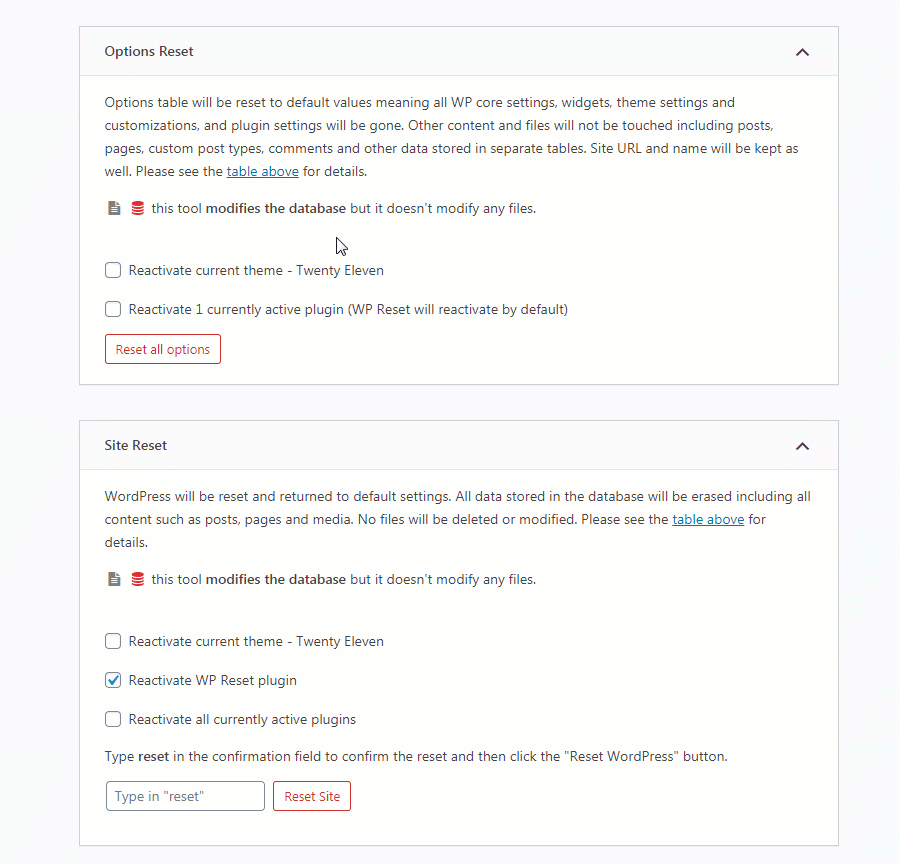
Although it is advised to regularly update plugins, sometimes the updates can manifest conflict with other plugins or web settings. If the update goes wrong the whole site can get twisted. Well don’t you worry; this plugin will let you get to the moment in the past when everything was just fine and perfect in just one single click.
Installing plugins individually is overwhelming for you. WP Reset got a smart solution for you. With this plugin, you can create a collection of the plugins your need, as well as the theme, and have them on the rest of the site. Same works for creating a web from zero. WP Reset will be your WP superhero when you read this one.
When nothing works, when you hit a white screen, or when you can’t even get into the wp-admin mode – you go to the WP Reset recovery tool and handle it like a boss. Not only that, you can let this plugin be your safety net. It will automatically create snapshots before any big change on the site, just so you can have a safe restore point. Check out the video walkthrough of the powerful WP Reset.
WP Reset will be a great pick for those who like to experiment with themes and install and uninstall demos. Remove any data of such installs easily with our premium plugin. Even if you happen to need everything has gone, like GONE – this is the address. Nuclear Reset is a feature for those who want to be sure that all the data including options, files, custom entries, and forms are deleted permanently. If you are one of those who loves customizing plugins to impress clients then WP Reset will be your favorite. The Whitelabel option lets you hide our license info as well as our brand WebFactory.
You will be able to quickly and safely reset all the data from your site and bring it down to a value installed by default. Let’s draw a line between what reset will and will not do. But before you do, make a snapshot so you have a safe spot to return to, just in case. Because once you go reset it will delete everything: all media entries, comments, pages, posts, and custom-made tables.
However reset will not affect or in any way modify media files, as they will remain in your wp-uploads folder. The site title will remain untouched, as well as the files – plugins, themes, and uploads. Your site language will not change either. Please bear in mind certain things about what happens when you reset. As advised, create a snapshot before you reset, the button is right next to the reset button and it takes only up to 10 seconds to make a snapshot of your data and settings.
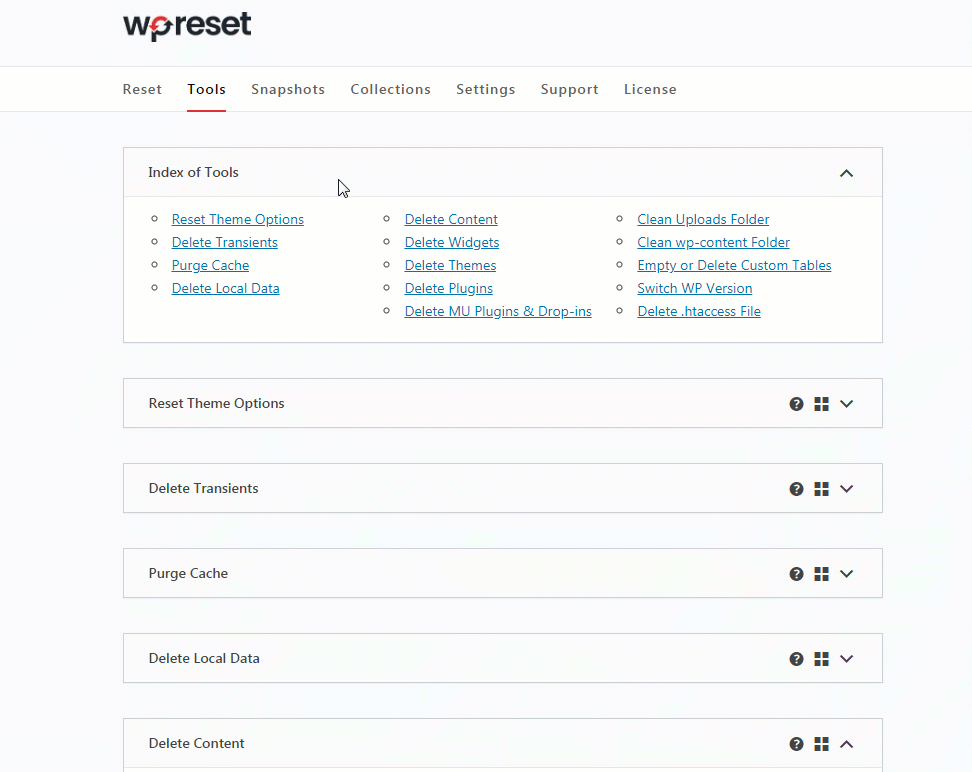
There are also partial reset tools that will help you in case you don’t need a nuclear reset. Partial reset tools will let you remove transients and related database entries, and uploads, reset theme settings or you can delete the .htaaccess file. If you have multiple sites – do not reset the main site. Due to the fact it is yet to be fully tested we ask you to not reset the main site while the subsites should be fine. We appreciate your understanding.
Whether you’re a webmaster, freelancer, or an agency you do have to take care of your site and its performance daily. With a Centralized dashboard that keeps all of your snapshots, collections, and licenses in one place WP Reset makes it incredibly easy for a user. Most likely it will take away some of the common fears that designers have, especially the fear of messing something up. WP Reset will provide you with multi-layer safety mechanisms that require you to confirm any destructive actions or even confirm reset actions twice. People mistake WP Reset as a backup plugin.
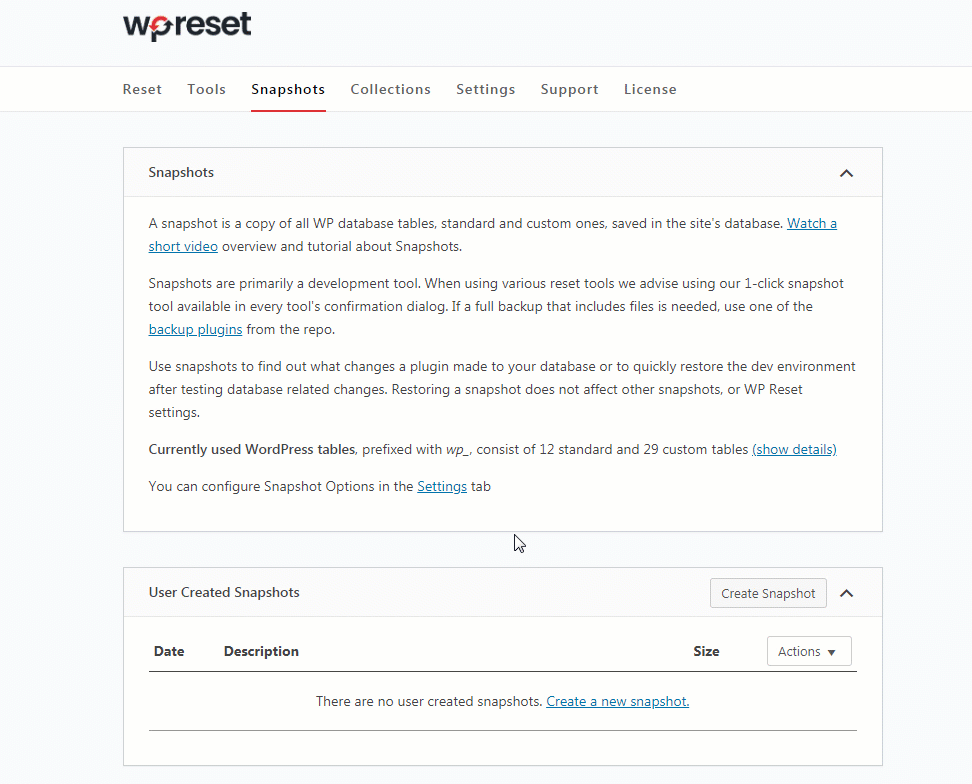
No, it is not, but what it does is give full protection for your web platform and put you in a safe zone. However, it does act as a saving digital tool. What people love about our plugin is that it fixes the issues we did not even realize that we had at all. The Pro version comes with three times more useful features. Built-in snapshots that allow users to restore the site’s functionality with one click are great assets along with multi-layer security and safety mechanisms.
As it handles multiple problems and issues at the same time, it speeds up the testing and debugging process significantly. In the end, it is important to highlight that WP Reset is the only WordPress development tool designed for non-developers and that it enables them an advanced reset option.