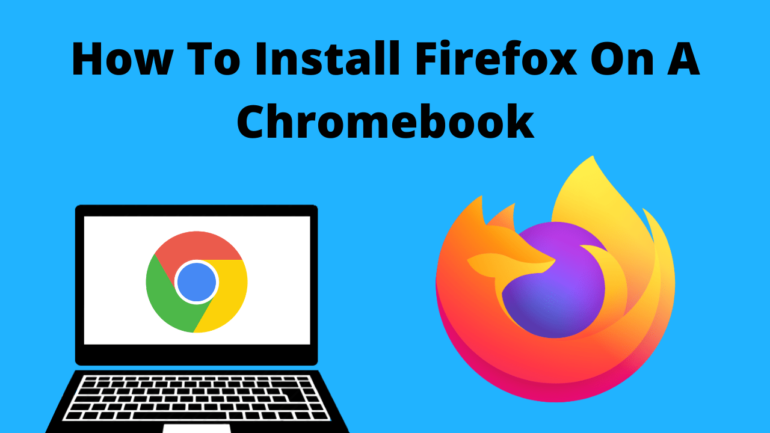How Do I Enable Savefrom Net in Chrome?
Savefrom Net has become a go-to solution for users who wish to download videos from various online platforms. If you’re a Chrome user looking to enhance your video downloading experience, enabling Savefrom Net as an extension can streamline the process. In this comprehensive guide, we’ll walk you through the step-by-step process of enabling Savefrom Net…