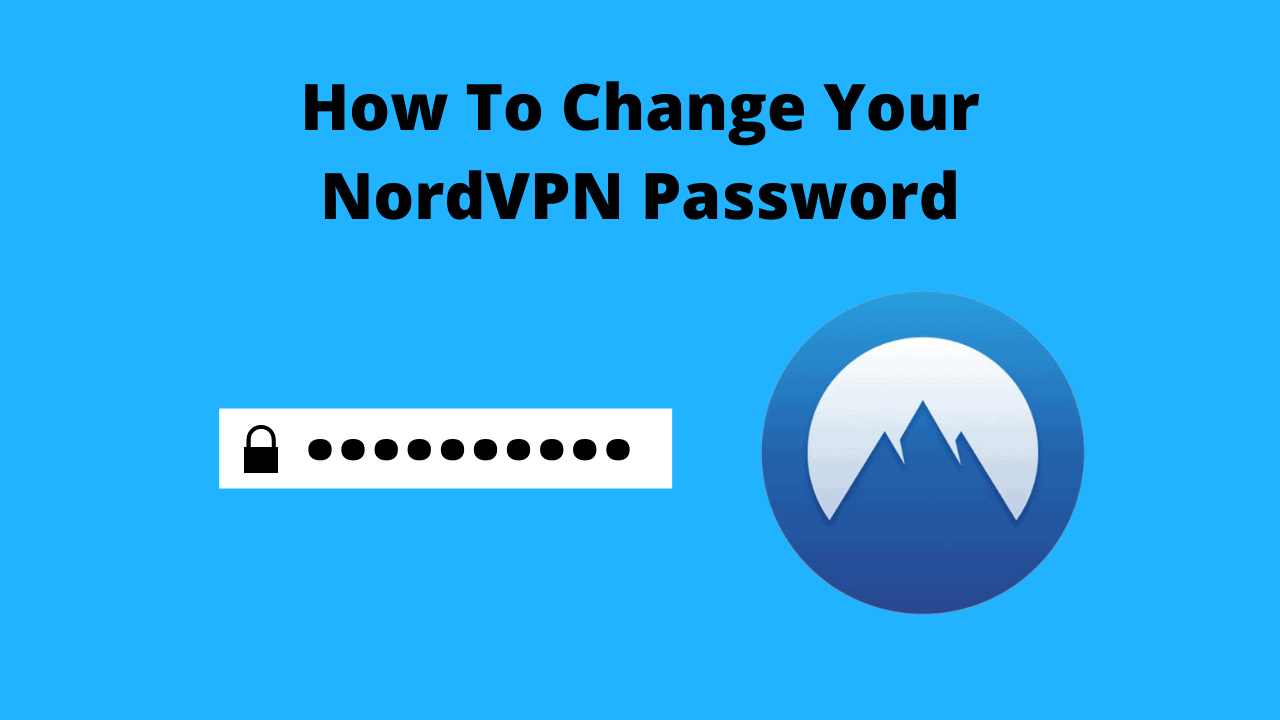How To Change Your NordVPN Password
There are many reasons why you might want to change your NordVPN password, perhaps you’ve forgotten it, perhaps you’re worried someone has stolen your password, or maybe you just want to change it to make sure your account stays nice and secure.
I’ve written quite a lot of different articles in the past about how to install NordVPN, and I’ve even done a whole lot of tests to find out how fast NordVPN is. But today, I’m going to show you how to change your NordVPN password.
First, I’m going to show you how to change your password from inside your account. This is what you’ll want to do if you know your current password and you’re still able to log in, but you just want to change it for some reason.
And later on, I’ll show you how you can reset your password if you’ve forgotten it. So if you don’t remember your password and thus can’t log in to your account to change it, you’ll want to click here to skip down to where I show you how to do that.
How To Change Your Password From Inside Your Account
Table of Contents
If you know your password and you just want to log in and change it, the first thing you’ll need to do is go to nordvpn.com and click “Login” in the top right hand corner.
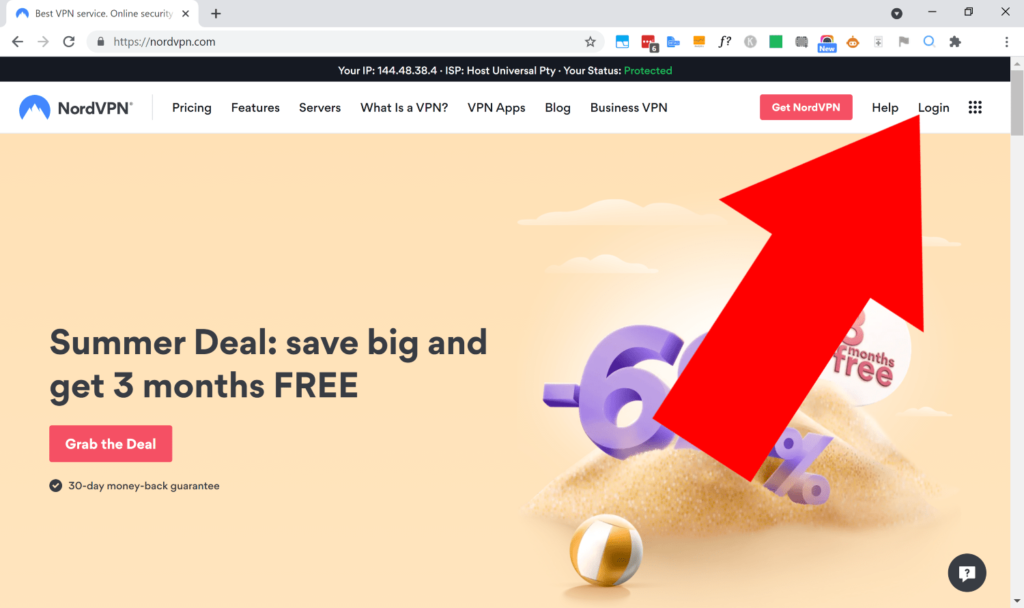
Then, on the next screen, enter the email address you used when you signed up and click “Continue”.
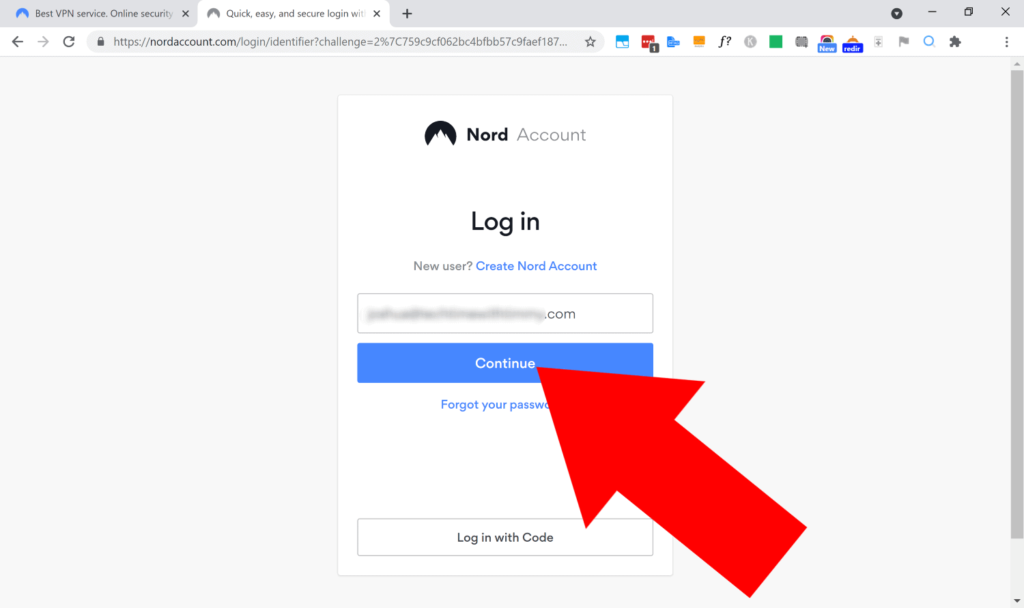
And then, in the next box that appears, enter your current password and click “Log In” to log in to your account.
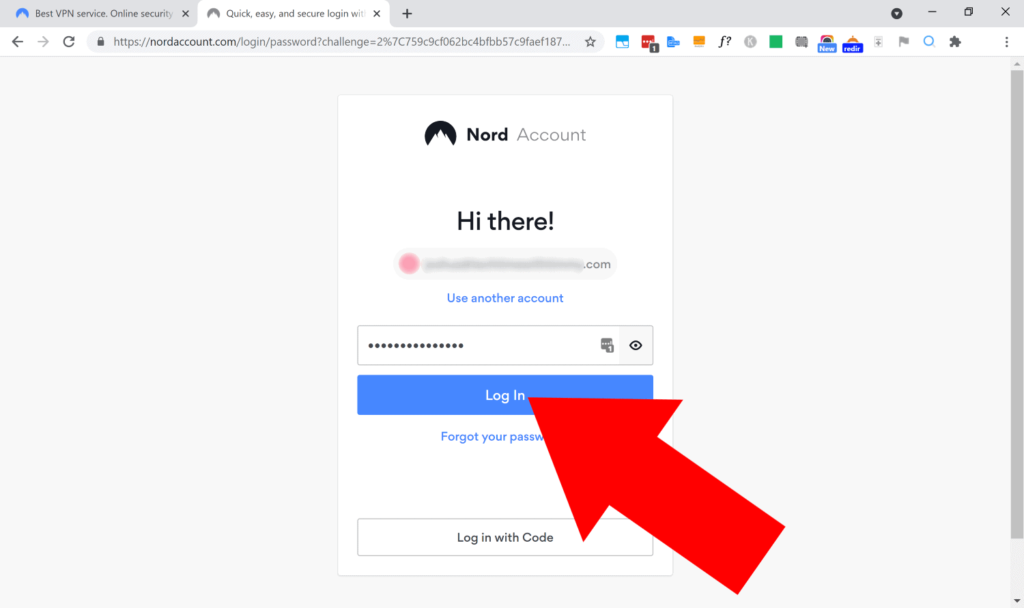
Now, you’ll finally be logged in to your NordVPN account ready to change your password. To do that, click on the little arrow in the top right hand corner next to your email address…
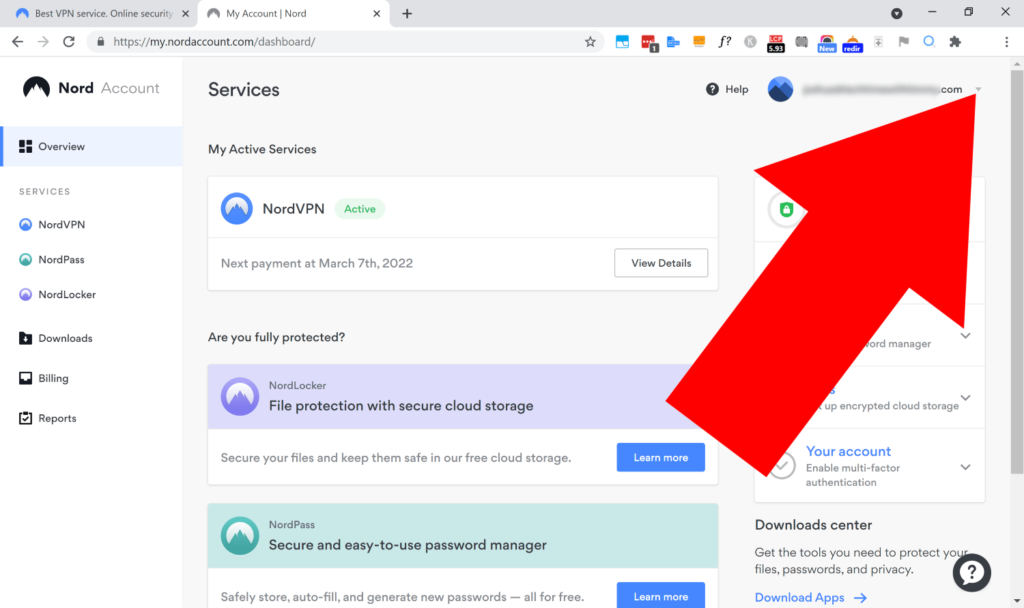
And then, in the menu that appears, click “Account Settings”.
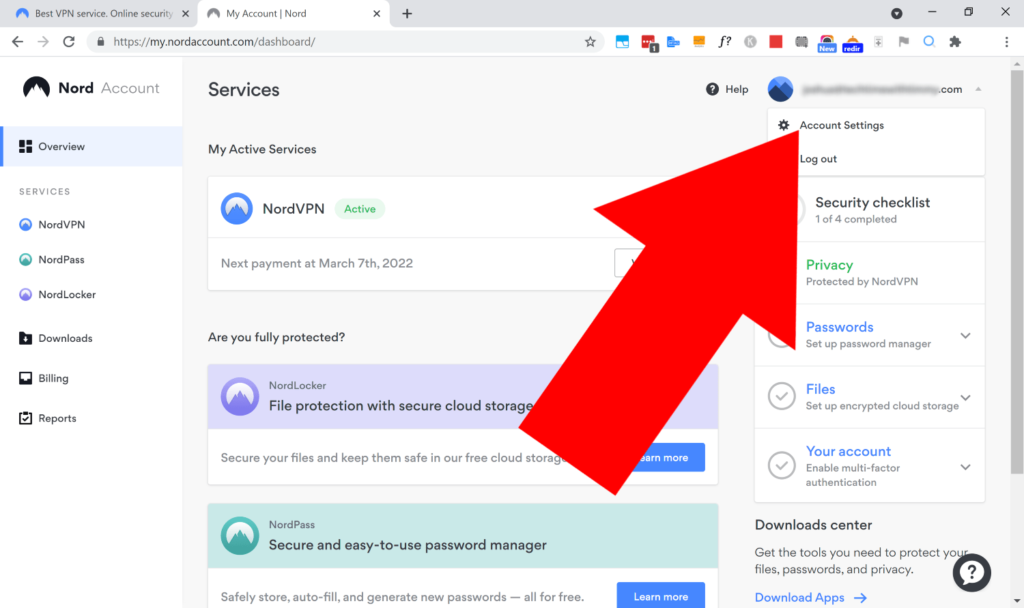
Now, on the “Account Settings” page, you’ll see a blue button that says “Change Password”, and you’ll need to click on that button to begin changing your password.
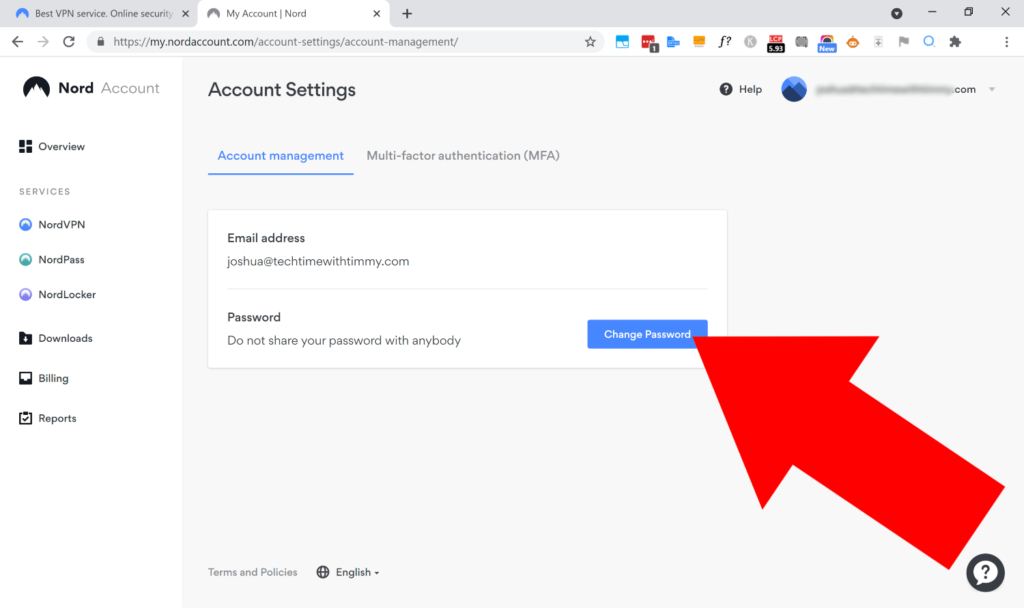
Now, to be extra secure, rather than just letting you reset your password then and there, it will actually send you an email with a link to reset your password just to verify it’s you and not someone trying to hack your account.
So head over to your inbox and look for an email from “Nord Account” with the subject “Reset your password”. And then, inside the email, you’ll need to click the “Reset Password” button.
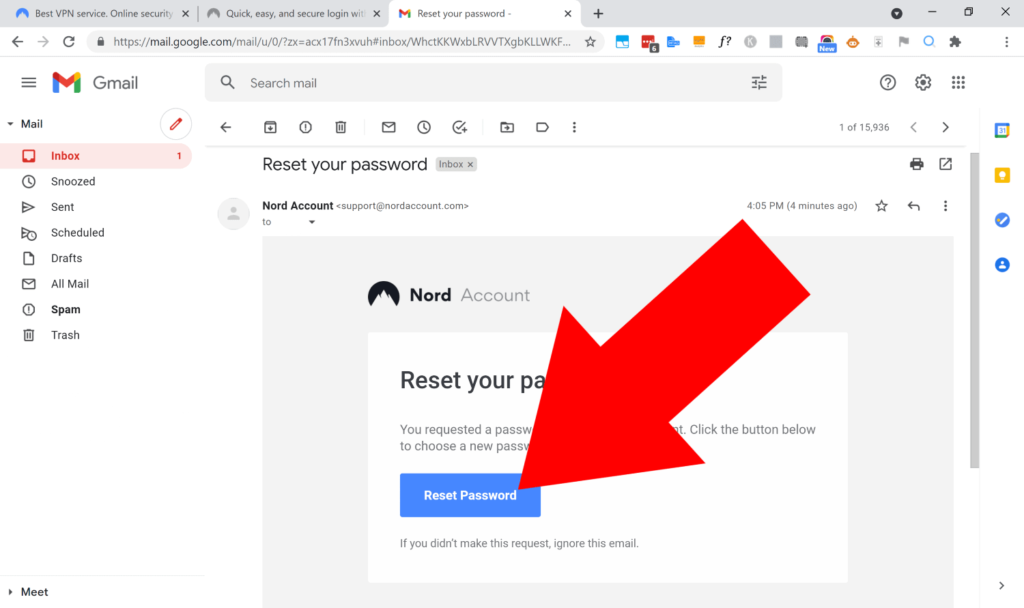
Now, you’ll finally be taken to a page where you get to reset your password. So all you have to do now is enter whatever you want to be your new password and click “Create Password”.
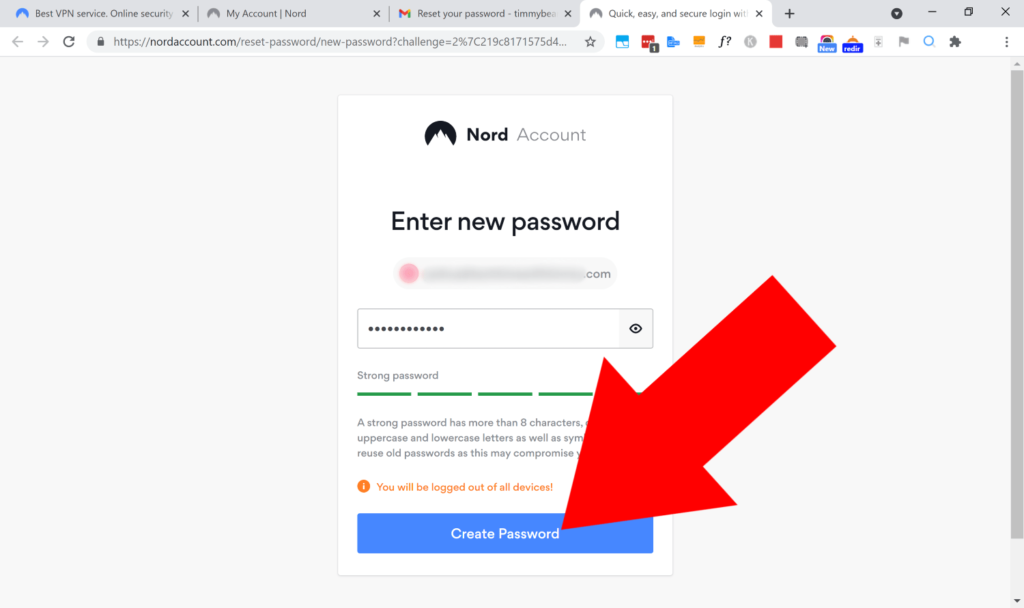
And that’s all there is to it! Your password will now be changed!
This will log you out of your account on all your devices including the device you’re using now so you will now have to sign back in again with your new password, but once that’s done you’re all good to go!
How To Reset Your NordVPN Password If You’ve Forgotten It
If you don’t know your current NordVPN password, and therefore can’t log in to your account so you can’t use the method above, you’ll need to use this method instead to reset your password from outside your account.
To do this, you’ll first need to pretend you’re going to log in to your account by going to nordvpn.com and clicking on “Login” in the top right hand corner…
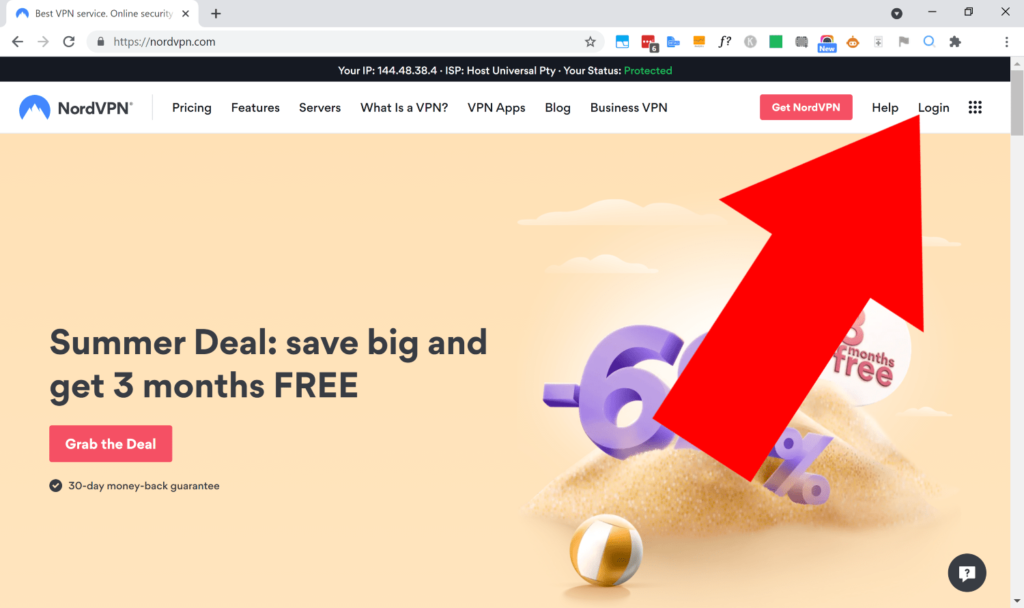
And now, you’ll see the normal NordVPN sign in page, but rather than proceeding to sign in, you’ll need to click “Forgot your password?” just below the “Continue” button.
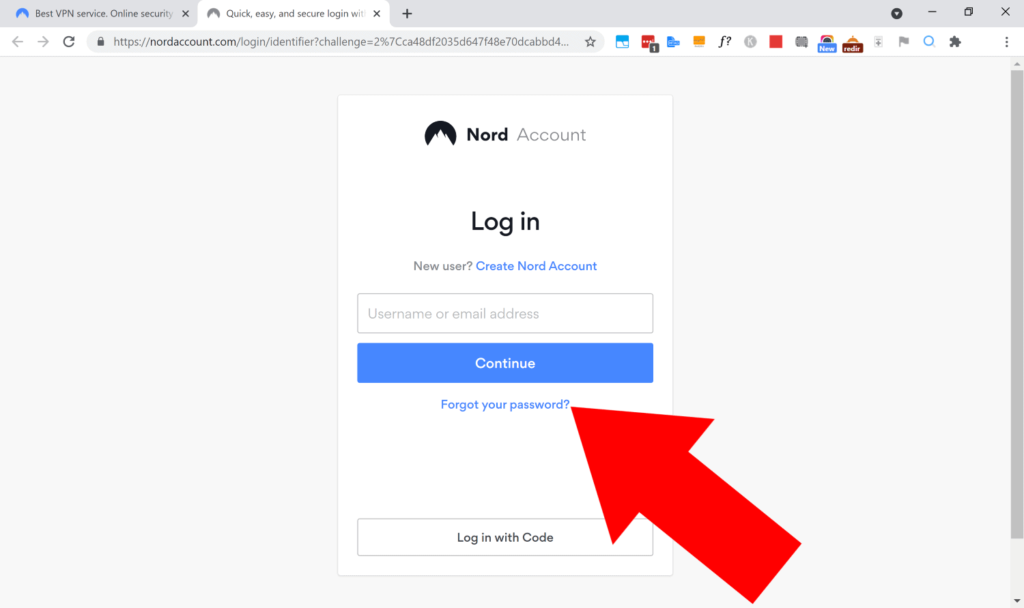
Now, if you enter the email address you used when you signed up to NordVPN and click “Send Reset Link”, they’ll send you an email with a link to reset your password.
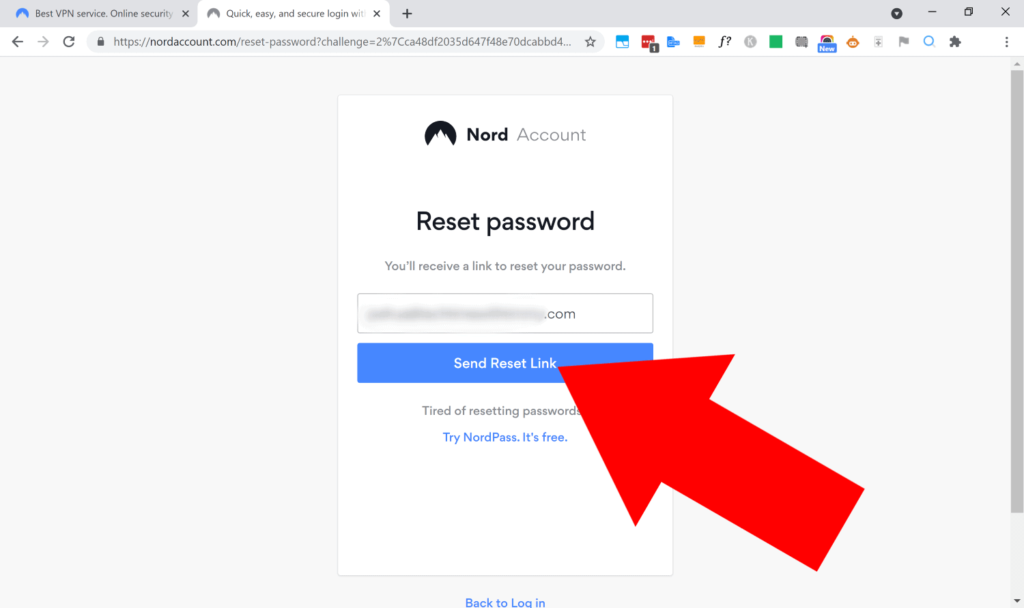
So just head over to your inbox and look for an email from “Nord Account” with the subject “Reset your password”, and inside that email, you’ll need to click the “Reset Password” button to reset your password.
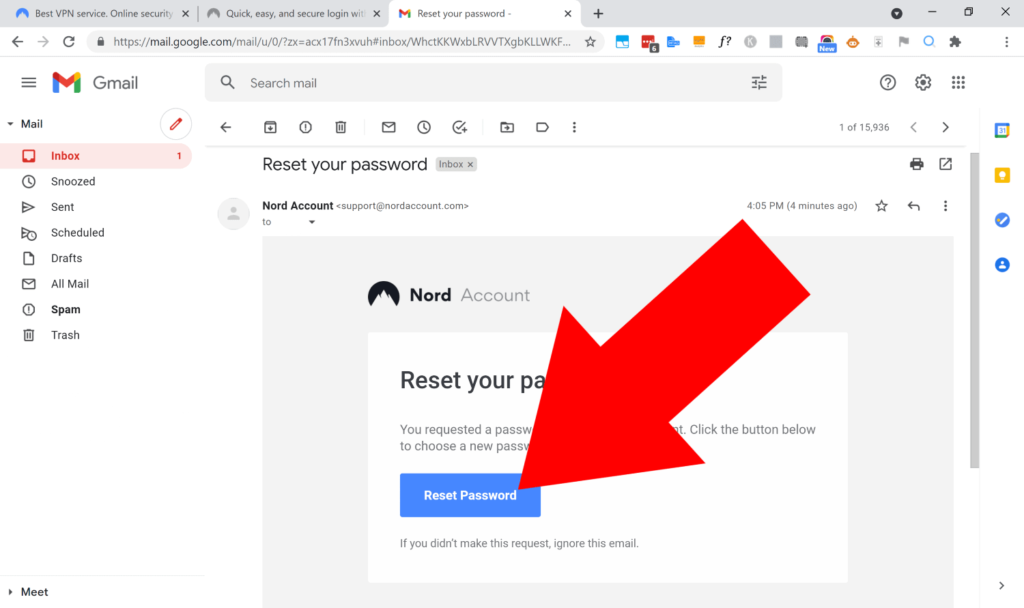
Now, all you have to do is enter whatever you want your new password to be and click “Create Password”…
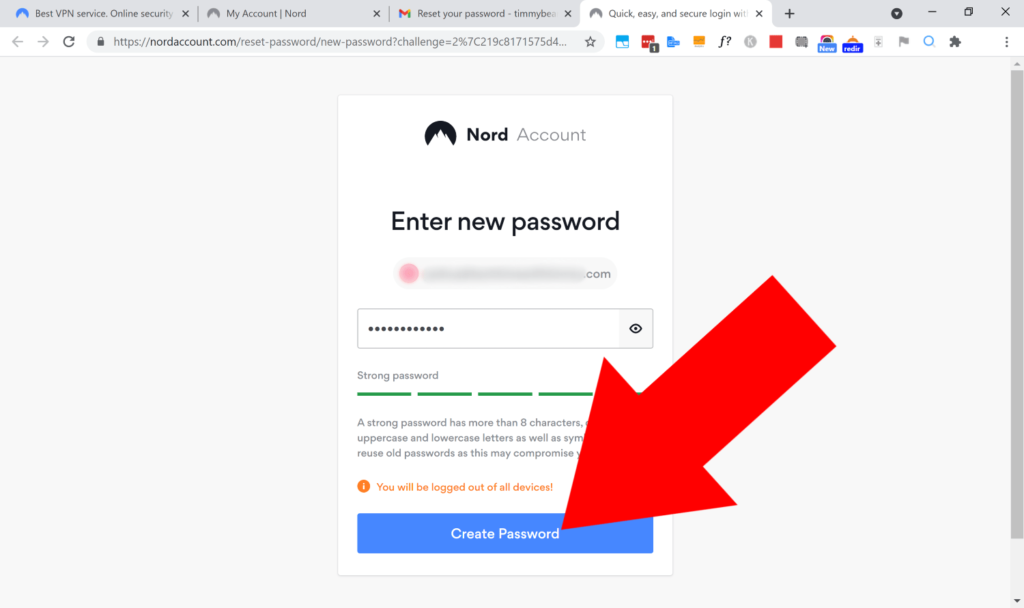
And you’re done! Your password will now be reset!
This will log you out of all your devices so you will need to log back in with your new password, but once you’re done with that you’ll be completely good to go.