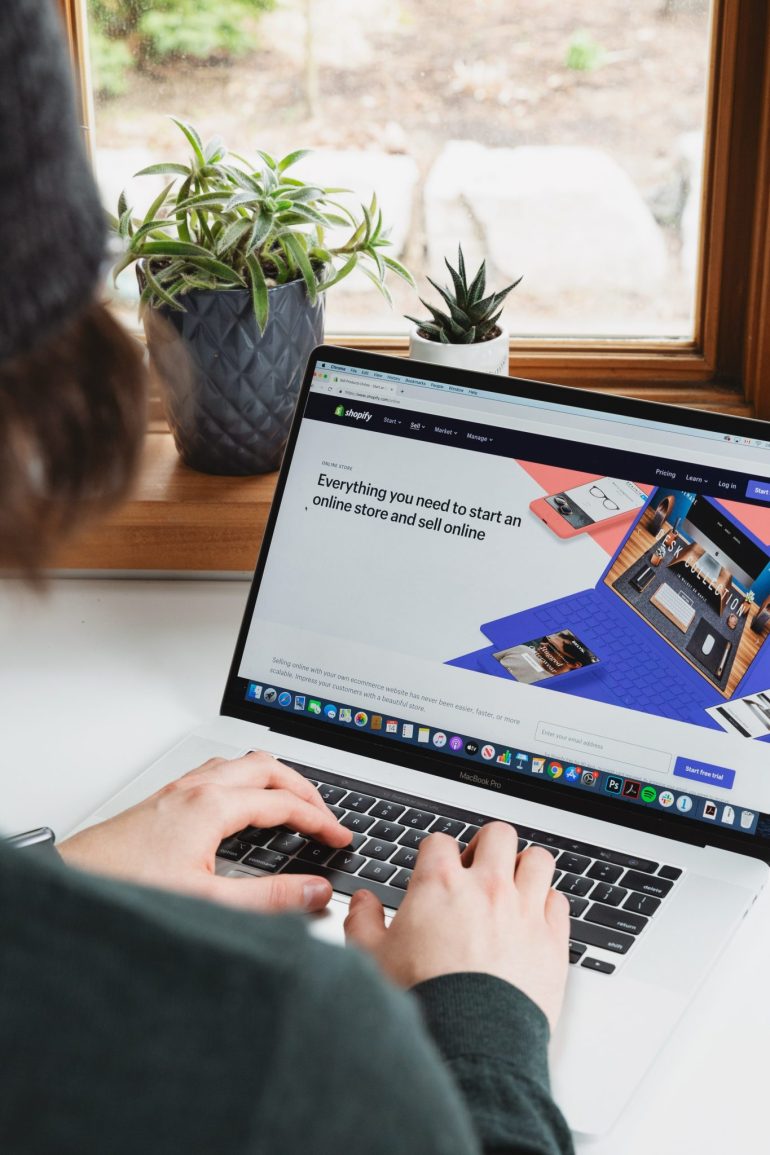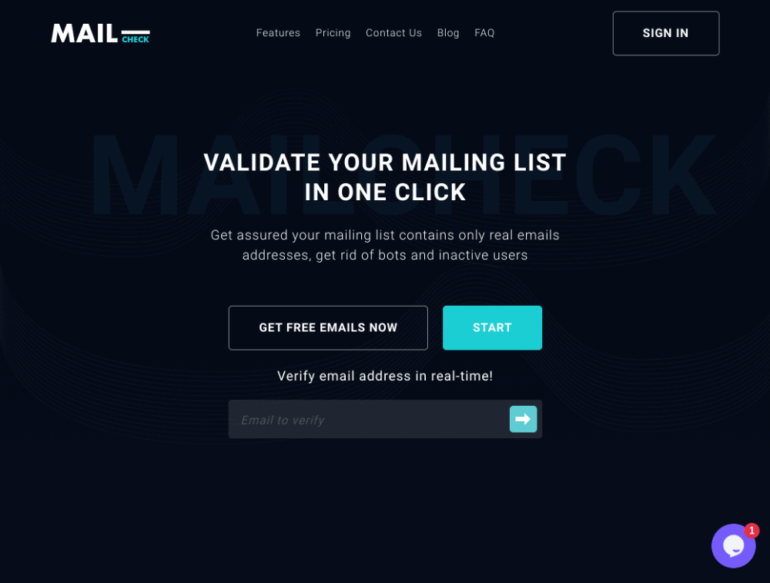9 Tools to Start and Grow Your Business
Successfully starting a business and growing it to be successful is hard work, but the job is just a little easier if you know what tools to use. If you have a business in its infancy or early years, here are eight tools to start and grow your business with.
1. Quickbooks: Manage Business Finances
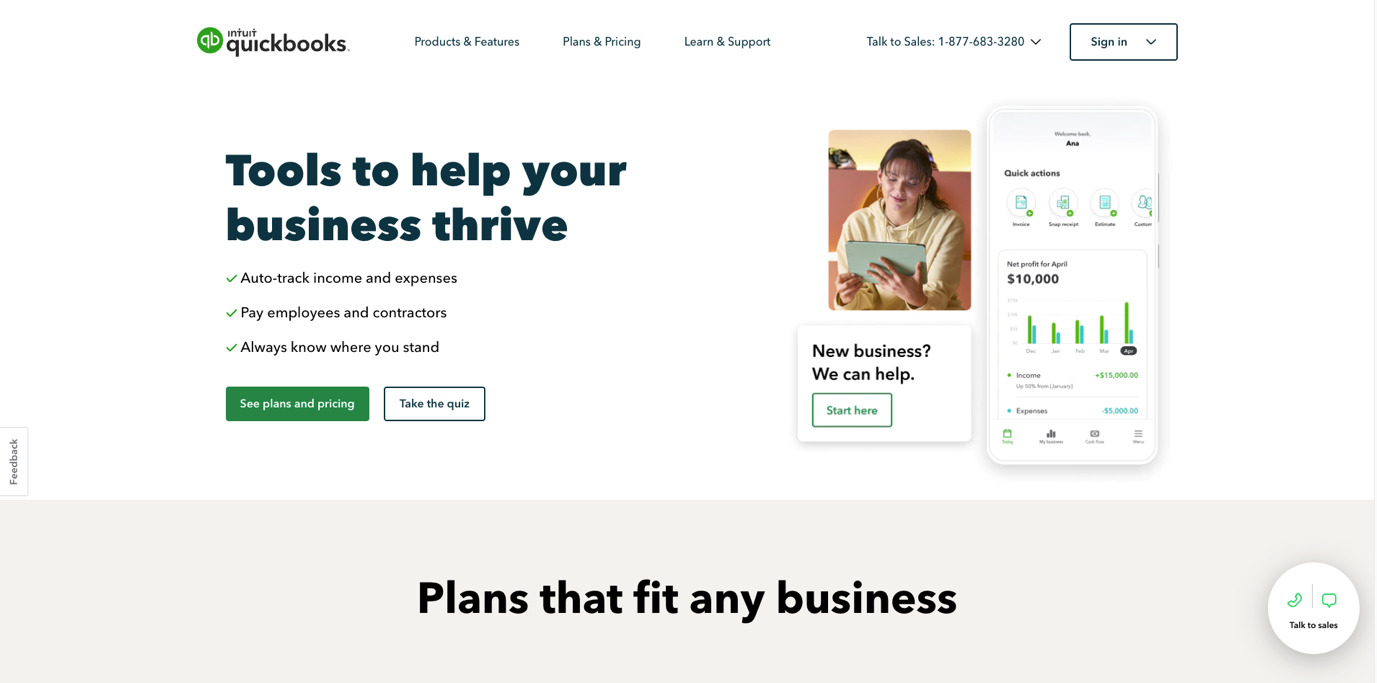
Quickbooks was one of the first small business fiance software solutions, and it continues to be one of the best. Don’t expect to instantly understand all of the features when you first open the program, but then you also shouldn’t expect to know everything about small business finances right away either. Both require some learning. Quickbooks can help you learn, and then gives you all of the tools to manage expenses, invoices, payroll, and more.
Other apps now do much of what Quickbooks offers, but this remains one of the most powerful small business finance software programs that’s available. It’s also the most streamlined.
Not only is all of the information in Quickbooks easily accessible once you know how to use the program, but it also integrates with TurboTax (for DIY small business owners) and bookkeeping/accounting software (for owners who outsource tax matters). The software will fit into your workflow now, and it’ll continue to fit well as your business grows and its financial processes change.
Pros of Quickbooks:
- Robust small business finance features
- Powerful reporting capabilities
- Integration with Turbotax
- Compatibility with bookkeeping/accounting software
2. Tailor Brands: Set Up Your (Online) Business
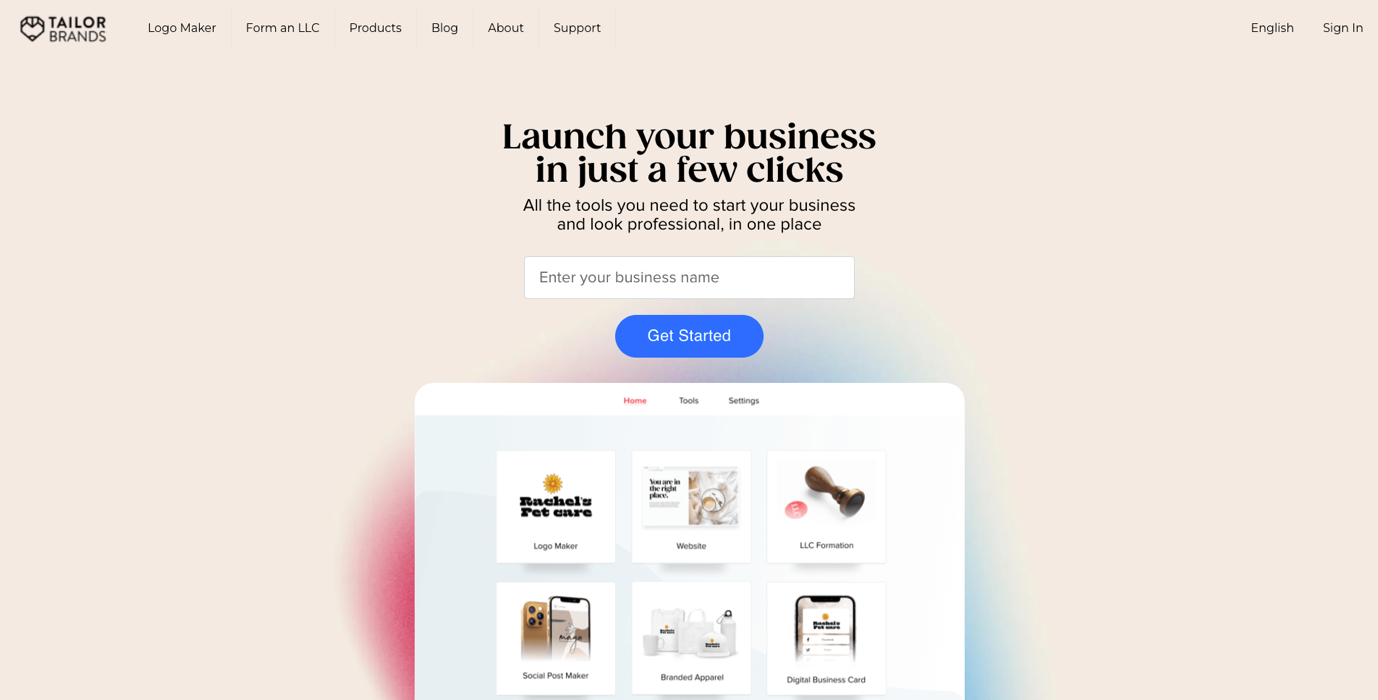
For getting all of the official things in order, Tailor Brands offers a streamlined process that can have your business official and online.
Get help officially filing to form an LLC in whichever state your business will be located in, and also get assistance setting up a DBA, registered agent, and more. If you don’t know what all of those are, the service has clear explanations and detailed guides.
Tailor Brands also has everything you need to begin online operations, which is something that has to be part of every business’s structure. Have them create a logo or website, and get assistance continuing to market and promote the site even after online operations have begun.
If you prefer a hands-on approach, Tailor Brands has detailed guides on all of these matters which you must attend to. If you want a more hands-off approach, the service can file forms and create websites for you.
Pros of Tailor Brands:
- Detailed LLC filing guides for every state
- LLC filing assistance for every state
- Logo making help
- Website creation help
- Ongoing online marketing plans
3. Slack: Centralize Communication Across Devices
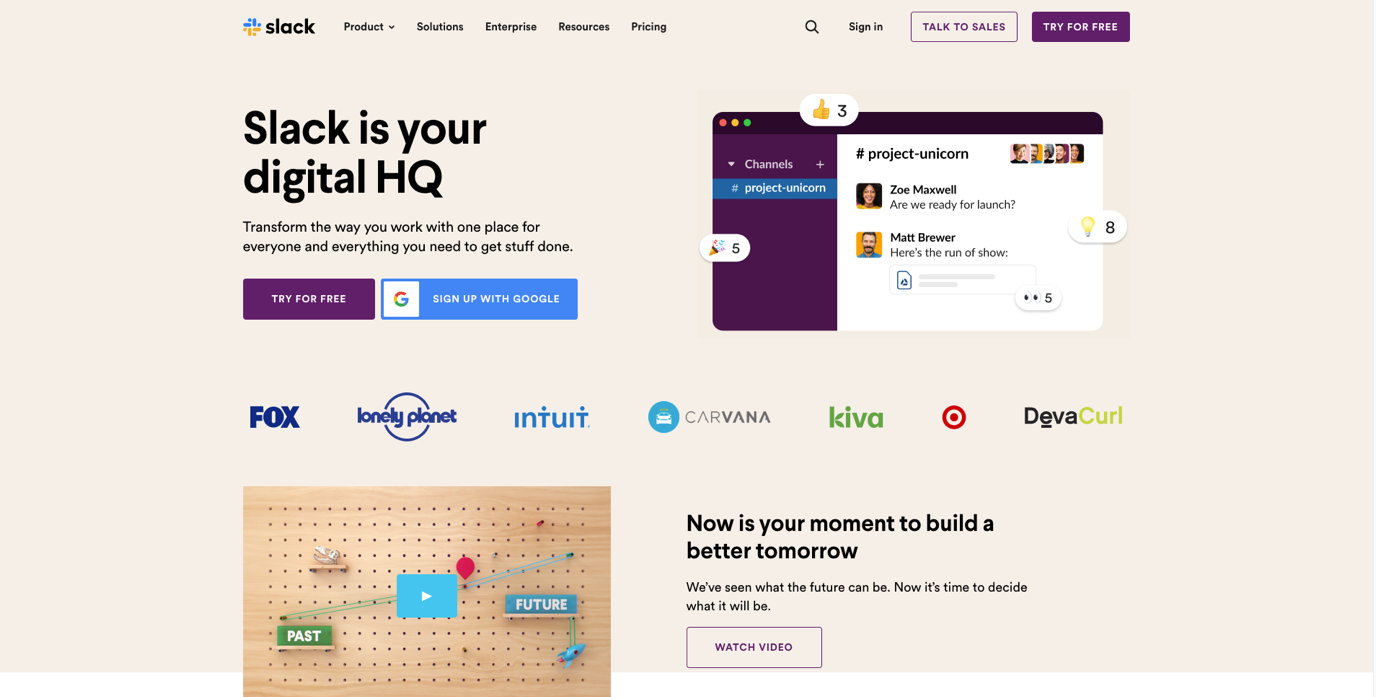
Businesses at every stage must have strong communication channels. Strong communication is particularly important for new businesses — there’s much to do, and frequently a small team working on almost everything. Communication also isn’t easy to streamline across a startup business, as conversations frequently flow around multiple projects and across many devices.
Slack is excellent at streamlining and centralizing communication, even when team members continue conversation behaviors that aren’t conducive to this goal. The communication platform not only lets employees, owners, and others organize their conversations according to the topic, but also condenses conversations from virtually any source. Combine text messages, Slack chats, emails, and more into one, streamlined communication center.
Pros of Slack:
- Streamline communication among employees, owners, and others
- Organize conversations around the topic (project/issue)
- Condense texts, chats, emails, and more
4. Dropbox: Share Files With Employees and Others
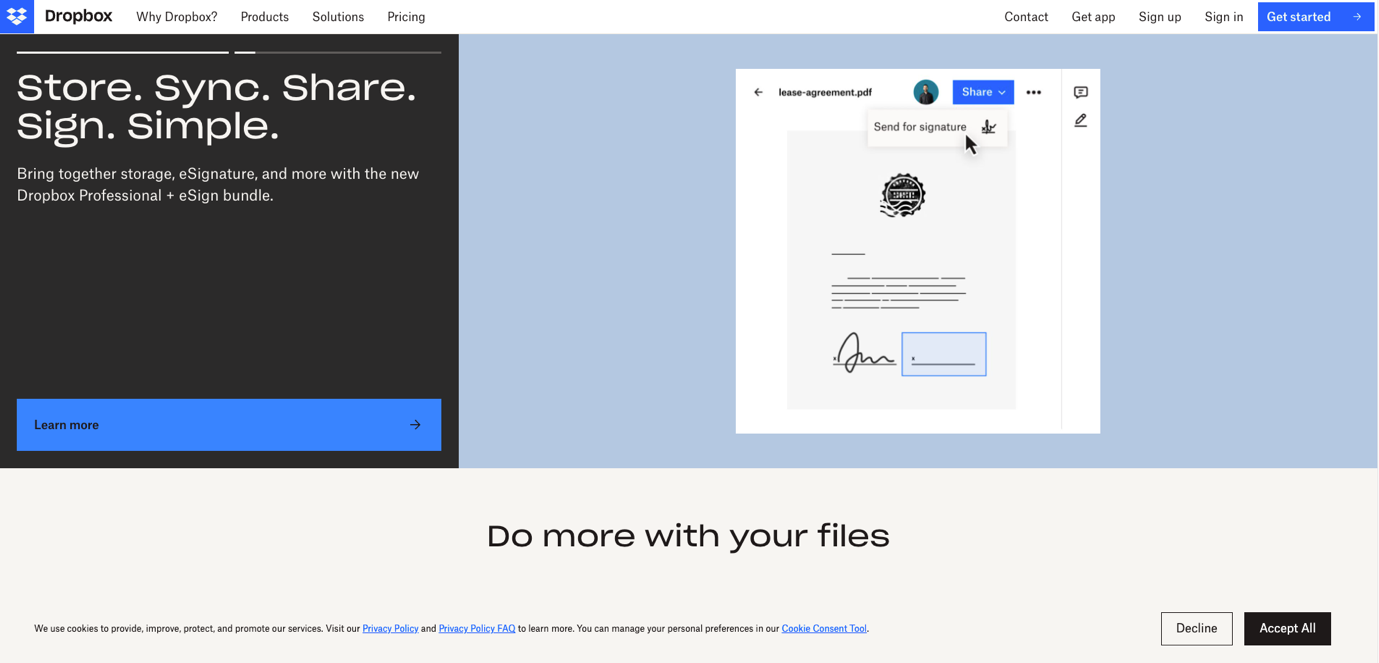
Dropbox makes sharing files easy, and every business owner needs to share files at times.
You’ll obviously want a filesharing app if you’re collaborating with a coowner or employees, but they need to share documents isn’t limited to just in-business collaboration. You may have reason to share leases, invoices, bills, graphic designs, or any number of other digital documents.
Dropbox is one of the most well-known and easy-to-use filesharing platforms. While it’s far from the only one, it has ample storage and affordable prices (if you need the paid version). Eeps Importantly, Dropbox is also one of the most used filesharing apps. When sharing with multiple people (and perhaps two or more businesses), using a ubiquitous app keeps things centralized.
Pros of Dropbox:
- Free version and affordable plans
- Not specific to any one document software
- Widely used by professionals
5. Google Analytics: Free and Detailed Website Data
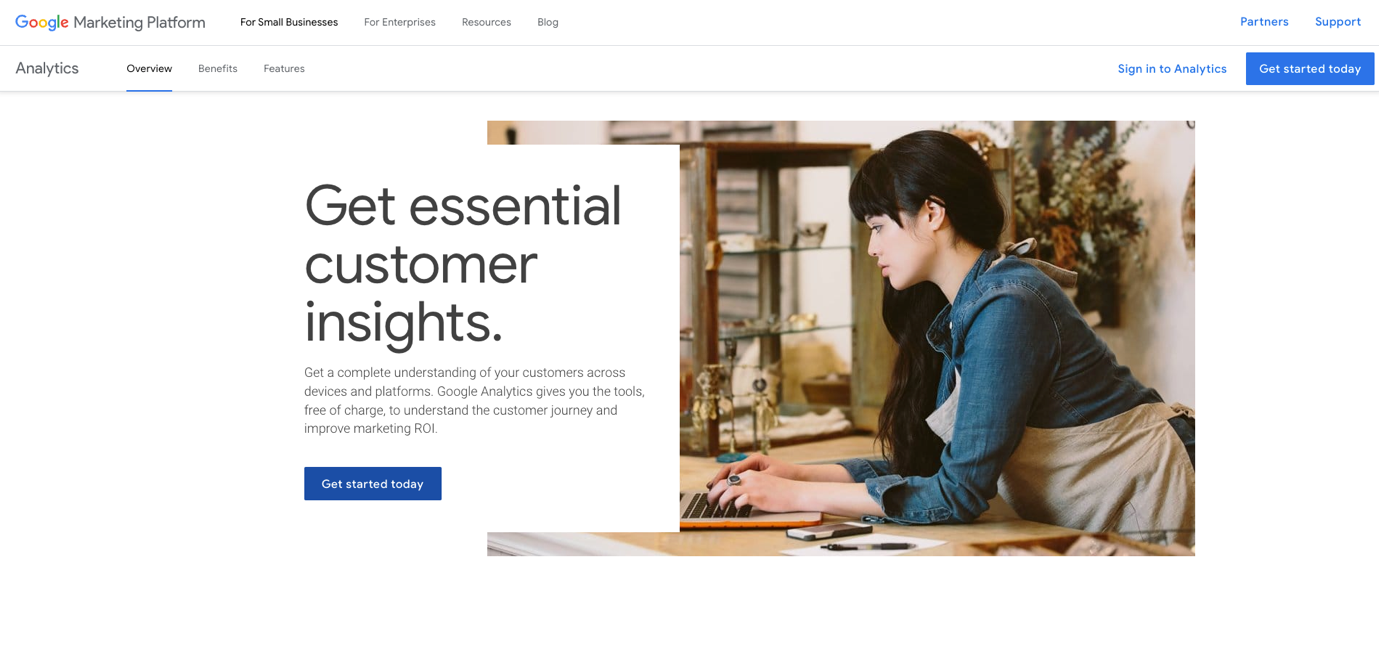
Data is essential to gauging website performance, and for making improvements that increase visibility and conversions. There’s no shortage of web analytics programs that can be used to track website data, and you might one day choose any number of programs. For starting out, though, Google Analytics is well-suited for new, small, and growing websites.
Google Analytics provides granular data on visitors, including their demographics, on-site behavior, source, and more. It also seamlessly integrates with other Google web applications, providing integrated data across search and website use.
Most importantly, Google Analytics is entirely free to use. Few other programs provide such comprehensive website analytics entirely without cost.
Pros of Google Analytics:
- Detailed web analytics information
- Integrates with other Google apps
- Free to use
6. MailChimp: Cultivate an Email List

An email list is one of the most powerful marketing assets that any business can have, and it’s never too early to get started building your business’s list. In fact, your first few subscribers may prove to be your most valuable. They’re often willing to help a business succeed, and could have some of the best response rates of anyone on your business’s list.
MailChimp has a free version and affordable plans for businesses that need more than the mere basics. In addition to being affordable, it’s also an intuitive platform for compiling emails. If you find the people, MailChimp can help you reach their inboxes.
7. Hootsuite: Remain Active on Social
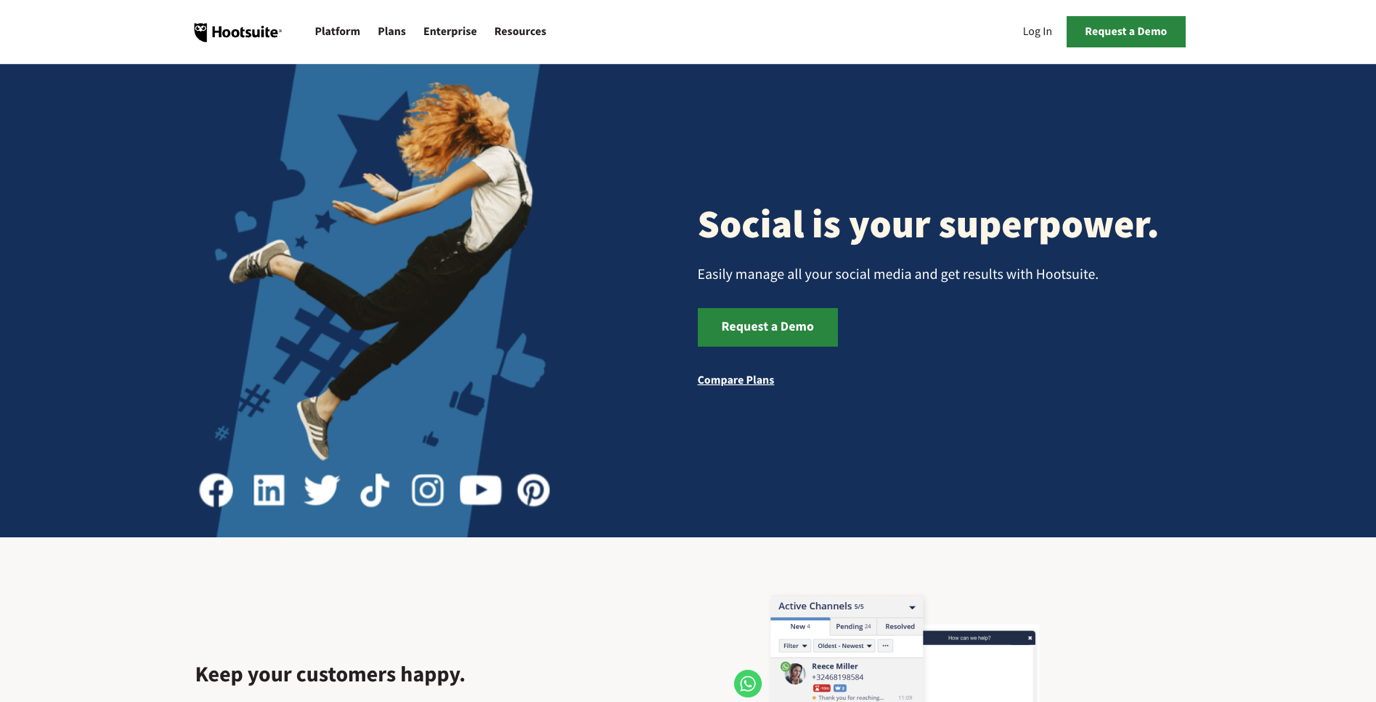
Social media is a modern-day business necessity, and even new and small businesses are expected to have active social media accounts. Managing the plethora of posting, replying, liking and sharing is a daunting and time-consuming task. Managing just a couple of accounts is difficult, and managing many accounts is virtually impossible when growing a business.
Hootsuite makes social media simpler. Manage and schedule posts across multiple accounts yourself, or work with others in a tag-team strategy that’s even more active. Either way, the app allows you to schedule posts and read direct messages from across multiple social platforms. Everything is accessible through one account.
8. Imperson: On-Site Chat Customer Service
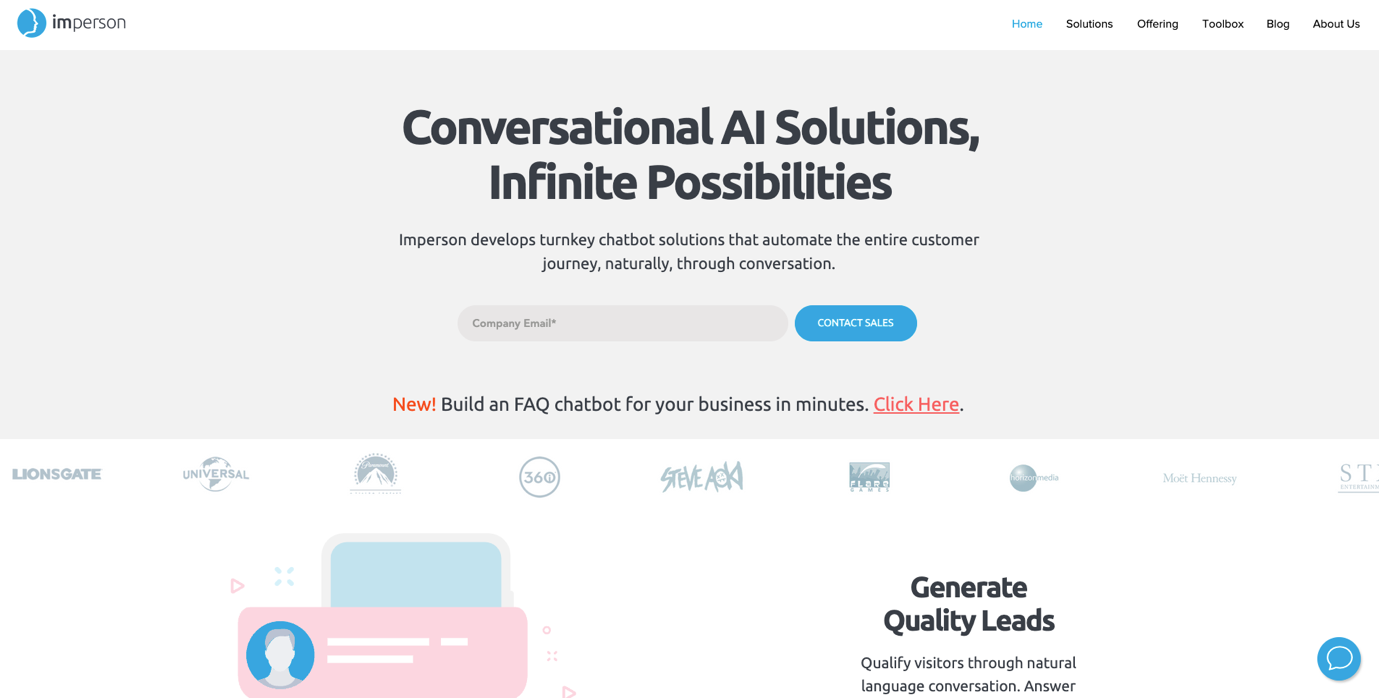
Customer service is key to long-term business growth and success. Happy customers occasionally refer others, and unhappy customers seemingly always leave negative reviews. For a small business, just a couple of negative reviews can be devastating.
Providing quick and responsive customer service is inherently challenging for small businesses since they can’t have someone who’s dedicated solely to fielding customers’ emails and calls. One way to address some of these issues is by using an on-site automated chat, of which Imperson is a particularly good one.
Imperson provides turnkey AI-powered chat for websites, as well as for Facebook messenger. Get chats designed and customized for your business, and take some of the burdens to respond off of yourself. Let a virtual “employee” field the more common queries that your business receives.
Pros of Imperson:
- Customizable AI-powered chat solutions
- On-site and Facebook Messenger support
- Intuitive for both business owner and customer
9. Indy
Indy is a powerful CRM platform that provides small businesses with all of the tools they need to manage their work from beginning to end with one intuitive software solution.
Indy’s all-in-one services give teams the power to handle critical client communication, draft contracts, manage tasks and projects, conduct effective negotiations by sending proposals, and more.
A significant advantage that Indy has is that its interface is clean, highly intuitive, and the main dashboard operates like a command center for overseeing your business operations, making it easy to balance multiple projects at once.
Pros of Indy
- 9 robust tools to handle all business needs in one place
- Manage projects on a large or small scale
- Good customer support
- Extremely easy to use
- Half the price of other CRM software
Start & Grow Your Business
Whether you’re starting a brand-new business or looking to expand a small one, these tools will help you accomplish all that growing a business requires. Implement a few or all of the tools, and watch as they empower you to further expand your business’s operations and customer base.
Automating your business gives you time to branch out, find new business ventures, and associates, and create new streams of revenue. Let’s say you are running a bookstore. With a lot of books coming in and out every single day, doing everything with five employees is close to impossible. Using some kind of bookstore management software will help you keep track of all data, reports, orders and other things.