How To Use A Heatmapping Tool To Boost Your Influencer Marketing
One of the best approaches to getting furiously fast and lavishly large traffic of niched-up users to your website is influencer marketing, which entails finding industry-specific influencers through either an influencer marketing platform by Ainfluencer or influencer marketing agency plans by Ainfluencer. Having the right influencer promote you in one of the popular social media apps successfully, you can get the traffic of your dreams to your website, but then you can get caught off guard by failing to convert them into paying customers in bulks as big as you anticipated.

You need to figure out what is causing the user’s reluctance to buy your products or services, by identifying product bugs, usability glitches, UX malfunctions, or pure layout design faux pas that result in lead drops. That’s where heatmapping tools come to play a make-or-break role in identifying what parts of the website are falling short of fully capitalizing on your influencer marketing effort. Below you will read a detailed list of the different features a heat map tool offers to help you optimize your user’s experience into a steady and consistent enough lead conversion.
What Does The Word Heatmapping Mean?
Table of Contents
A website heatmap creator uses color warmth to show you the volume of interaction and attention a specific element of a site is receiving, the warmer the color, the more interaction the business-critical page element like links, buttons, CTAs, and opt-ins are getting. Red being the warmest and blue being the coldest on the maps that the site creates instantly gives you an idea of where your website is receiving the most attention, and whether it is acting to distract them from the intended profitable action, or their attention is right where you need it to be, leading to a conversion. These tools are one of the most popular eCommerce marketing tools as well.
Click Map
Click maps catalog your users’ click path and sequence, through automatic event tracking, recording where they are clicking the most, from the first click when they enter the site to the last before they leave, and click purposes including button hitting to text selection, and reveals core website optimization concepts like dead clicks, rage clicks, and click-fail, and click magnet spots.
Scroll Map
A map of colors indicates how much of your website a user scrolls through, both time-wise and engagement-wise. Called scroll depth, it tells you where you have created popular content or elements and if your content is proving unpopular, for example through user-frustration tip-offs like excessive scrolling.

Movement Map
Short for mouse movement, it’s a feature that tells you what is causing your user to stop moving their mouse, as that indicates something has caught their attention and they stop to study it, and by the movement afterward it tells you whether that element or content takes them where your call-to-action parts are or not.
User Session Recording/Replay
A user session, also known as a user visit is when a user spends time on your website doing a variety of activities, with different engagement levels. Their activity will be tracked and analyzed into heatmaps detailed above, but you have the option of not seeing the log of clicks, scrolls, and movements yourself and just receiving the maps, or have the whole session recorded as if with a screen-recording feature, and recreated in a video-like format, you can either go through later or watch live.
Downloadability And Shareability Of Data
Whether your users’ three activity types are being screenshotted or video-recorded, you would love to be able to download the data plus their heatmaps to study and come up with plans on how to optimize your website accordingly, so downloadability is a definite asset of a feature.

Segmentation
There is a variety of user data a heat mapping tool can gather to help you know how to turn your users into paying customers. It can filter and categorize those data into five types, which is called segmentation of raw data collected from user visits to determine visitor types. The following are the segments:
1. Traffic Analysis
You can get features by a heat mapping tool where they analyze the user traffic, and determine what source they are coming from. For example, whether they are prompted by paid ads, by email marketing, organically through your social media pages, through influencer ads, or are direct visitors from search engines.
2. Technology Analysis
You can choose to have the data divided by device type, browser type, and even operating systems, for example, how many people from an android-operated cell phone landed on your page from Chrome.
3. Geography Analysis
You get the option to have data segmented based on users’ IP addresses and device-registered location settings giving you a geography-based conversion model.

4. Chronology
Data is gathered through site insights and Google analytics-like features on what times of the year, week, and day they visit, giving you unappalled insight to tailor your marketing efforts in a focused and targeted manner.
5. Landing Page And Reference URL
You can know whether a user landed on a specific page directly or they started from the homepage following your element or content there, you can also know the URL of the page they exited to land on your page, for example from Instagram or Tiktok, or…
Survey And Feedback Tools
A heatmapping tool can give you direct surveying tools, like pop-up polls and live chats, providing outlets to ask meaningful questions and collect data on what is leaving them happy taking the right action, or unimpressed deciding to leave.
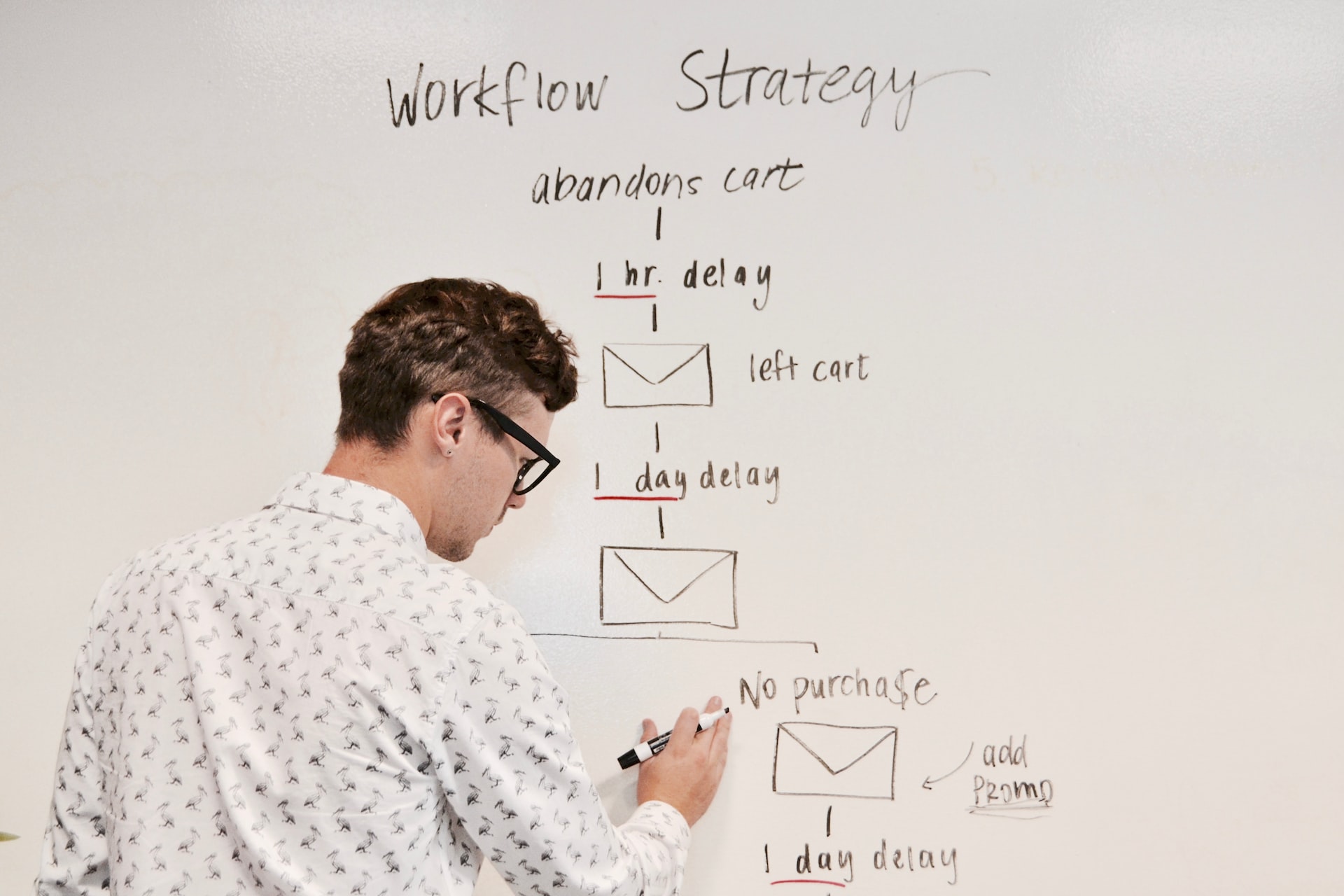
Conversion Funnel
Some heatmapping tools process the data into conversion funnels telling you what paths are leading to conversions more, so you adjust your marketing strategy correspondingly.
Extra Features
Some heatmapping tools throw in a couple of extra features like SEO-checking features, experimentation, and remarketing tools which are usually found in optimization tools like tools to optimize a website.







