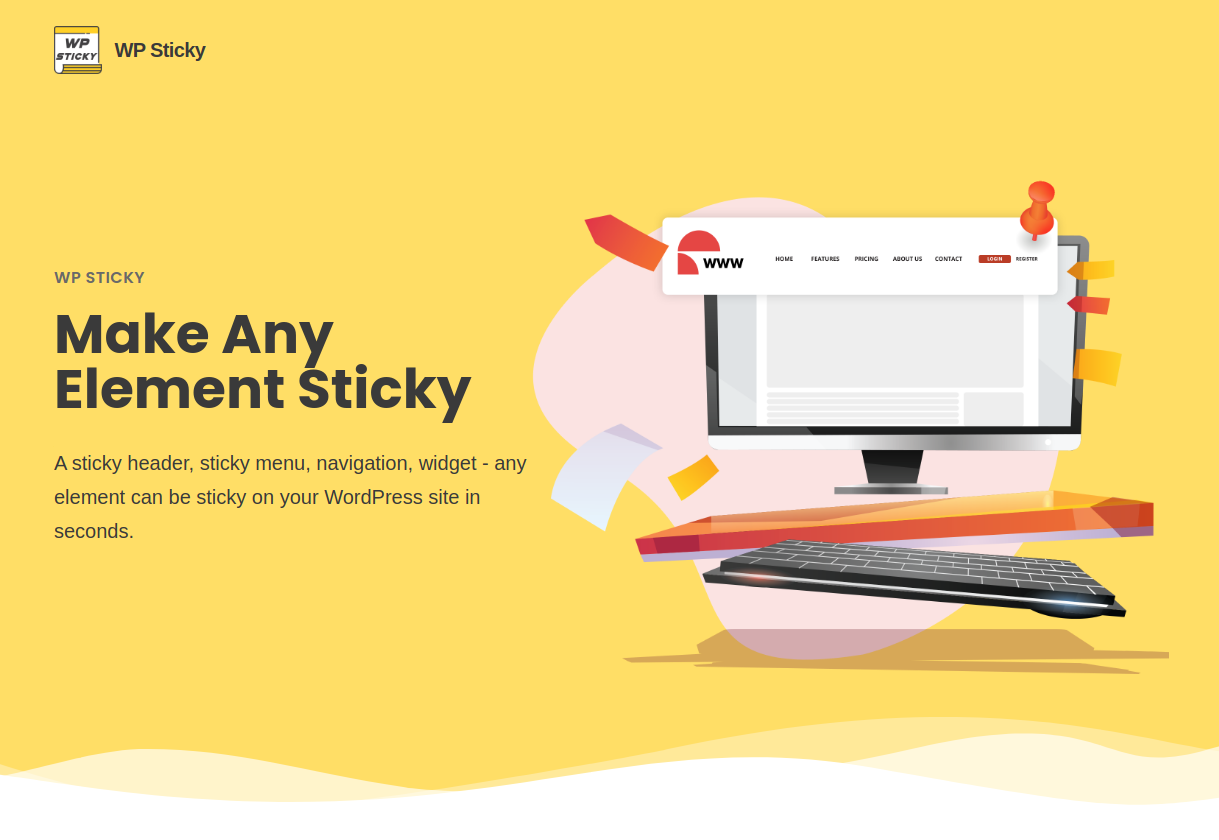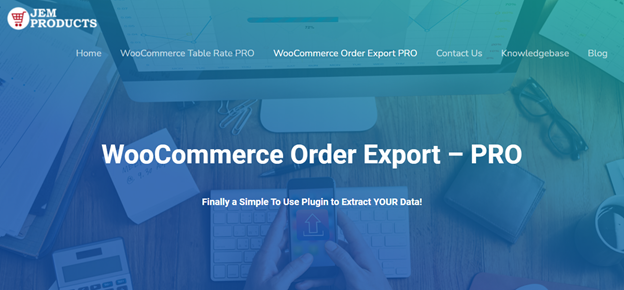Easily make any element on your page sticky
Modern-age websites require a lot of details that catch visitors’ attention. For that reason, our developers come up with pieces of software that simply integrate into your site and offer a wide range of features that are supposed to increase users’ satisfaction, boost traffic, ensure the safety and security of the site, and similar. At times you might prefer certain elements to remain subtly visible to the visitors regardless of where they stroll on the site. Earlier one either had to have advanced web design knowledge and experience or employed a web design expert to make such innovations.
Nowadays, all you have to do is get your hands on our premium WordPress plugin that will enable you to keep any element you wish in the eye of the visitor. Website owners generally want their navigation menu to stay on the top of the screen. WP Sticky will let you do that with ease. In fact, any element you wish you can make sticky. Not only that, this great tool will let you place various sticky widgets and elements onto your site. Headers, navigation menus, promotional elements, video files – everything sticky.
A high level of compatibility with page builders, themes, and/or other plugins allows users to get creative and intuitive even if they are absolute beginners. Details will make a difference, for instance, sticky elements will increase conversion, which is beneficial for both sides: visitors and site owners. When visitors don’t have issues such as figuring out and handling your page, they are more likely to be back sooner than you think.
When is this plugin the most powerful? The answer is: in the action! Let’s go through the way WP Sticky works and what it offers to its users. The main features of this powerful tool include a visual editor, high compatibility, simplicity, an unlimited number of sticky elements, and quick developer support. Upon the installation which is also done in just a few clicks, to add a sticky element you shall start from the Settings. Make sure you prepare the name for your new sticky element whatever it was, and then choose what you want to make sticky. Just to remind you, the name of your sticker is visible to you, the web admin, only.
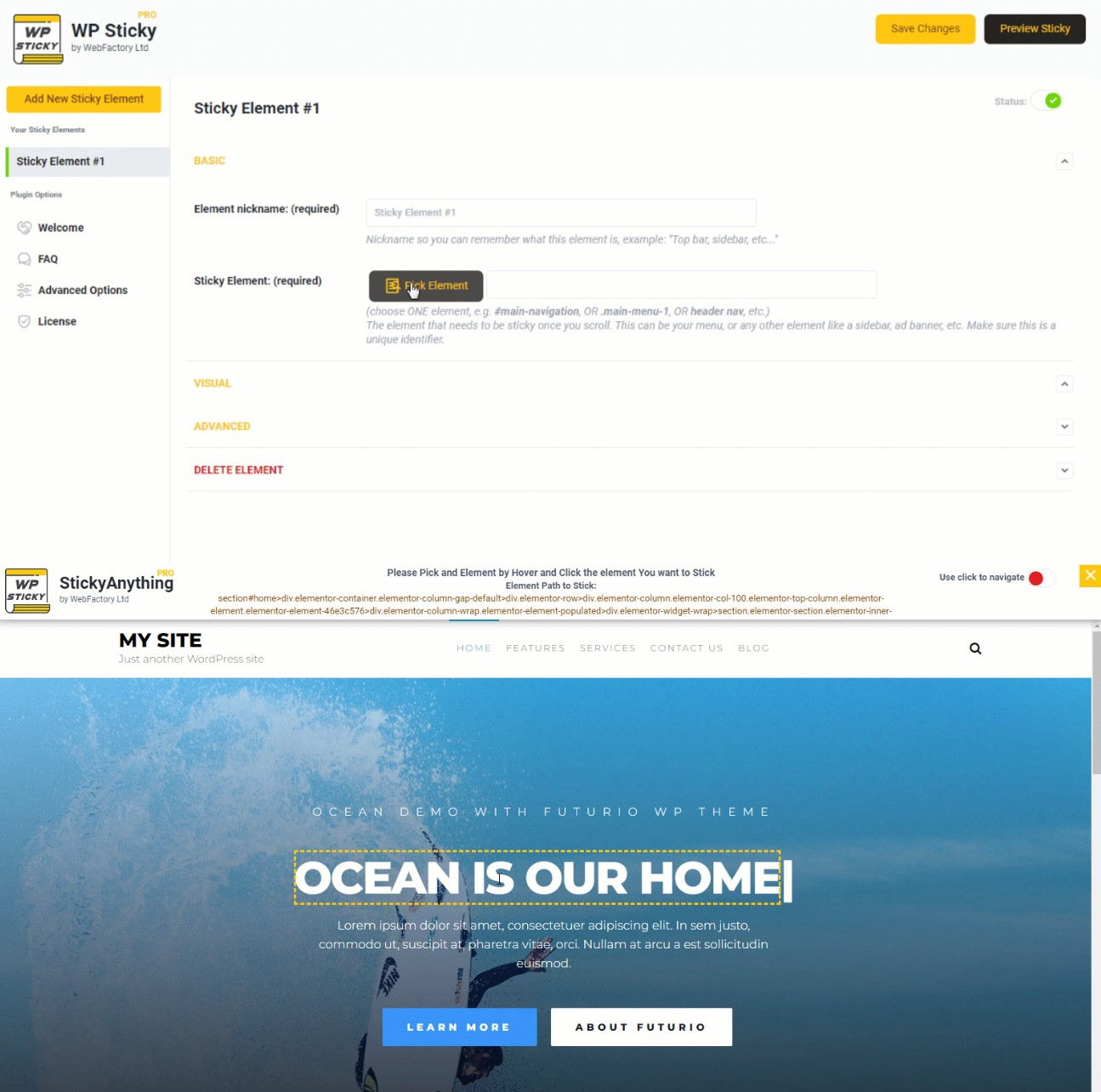
Once you named your new sticker the next step is choosing the elements you want to stick to your users’ attention. As mentioned earlier, any element can get sticky with WP Sticky. Once you created a new sticker, simply go to the rectangle button labeled ‘’pick the element”. That’s when your site will load up and then it is on you to choose which element to make sticky.
When that is done, WP Sticky offers a whole playground and lets you make the decisions. There are plenty of options to try out such as effects, positions, or other. Out of the two-position options available which are top and down, the top one seems to be dominantly popular and brings the best results. In case you choose to go with the bottom one there is a slice of advice: it is suggested to do a taller design and includes the icons and logos in order to make them more visible.
Neat-looking website is half of the job done. There are a few options for the devices you want to make sticky: small, medium, large and extra-large. You can choose one, multiple, or even all if you wish. Also, there are different effects that can be applied: slide down, fade-in, or for those who want some additional effects they can choose both. Out of other options, we find it relevant to mention that the plugin offers a scroll range, opacity, custom CSS, or the background color of your chosen sticky elements. Advanced options are there, but they are not ‘’a must’’. However, it is important for you to know what they are all about.
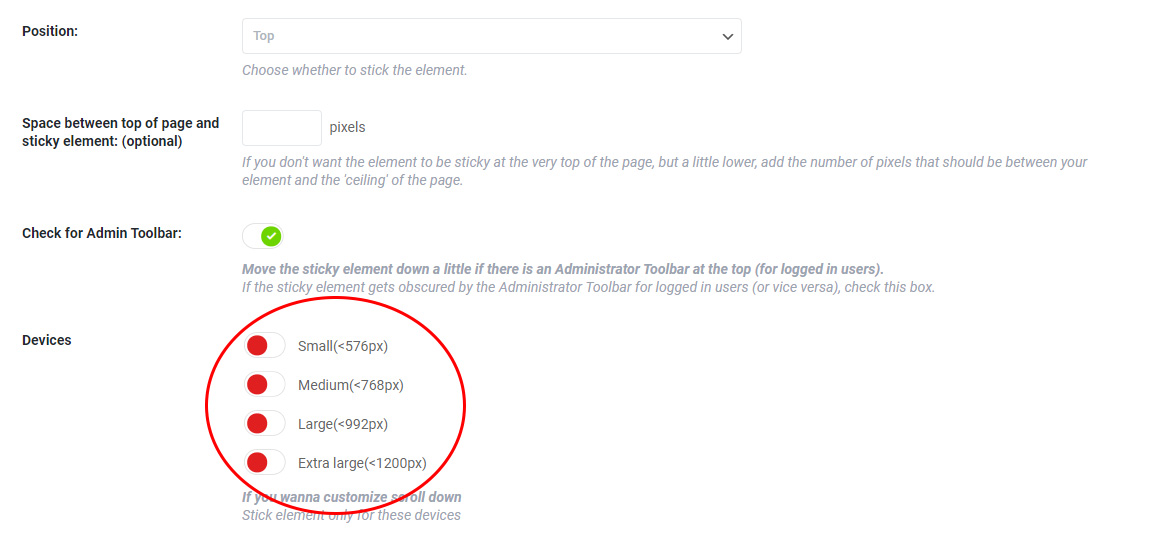
The first couple of options will not stick if the screen size is smaller or larger. In that way, you can select which sizes you want to be sticky and visible, or which not to be. Push-up elements are pretty self-explanatory. They will allow you to utilize a part on your web that will push your sticky elements upwards or downwards. To make you stress even less, under every single option there is a short caption that describes the use of the option.
Client support is a huge asset too. In case you encounter a problem, go find the yellow button inside the dashboard and you will instantly reach the developer team of this powerful plugin.
Regarding the pricing, this plugin doesn’t ask you to renew the plugin every once in a while. There are three pricing plans depending on the user profile: personal, team and agency. The personal pricing plan is the most affordable one and it costs less than $40 for lifetime use. This order will bring you a one-site license, lifetime updates and support, unlimited sticky elements, and a visual picker.
The second affordable price is for the team, it goes for $49 for a lifetime right to use. Finally, the price for agencies is $99, which is also a one-time payment.
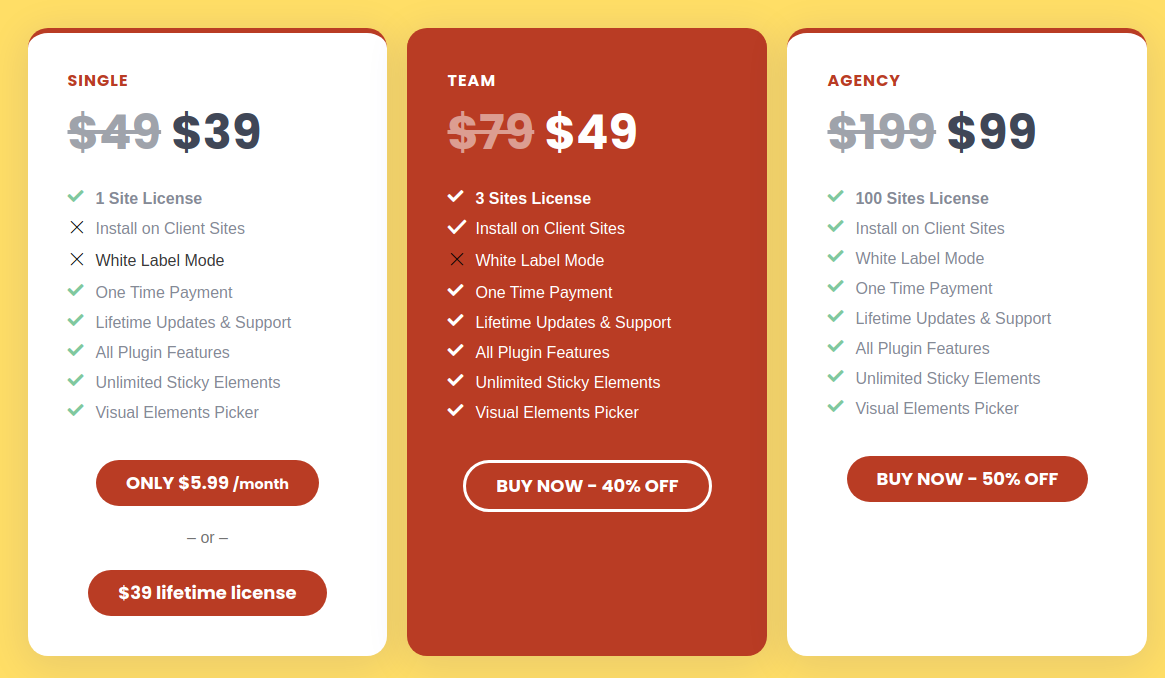
Sticky elements on the website became very popular worldwide. For all of you who want to keep something important standing out on your website, WP Sticky is the number one solution. The statistics show that sticky menus turned out to be very practical for your customers, which gives you an edge in terms of benefits.
Regardless of scrolling the page, a sticky element will always remain in the sight of your visitors. Additionally, the statistics show that sticky menus significantly increase the conversion rate which is a great benefit for the site owners. So far, there are over 100.000 happy users of WP Sticky.