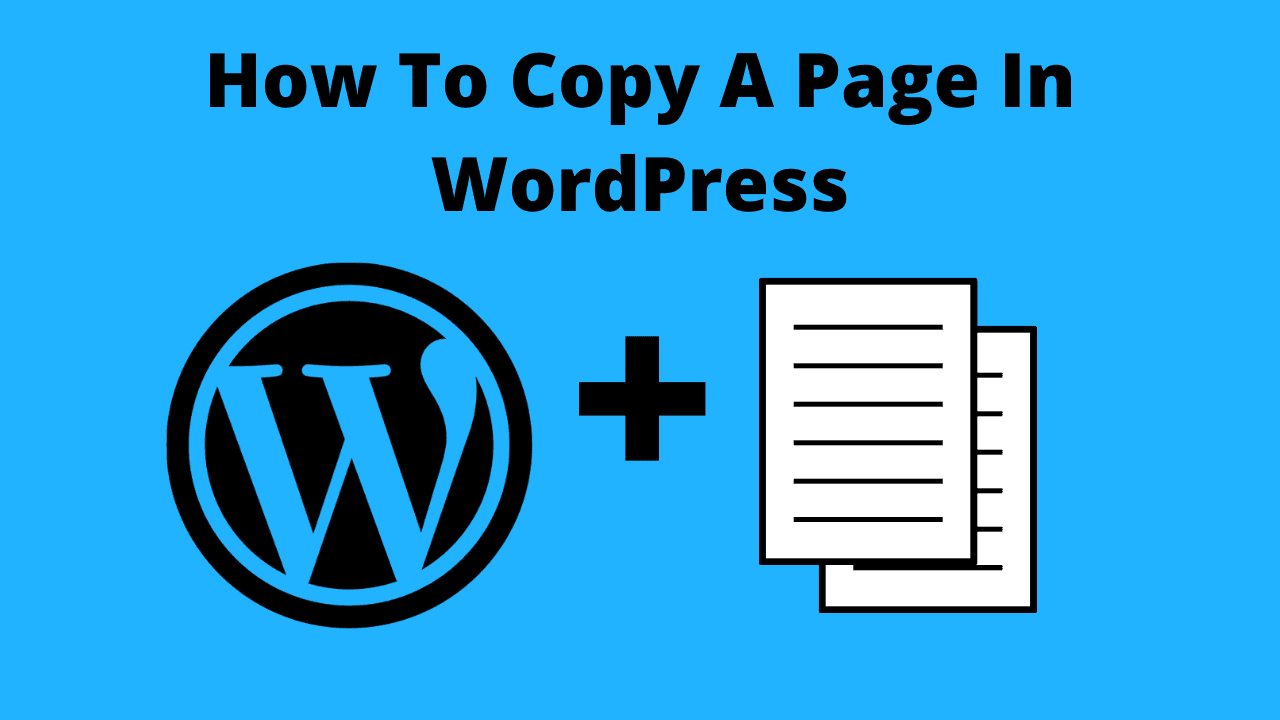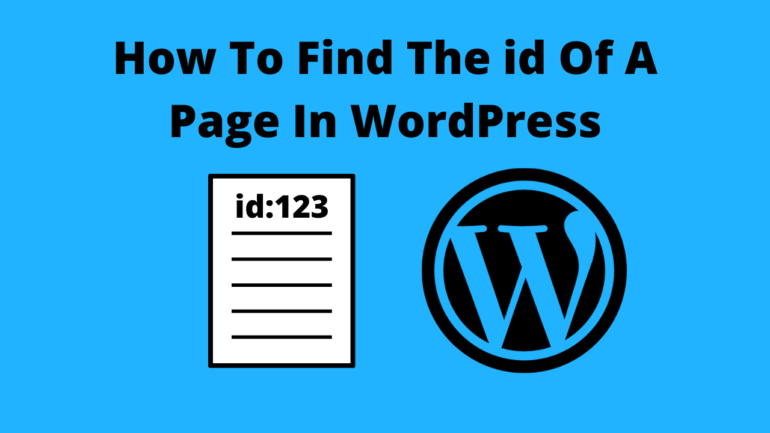How To Copy A Page In WordPress
If you run a WordPress blog or website, you’ve no doubt at some stage come across a time when you’ve needed to copy a page or a post.
Mabey you want to create a new page using an existing one as a template, maybe you want to copy a page and make some tweaks for AB split testing, there are heaps of different things you could do.
But regardless of why you want to copy a page in WordPress, in this article, I’m going to show you a very simple way that you can do just that.
How To Make A Copy Of A Page In WordPress
Table of Contents
To make a copy of a page in WordPress, we’re going to be using a plugin called “Duplicate Page and Post”.
So the first thing you’ll need to do is, in your WordPress dashboard, hover over “Plugins” in the left-hand side menu and click “Add New”.
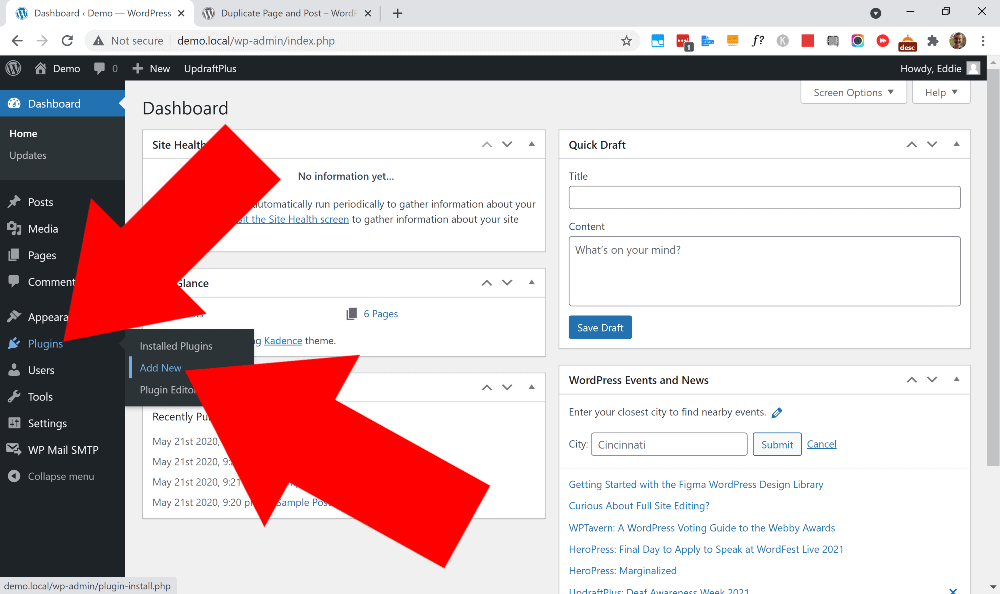
Then, in the search box in the top right hand corner, search for “Duplicate Page and Post”.
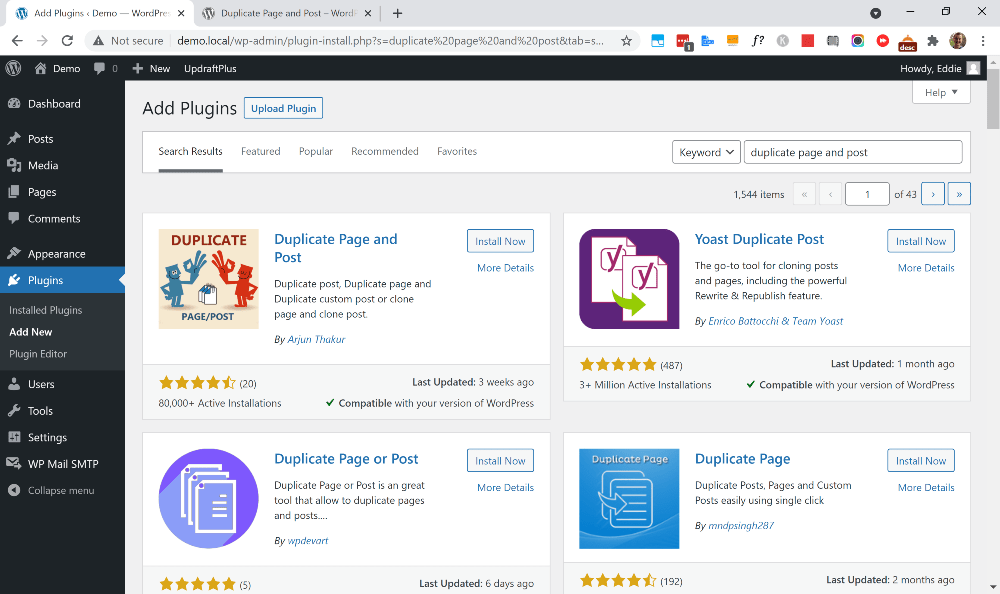
It should then be the top result that comes up, so you’ll just need to click “Install Now”.
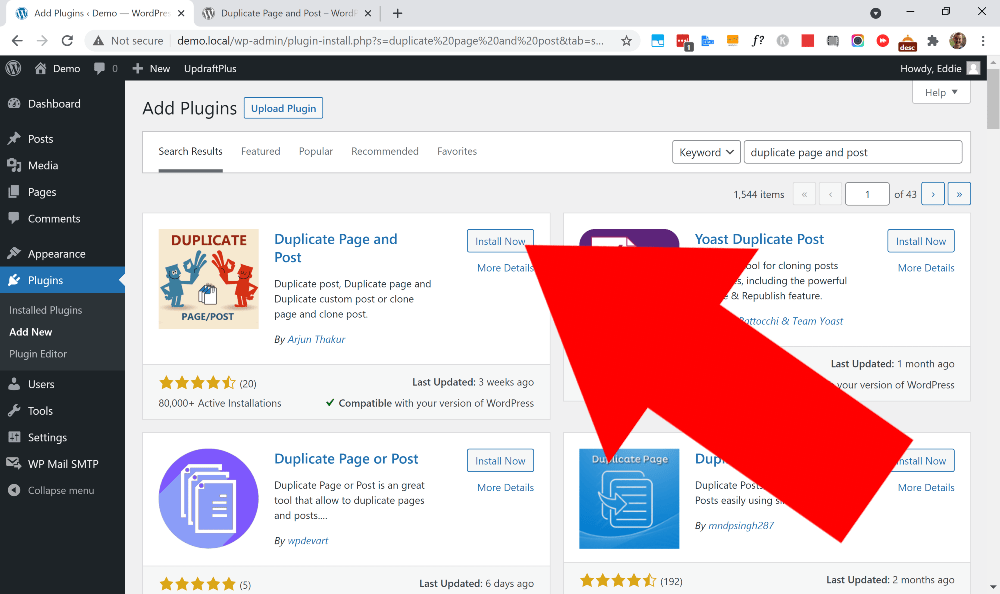
And then once it’s installed, the “Install Now” button will turn into “Activate”, and you’ll need to click “Activate” to activate the plugin.
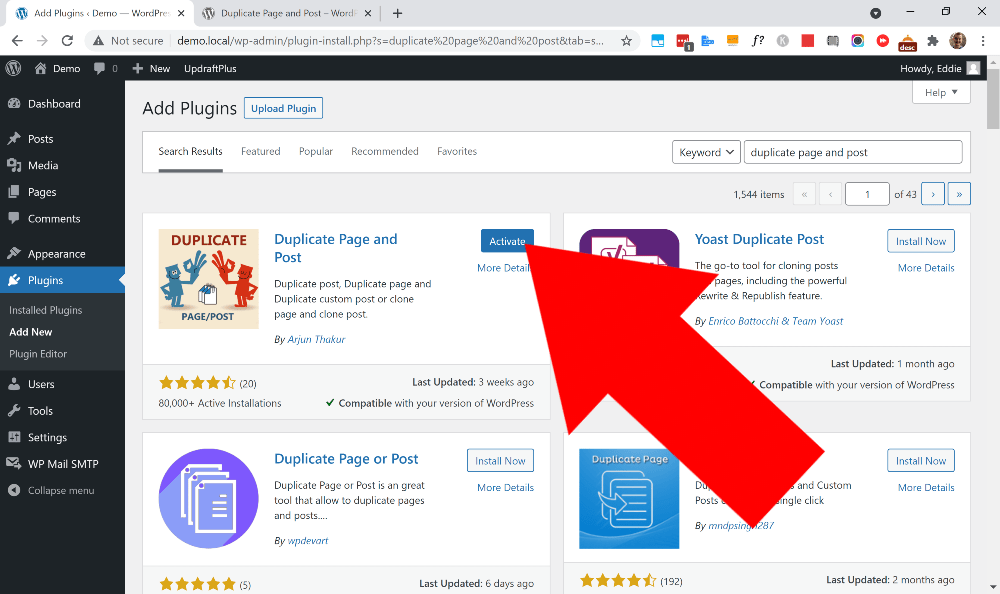
Now that the plugin is installed and activated, you’ll want to configure a few settings before you start using it. So to do that, hover over “Settings” in the left hand side menu and click “Duplicate post”.
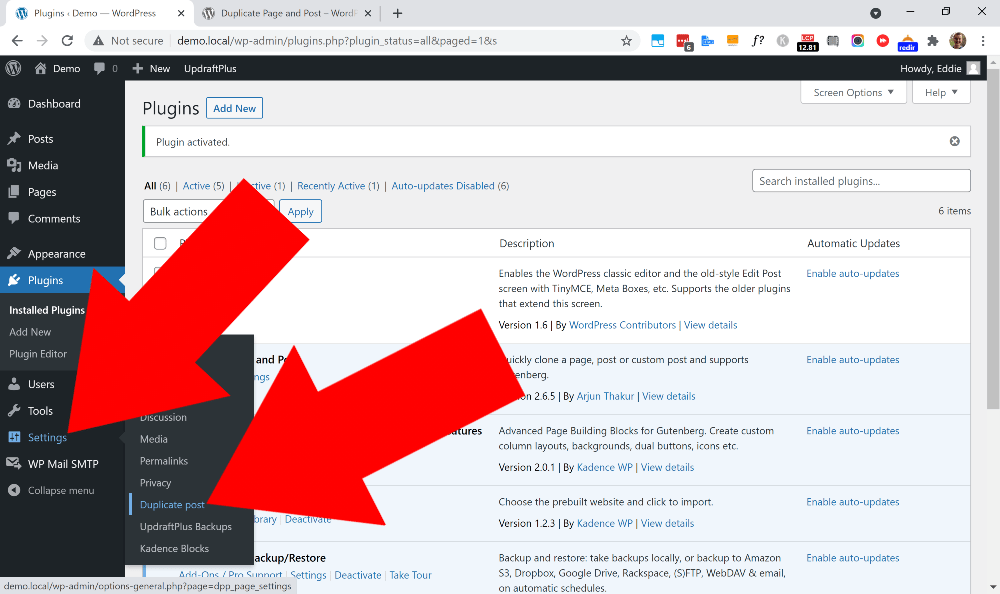
Now, you’ll see a few basic settings for the plugin. The first and most important option is choosing the editor you use.
If you use WordPress’s default block builder called Gutenburg, you’ll need to change this option to “Gutenburg Editor” for the plugin to work correctly.
But if you have the “Classic Editor” plugin installed so that you can use the WordPress classic editor, you can leave it set to “Classic Editor.
I’m using Gutenburg on this site, so I’m going to change it to “Gutenburg Editor”.
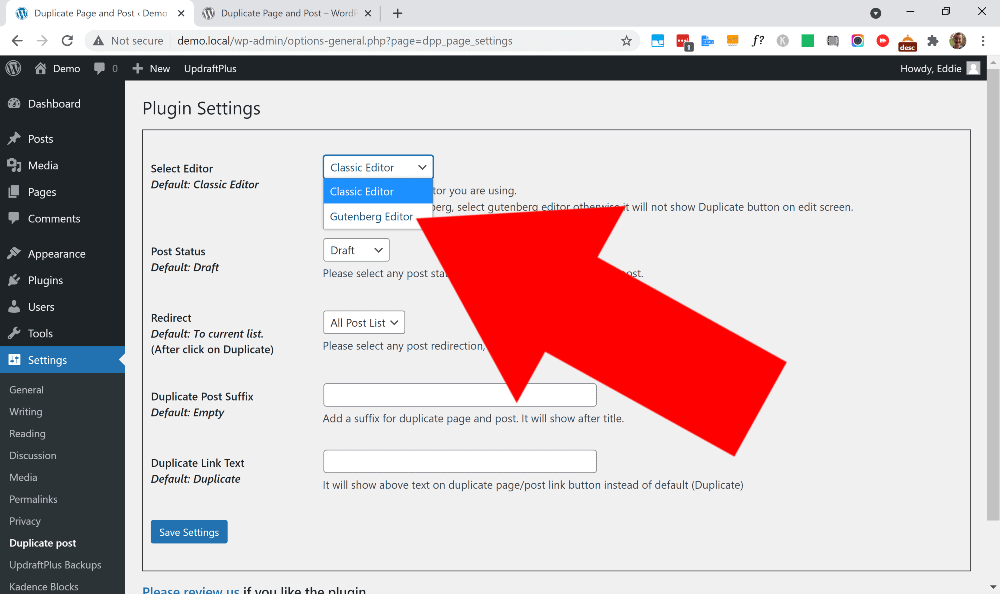
You’ll also have the option to choose the status of the duplicated page or post. By default, when you copy a page or post, the new page will become a draft.
You can choose to have it be “Published”, “Private”, or “Pending” if you want, but I’d recommend leaving it set to “Draft” so that you can make changes to the copied page before it goes live.
You can also choose to either be redirected to the “All Post List”, or the edit page of your new page. It doesn’t matter what you choose here, it’s really down to personal preference.
There are also two boxes at the bottom of the page. The first one allows you to choose a default post suffix for the end of the title of the page so that you could put something like “copy” after the title of all your copied pages.
And the second one allows you to change the text of the “Duplicate” button to something else like “Copy” if you want.
But neither of these boxes are really important so I usually just leave them empty.
And then, once you’re happy with all the settings you’ve chosen, you can go ahead and click “Save Settings”.
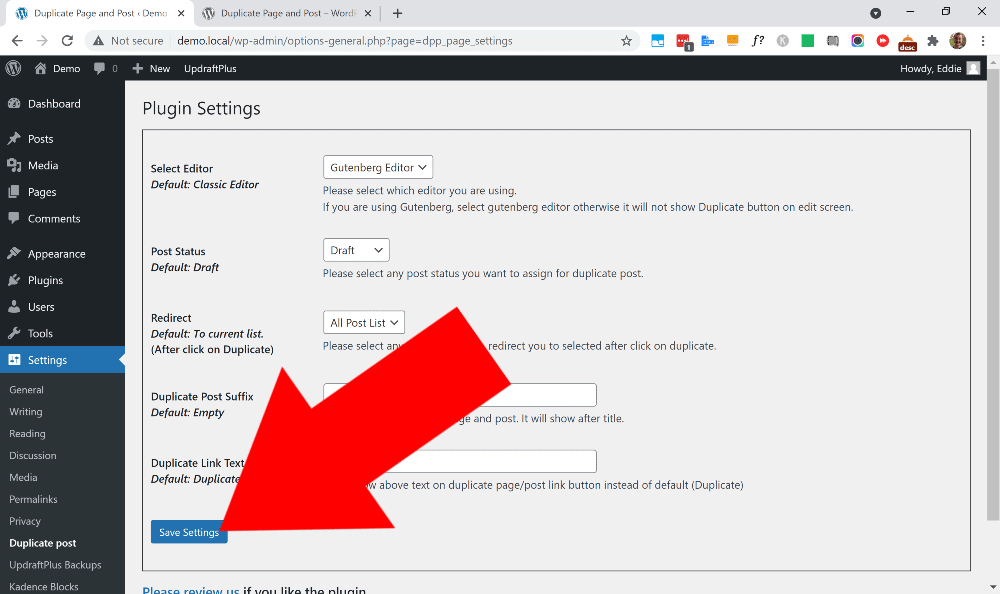
How To Copy A Page From The Posts List
Now, if you click on “Pages” in the left hand side menu to see all your pages, or “Posts” to see all your posts, all you need to do is hover your mouse over the page or post you want to copy, and click “Duplicate”.
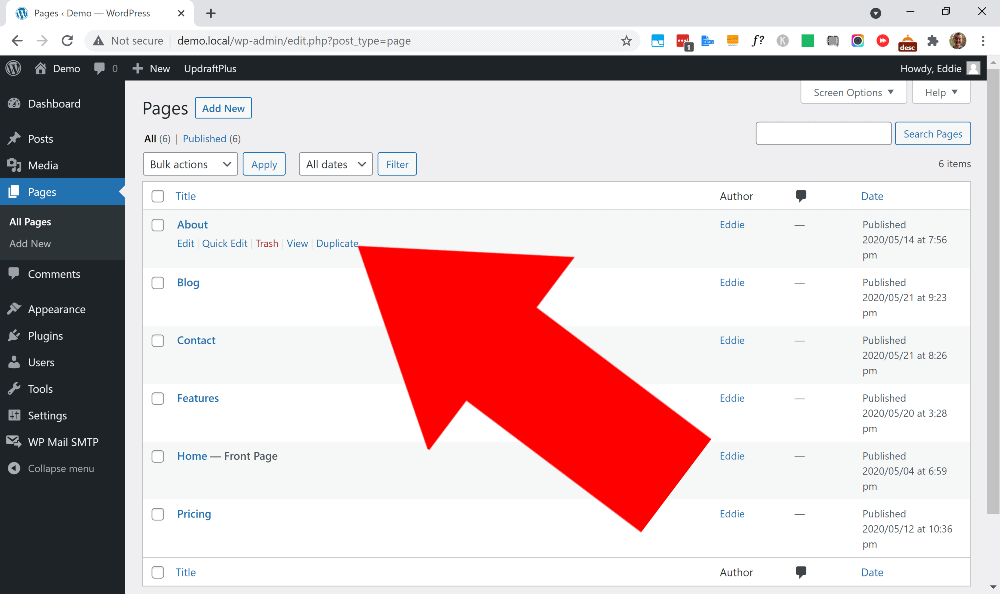
And that’s all there is to it! You’ll now notice there’s an identical copy of the page or post that’s saved as a draft.
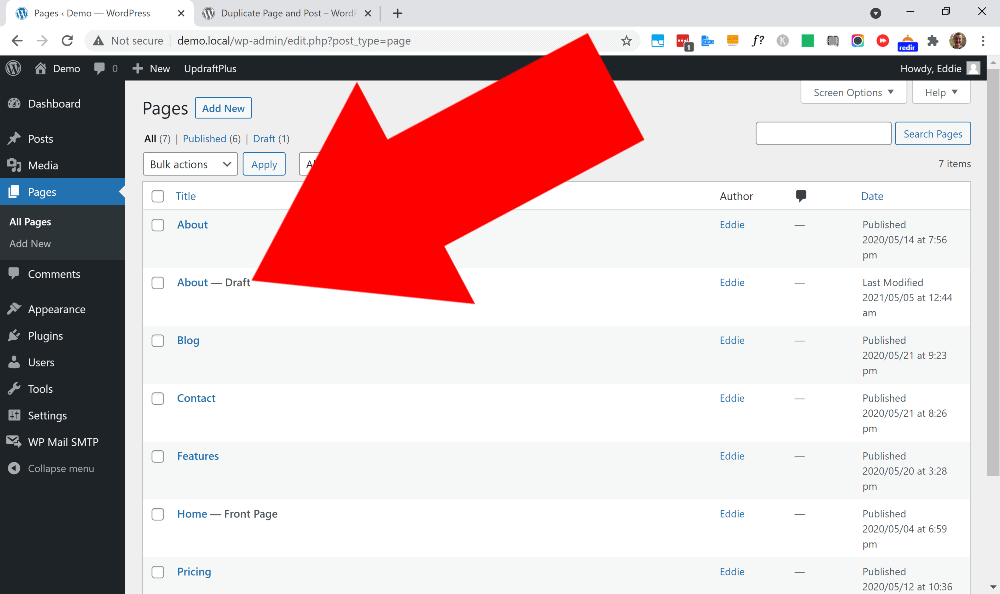
How To Copy A Page From Within Gutenburg
If you use Gutenburg on your site, and you want to copy a page or post from within Gutenburg rather than on the posts list. Assuming you set it to “Gutenburg Editor” in the settings, all you have to do is click the “Duplicate” button under “Status & visibility” when you’re in the page you want to copy…
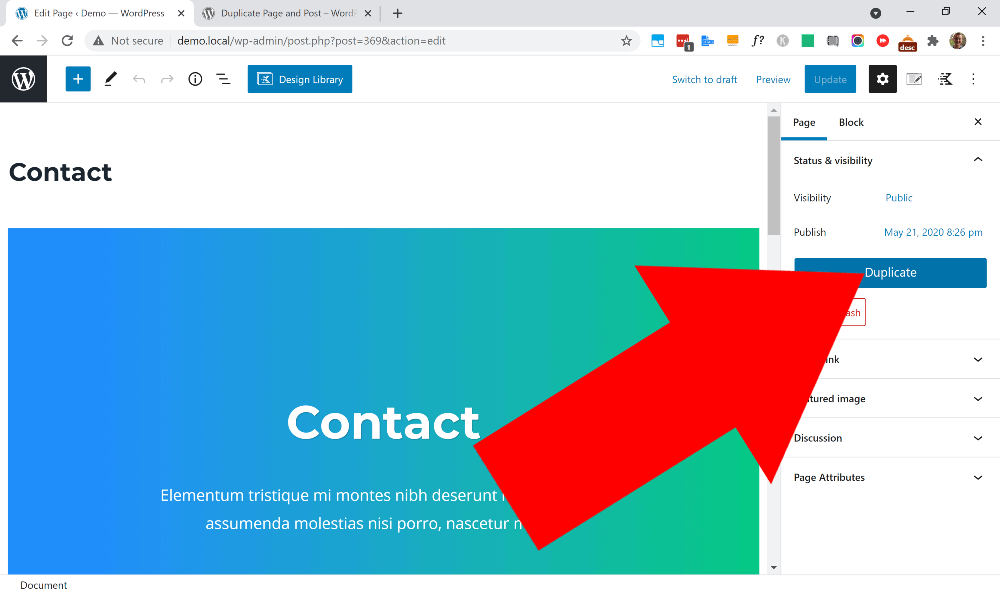
And you’ll be taken back to the list of pages, and you’ll now see that there’s a new copy of the page you just copied!
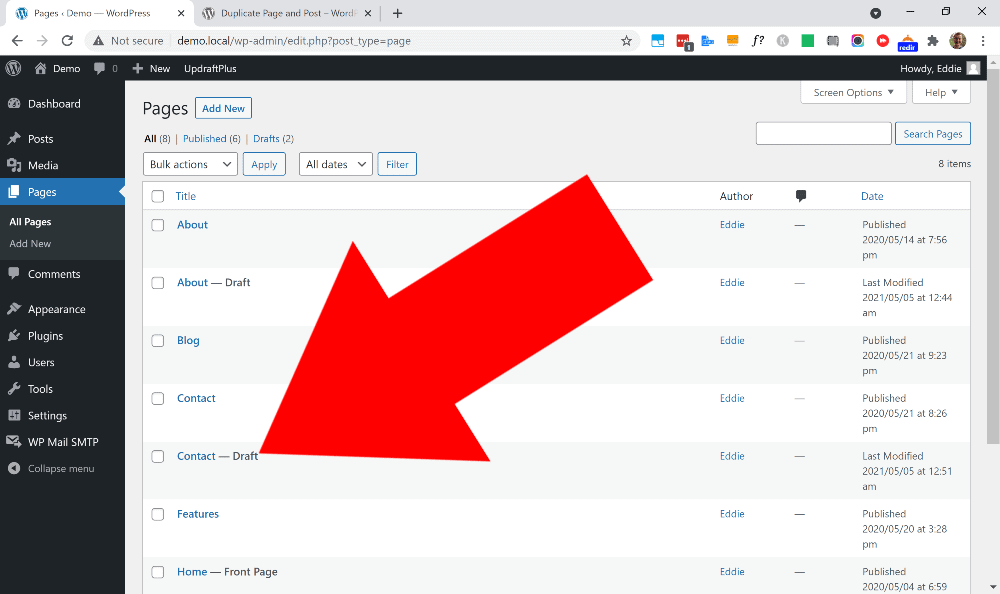
How To Copy A Page From Within The Classic Editor
If you’re using the classic WordPress editor and you want to copy a page from within there. Assuming you set the editor to classic in the settings we were in before, all you have to do is click “Duplicate” in the “Publish” section on the page you want to copy…
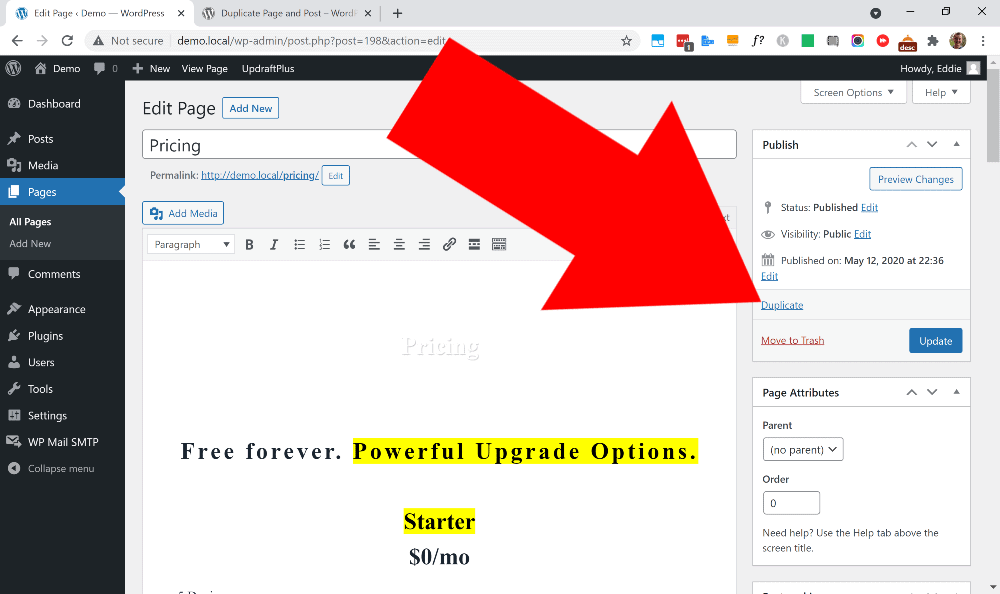
And you’ll be taken back to the list of pages, and you’ll now see that there’s a new copy of the page you just copied!
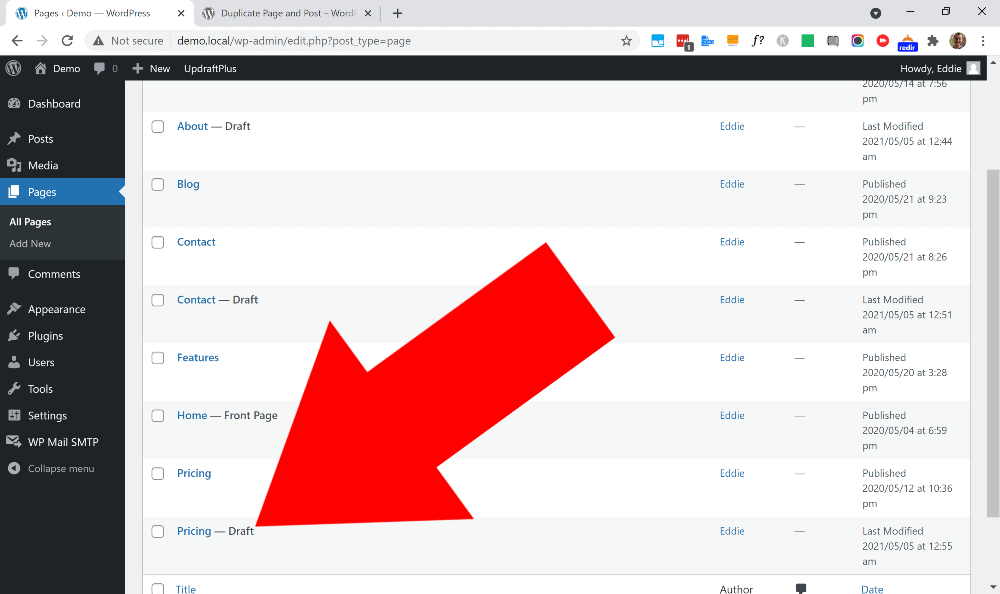
How To Copy A Page In WordPress With A Page Builder
You can even use the plugin to duplicate pages designed with page builders like Elementor or Thrive if you want, but you won’t find a duplicate button within any of the page builder interfaces so you’ll have to do it from either the posts list or in Gutenburg or Classic editor.
And that’s all there is to it! Now you can go around copying pages and posts until your heart’s content regardless of which editor you use.