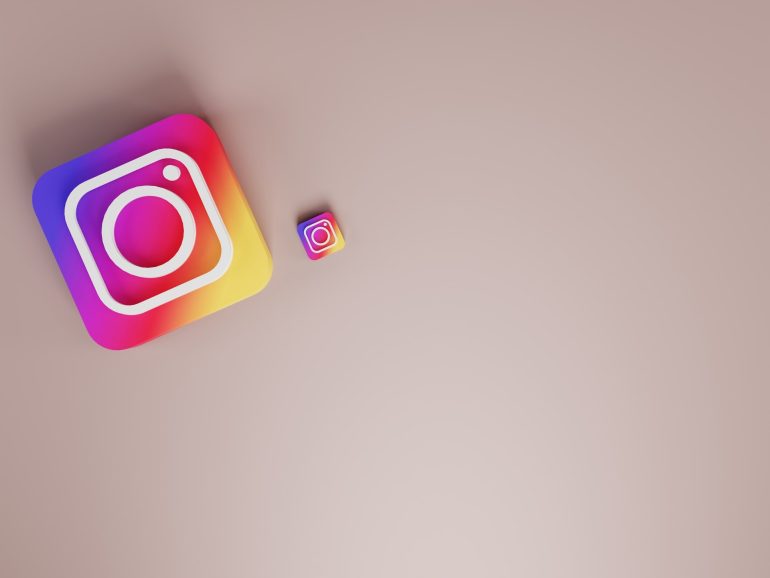How to build virtual sales rooms with interactive features
If you have decided to take your sales to your online shop as well, we are here to help you.
Virtual sales are pretty much the same thing as the traditional, physical sales we come across. But, in this scenario, you showcase your products online and customers come and view them. the sales happen in real-time, and the site serves almost as a virtual shop. Good user experience is super important, and you can totally personalize the whole experience, making your customers welcome.
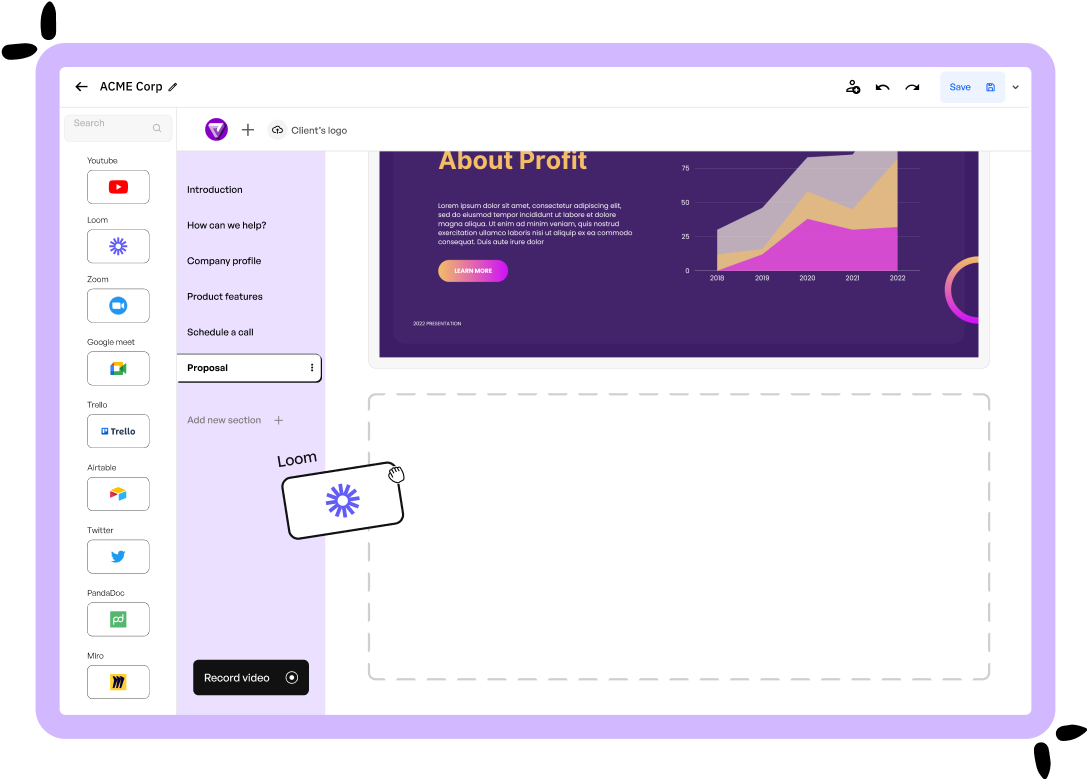
The pros of virtual sales are the technical aspect of it all. The features, tools, and technology allow you to display your products online to so many people, and it simply can not be equal to putting a sale sign on your shop in real life.
A digital sales room is a content portal where you, as a seller can share your content, but also get a detailed analysis of how your customers react to your sales, and products. This helps us adapt to any kind of their needs, and of course, make more sales.
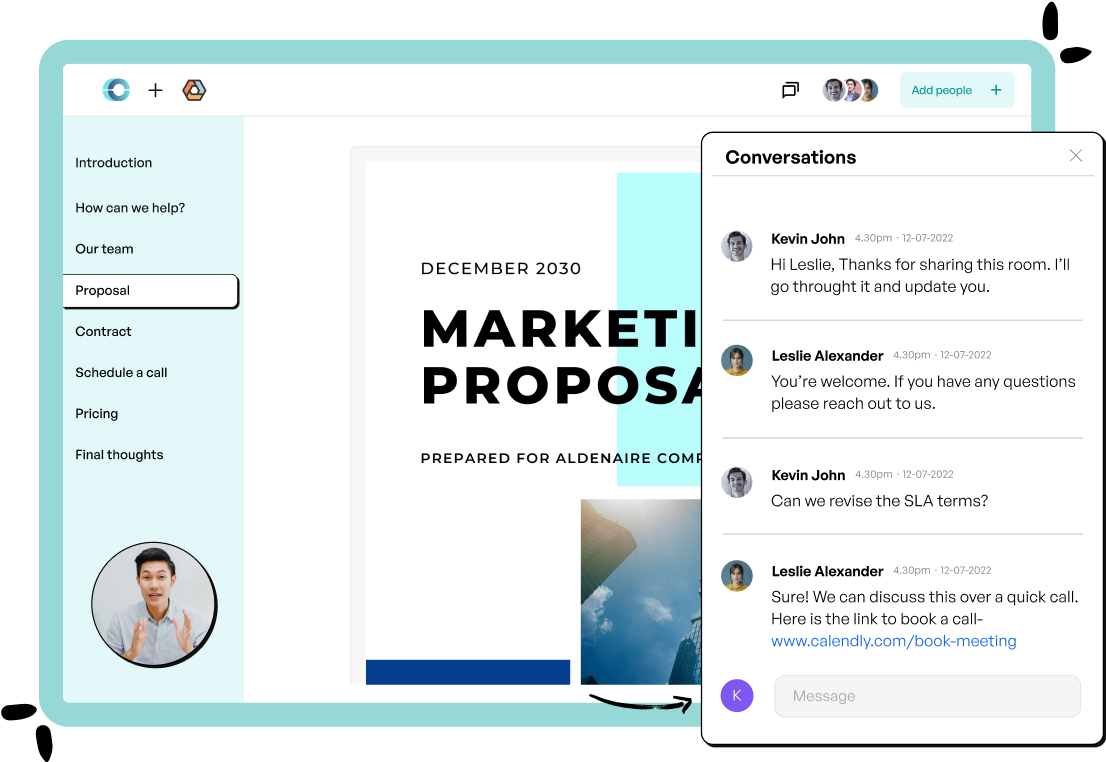
Seeing all of these benefits that virtual sales rooms have, we would like to present you with a super cool tool.
It is called HeyBase, whose main purpose is closing your deals in the fastest way possible. To see how they do this, we have to cover some of its features. Setting up your virtual sales room has never been so easy thanks to its drag-and-drop function. You can integrate calendars, proposals, payment links, and so on.
The possibility of this whole interaction feeling a bit too cold, you can even add videos as a welcome sign, to replace the lack of physical touch.
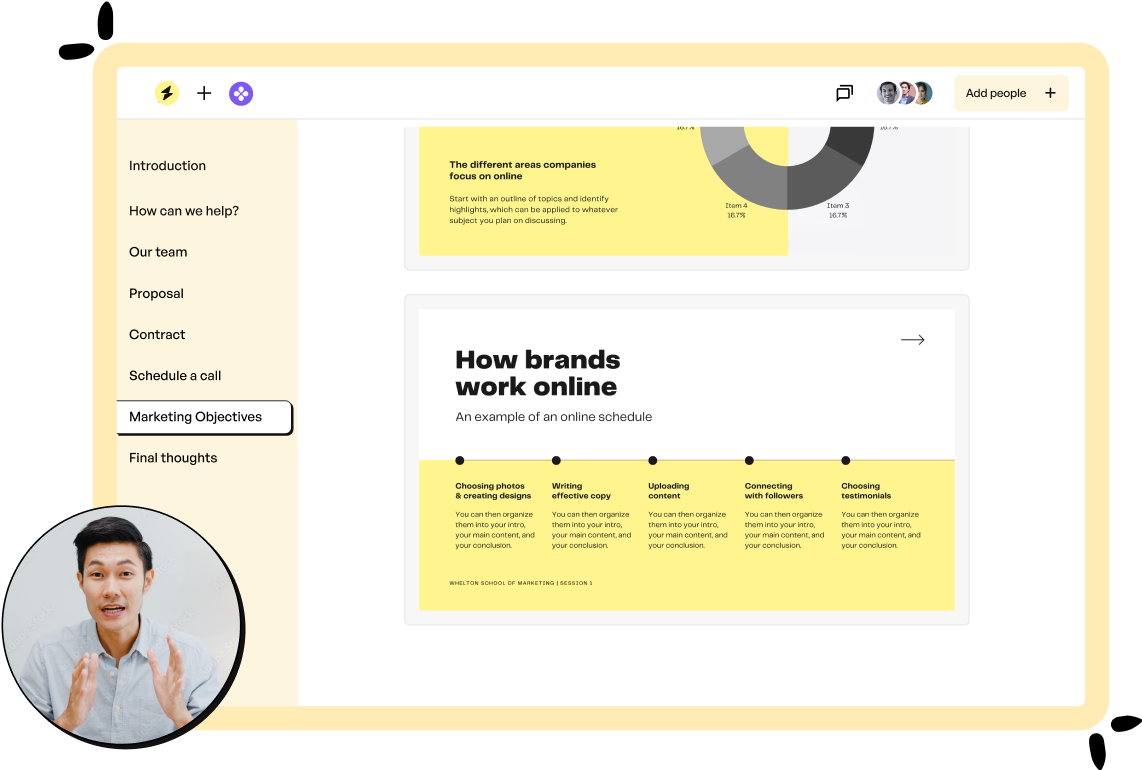
Once you create your store, you can copy the link and share it with anyone you take interest in. Thanks to HeyBase’s dashboard you can track their behavior and what they love, and avoid when it comes to your virtual room.
The ability for the customers to leave you comments, and questions straight in the room is super beneficial because they do not have to write you an email, wait for your response, and give up on the product over time.
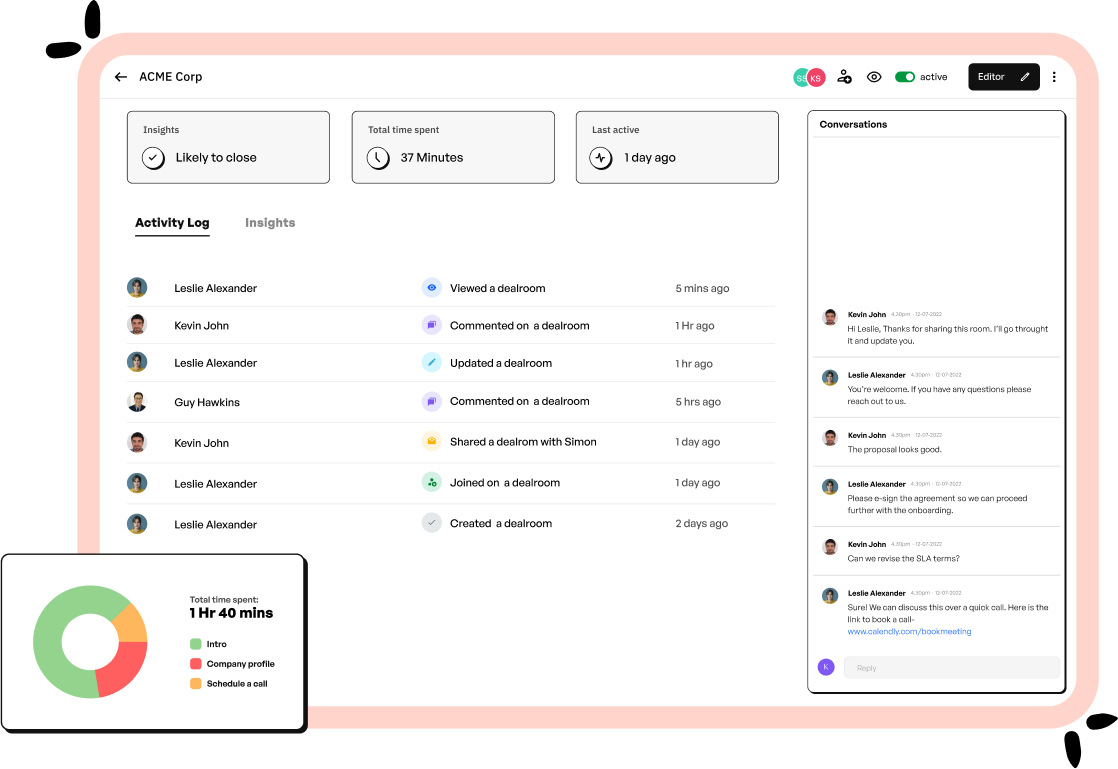
If you have more team members, feel free to add them as your backup, so you can have more hands on deck, and you can react faster.
When it comes to its pricing, there are two plans at your service. They mostly differ based on the number of internal users that can use the tool, and also the number of active rooms you can have at once.
Conclusion
Virtual rooms may seem like a pretty complicated thing when it comes to their technical aspects. But, thanks to HeyBase, the whole process has been greatly simplified. In case we did not give you the amount of information that you came looking for, feel free to visit the site given above.
The tool really is amazing and in our opinion definitely worth taking a closer look at.
We hope that you have found this article helpful.