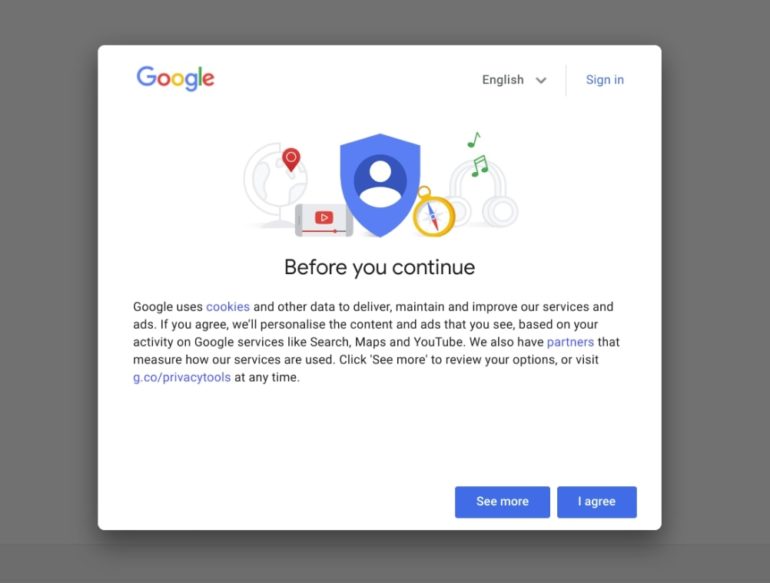The Pros and Cons of Bootstrap File Upload
Bootstrap file upload allows you to get user input for any website or web application. It is an essential feature in any web project and is necessary to function correctly.
When you have Bootstrap file upload functionality implemented, users of your web application can upload any file.
This post will look at Bootstrap, its file upload features, and the pros and cons of using the framework. Let’s dive in!

What is Bootstrap?
Table of Contents
Bootstrap is an open-source user interface (UI) framework used by developers and web designers to build fast, responsive websites.
Built by Twitter’s team in 2011, Bootstrap has risen over the years and gained popularity among web developers as the top front-end framework.
Essentially, the framework combines HTML, CSS, and JavaScript code to help you build user interface (UI) components for the web.
Its primary use case is for developing responsive websites and web applications.
Bootstrap is free and hosted on GitHub – you don’t pay a dime to use it.
There are a couple of reasons why web designers and developers around the world use Bootstrap, which includes:
-
- Responsiveness
- Design consistency
- Intuitiveness
- Ease of use
- Flexibility
- Wide browser compatibility
- Smooth learning curve
- And more!
We’ve seen what Bootstrap is. Following, we will explore how to install it for your website or web application.
How to install Bootstrap?
Want to start building responsive websites or web applications with the Bootstrap framework?
You need to download the ready-to-use Bootstrap package via the installation guide.
After downloading, you’ll get access to the compiled CSS and JavaScript source code.
You can also include it with your favorite package managers like npm, RubyGems, etc.
Let’s see the benefits and drawbacks of Bootstrap for your website and web applications.

How to execute a Bootstrap file upload?
You require the file input function to execute the Bootstrap file upload functionality in your websites or web application.
Therefore, to add the file input field here’s the default code to use:
<div class="mb-3">
<label class="form-label" for="formFile">Default file input example</label>
<input id="formFile" class="form-control" type="file" />
</div>
As a result, here’s the output you’ll get:
Using the file input field, your user can upload different file types (such as photos, documents, videos, .csv files, or any other kind) from their local storage to the web applications.
Having a smooth Bootstrap file upload functionality enhances the experience of your website. It allows your audience to connect more with you.

What are the pros and cons of using a Bootstrap file upload?
Bootstrap File Upload: Pros
There are some benefits to using Bootstrap for building your website or web application interface.
Responsive Design
Bootstrap offers responsiveness to every web application built with it. It’s essential to make websites mobile-friendly as the usage of mobile devices continues to increase in popularity.
Today, many searches are done through mobile devices, making it essential to have a responsive website. Using Bootstrap as a framework, you can build mobile-friendly websites with responsive design.
Thanks to its fluid grid system, the framework has all you need to get to a required level of responsiveness.

Saves You Time
Writing code takes a whole lot of time and resources. However, with Bootstrap, you can cut down on development time by taking advantage of the framework for your web interface. It also has excellent documentation that goes through all you need to know about HTML, CSS, or JavaScript.
You’ll also learn about each component, so you no longer have to write time-consuming code.
Consistency
Having a consistent interface design is a critical factor during web development. When building Bootstrap, the team at Twitter solved the various consistency issues between the structures and the development front.
And as such, the open-source framework evolved to be widely used among web developers.
Now, you can use the Bootstrap framework and be confident that the final results will always look the same on every browser or platform.
Excellent Grid System
If you want to create page layouts for your web application, Bootstrap offers an excellent, responsive grid system to take advantage of. A website built with Bootstrap has its content divided into 12 fluid, responsive columns.
This makes working through columns seamless and exciting, especially when you’re looking to hide specific content or elements on the desktop and only show them on mobile (and vice-versa).

Bootstrap File Upload: Cons
Additionally, here are some major drawbacks you should be aware of while using the Bootstrap framework.
Website Looks Similar
Bootstrap was built by the Twitter team to develop a standardized web interface faster. Sometimes, this purpose might not be wholly aligned with standard web development concepts.
This happens when websites built with Bootstrap begin to have a similar interface. That is a significant drawback of using this framework. Even if you manually modify existing style sheets, it would still be noticeable that the website is through this framework.
Heavy File Sizes
Building a responsive website with the Bootstrap framework might sound straightforward.
However, the result could be unpleasant for users with slow loading times.
Bootstrap files are heavy in size, which can cause a poor user experience and battery drain issues.

Steep Learning Curve for Newbies
Anyone familiar with web framework technology might be able to get up to speed using Bootstrap. However, we cannot say the same for newbie web developers. You’ll need to invest some time learning and understanding the available Bootstrap CSS classes, components grid system, and more.
On the bright side, Bootstrap documentation would help you ease the burden of a long learning process.
Is Bootstrap file upload a good solution for me?
Building your website or web application with Bootstrap can help you get ahead quickly. The open-source framework has heaps of benefits and some drawbacks as well.
Majorly, it is efficient in creating responsive web designs and saves you a chunk of development time. The drawbacks might be similar sites, a steep learning curve for newcomers, and a heavy codebase.
Using the Bootstrap framework is a great way to make your whole coding experience more fun and build a beautiful, responsive web interface.
Do you want to start building robust file upload solutions? Then, it would be best if you had a solution like this file uploader.


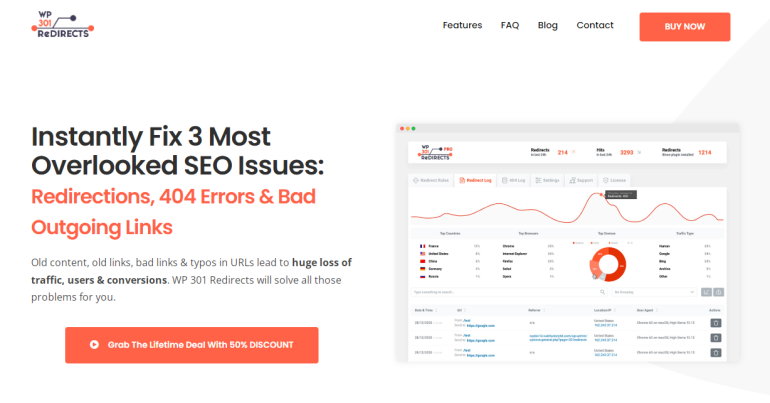

![How to Screenshot on an HP Laptop or Desktop [8 Easy Ways]](https://hitechweirdo.com/wp-content/uploads/2024/11/how-to-screenshot-on-an-hp-laptop-or-desktop-8-easy-ways--770x616.jpg)