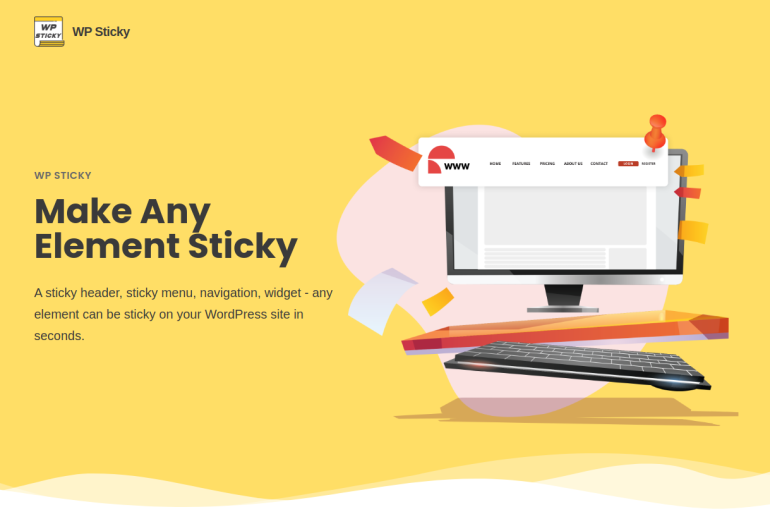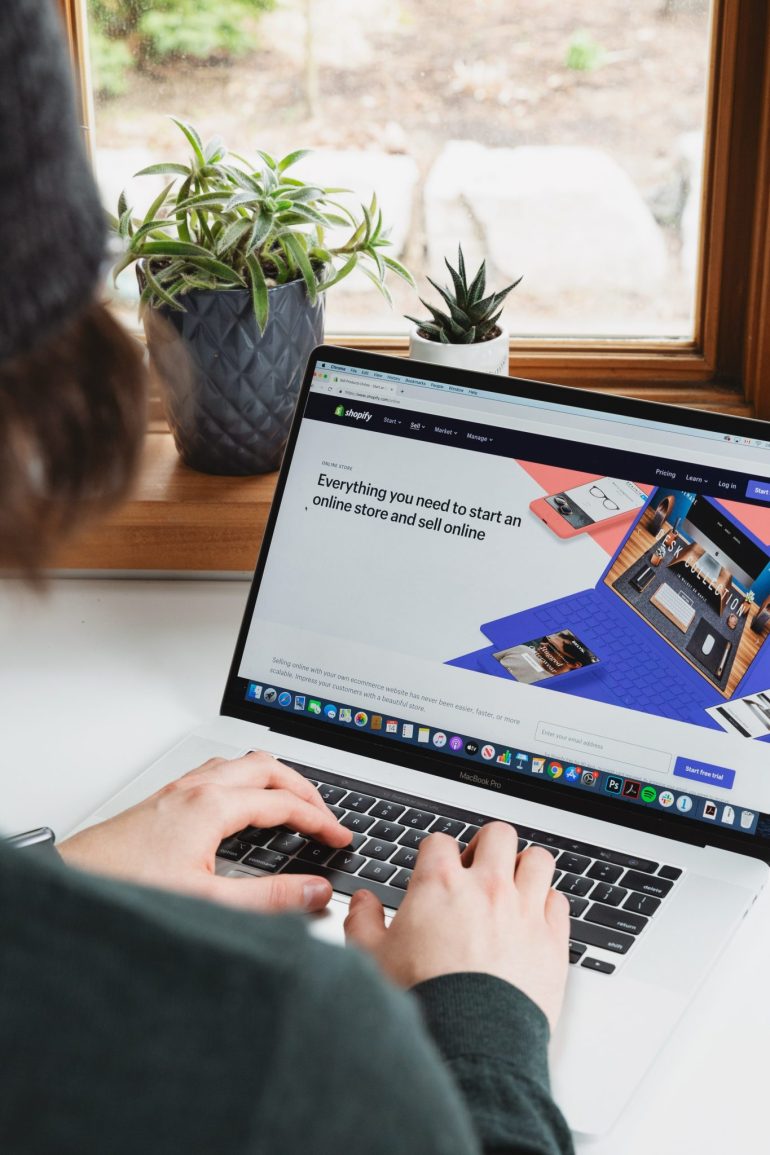How to Remove Unwanted Padding and Margins From Your Website
When it comes to website design, every pixel matters. Unwanted padding and margins can disrupt the overall aesthetics of your website, affecting its visual appeal and user experience. In this article, we will explore effective techniques for removing unnecessary padding and margins from your website. By streamlining your design and optimizing the spacing between elements, you can create a visually pleasing and polished website that captivates your visitors. Let’s delve into the steps you can take to eliminate unwanted padding and margins and achieve a cleaner and more professional look.

1. Inspect the CSS
Table of Contents
To remove unwanted padding and margins, start by inspecting the CSS of your website. Use your browser’s developer tools, such as Chrome DevTools or Firefox Developer Tools, to inspect the elements and identify the specific CSS rules responsible for the unwanted spacing. Look for properties like padding and margin that may be affecting the layout. Once you locate the problematic CSS rules, you can modify or remove them to eliminate the unwanted spacing.
2. Reset or Normalize CSS
Consider using CSS reset or normalized stylesheets to establish a consistent baseline for your website’s styling. These stylesheets help eliminate browser-specific default styles and ensure a consistent starting point for your design. By resetting or normalizing CSS, you can mitigate inconsistencies in padding and margins across different browsers, creating a more uniform appearance.
3. Use Specificity and Selectors
When targeting specific elements, use CSS selectors and specificity to override or modify existing padding and margin styles. Utilize class or ID selectors to target individual elements or groups of elements more precisely. By assigning custom classes or IDs to elements, you can apply specific styling rules without affecting the rest of your website’s layout. Additionally, use more specific selectors to override generic or global styles that may be causing unwanted spacing.

4. Adjust Box Model Properties
The CSS box model properties—width, height, padding, and margin—interact with one another, influencing the overall spacing of elements. Experiment with adjusting these properties to achieve the desired spacing and eliminate unnecessary padding and margins. For example, reducing the width of an element while simultaneously adjusting its padding can help control the overall size and spacing. Pay attention to the box-sizing property as well, which determines how the width and height are calculated, and consider setting it to border-box to include padding and borders in the element’s total size.
5. Use Flexbox or Grid Layouts
CSS layout modules like Flexbox and Grid offer powerful tools for creating flexible and responsive designs. By utilizing these layout systems, you can achieve precise control over the spacing and arrangement of elements, reducing the need for excessive padding and margins. Flexbox is especially useful for one-dimensional layouts, while Grid excels at two-dimensional layouts. Explore these layout options and experiment with different configurations to align and distribute elements without relying on excessive padding or margins.
6. Optimize Media Queries
If your website employs a responsive design with media queries, ensure that the padding and margins are appropriately adjusted for different screen sizes. Customize your CSS rules within the media queries to optimize the spacing and maintain a visually pleasing layout on various devices. Consider reducing padding or margins on smaller screens to maximize the available space and avoid clutter. By fine-tuning the spacing in each media query, you can create a seamless user experience across different devices.
7. Test and Refine
Once you’ve made adjustments to remove unwanted padding and margins, thoroughly test your website on different browsers, screen sizes, and devices. Verify that the changes are consistent and visually appealing across various platforms. Make additional refinements as needed, ensuring that the spacing remains consistent and optimized. Solicit feedback from users or colleagues to gain additional insights and identify any potential issues that may have been overlooked.
Eliminating unwanted padding and margins from your website is essential for achieving a clean and professional design. By inspecting the CSS, using specificity and selectors, adjusting box model properties, utilizing layout systems, optimizing media queries, and testing thoroughly, you can streamline your website and create a visually appealing user experience. Remember, meticulous attention to detail can make a significant difference in the overall aesthetics of your website.