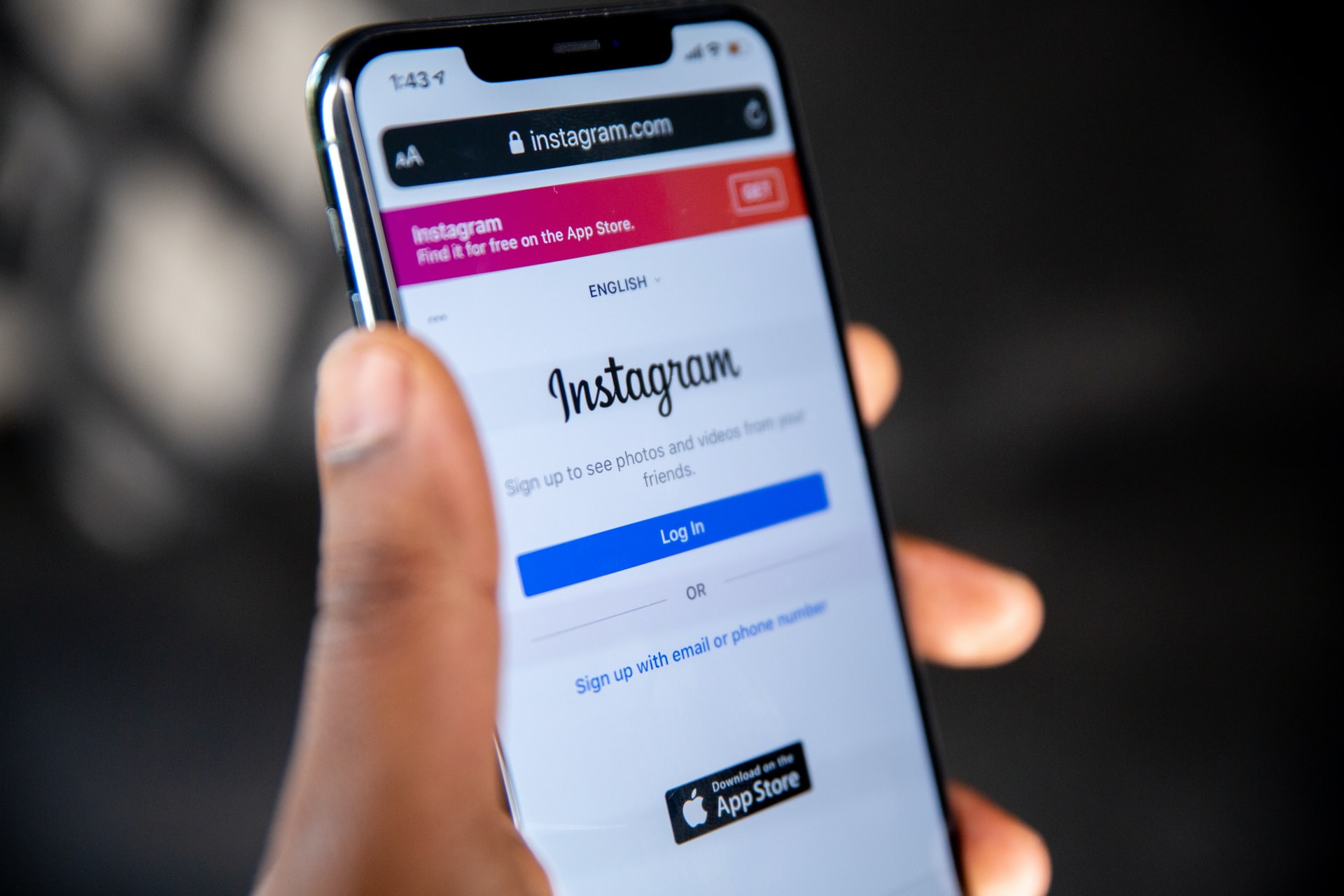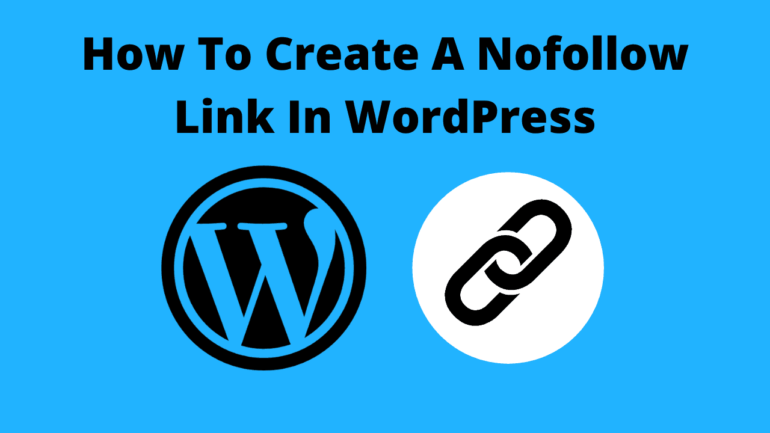6 Best Practices For Instagram Messaging You Should Definitely Follow
Instagram Messaging is one of the best networking and business growth tools out there. It also used to be one of the most underutilized assets. But today, brands and businesses are beginning to recognize the importance of relationship development through direct messaging and its influence on their brand’s following, growth, and long-term viability.
But how can you stay on top of things? We’ve put together some fantastic tips to get you started!
6 Best Practices For Instagram Messaging
Table of Contents
Instagram Messaging becomes a vital tool in your brand’s capacity to communicate with customers when used strategically. It’s ideal for quick networking, forming connections with your target audience, increasing consumer engagement, and providing customer care. Here’s everything you need to know about how to maximize the potential of messaging on Instagram:
1. Set Up Quick Replies
We all know that it’s essential to respond to customers quickly. You can set up Instagram Quick Replies to help with that. Quick Replies enables you to save time when responding to frequently asked questions. This feature is great because it makes it easy to have concise and clear answers that are the same across the board. There wouldn’t be any confusion for the message recipient at all.
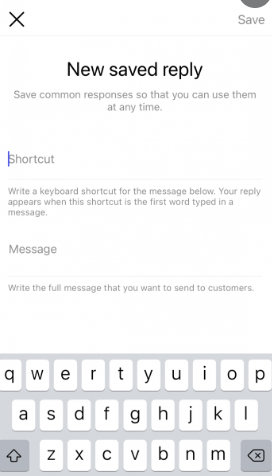
Quick Replies is also suitable for legal and medical fields or highly technical businesses. When you need to give a precise answer that leaves no room for error or would otherwise necessitate an expert’s response, It’s simple to be consistent with quick responses.
Before setting up this feature, you’d need to decide which responses should be set up as quick replies. Some examples are hours of operation, frequently asked questions, directions, fees you give for various services, contact information, and even a link to a free resource. Once you’ve decided, you can now start setting up.
Here’s how to do it:
- Log on to Instagram and go to your business profile.
- At the upper right corner, tap the bubble with three horizontal lines.
- Click Settings from the slide-out menu.
- From there, choose “Business,” and on the next screen, tap “Quick Replies.”
- After that, you’ll be led to a screen where you can set up a quick response. To begin, input the message you want to store as fast response. “Our business hours are Monday through Saturday from 9:00 to 5:00,” you could say.
- Below that message, type a keyboard shortcut or a single word that you need to apply to the quick reply. Then save it.
Quick replies are ideal for responding quickly to general questions. But, if the conversation needs further dialogue, it’s best to customize your messages. If not, your followers will think that their messages are handled by a message bot.
2. Be Personal When You Can
Some conversations require a lot more attention. It’s crucial to communicate with people on Instagram like you would in person. People prefer communicating with brands, influencers, or content creators because it is a natural extension of something they already do, so it’s critical to make chatting with your business feel natural. You can personalize your messages by signing them with your name so your customers know who they’re talking to.
As content creators, your followers will appreciate a personal response. Followers usually would like to get a response within an hour. Prompt replies will make your followers feel like they are a priority. This helps you build a loyal following and grow your brand community.

If you keep up with this Instagram hub, you know that engagement also happens in a direct message on Instagram. This type of feedback lets you know that the content you create resonates with your audience. So, the more you “get personal” with your DMs, the higher your engagement.
Want to treat your superfans like royalty? Sending exclusives, discounts, and sneak peeks directly to them will surprise and thrill them. “Aw shucks!” moments are guaranteed when you single out your followers and make them feel seen.
3. Figure Out FAQs
If you have a growing Instagram following, you’re likely to get some inquiries more frequently than others. This is an excellent opportunity to compile a list of your most frequently asked questions (FAQs) and automate responses to them.
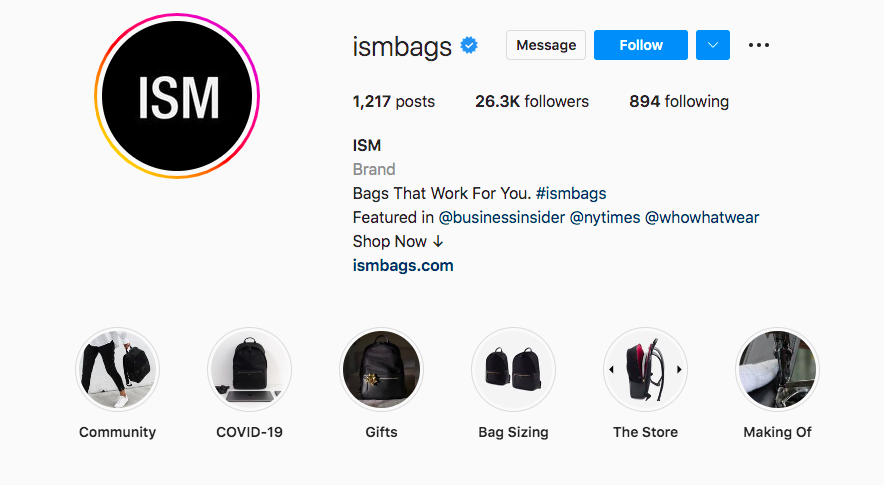
It’s one of those Instagram hacks that help you save time, engage your audience, maintain consistency, and establish yourself as a responsive brand that responds to every consumer message. Here are some examples of frequently asked questions:
- Do you offer worldwide shipping?
- What is your policy on returns?
- When will X item be available again?
- How can I get in touch with customer service?
- What sizes do you have in stock?
Once you’ve discovered your most often asked questions, you may create fast responses and push send the next time you get a message asking similar things. You can even go as far as add story highlights with answers to all these questions so people can access it easier. This way, you don’t get so many DMs about it.
4. Don’t Send Overly Promotional Messages
Whatever your Instagram goals are, what matters most is bringing value to your audience. Some brands make the mistake of assuming that what is valuable to them is also helpful to their audience. They use Instagram messaging to broadcast, “sell, sell, sell,” rather than thinking about what matters most to the people they’re trying to reach. Instagram users are searching for stunning, eye-catching photographs, not sales pitches like this:
https://simpletexting.com/promotional-message-definition-and-examples/
Because they’re reading your pitch and bio on a small screen, a promotional Instagram post or DM can feel quite long. Unfortunately, this encourages skimming, which means people can miss important information.
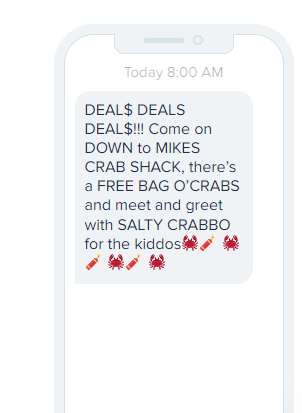
Besides, Instagram is an interactive social media platform. You can use the network to promote your brand or business by publishing content such as interviews, images, memes, reels, and stories, among others. If you’re going to use Instagram messaging for promotions, just be sure that your message is targeted to the right audience and that it feels natural.
5. Use The Flagging Feature
Instagram’s direct messaging flag feature is a game-changer for organizing and keeping track of messages and responses. Users can filter messages by inbox, unread, or flagged using the direct messaging tool. The flagging feature is handy for influencers and businesses with a high volume of incoming communications, as it allows them to respond to relevant messages quickly. It works like a bookmark, allowing you to quickly return to important message threads.
Flag messages that need a response so you can come back to them later when you or your team have more time. This is also helpful when an Instagram profile is managed by a team for the next team member to see what messages need a response.
https://www.socialmediatoday.com/user_media/diveimage/insta_stars.png
Assume you’ve sent a message to an Instagram influencer about starting a new collaboration and are eagerly awaiting a response. This dialogue is far more significant than your consumers contacting you for pricing quotes in this situation. So don’t let this dialogue slip away from you!
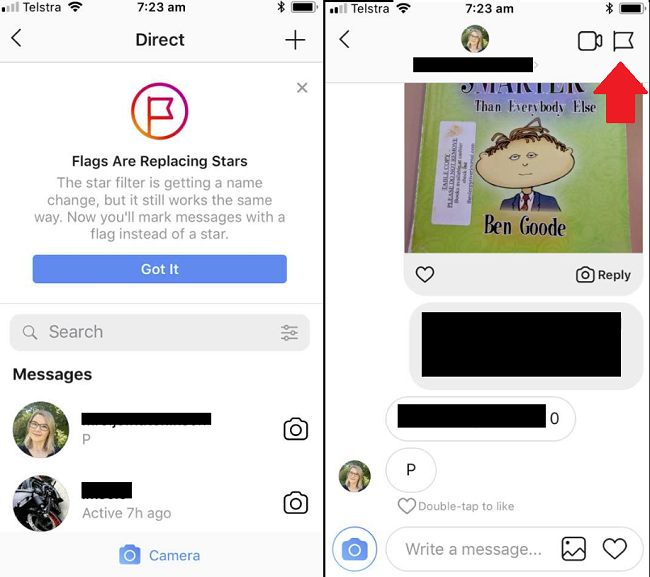
Let’s say one of your devoted consumers sends you a direct message about an unusual problem with one of your products or services. You don’t want to dismiss your clients’ serious concerns, so you’ll return to their chat as soon as you have an answer.
You can’t waste that time combing through several less urgent and less time-sensitive messages. That’s when the flag icon saves the day.
6. Organize A Time To Respond To Your DMs
As your brand expands, you’ll receive more messages from users, making it difficult to keep up with them all. But, you should still make time in your schedule where you can sit down and respond to your followers. Don’t let your DMs pile up.

You can create a support team and give responsibilities to them on a rotational basis to satisfy client expectations. Assign one person to answer DMs on certain days or put someone in charge of a specific category of inquiries, like product messages. You’ll be more efficient and timely with your responses this way.
Manage Instagram Messaging Like A Pro
Take time to share conversations with your followers if you want to create a good relationship with them. Keep up with your Instagram messages!
Make sure you have a good system in place whether you’re managing Instagram direct messages alone or with a team. Follow the steps outlined above and be systematic.
Most importantly, when responding to messages, be compassionate. Make it clear to your audience that they’re speaking with a person, not a robot.