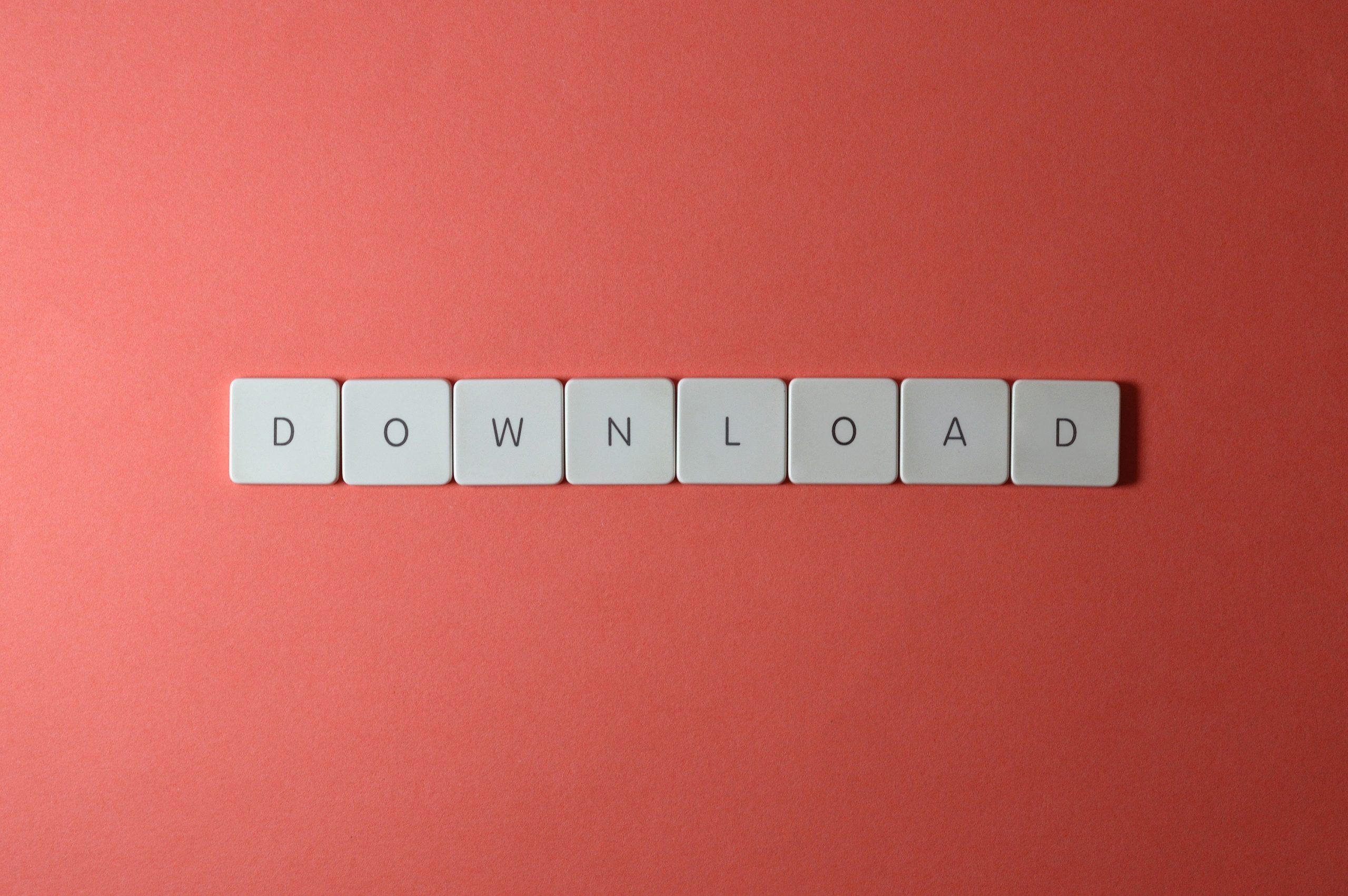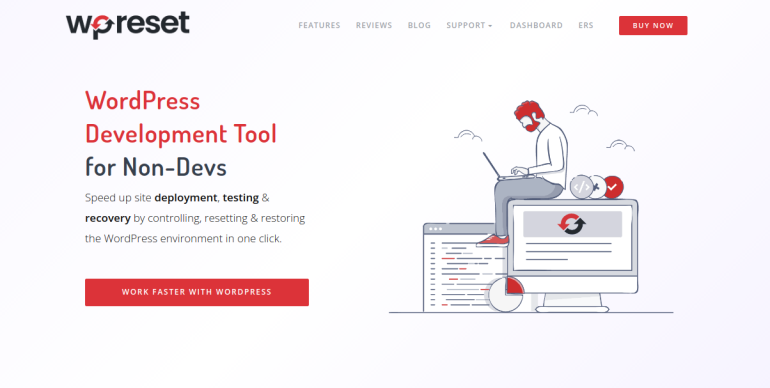How to Batch download HD videos
In today’s digital age, videos have become an integral part of our lives. From educational tutorials to entertainment content and everything in between, we rely heavily on videos for various purposes. However, with the growing number of video hosting platforms and the increasing size of high-quality videos, downloading them individually can be time-consuming and frustrating.
Fortunately, there is a solution – batch downloading. With this technique, you can download multiple high-definition (HD) videos simultaneously from your favorite websites without having to do it one by one. Whether you want to save time or ensure uninterrupted viewing pleasure even when offline, batch downloading HD videos is an excellent option worth considering.
Why batch downloading HD videos is useful
Table of Contents
Batch downloading HD videos can be incredibly useful for a variety of reasons. Perhaps you need to download multiple videos for a project or presentation, or maybe you just want to have a collection of your favorite YouTube channels available offline. Whatever the reason may be, batch downloading allows you to save time and effort by downloading all the videos at once instead of individually.
Not only does batch downloading save time, but it also ensures that you have high-quality versions of each video. With individual downloads, there’s always the possibility of accidentally selecting a lower quality version or experiencing interruptions in your connection that lead to incomplete downloads. Batch downloading eliminates these issues by allowing you to select and download all files at once with just one click.
Overall, batch downloading HD videos is an efficient and effective way to manage and store large amounts of video content. Whether for personal use or professional projects, this method can help streamline your workflow and make sure that you always have access to high-quality video content whenever you need it.

Step 1: Choose a reliable video downloader
Choosing a reliable video downloader is the first and most crucial step in batch downloading HD videos. There are countless video downloader tools available online, but not all of them offer the same level of reliability and functionality. Therefore, it is essential to choose a reliable tool that can perform the task efficiently.
Before selecting a video downloader tool, consider factors such as its user interface, compatibility with your device and operating system, download speed, download capabilities (such as batch downloads), and support for high-quality videos. Additionally, researching reviews or seeking recommendations from trusted sources can help you find a trustworthy video downloader tool that meets your needs.
Once you have selected a reliable video downloader tool after thorough research and consideration of necessary factors, you can proceed to download multiple HD videos simultaneously using the software’s batch downloading feature. This saves time and effort compared to manually downloading individual videos one by one.
Step 2: Find the HD videos you want to download
Once you have decided to batch download HD videos, the next step is to find the videos that you want to download. The process of finding HD videos can be time-consuming, but it’s worth it if you want high-quality content.
One way to find HD videos is by using a video hosting platform like YouTube or Vimeo. You can search for specific keywords or topics and filter your results by video quality. Another option is to use a search engine like Google and specify that you’re looking for HD videos in your query.
If you’re looking for a specific type of content, such as movies or TV shows, there are various streaming services and torrent sites where you can find them in HD quality. However, keep in mind that downloading copyrighted content without permission is illegal in most countries. Make sure to check the laws in your region before downloading any copyrighted material.
Step 3: Add the videos to the batch download queue
Once you have selected the videos that you want to download, it’s time to add them to the batch download queue. This process is relatively simple and can be done with just a few clicks. First, make sure that all of your desired videos are selected by checking their respective checkboxes.
Next, locate the “Add to Queue” button and click on it. This will automatically add all of the selected videos to your download queue. You can monitor the progress of each video in the queue and pause or cancel individual downloads as needed.
It’s worth noting that some video download software may also give you options for customizing your batch downloads, such as setting download priorities or limiting download speeds. These features can help ensure that your downloads run smoothly and efficiently, even when dealing with large numbers of files at once.

Step 4: Configure your download settings
Once you have selected the videos you want to download, it’s time to configure the download settings for your batch download. This step is crucial as it will determine the quality and format of your downloaded videos.
Firstly, select the desired video quality from the available options. HD (720p or 1080p) is recommended for a better viewing experience. Next, choose your preferred format such as MP4 or AVI depending on your device compatibility and storage capacity.
Finally, set the destination folder where you want to save all your downloaded videos. Make sure there is enough space in that folder to accommodate all of them. Once these settings are configured, click on ‘Start Download’ and let the software do its job!
By following this simple but effective step-by-step guide, you can easily batch download HD videos without any hassle. With just a few clicks, you can build up a collection of high-quality videos that you can enjoy anytime and anywhere!
Step 5: Start the batch download process
Now that you have selected all the videos you want to download, it’s time to start the batch download process. Depending on the software or website you are using, there may be different steps involved in initiating this process.
In most cases, however, you will simply need to click a button that says “download” or “start downloading.” Once you do this, the software or website will begin downloading all of the videos in your selection at once. Depending on how many videos you have chosen and their size, this process can take anywhere from a few minutes to several hours.
It’s important to note that during the batch download process, it’s best not to use your computer for any other tasks as this can slow down the download speed. Instead, let your computer work solely on downloading the videos until they are all complete. Once finished, double-check each video file to make sure they were downloaded correctly before closing out of the software or website.
Conclusion: Enjoy your offline HD video collection
In conclusion, having an offline HD video collection can be a great way to enjoy your favorite movies and TV shows without the need for an internet connection. With the ability to batch download videos, you can quickly and easily build up your collection with high-quality content that you can watch anytime, anywhere.
One of the benefits of having an offline collection is that you don’t have to worry about buffering or slow internet speeds when streaming videos online. Instead, you can sit back and relax knowing that your videos are ready to go whenever you want them.
Overall, whether you’re traveling or simply want to disconnect from the internet for a while, having a reliable offline HD video collection is definitely worth considering. So why not start downloading some of your favorite videos today?