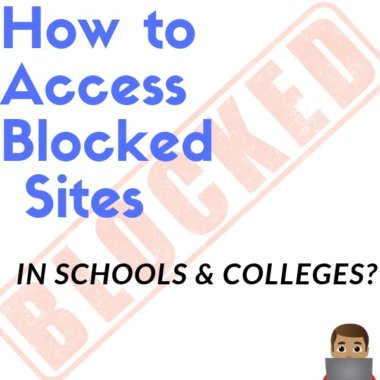How Do Automated Testing Tools Integrate into the Workflow?
With the advancing technology, organizations are looking for different ways to move software products into the market faster. This is why most of them integrate automated testing tools into their workflow to increase output and efficiency. In this case, there is usually a very tight plan involving the documentation and the requirements that must be met.

When automated testing tools are integrated into the workflow, this makes it easier to achieve continuous testing. There are lots of benefits that are associated with the automated testing approach over the manual testing approach. AI-based test automation tools are working in real-time mode and make it possible for testers to get reports on time, unlike in manual testing, where analysis takes a lot of time.
Manual testers try to compare the results manually, and you can imagine how tiresome and time-consuming it can be when dealing with large data. The possibility of errors in automated testing is very minimal than when using the manual testing method. Human capability is limited, and the testers are prone to making errors that can be very costly at the end of the day. t is wise to consider using a time tracker app to unburden your workers as much as possible.
The following issues must be considered for integrating automated testing tools into the workflow.
Facilitate similar processes
Table of Contents
When you are integrating a new automated testing tool, that doesn’t mean you should alter the existing workflows. Altering the workflows can lead to serious consequences like the delayed release of the software product. It can also cause defects that may affect the final product.

Suppose the integration is with the existing tools and not the processes. In that case, the testers must ensure seamless integration of the new automated testing tool with the existing workflows. To achieve this, the testers must thoroughly understand how the new tool operates.
If possible, the testers should research extensively and read the manufacturer’s manual on how they can set the tool ready to function in the same line as the existing tools. This can be achieved through facilitating similar processes. During the first few days, the new automated testing tool should be monitored to ensure that it’s working within the set guidelines.
Match the brand guidelines
Automated testing tools can work effectively if operated within the set guidelines. For these tools to integrate effectively, testers must ensure they match the brand guidelines. The brand is very vital when it comes to software testing, and the tools that you intend to use for similar processes need to have a similar series of guidelines.
What is the design of the new automated testing tool? You can check the brand guidelines on the company’s website to determine whether the tool is compatible with the tools that carry out similar processes. It’s the responsibility of the testers to ensure that the brand guidelines are followed effectively.
Not unless the new tool has specific instructions that work outside the existing ones. Regarding software testing, the primary focus should be on the tool’s interface. If the brand guidelines are matched, the automated test tool will integrate smoothly without many hassles.
Ensure that the tool is accessible
Before you integrate a new automated testing tool, you must ensure that the tool is ready to work and can be accessed as soon as required by the different processes. Also, remember that the product you are building must meet certain regulations. In rare cases, newly integrated tools tend to fail because most of them are not accessible or some programs are not running effectively.

Are all tool processes running without hassles? Automated testing tools only integrate when everything is working, and their accessibility is not interfered with. Ensure that each team member has access to the new tool or that requests sent to the tool can be acted upon.
You can move important content into the new tool to increase adoption. That means everything will be ready when processes request resources from the tool, and the workflow can continue smoothly. This reduces the chances of failure when some execution cases run entirely on the new tool.
When automated testing tools integrate into the workflow smoothly, you will likely achieve continuous integration, which is vital for software testing. There are several benefits of continuous integration, and they include.
Smaller code changes
Smaller code changes are one of the technical advantages of continuous integration. In this case, you only need to integrate small pieces of code at one time. With continuous integration, these small changes can be tested within a short-time period as soon as they are integrated into the code repository.

Fault isolations
It’s easier to isolate faults with the smooth integration of automated testing tools. In this case, the negative outcomes of the errors are limited. And this reduces the potential damage and makes it easier to maintain the running processes.
Great test reliability
When new automated test tools are integrated smoothly into the workflows, there is more reliability when it comes to software testing. This makes it possible to release software products that fit the set regulations and the user requirements. In this case, you don’t have to worry as you are sure that all processes are running effectively.