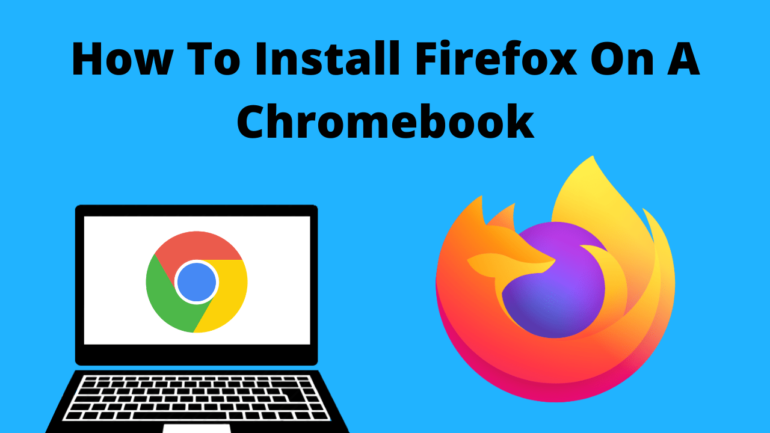How to change location on Chrome with a VPN in 2023
As the world moves more and more towards a digital-first lifestyle, having access to content from around the globe is becoming increasingly important. In 2023, Chrome will allow users to change their virtual location with the help of a Virtual Private Network (VPN). This article provides an in-depth guide on how to change your location using a VPN on Chrome in 2023.
VPNs & Chrome
Table of Contents
VPNs are becoming increasingly popular nowadays, and for good reasons. A VPN can help you protect your online privacy and security by encrypting your internet traffic, preventing hackers and cybercriminals from intercepting it. Besides, a VPN can also help you bypass censorship and geo-restrictions, allowing you to access content that might be blocked in your region.
If you use Chrome as your default browser, changing location with a VPN is relatively easy. First, download and install a reputable VPN client on your device. Once the installation is complete, open the VPN client and connect to a server located in the country of your choice. This will change your IP address to one associated with that country.
Next, launch Chrome and visit any website that detects location automatically, such as Google Maps or Netflix. You should see that the website now shows results based on the selected server’s location instead of yours. Keep in mind that some websites may still be able to detect that you’re using a proxy or VPN service even if you’ve changed your location successfully—so choose a reliable VPN provider with advanced features like split tunneling for better results.
In conclusion, using a VPN with Chrome can be an effective way to change your virtual location for added privacy or accessing geo-restricted content without compromising performance or security if done correctly.

Step 1: Choose a VPN
The first step towards changing your location on Chrome using a VPN is selecting the right VPN. While there are many options available, not all VPNs are created equal. You want to make sure you select a reliable and secure VPN that offers fast speeds, good encryption, and a large number of servers in different locations.
One factor to consider is whether the VPN has any logs of your activity or data. A no-logs policy means that the VPN does not store any information about your online activities or personal details, which helps protect your privacy. Additionally, you should look for a VPN with strong encryption protocols such as AES 256-bit encryption to ensure that your data remains secure.
Another important aspect to consider when choosing a VPN is its server network. It’s essential to choose one with multiple servers located in different countries so you can access geo-restricted content from various regions around the world. Lastly, it’s vital to check if the chosen service provider offers an extension for Google Chrome since this will allow you easy access at all times without having to switch between applications frequently.

Step 2: Install & Set Up
Once you have chosen a VPN provider, the next step is to install and set up the service. Most VPN providers offer easy-to-use software that can be downloaded from their website. Once downloaded, follow the installation instructions provided by the provider.
After installation, launch the VPN software and enter your login credentials to connect to a server. Depending on your needs, you may need to choose a specific server location or allow the VPN to automatically select one for you.
Once connected, test your new IP address by visiting a site that reveals your location such as WhatIsMyIPAddress.com. If everything is working correctly, you should see an IP address associated with your chosen server location rather than your actual physical location. Congratulations! You have successfully installed and set up your VPN service and changed your location on Chrome.

Step 3: Connect to Server
Now that you have chosen a VPN server, it is time to connect to it. Depending on the VPN service you use, this step may vary slightly. In most cases, you will need to open your VPN client and select the server location you want to connect to. Once selected, click on the “Connect” button and wait for the connection process to complete.
It is important to note that some servers may take longer than others to connect due to their location or number of users connected at that time. However, once connected, your internet traffic will be rerouted through the VPN server located in the country of your choice.
Before proceeding with any browsing activity, it is recommended that you check your IP address using a tool like WhatIsMyIP.com or similar services. This will confirm whether or not your internet traffic is being routed through the selected VPN server and also ensure that there are no leaks in your connection.

Step 4: Change Location in Chrome
Changing your location in Chrome is an essential step to protect your online privacy and access geo-restricted content. Using a VPN service, you can mask your IP address and appear as if you are browsing from another country or region. To change your location on Chrome with a VPN, follow these simple steps.
Firstly, select a reliable VPN provider and download its software on your device. Next, open the VPN app and connect to a server located in the country or region you want to browse from. Once connected, launch Google Chrome browser and type “chrome://settings” in the search bar. Under the “Privacy and security” section, click on “Site settings” then “Permissions.”
From there, click on “Location,” turn off the switch button that reads “Ask before accessing (recommended),” then add your preferred location by clicking “Add” under “Blocked.” This will enable Chrome to use the virtual location provided by the VPN service instead of detecting your actual physical location.
Overall, changing locations using a VPN service is straightforward once you have selected a reliable provider and installed their software onto your device. With just these few quick steps outlined above you’ll be able to safeguard yourself while online while unlocking all sorts of content from around the world!

Step 5: Advantages of Using VPNs
One of the biggest advantages of using a VPN is the ability to access geo-restricted content. For example, if you’re traveling abroad but still want to watch your favorite TV shows or movies on Netflix, a VPN can help you bypass geographic restrictions and access the content as if you were in your home country. This also applies to accessing other online services that might be blocked due to regional regulations.
Another advantage is enhanced online security and privacy. By encrypting your internet traffic, a VPN can protect your personal information from hackers and cybercriminals who may try to intercept it. Additionally, many VPN providers offer features like ad blockers and malware protection that can further improve your online safety.
Finally, using a VPN can help you maintain anonymity while browsing the web. Your IP address will be hidden behind the VPN’s server, making it much harder for websites or third-party advertisers to track your activity online. This can give you greater control over your digital footprint and protect your privacy from prying eyes.
Conclusion
In conclusion, changing your location on Chrome with a VPN in 2023 has become easier than ever before. With the advancements in technology and the increasing demand for online privacy, VPNs have emerged as an essential tool for internet users. By using a VPN, you can easily change your location and access geo-restricted content without revealing your actual IP address.
Moreover, using a VPN also offers enhanced security features such as encryption and anonymity that keep you safe from cyberattacks and data breaches. In addition to this, by masking your digital footprint with a VPN, you can protect yourself from various forms of online tracking and surveillance.
Overall, whether you want to access region-specific content or simply want to enhance your online privacy and security, using a VPN is an effective solution that ensures your online activities remain private and anonymous. As we move forward into the future of technology advancements in the years ahead, it’s highly likely that more people will turn towards VPNs as their go-to solution for keeping their digital lives secure.