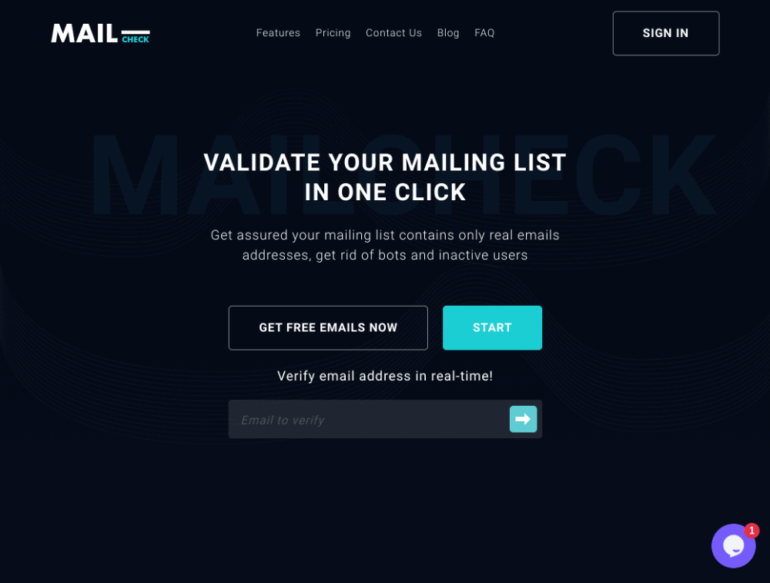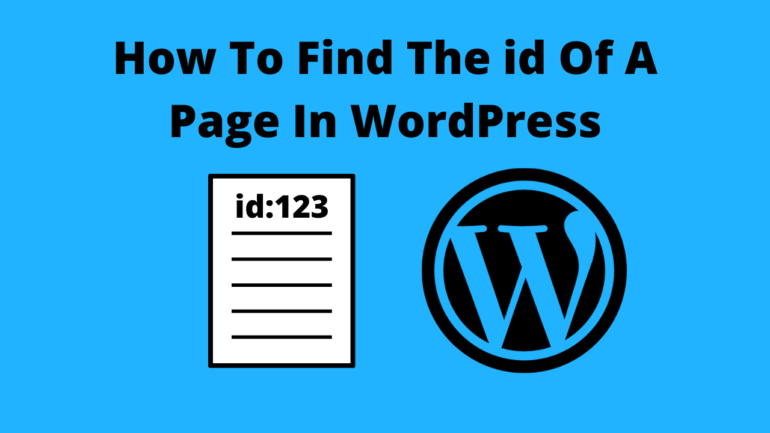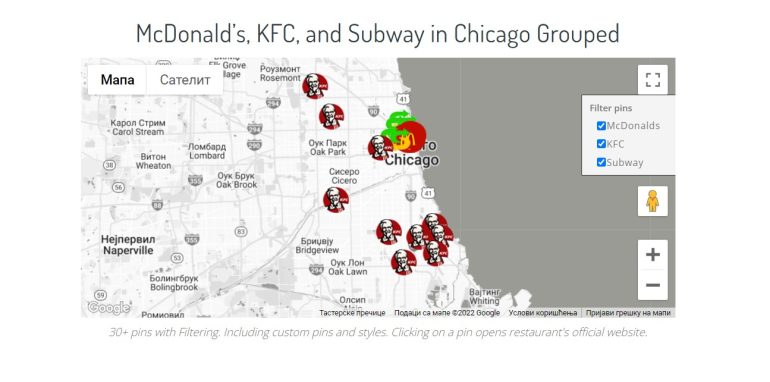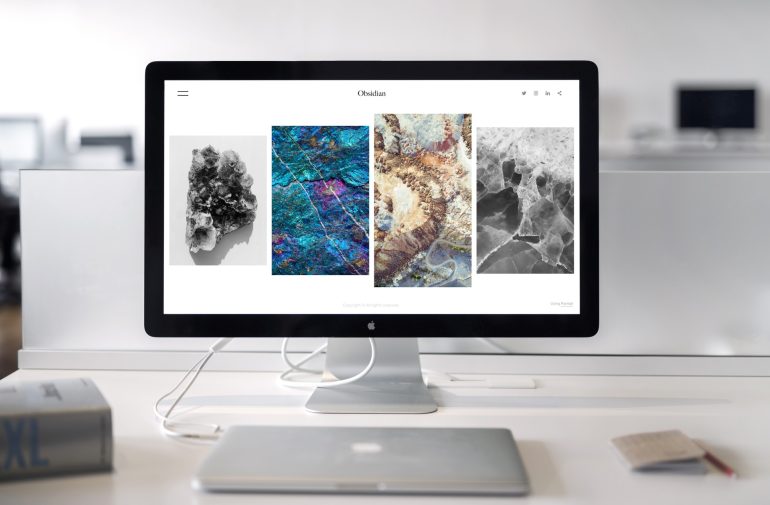10 Signs You Work With A Powerful HTML Editor
An HTML editor is an application dedicated to coding HTML and CSS. Nowadays, powerful HTML editors with added features make a developer’s life easy. In this article, we will be discussing ten signs that you work with a powerful HTML editor.
- Is it possible to expand the HTML Editor’s functionality?
- How easy is it to integrate the HTML Editor into your apps?
- Is it possible to change the position of the toolbar?
- Does the editor clean the HTML?
- How is the HTML Editor optimized for mobile?
- Is retina support available for modern and intuitive interfaces?
- Is image alternative text supported?
- Does it support Inline Editing?
- How efficient is the performance of the editor?
- Does it have markdown support?
Is it possible to expand the HTML Editor’s functionality?
Table of Contents
Creating fantastic websites often necessitates the use of additional functionalities. As a result, you should search for an HTML editor that could be customized.

Some HTML editors have plugins. Users can even make their plug-ins from scratch. Some of the examples of the plug-ins are:
- Image manager
- Code view
- Markdown support
- Font size
- Code beautifier
- File manager
How easy is it to integrate the HTML Editor into your apps?
Editors like this are an alternative for integrating extensive text editing functionalities into your applications. As a result, developers can quickly and easily integrate applications with their rich API.
Developers can use the APIs with any application written in prominent frameworks, including Angular, React, Laravel, Django, and others.
They have documentation to simplify the integration process. The documentation includes dozens of examples for API methods, events, and parameters. You may also use the editor to test API features such as Live Code Preview and Live Content Preview.
Is it possible to change the position of the toolbar?
The developer can easily change the position of the HTML editor toolbar in some editors. For example, you may render it sticky or drag it from top to bottom. It ensures that the toolbar remains at the top of the page while you scroll down the page, enabling editing easier.

Users have complete control over the editor toolbar, such as the option to add or remove buttons to reduce clutter. Users can adjust an offset such that the toolbar of the text editor doesn’t overlap with the middle of your page.
Does the editor clean the HTML?
Clean HTML is one of the most wanted features since we are all prone to errors, especially when dealing with tags. People tend to make mistakes.
Clean HTML is also a must for SEO (Search Engine Optimization). With some HTML editors, an algorithm exists that cleans up the HTML result of the rich text editor automatically. As a result, you can write without fear as the HTML editor provides a highly clean output ready for search engines.
How is the HTML Editor optimized for mobile?
Most of the best editors are optimized for mobile devices as well; Froala, for example, has the following features:
- Image Resize – Froala is the first mobile-friendly HTML editor with picture resizing even on mobile devices.
- Video Resize – The first editor to allow resizing videos as they are playing.
- Responsive Design – The content you’re working on will be responsive because the editor can handle percentage-based picture resizing.
- Android and iOS – Froala knows how popular mobile devices are, so we’re testing them on iOS and Android.
- Screen size relevant toolbar –The toolbar may be adjusted to fit any screen size.
Is retina support available for modern and intuitive interfaces?
Some HTML editors are ready for the retina. It has a more pleasing appearance and sharper letters. It feels easy to use because it tackles the drawbacks of prior HTML editors.
It accomplishes this through features like updated pop-ups that enhance the user experience. It is highly configurable, despite its extensive feature set.
Is image alternative text supported?
If the browser cannot display the image, the alternative image text is displayed. It is the text that is used by search engines.

So don’t disregard it. In the modified picture window, you can change the alternative text.
Does it support Inline Editing?
Users can edit content displayed in HTML pages without switching between edit and view modes using inline editing.
Users may also use a menu or toolbar to organize information. Froala was able to create the best editing experience. When you use the inline editor, you get what you see.
How efficient is the performance of the editor?
The editor’s performance impacts a lot in making development easier and more efficient. Take this editor, for example. It takes less than 40 seconds to start up and is lightweight to ensure that loading times are as quick as possible. It is well-organized, security-wise, and nearly impenetrable.
Finally, the feature page encourages hackers to see if they can break into it.
Does it have markdown support?
Markdown is a simple text formatting system designed to simplify the writing for the web.
The theory underlying Markdown is that simple text documents ought to be legible without using tags, while text enhancers such as bold, lists, and italics are still available. In editors like this one, you may format words and phrases with code shortcuts and established markdown syntax.