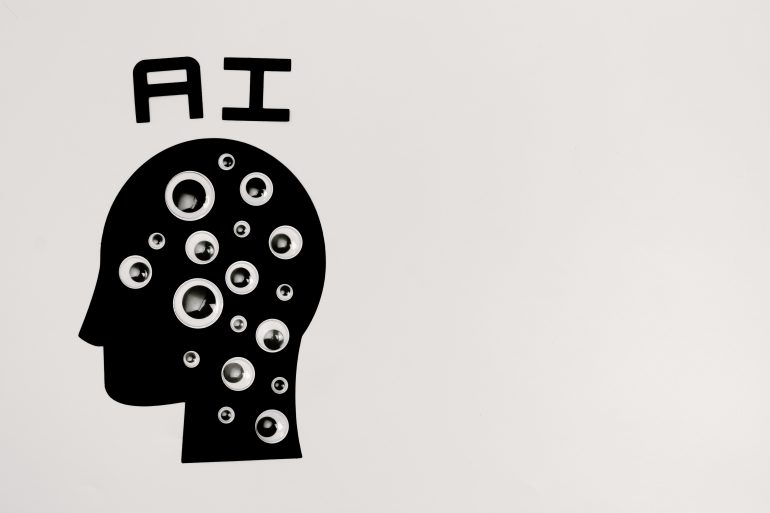Soap2day Gave Me “Oops An Error Has Occurred While Loading the Video” How to Fix It
Soap2Day has become a popular platform for streaming movies and TV shows online, but users occasionally encounter the frustrating error message, “Oops! An Error Has Occurred While Loading the Video.” In this comprehensive guide, we will delve into the possible reasons behind this issue and provide users with a detailed set of solutions to fix the error and resume uninterrupted streaming on Soap2Day.

Understanding the “Oops! An Error Has Occurred While Loading the Video” Issue:
Table of Contents
1. Server Overload
– High Traffic: Soap2Day servers may experience high traffic during peak hours, leading to temporary errors.
2. Internet Connection Issues
– Slow or Unstable Connection: Insufficient bandwidth or an unstable internet connection can result in video loading errors.
3. Browser or Device Compatibility
– Outdated Browser: Using an outdated browser may lead to compatibility issues with Soap2Day.
– Unsupported Device: Some devices may not be fully compatible with Soap2Day’s streaming infrastructure.
4. Ad-Blockers or VPNs
– Ad-Blockers: Browser extensions or software designed to block ads might interfere with Soap2Day’s video loading.
– VPNs: Certain VPN configurations can cause streaming issues.
Solutions to the “Oops! An Error Has Occurred While Loading the Video” Problem:
1. Refresh the Page
– A simple page refresh can often resolve transient issues related to server overload. Click the refresh button on your browser or use the keyboard shortcut (Ctrl + R or Command + R).
2. Check Your Internet Connection
– Ensure you have a stable and fast internet connection. Try restarting your router or connecting to a different network to rule out connection-related problems.
3. Update Your Browser
– If you are using an outdated browser, consider updating to the latest version. Modern browsers are optimized for streaming services like Soap2Day.
4. Clear Browser Cache and Cookies
– Cached data and cookies can sometimes interfere with the loading of videos. Clear your browser’s cache and cookies and attempt to stream again.
5. Disable Ad-Blockers
– Temporarily disable any ad-blocker extensions or software you have installed. Some ad-blockers may hinder Soap2Day’s ability to load videos.
6. Pause VPN Services
– If you are using a VPN, pause it temporarily and check if the error persists. Certain VPN configurations may impact the streaming experience.
7. Switch to a Supported Browser
– If you are experiencing issues on your current browser, try switching to a different one. Popular browsers like Google Chrome, Mozilla Firefox, or Microsoft Edge are generally well-supported.
8. Update Device Software
– Ensure that your device’s operating system is up to date. Updates often include improvements in device compatibility.
9. Try a Different Device
– If possible, try accessing Soap2Day from a different device to determine if the issue is specific to a particular device.
10. Contact Soap2Day Support
– If none of the above solutions work, reach out to Soap2Day’s customer support for assistance. They may provide insights into server issues or offer specific troubleshooting steps.
Preventive Measures:
1. Regularly Update Software
– Keep your browser, device, and any relevant software up to date to ensure optimal compatibility with streaming services.
2. Use a Stable Internet Connection
– Opt for a reliable and high-speed internet connection to minimize streaming interruptions.
3. Stay Informed About Browser Support
– Stay informed about the browsers supported by Soap2Day. Periodically check for updates or announcements regarding browser compatibility.
4. Explore Alternative Streaming Platforms
– Consider exploring alternative streaming platforms as a backup. Diversifying your streaming options ensures you have alternatives in case of technical difficulties.
Encountering the “Oops! An Error Has Occurred While Loading the Video” message on Soap2Day can be a temporary setback, but with the right troubleshooting steps, users can often resume their streaming experience seamlessly. By addressing issues related to server overload, internet connectivity, browser compatibility, and external factors like ad-blockers or VPNs, users can enjoy uninterrupted entertainment on Soap2Day. If persistent problems arise, reaching out to Soap2Day’s support team is a viable option to seek tailored assistance and insights into potential server issues.