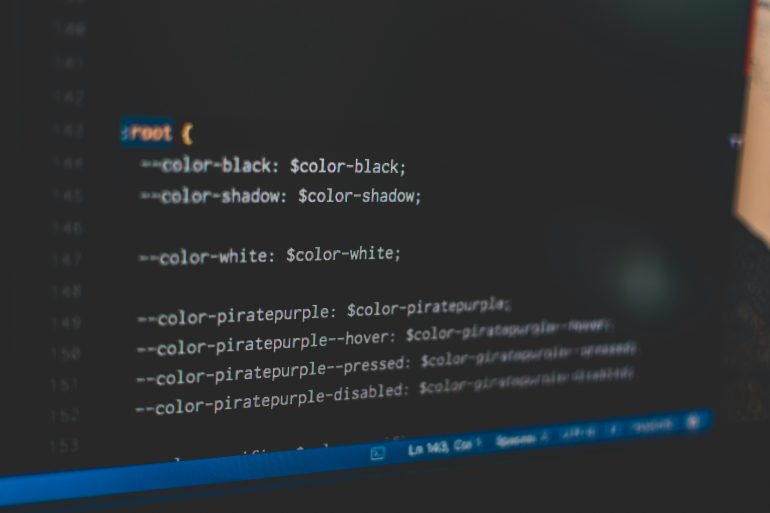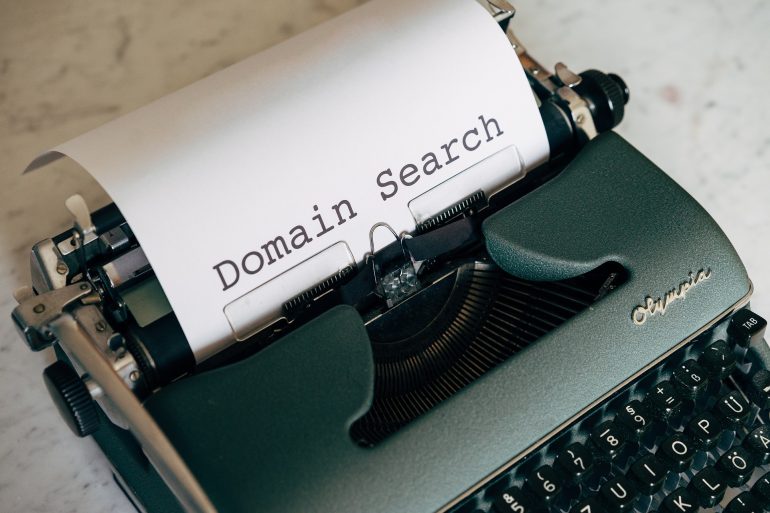Go Hi-Tech to Go Hybrid: 5 Work Tools Ideal for Both Home and the Office
If your business has deployed a hybrid working arrangement for your employees, it is time to start thinking about how you can maximise the productivity and motivation of your employees for when they are in the office and at home.
How can you do this?
Fortunately, we have compiled a list of ideal work tools that should be implemented within a hybrid setting.
So, without further ado, here are 5 work tools that you should consider to boost the productivity of your workforce both at home and in the office!

Project management app
Table of Contents
A project management app is an excellent tool to keep track of tasks and projects. In particular, it offers total transparency and visibility when it comes to project progress, ensuring that your team can meet deadlines and collaborate more effectively. Using a project management app can help your employees develop their time management and organisation skills better as well.
Webinars
Now you might be wondering, “What is a webinar platform?” – its definition is actually quite simple. It is a portmanteau of the terms ‘web’ and ‘seminar’, with the meaning a combination of the two – an online video conference! Webinars are great for hybrid business models as it allows both employees in the office and employees working at home to join the session and participate. This also means that any employee, regardless of whether they are at home or in the office, can host a webinar.
Video/voice calling platform

Whilst a webinar may be a good idea for organisational-wide discussions and seminars, small teams or departments may just be looking to communicate with each other instead of the entire office. As a result, an app with voice and video calling capabilities is also required for this – again, this allows employees at home and in the office to talk and discuss projects, tasks, or to simply have team meetings.
Instant messaging app
Sometimes employees do not want to have to call their colleagues in order to have a conversation – this is where an instant messaging app comes into play. Whilst this may be included as a feature in many voice and video conferencing platforms, it is still important to think about if your current platform does not allow this. Instant messaging enables instant text communication between employees, with many offering the capability to send pictures, GIFs, emojis, and other for improved engagement.
Cloud storage/Centralised drive
A 2022 OpenText survey of 27,000 employees across the globe discovered that 26% of the respondents cited that collaboration or sharing files with their colleagues became difficult when they are working remotely. In addition to this, another 26% reported that access to file systems and content was also challenging when working from home.
Although these figures may not seem drastically high, they still indicate that businesses are not utilising centralised drives or systems that provide their remote employees with easy access to work files and content that they need. As a result, if your files have not been uploaded to a cloud system, it is worth considering the migration as this can positively affect employee experience and productivity, especially for remote employees.