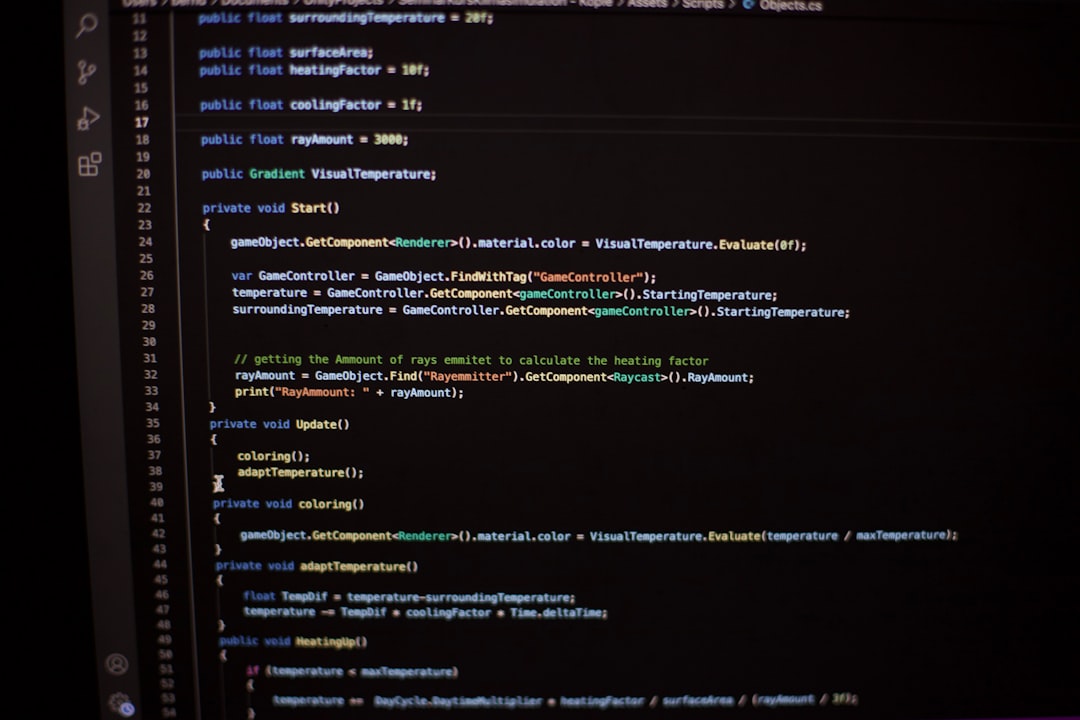WiFi Uptime Monitoring Tools To Keep You Connected
Your internet suddenly drops during a Zoom call. Panic. Buffering. Maybe even a rage-quit. That’s why uptime monitoring tools are a lifesaver. They keep an eye on your WiFi when you’re not.
TLDR:
Table of Contents
WiFi uptime monitoring tools help track and report your internet connection status 24/7. They alert you when your WiFi drops, even for a few seconds. Some tools even show detailed logs and trends. Top choices include apps like PingPlotter, Net Uptime Monitor, and Uptime Robot.
Why Do You Need WiFi Uptime Monitoring?
Your WiFi doesn’t just keep your memes loading. It’s your link to work, streaming, and smart home gadgets. When it drops, everything stops. You need to know when it’s flaky, and why.
This is where uptime monitoring tools strut in like data detectives. They collect the facts—when your WiFi goes down, for how long, and how often.
How Does a WiFi Monitoring Tool Work?
It’s like having a digital watchdog. These tools run quietly in the background, sending small signals (called “pings”) to the internet. If the tool can’t reach the internet, it logs an outage. Simple, right?
Some tools also track:
- Packet loss
- Latency (a.k.a. lag)
- Speed dips
These details help you understand exactly what’s going on with your internet connection.
Top WiFi Uptime Monitoring Tools (No Degree in Networking Needed)
Let’s explore some awesome tools that’ll keep your WiFi honest.
1. Net Uptime Monitor (Windows)
This is a no-fuss tool designed for Windows users. It monitors your connection constantly and tells you exactly when it goes down and for how long.
- Lightweight interface
- Simple logs
- Good for everyday users and remote workers
Bonus: It’s free for personal use. Yay for budgets!
2. PingPlotter (Windows & macOS)
This tool is a favorite among tech nerds. But don’t worry, it comes with friendly visuals that even non-nerds can love.
- Real-time path tracking
- Latency and packet loss graphs
- Alerts and notifications
Great for diagnosing more complex network issues.

3. Uptime Robot (Cross-Platform, Even Phones)
This cloud-based service isn’t just for websites. You can set it to ping your home or office IP address.
- Ping checks every 5 minutes (or less with a pro plan)
- Downtime alerts via email or SMS
- Works from any device
It’s not strictly made for home WiFi, but it gets the job done—and looks good doing it.
4. GlassWire (Windows & Android)
This sleek tool monitors not just uptime, but also what apps are using your WiFi connection. It’s pretty AND smart.
- Real-time threat detection
- Alerts for suspicious activity
- Visual usage graphs
Great combo of uptime tracking and cybersecurity.
5. Fing (iOS, Android, Windows, macOS)
Fing is perfect for mobile users who want to use their phones to monitor WiFi.
- WiFi scanner
- Ease-of-use is top notch
- See all devices on your network
It’s great when your connection seems fine but feels like it’s under WiFi voodoo. You’ll spot suspicious devices in no time.
6. PRTG Network Monitor (Advanced Users)
This one’s for the power users. Does home WiFi need enterprise-level monitoring? Maybe not. But if you’re into graphs, alerts, and deep metrics—PRTG is your playground.
- Highly customizable
- Scales from home to corporate use
- Can monitor pretty much everything
Warning: Nerd goggles may be required. But once set up, it’s unstoppable.
Key Features to Look For
Not all WiFi uptime tools are created equal. Here’s what to look for:
- Logs: Easy-to-read records of outages
- Alerts: SMS, push, or email notifications
- Frequency: How often the monitor checks your connection
- Graphs: Visuals make things easy
- Security: Some tools also scan for threats
WiFi outages are only part of the story. The more info you get, the better.
How to Use One in Real Life
Here’s a typical scenario:
- You install a tool like PingPlotter.
- It starts monitoring in the background.
- One day, Netflix buffers for no reason.
- You check the chart—it shows your internet dipped 5 minutes ago.
- Now you can yell at your provider with proof.
Uptime tools give you data. Data gives you the power to demand better service.

Bonus for Remote Workers & Gamers
If you work remotely or game online, uptime is critical. A 3-second hiccup could drop your call or get you kicked from your game server.
Monitoring tools help you stay proactive. You can switch to mobile data in time or avoid peak-time internet slowdowns. That way, you stay productive and win those matches.
Tips to Improve WiFi Uptime
Monitoring is great. But prevention is better. Here are few upgrades:
- Place your router in a central, open spot
- Use ethernet cables whenever possible
- Clean up devices leeching WiFi
- Reset your router occasionally
- Upgrade your router if it’s 5+ years old
These small steps can keep your WiFi strong, even without an advanced tool behind it.
The Takeaway
WiFi uptime monitoring tools won’t fix the internet. But they’ll tell you when and why it breaks. That’s half the battle.
Whether you’re working from home, streaming cat videos, or gaming with pals—these tools are like a guardian for your internet. Best of all? Many are free or cheap and super easy to use.
Start with one. See how your internet holds up. It just might surprise you.