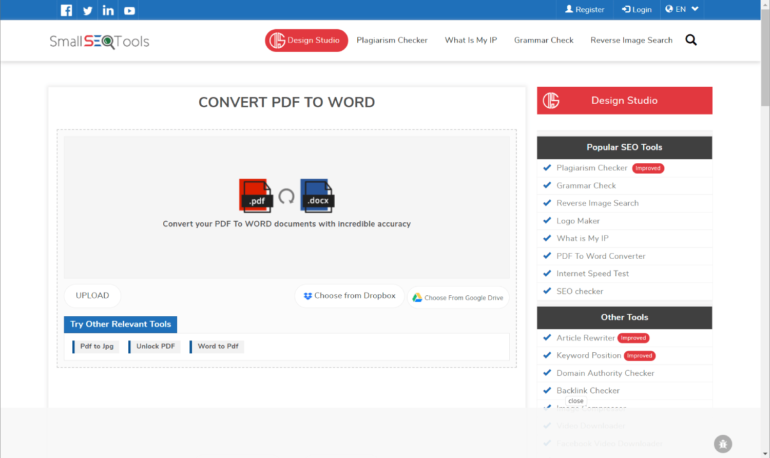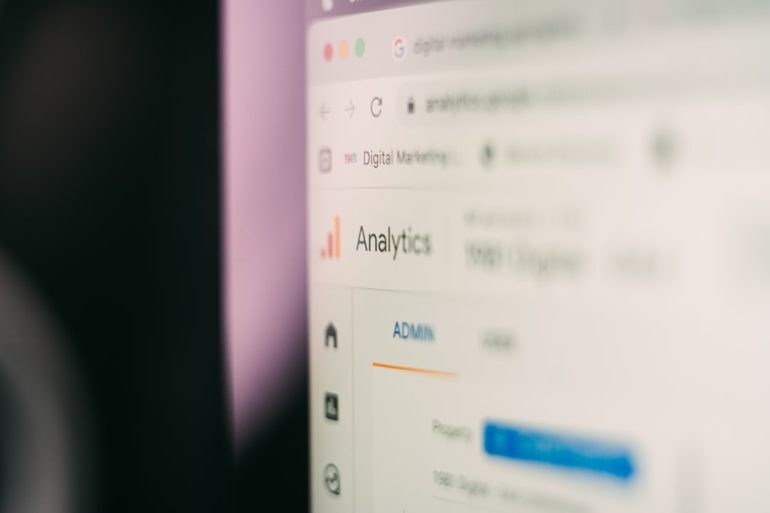Why won’t my Xbox let me log into my account?
Experiencing issues logging into your Xbox account can be frustrating, especially when you’re eager to play your favorite games or connect with friends. If you’re facing this issue, you’re not alone—many users encounter login problems due to various reasons. This article will explore the most common causes and solutions for being unable to log into your Xbox account.
Possible Reasons Why You Can’t Log In
Table of Contents
There are several potential reasons why your Xbox isn’t letting you sign in. Below are the most common ones:
1. Incorrect Login Credentials
One of the most basic yet common reasons is entering incorrect login details. Double-check your email and password to ensure they are correct. If you have forgotten your password, you can reset it through the Microsoft website.
2. Xbox Live Service Issues
Sometimes, the problem isn’t on your end. Microsoft’s Xbox Live services may be experiencing an outage or maintenance issues. To check this:
- Visit the Xbox Live Status page.
- Look for any alerts about service disruptions.
- If there is an issue, wait until Microsoft resolves it.
3. Network Connection Problems
A weak or unstable internet connection could also prevent you from logging in. Here’s what you can do to fix connectivity issues:
- Restart your router and Xbox console.
- Use a wired connection instead of Wi-Fi for a more stable connection.
- Check if other devices on your network are experiencing internet problems.
- Run a network test in Xbox settings:
- Press the Xbox button on your controller.
- Go to Settings > General > Network Settings.
- Choose Test network connection.
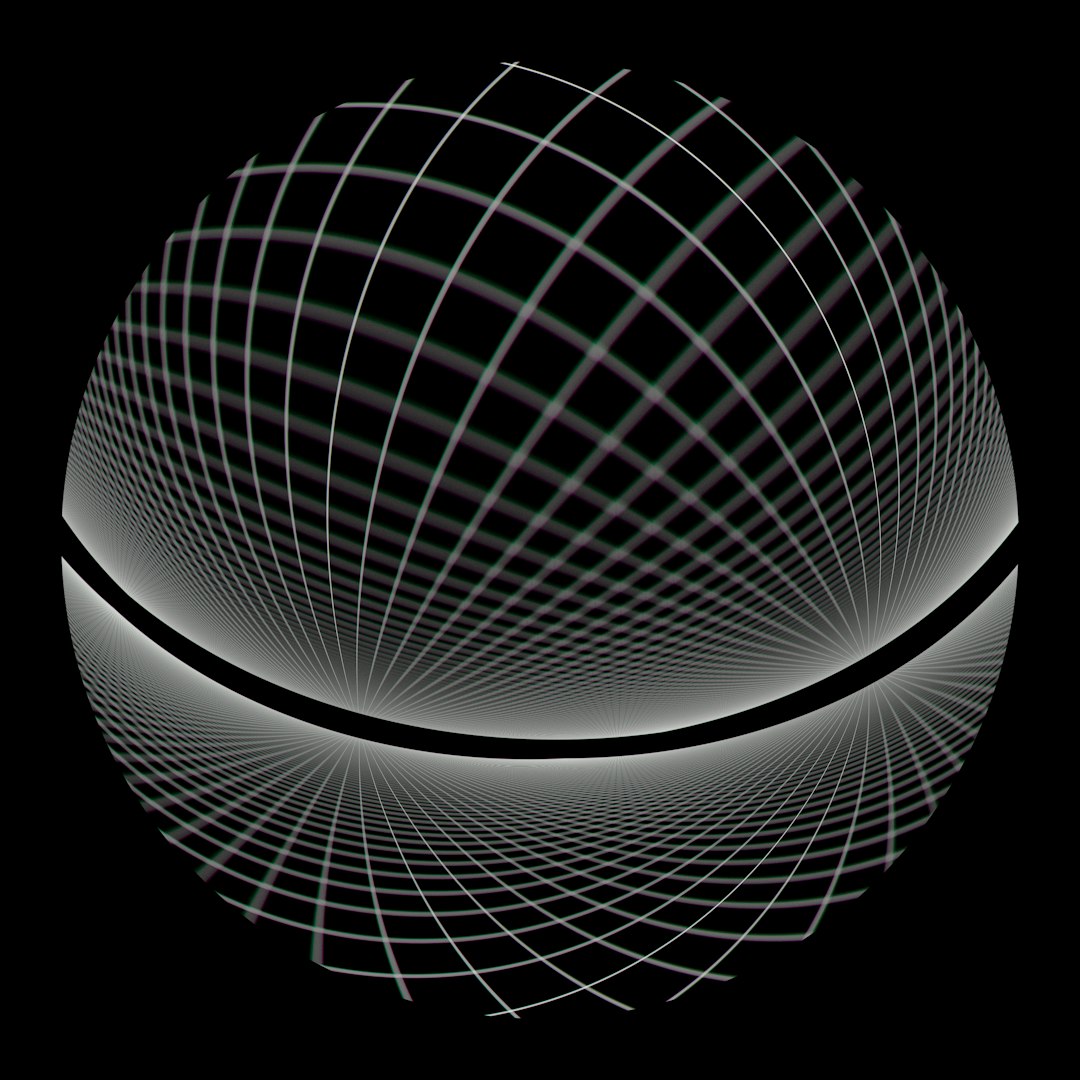
4. Account Security Issues
If Microsoft suspects unusual activity on your account, it may temporarily prevent you from signing in. This could result from:
- Multiple failed login attempts.
- Suspicious login activity from a new device or location.
- A security breach or attempted unauthorized access.
To resolve this, try resetting your password and enabling two-step verification for added security.
5. Console Software Issues
Your Xbox console might have a system software issue that prevents login. This can happen if a previous update failed or if the software is outdated.
- Perform a console restart by holding the Xbox power button for 10 seconds.
- Check for system updates by going to Settings > System > Updates & downloads.
- If needed, perform a soft reset (this won’t delete your games):
- Go to Settings > System > Console info.
- Select Reset console > Reset and keep my games & apps.
6. Corrupt Profile Data
Sometimes, a corrupted user profile can cause login issues. You can try removing and re-adding your account:
- Go to Settings > Account > Remove accounts.
- Select your account and remove it.
- Restart your console.
- Sign in again by selecting Add new under accounts.

What to Do If None of These Fixes Work
If you’ve tried all the solutions above and still can’t log in, consider these additional steps:
- Check Microsoft’s support page for any ongoing account-related issues.
- Try signing into your Microsoft account on a computer or phone to confirm the issue isn’t with your account.
- If you believe your account has been hacked, contact Xbox Support and initiate a recovery request.
Conclusion
Being locked out of your Xbox account can be frustrating, but in most cases, the issue is fixable. Whether it’s a service outage, network problem, or security concern, following the troubleshooting steps outlined in this guide should help you regain access. If none of these solutions work, reaching out to Xbox Support is your best option for further assistance.