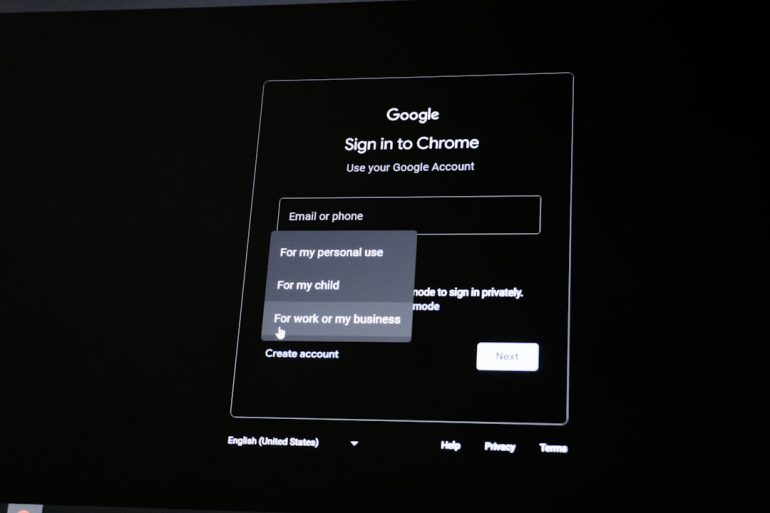Why Is My Macro in Call of Duty Not Working?
Many gamers rely on macros to enhance their gameplay experience in Call of Duty (CoD). These macros, often set up through gaming mice, keyboards, or third-party software, can automate repetitive tasks like rapid firing or complex key combinations. However, it’s not uncommon for players to face the frustrating situation of a previously functional macro suddenly refusing to work. Understanding why this happens involves delving into both technical and game-specific factors.
Understanding What Macros Are
Table of Contents
A macro is essentially a sequence of inputs that get triggered through a single key press or mouse click. In the context of CoD, players use them for actions such as:
- Executing quick weapon swaps
- Firing semi-automatic weapons faster
- Performing movement tricks like slide-canceling
Macros can give players an edge in terms of response time and efficiency. But their usage also brings certain risks and complications.
Common Reasons Why a Macro Might Not Work
If your macro is failing in Call of Duty, here are the most common culprits:
1. Game Updates or Patches
CoD frequently receives updates that might interfere with input recognition. Developers may intentionally counter macro usage by modifying how inputs are processed. A patch can also change the in-game timing or mechanics, making your well-tuned macro ineffective or even disruptive to gameplay.
2. Anti-Cheat Systems
Modern CoD titles use aggressive anti-cheat systems like Ricochet. These programs often detect and block macro inputs, especially if they mimic patterns associated with cheating. If your macro tries to automate rapidfire or simulate recoil control, the anti-cheat may silently disable the input or even issue a warning.
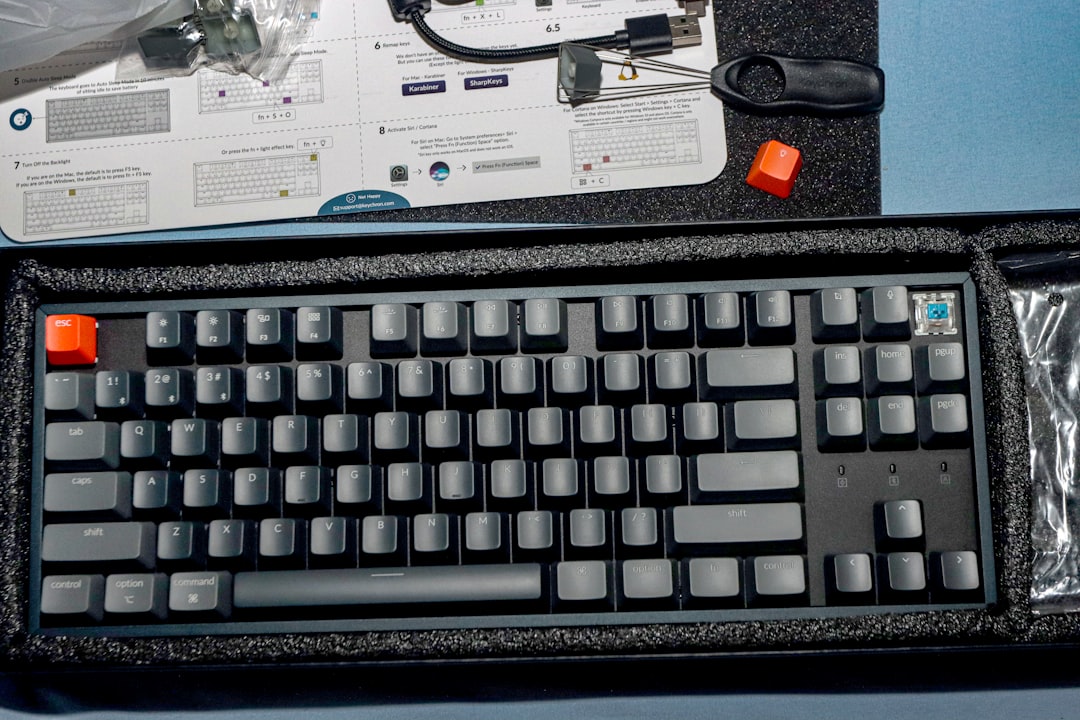
3. Hardware or Software Conflicts
Macros depend on reliable interaction between your device, its configuration utility, and the game. If you’ve recently updated your firmware, driver, or even Windows, this might alter how your macro executes. Conflicts between different peripheral software—like Logitech G Hub and Razer Synapse—can also cause issues.
4. Incorrect Macro Setup
An improperly configured macro won’t work reliably. For instance, delays between inputs might be too short or too long for the game to register them. Some players accidentally create loops or recursive macros that confuse the game’s input interpreter, especially during high-latency matches.
5. Input Device Limitations
Not all devices support complex macros. Budget peripherals may have limitations on recording keystrokes or registering simultaneous inputs accurately. If your hardware lacks onboard memory or compatibility with certain commands, that could explain your macro issues.
How to Diagnose and Fix the Issue
To identify the problem, consider the following troubleshooting steps:
1. Check Macro Functionality Outside of CoD
Try using the macro in a text editor or another application to confirm that it’s generating the intended inputs. If it works elsewhere, the problem is likely game-specific.
2. Update or Reconfigure Software
Ensure your peripheral software is up to date. Re-record your macro with appropriate delays and simple sequences. Avoid loops or rapid-fire functions that might be flagged by the game.
3. Review Game Settings
Some CoD settings may interfere with input handling. Disabled sprint cancelation options or remapped keys can cause macro misfires. Return settings to default temporarily to test.
4. Run the Game as Administrator
Give administrative privileges to both CoD and your macro software. This ensures neither one has input priority over the other, which can sometimes cause commands to be ignored.
5. Avoid Suspicious Macro Functions
Stick with macros that perform legal mechanical assistance like a sequence of key presses. Avoid “no recoil” or “aimbot” behavior, as these can trigger bans or software shutdowns.

Alternative Solutions
Players who continually face issues with macros might consider alternate ways to optimize gameplay:
- Keybind Adjustments: Save time by customizing your in-game keybinds instead of relying on automation.
- Use In-Game Features: Features like tactical sprint toggles can remove the need for movement macros.
- Controller Modifications: Some gamepads offer built-in macro-like capabilities with legitimate labelings, such as paddles for quick reloads.
Are Macros Safe to Use?
While macros can improve efficiency, using them in online multiplayer titles like CoD is a grey area—legality depends on how heavily the macro modifies gameplay and what functionality it attempts to replicate. Most players using harmless shortcuts like “drop shot” or “reload cancel” macros are generally safe. However, automating firing patterns or recoil counts carries the risk of detection and penalties.
Always consult the game’s End User License Agreement (EULA) and community guidelines before relying on macro usage for core gameplay functions.
Conclusion
When a macro stops working in Call of Duty, it’s usually due to a combination of software updates, anti-cheat enforcement, and user error. By carefully analyzing your macro setup, staying within fair play boundaries, and keeping your software up to date, you can usually resolve the issue without resorting to risky workarounds. As the gaming ecosystem continues to evolve, it’s increasingly important to balance convenience with compliance, ensuring that your macro aids in fun—not ruins fair competition.
FAQ
- Q: Can I get banned for using macros in Call of Duty?
- A: Yes, depending on what the macro does. Automating basic tasks may be fine, but using macros that reproduce recoil compensations or auto-firing can violate the terms of service and lead to suspension or bans.
- Q: Why do my macros work in other games but not in CoD?
- A: This is usually due to CoD’s stricter input detection systems and anti-cheat protocols that negate or suppress repeated input sequences common in macros.
- Q: Is it better to use hardware or software macros?
- A: Hardware macros (such as those stored in your mouse’s onboard memory) are generally more reliable and less likely to be blocked than software-based ones.
- Q: How do I test if my macro is being blocked by the game?
- A: Try the same macro in another application or game. If it works there but not in CoD, the game is likely suppressing it due to anti-cheat policies.
- Q: Will adjusting my macro timing help?
- A: Yes. Adding small delays between actions can sometimes make a macro less suspicious to anti-cheat systems and improve its success rate.