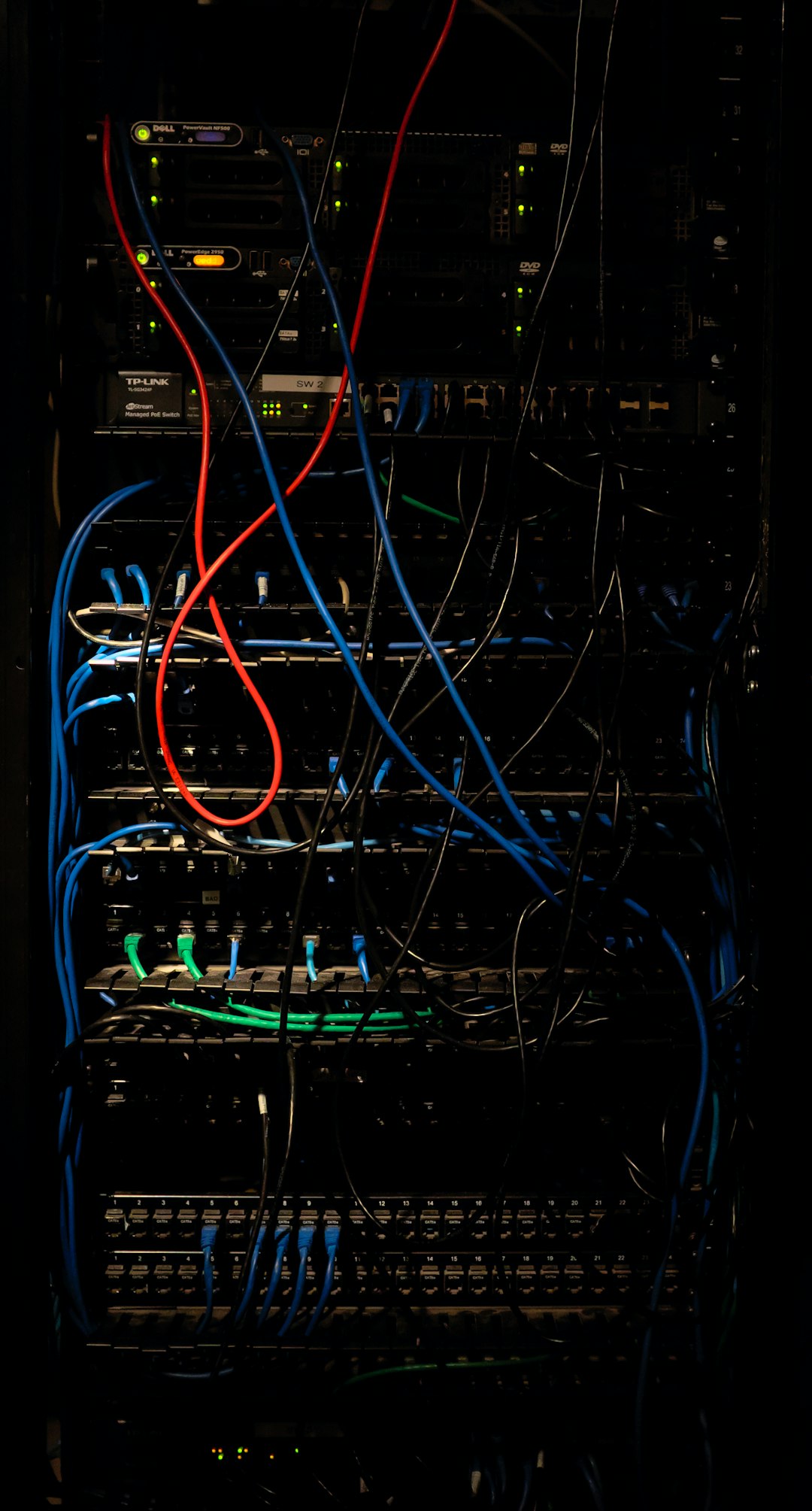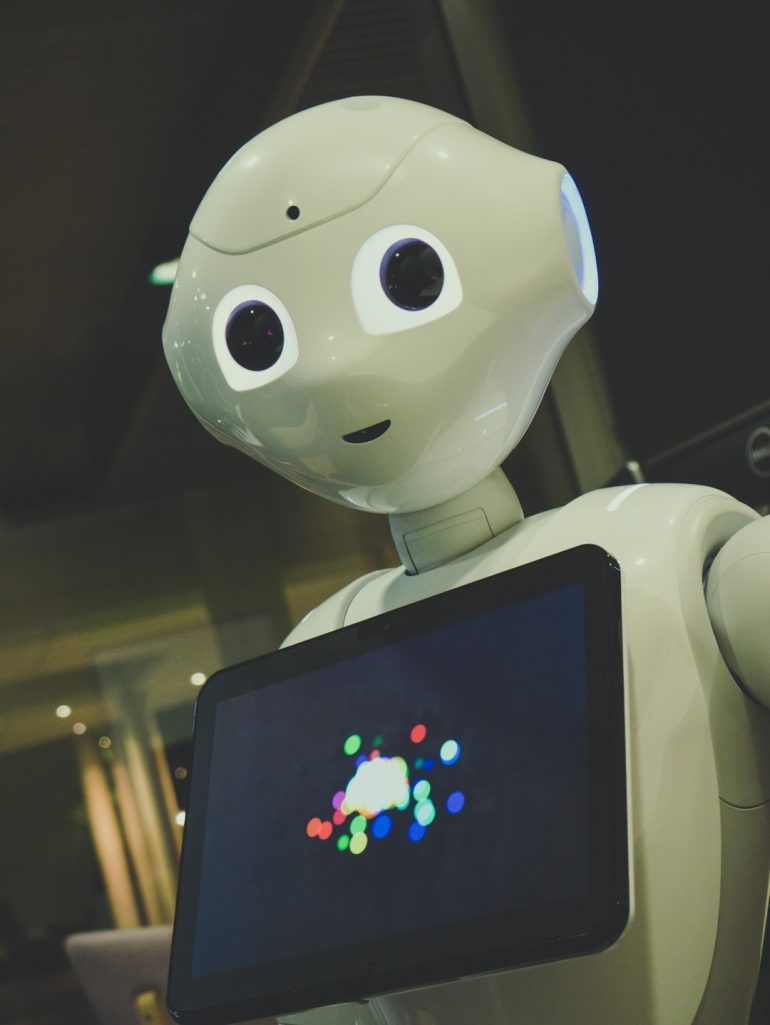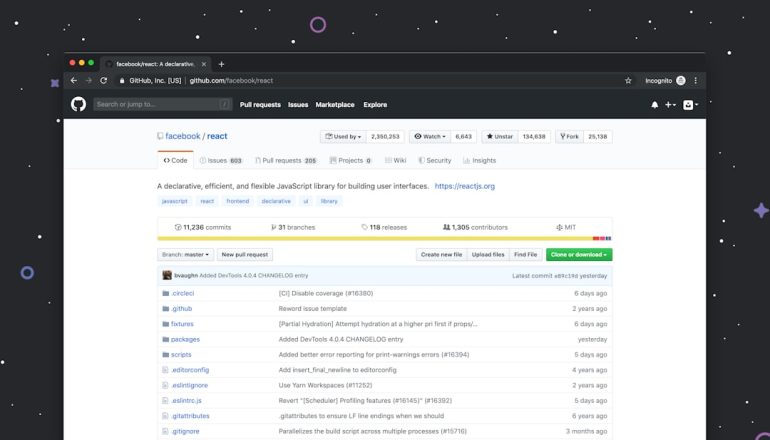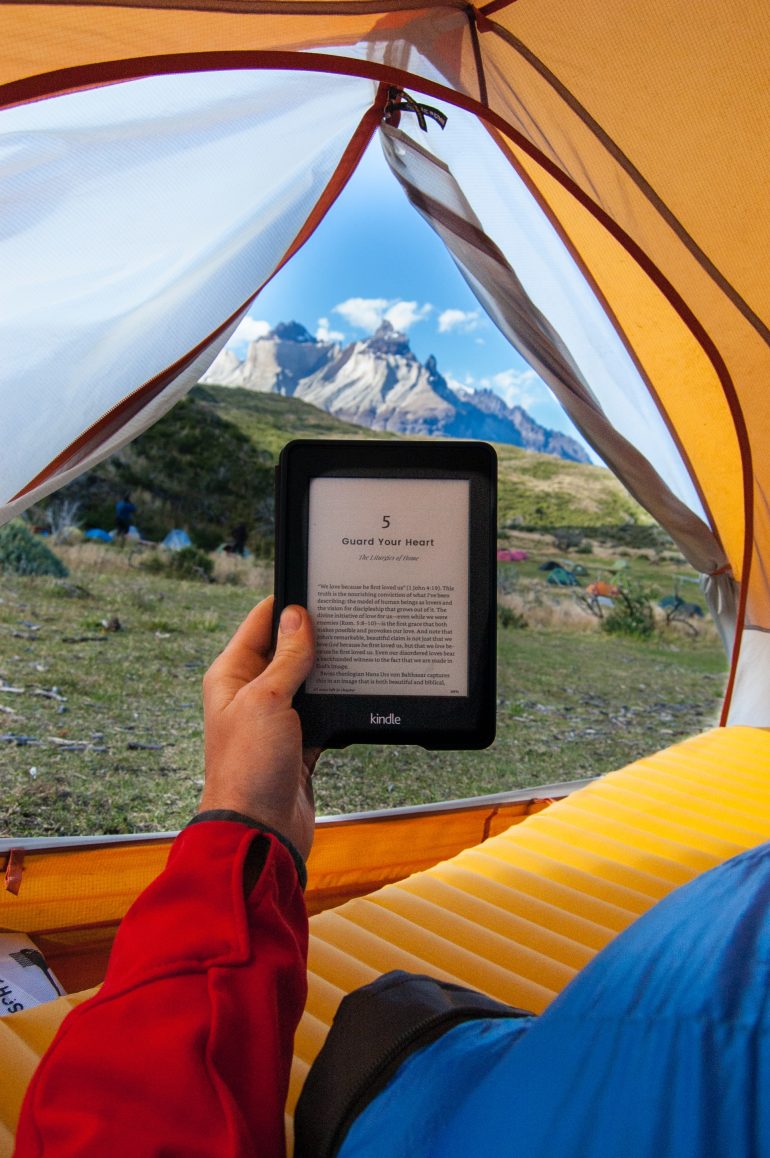Why Bazoocam Blocks VPNs and How to Fix It
Ever tried to hop on Bazoocam only to find that it’s not working because you’re using a VPN? Yep, that can be super annoying. One minute you’re gearing up for random video chats, and the next—bam! You’re blocked. But why does this happen? And more importantly, how can you fix it without giving up on your digital privacy?
Why Bazoocam Blocks VPNs
Table of Contents
Bazoocam is all about real-time chatting with strangers. It wants to keep things safe and fun. However, VPNs can mess up that plan. Here’s why:
- Hiding your real location: VPNs mask your IP address. That can make it look like you’re somewhere you’re not.
- Dodging bans: Some people use VPNs to get around bans. If someone breaks the rules and gets banned, they might hop on a VPN to sneak back in.
- Spam and abuse: Sadly, bad actors love VPNs. They can bounce from server to server, causing chaos and hiding their tracks.
- Bots, spam, and trolls: Automated bots often use VPN IPs to avoid detection. Bazoocam hates that. It’s supposed to be human fun, not a bot fest!
So, to fight back, Bazoocam blocks known VPN servers. They want to make sure you’re a real person in a real country, not a troublemaker hiding behind tech magic.
How Does Bazoocam Know You’re Using a VPN?
Good question! Bazoocam uses smart tools and tricks to detect VPN traffic. Here’s how they might catch you:
- Public IP databases: They check your IP against databases of VPN servers. If there’s a match—blocked!
- Weird traffic patterns: VPNs sometimes make your connection act… funky. If things look unusual, you might get flagged.
- Geo mismatches: If you say you’re in France but your IP says Iceland, something’s fishy.
The tools are fast and pretty accurate. Annoying for VPN users, but super helpful for keeping trolls in check.
Can You Still Use Bazoocam With a VPN?
Yes! But it’s a bit tricky. You need to outsmart the system without breaking the rules. Here’s how to do it the smart way.
1. Get a Better VPN
Not all VPNs are created equal. Some are very obvious. Free VPNs, especially. They’re used by tons of people and get caught quickly.
What you need is a premium VPN that offers:
- Dedicated or fresh IPs
- Good server variety
- Obfuscation (stealth mode!)
Some top-notch VPNs rotate IPs and even have “cam-friendly” servers. Worth looking into!
2. Use a Residential VPN or Proxy
Most VPNs use data center IPs. These are common and easy to detect.
Residential IPs look like normal home connections. They’re way more believable, and harder to flag.
Some services even offer residential proxies. That’s a fancy way to say these IPs look legit. But be careful! Pick a trustworthy provider.
3. Switch Servers Regularly
If you get blocked, try a new server. Wait a bit and connect again.
Bazoocam might just have flagged that one server you were using. A fresh IP can solve the problem.

4. Use Obfuscated Servers
Some VPNs offer stealth or obfuscated servers. These are designed to hide the fact that you’re using a VPN.
Even deep packet inspections won’t know you’re tunneling through one. This can help you slip past VPN blocks quietly and safely.
5. Try Bazoocam Without Logging In
Sometimes, you can dodge restrictions by just using the site as a guest (if allowed). Logging in might trigger extra checks.
Don’t Do This Stuff
If you’re trying to use a VPN just to break rules, don’t. Bazoocam blocks VPNs because some people abuse it. We want the chat space to stay friendly and safe, right?
Don’t:
- Use shared or free VPNs for sneaky stuff
- Spam or troll other users
- Harass or be creepy
If too many people act badly using VPNs, it makes it tougher for everyone. Play nice!
Other Reasons You Might Get Blocked
Sometimes Bazoocam blocks you even if you’re not on a VPN. What gives?
Here are a few other common reasons:
- Your internet provider assigns you an IP that looks like a VPN
- You’ve connected through a corporate network with shared IPs
- Your IP used to belong to a VPN service and got blacklisted
In those cases, try restarting your router. Some providers give you a new IP when you do. That might be all it takes.
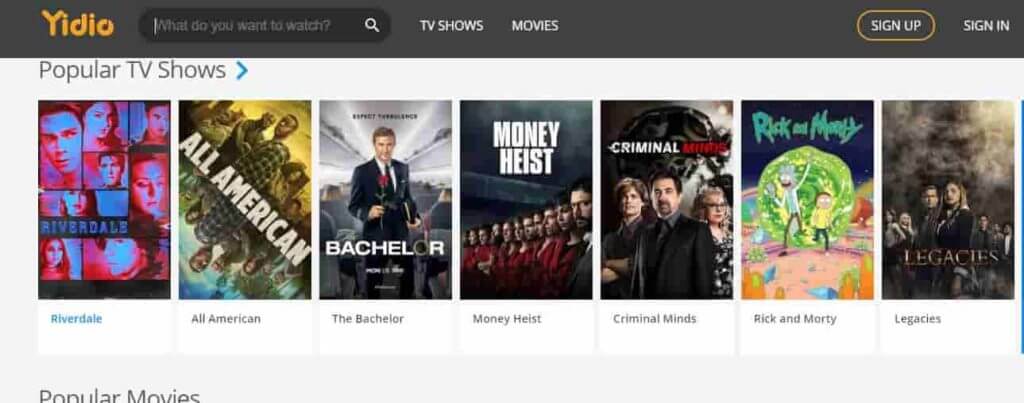
Still Blocked? Here’s a Secret Weapon!
If you’ve tried everything and still can’t connect, there’s one more trick: contact your VPN provider. Seriously!
Ask them if they have servers that work with Bazoocam. Some actually keep secret ones just for this kind of thing.
If they don’t currently have one, they might add it. Customer support isn’t just for resets—it could help you unlock Bazoocam again.
Quick Recap: How to Fix It
If Bazoocam blocked your VPN, do this:
- Switch to a premium VPN
- Use residential or obfuscated IPs
- Try different servers
- Log in as a guest if possible
- Restart router to get new IP
- Contact VPN support
Final Thoughts
Bazoocam just wants to keep their platform safe and fun. VPNs are great for privacy, but sometimes they get caught in the crossfire.
The good news? With a little tweaking, you can usually get past the blocks and enjoy your chat adventures once more.
So go ahead—chat, laugh, connect. Just do it wisely. And maybe go incognito… cleverly. 😉