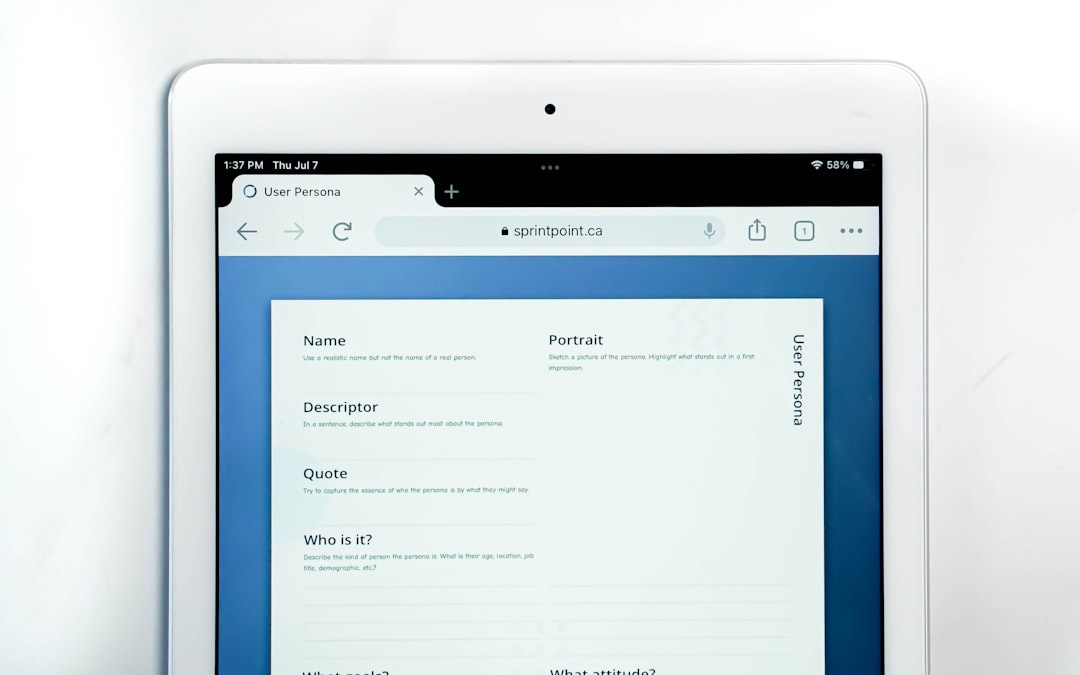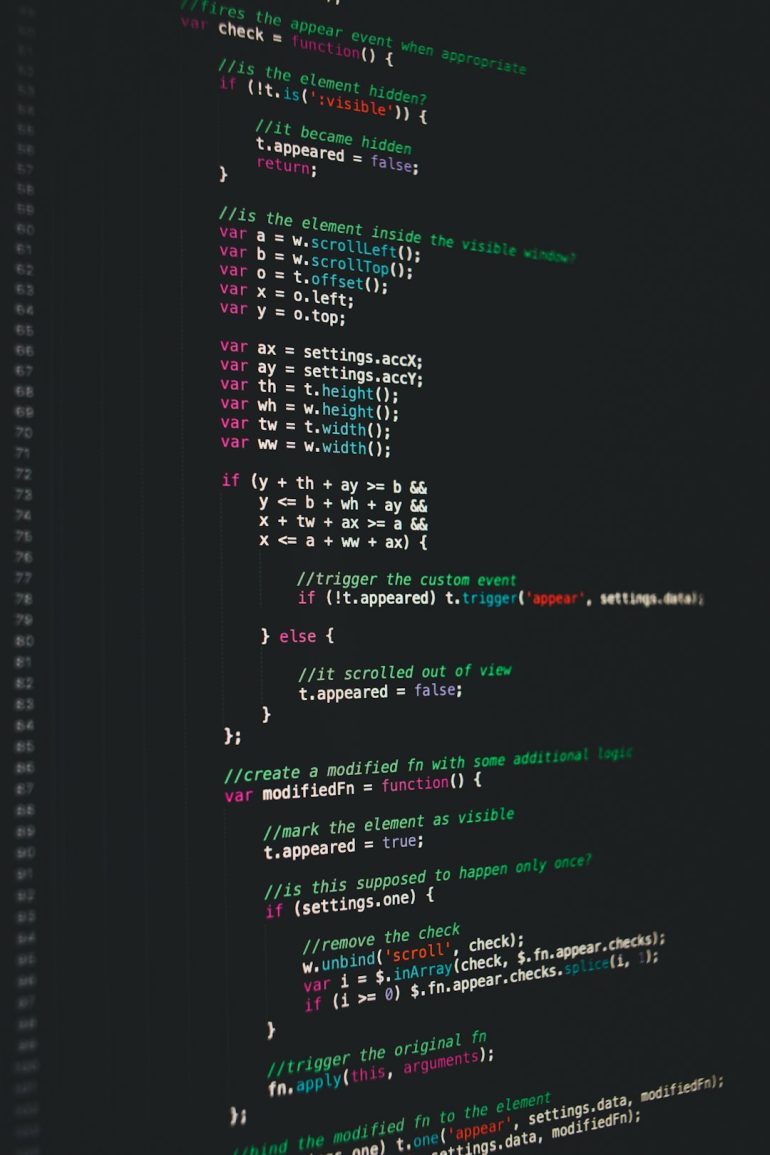What Happens When You Delete a Discord Server?
Have you ever wondered what really happens when you delete a Discord server? Maybe you’re cleaning up unused communities, or you’re starting fresh. No matter the reason, deleting a server might seem a little scary at first. Don’t worry—we’re here to break it down in a fun and simple way!
What Is a Discord Server?
Table of Contents
A Discord server is like a special clubhouse. It’s a place where you and your friends can chat, voice call, or even video hangout. There are channels for different topics, bots to help, and custom roles to make it organized and cool.
But just like real life, sometimes a clubhouse closes down. That’s what it means to delete a server in Discord.
Deleting vs Leaving a Server
First, let’s clear up confusion. There’s a big difference between deleting a server and leaving one.
- Leaving a server means you’re just removing yourself. The server still exists for other members.
- Deleting a server means you’re removing it completely from Discord. Gone. Poof!
Be careful! Once you confirm deletion, there’s no going back.
Who Can Delete a Server?
Only the server owner—yes, the big boss—can delete it. Even administrators can’t do it unless they are transferred ownership.
If you’re not the owner, you won’t even see the delete button. So, think twice if you’re handing over ownership!
How Do You Delete a Discord Server?
It’s actually pretty easy to do:
- Open Discord and go to your server.
- Click the server name in the top-left corner.
- Select Server Settings.
- Scroll all the way down to find Delete Server.
- Click it and type in your server name for confirmation.
- Press the red delete button. Boom. It’s gone!
What Actually Happens When You Delete the Server?
This is the juicy part! Here’s what happens under the hood:
- All channels (text and voice) are removed.
- All roles and permissions vanish.
- All messages disappear.
- All custom emojis are deleted.
- Invites stop working.
In simple words, everything linked to the server is erased. Like putting all your toys back in the box and throwing it away.
Can You Undo It?
Nope. Sorry. Once you hit that red button and confirm, there’s no turning back. Discord doesn’t keep backups of deleted servers for you to restore later.
That’s why you should double—and even triple—check before you delete!
Do Other People Know?
Yes…and no.
Once a server is deleted, it simply disappears from everyone’s server list. It’s kind of like it never existed.
People might notice that the server is gone, but they won’t get a special alert or message about it. It vanishes quietly.
What About Data and Privacy?
You might wonder, “Do my messages still exist on Discord’s servers?” Good question!
For the most part, when you delete your server, all your server content is removed from Discord. This includes messages, images, and posts from you and your users.
However, direct messages (DMs) exchanged outside of the server still stay in your DM history. So if you messaged someone in private, that won’t be deleted when the server goes away.
Can You Transfer Ownership Instead?
Maybe you no longer want the server, but your friends do. In that case, you don’t have to delete it. You can transfer ownership to someone else.
To transfer ownership:
- Go to Server Settings.
- Click on Members.
- Find the person you trust.
- Click the three-dot icon and select Transfer Ownership.
That’s it! You’re no longer in charge, and the server lives on.
Is There a Better Way Than Deleting?
Sometimes deleting isn’t the best option. Instead, you could:
- Make the server private by removing all invites and roles.
- Rename and repurpose it for a new project.
- Archive old channels instead of deleting them.
This way, you get a fresh start without throwing everything away.

What Happens to Bots and Integrations?
All bots added to your server are removed too. That clever music bot? Gone. Your custom commands? Also gone.
Integrations like Twitch or YouTube? Yep, those vanish too once the server is deleted. You’ll have to reconnect everything if you create a new server from scratch.
Can You Save Anything Before Deleting?
Sure! Here are some tips before you hit delete:
- Screenshots: Take pics of important messages or channels.
- Backup links: Save media or files uploaded by users.
- Copy settings: Note down roles and permissions if you plan to create a similar server.
What If Someone Deletes a Server I’m In?
Sadly, you can’t do much. If the server owner decides to delete it, there’s no way to bring it back unless they still have a backup (like a clone).
All conversations, memes, memories—you name it—will be lost. So if you think something’s important, save it just in case.
Final Thoughts
Deleting a Discord server is a big decision. It’s a bit like saying goodbye to an online home. Make sure it’s really what you want before taking the plunge.
If you’re ready to let go, now you know exactly what happens. And if you ever miss it, creating a new one is just a few clicks away. Have fun, and happy Discord-ing!