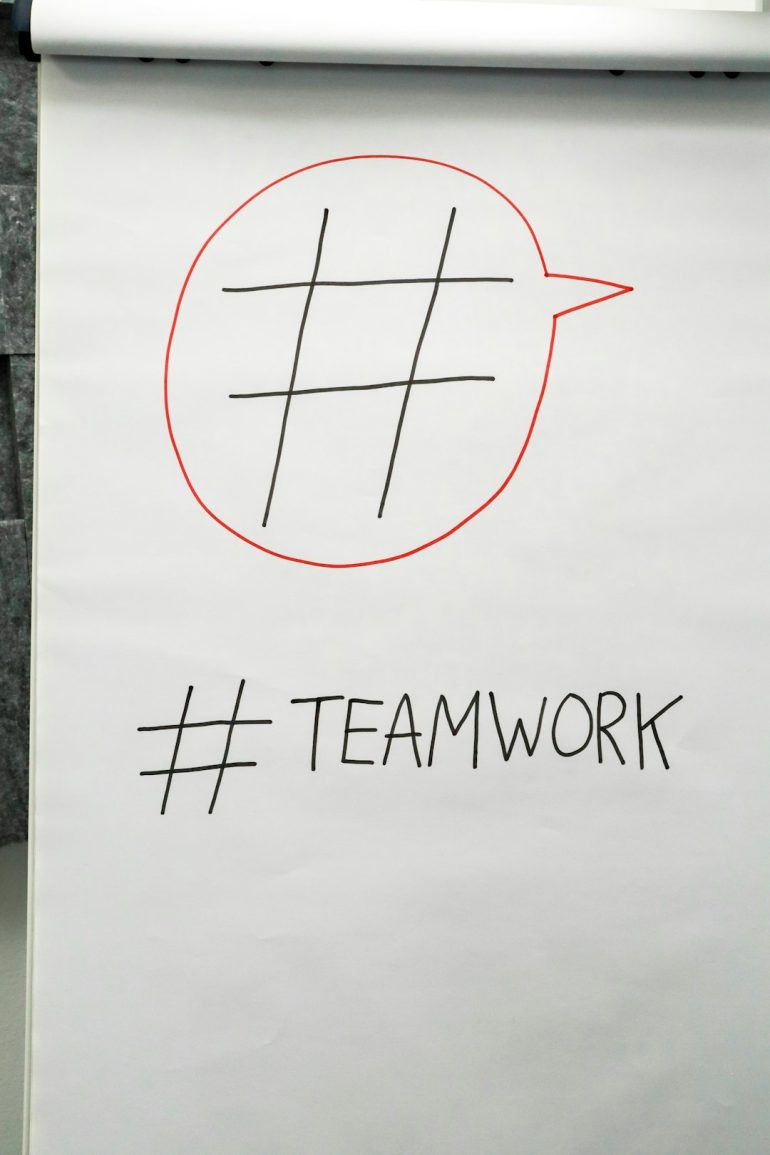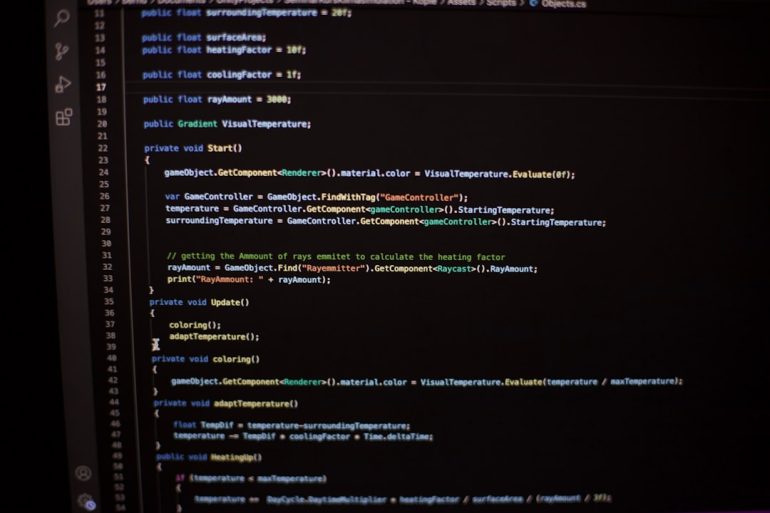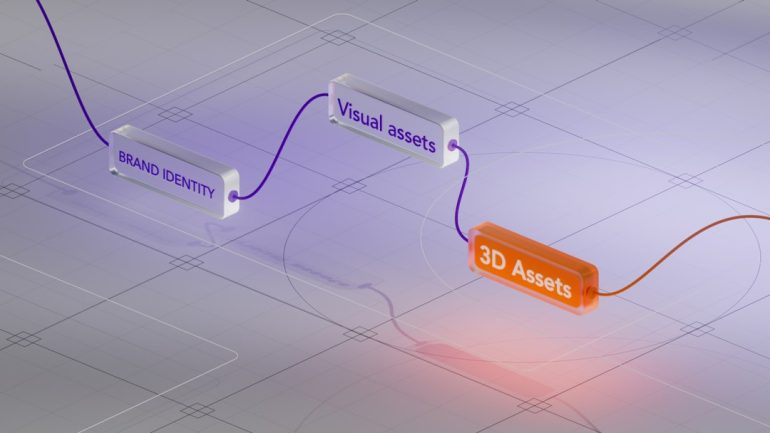WD Black SN770 on iMac: Compatibility & Setup
The WD Black SN770 is a high-performance NVMe SSD that delivers outstanding speed and reliability. While it is primarily designed with Windows-based gaming and enthusiast systems in mind, many Mac users—especially those with Intel-based iMacs—have been exploring ways to make the most out of this SSD. If you’re looking to boost your iMac’s storage performance for video editing, software development, gaming, or just everyday use, understanding the compatibility and setup process for the SN770 is crucial.
TL;DR
Table of Contents
The WD Black SN770 can be used with some iMacs, particularly Intel-based models, but it’s not directly compatible out of the box. You’ll need an NVMe enclosure or adapter, and compatibility varies depending on the Mac’s model and chipset. For M1 and M2 iMacs, external use via Thunderbolt enclosures is the only realistic option. Once connected, setup is straightforward using macOS Disk Utility and a supported file system.
Understanding WD Black SN770
The WD Black SN770 is a PCIe Gen4 NVMe SSD that provides blazing-fast read/write speeds—up to 5,150 MB/s and 4,900 MB/s respectively. It’s designed for internal installation in M.2 slots, commonly found in modern desktops and laptops. However, iMacs, especially older models, are notorious for their proprietary components and limited upgrade paths.
Before diving into recent compatibility considerations, let’s understand why one might want to use the SN770 with an iMac:
- Superior speed: Compared to the SATA III SSDs or 5400 RPM hard drives in older iMacs, the SN770 is many times faster.
- Extended storage options: Adds terabytes of storage in a compact size.
- Ideal for high-performance tasks: Amazing for video editing, music production, and large-scale data processing on your Mac.
Compatibility Considerations
Here comes the big question: Is the WD Black SN770 compatible with an iMac?
1. Internal Upgrade Possibilities
Let’s address the possibilities for different types of iMacs:
- Intel iMacs (2012–2020): Internally, some of these models use removable PCIe SSDs. Theoretically, you could install an NVMe SSD like the SN770 using an adapter (such as Sintech NGFF to Apple SSD adapters). However, installation requires opening the iMac, which is a complicated and risky procedure unless you’re experienced.
- Apple Silicon iMacs (M1, M2): These models come with unified memory and integrated SSDs soldered directly onto the board, which makes internal upgrades impossible. For these users, the only viable option is external usage via a Thunderbolt 3 or 4 enclosure.
So, while internal installation is possible on certain older Intel-based iMacs, it’s not straightforward and you risk voiding your warranty or damaging internal components.

2. External Use via NVMe Enclosure
For most users, the safest and most practical way to use the SN770 with an iMac is externally. To do that, you’ll need:
- A Thunderbolt 3 or Thunderbolt 4 NVMe enclosure (USB-C is not fast enough to leverage full NVMe speeds).
- WD Black SN770 SSD (500GB to 2TB models are commonly available).
- Your iMac and compatible macOS version.
Note: Make sure you’re buying a Thunderbolt-certified enclosure and not just a USB-C NVMe adapter. Thunderbolt enclosures provide the necessary bandwidth to take full advantage of the SN770’s performance.
Setting Up the WD Black SN770 on iMac
Once you’ve connected the SN770 via a compatible Thunderbolt enclosure, macOS should recognize the drive. Here’s how to initialize and format your new SSD on macOS:
Step-by-Step Setup
- Connect the Thunderbolt enclosure with the installed SN770 to your iMac.
- Open Disk Utility (Applications > Utilities > Disk Utility).
- Select the new external drive from the sidebar, then click Erase.
- In the dialog box, name your drive and choose a format:
- APFS – Ideal for newer versions of macOS and SSDs.
- Mac OS Extended (Journaled) – Good for compatibility with older systems.
- Click Erase and wait for the process to complete.
- Your SN770 is now ready to use as an external drive!
Enclosure Performance Bottlenecks
Even with a Thunderbolt enclosure, you’re unlikely to reach the full 5150 MB/s read speed of the SN770. Real-world speeds will depend on the enclosure, the port used, and the iMac model. For most users, speeds in the 2500–2800 MB/s range are typical—still far ahead of traditional SSDs and HDDs.
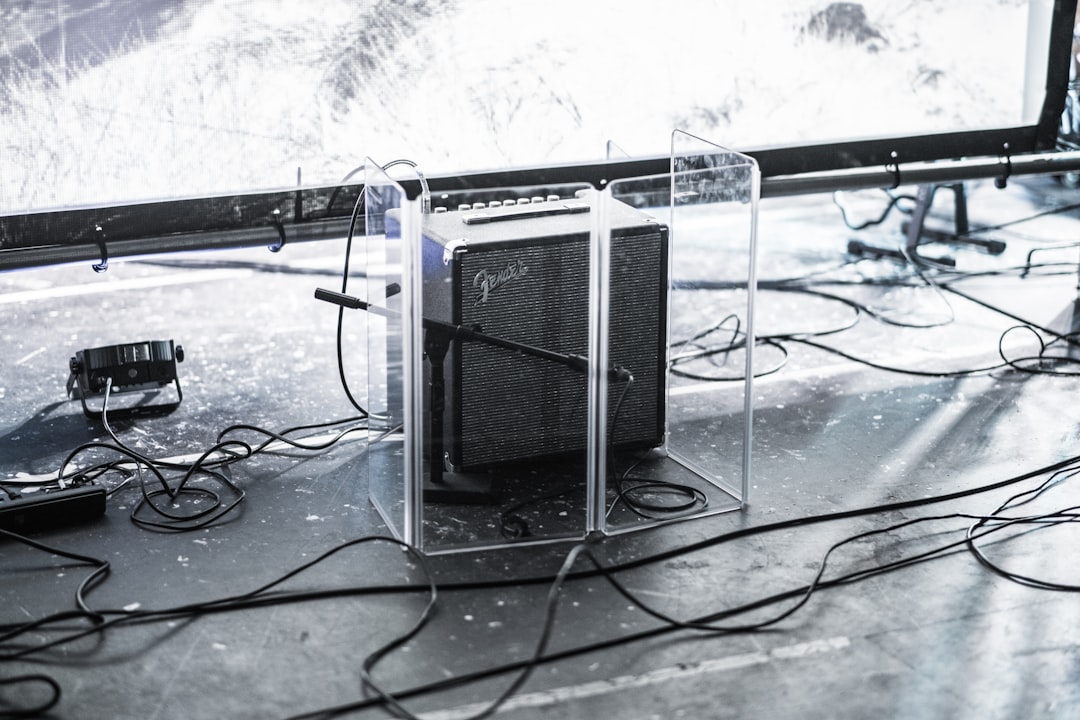
Use Cases and Benefits
Now that your SN770 is connected to your iMac, let’s see what kind of tasks you can perform more efficiently:
- Final Cut Pro and Adobe Premiere: Faster read/write improves playback and rendering performance significantly.
- Software Development: Running virtual machines or Docker containers from the SN770 speeds things up drastically.
- Gaming: If you’re gaming on an Intel-based iMac using Boot Camp or cloud platforms, load times will improve.
- Backup & Clone Drives: Use software like Carbon Copy Cloner or Time Machine to back up your Mac on the SN770 quickly and reliably.
Potential Caveats and Warnings
Despite its advantages, setting up the WD Black SN770 on an iMac isn’t without a few considerations:
- Thermal Management: NVMe SSDs can run hot. Ensure your enclosure has proper ventilation or built-in heat sinks.
- Sleep/Wake Issues: Some users report that external NVMe drives may unmount after sleep, particularly on older macOS versions.
- TRIM Support: macOS doesn’t always enable TRIM automatically on third-party SSDs. This could affect the lifespan and performance of the drive long-term if not managed properly.
- Firmware Updates: WD Dashboard software used for firmware updates does not run on macOS. You’d need access to a Windows machine to update the SN770’s firmware.
Pros and Cons
Let’s summarize the advantages and drawbacks of using the WD Black SN770 with an iMac:
Pros
- Incredible speed improvements over SATA or HDDs
- Excellent for professional creative workflows
- Broad compatibility via Thunderbolt enclosures
Cons
- Requires expensive enclosures to unlock full speed
- Unsupported for internal installation in Apple Silicon iMacs
- Firmware and TRIM support not ideal on macOS
Expert Tip
If you’re planning to use the SN770 as your main boot drive (external macOS installation), it’s technically possible but only on Intel iMacs. You’ll need to create a macOS installer and install it directly to the external SSD. However, expect occasional slowdowns or irregularities, and always keep your internal drive intact as a fallback.
Conclusion
The WD Black SN770 makes an excellent external SSD companion for iMac users, especially those who need fast, reliable storage for demanding workloads. While internal upgrade paths are limited—especially on newer iMacs—the SN770 still shines when housed in a Thunderbolt enclosure. With a bit of prep and the right setup, it can dramatically enhance your Mac experience, turning even an aging iMac into a surprisingly modern machine.