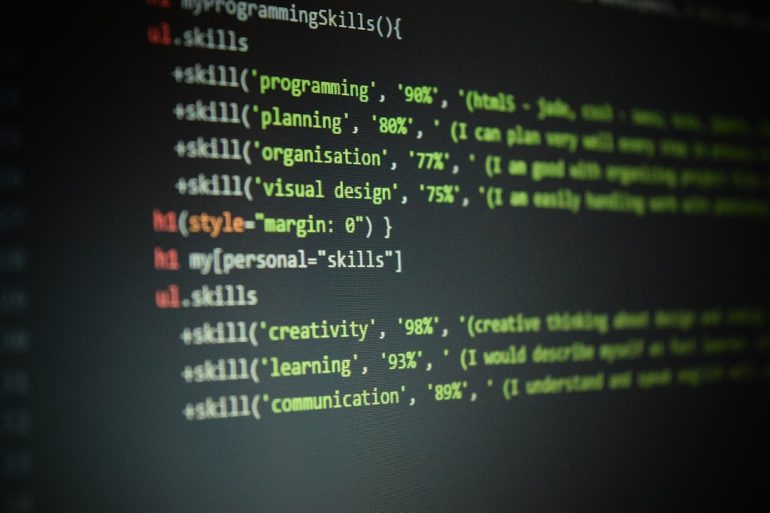Should I put my GitHub on my resume?
Building a strong resume can be a challenging task for professionals, especially in technology-centric fields. With competition for top jobs growing steadily, showcasing relevant expertise and accomplishments on a resume has become more important than ever. One common question that developers, engineers, and other tech professionals often face is whether they should include their GitHub profile on their resume. While there is no one-size-fits-all answer, the decision depends on several factors, including the quality of your GitHub contributions, the nature of the job, and how well your profile represents your skills.
When Should You Put GitHub on Your Resume?
Table of Contents
GitHub can be an excellent addition to a resume, but only under the right circumstances. If you use GitHub to actively contribute to projects, share code, or collaborate with others, adding it to your resume could help you stand out. Here are some scenarios where including your GitHub is beneficial:
- You have high-quality projects: If your GitHub profile contains substantial, polished projects relevant to the job you’re applying for, it demonstrates your technical expertise and problem-solving skills.
- You actively contribute to open-source projects: Involvement in open-source communities shows your passion for your field and your ability to work collaboratively.
- Your code is well-documented: A well-structured GitHub portfolio, complete with documentation, showcases your commitment to coding best practices.
By presenting a GitHub link on your resume, hiring managers gain immediate access to a dynamic portfolio of your work. Always keep in mind, though, that the quality of your GitHub presence matters far more than simply having one.

When to Avoid Including GitHub
While GitHub is a valuable tool, there are times when including it on your resume might not work in your favor. Consider these scenarios:
- Minimal or incomplete projects: If your GitHub is sparse, with repositories containing only incomplete or poorly written code, it may harm rather than help your candidacy.
- Lack of relevance: Employers are looking for projects that are directly applicable to the position. If your GitHub repositories don’t align with the job requirements, it may not add value.
- Inactive profile: A GitHub account that hasn’t been updated in years could give the impression that you are not actively practicing your coding skills.
In these situations, it’s better to focus on improving your profile over time before showcasing it prominently on your resume.
How to Include GitHub on Your Resume
If you’ve decided that your GitHub portfolio is well-suited to share with potential employers, here are some tips for incorporating it effectively:
- Place it in the contact section: Include the link alongside your other professional profiles like LinkedIn or a personal website.
- Provide a direct link: Avoid generic statements like “GitHub Profile Available Upon Request.” A clickable link simplifies access for recruiters.
- Highlight relevant repositories: If your profile contains numerous projects, consider calling out specific ones in the Experience or Projects section of your resume.
- Clean and optimize your profile: Remove outdated or low-quality repositories to keep your GitHub portfolio professional and succinct.
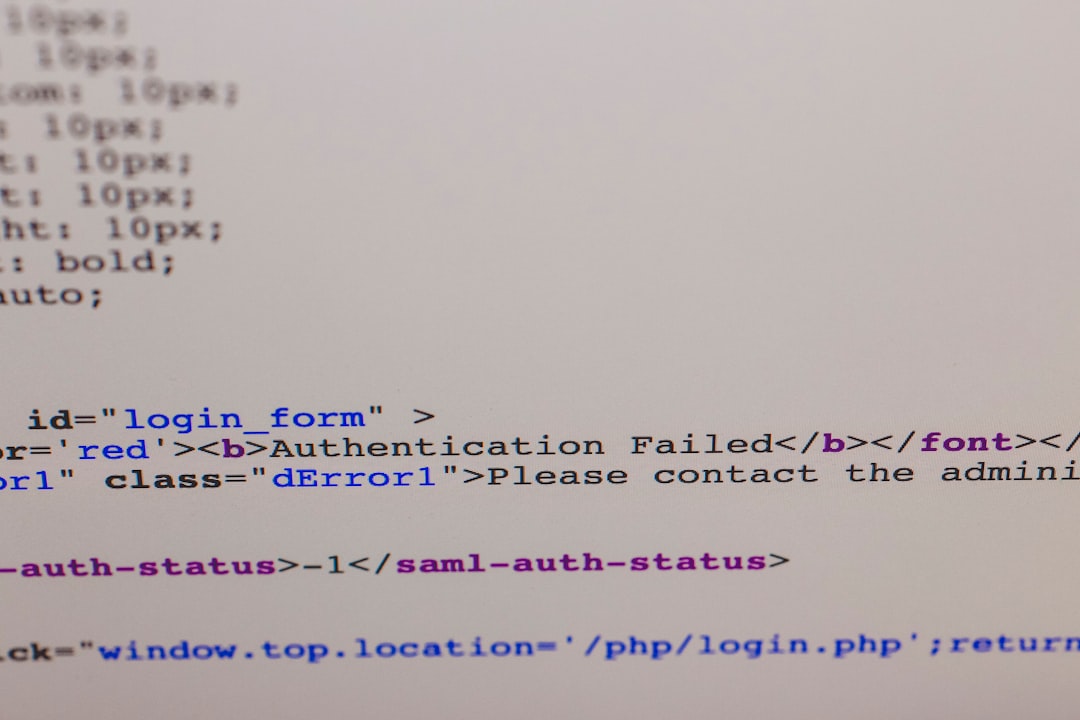
A GitHub link might provide recruiters with invaluable insight into your technical skills, coding style, and ability to tackle challenges. By properly showcasing your work, you can significantly elevate your chances of landing an interview.
FAQs
Q1: What format should I use for my GitHub link on my resume?
A simple, clickable hyperlink in the contact information section of your resume is usually best. If you’re submitting a printed copy, then include the full URL (e.g., github.com/username).
Q2: Should I include private GitHub repositories?
Private repositories are not visible to recruiters, so you’ll need to make them public if they’re worth showcasing. Always remove sensitive or proprietary information before sharing.
Q3: Are recruiters likely to visit my GitHub profile?
If you’ve tailored your GitHub repositories to suit the job, many recruiters and hiring managers will review your profile. Make sure your profile provides value and doesn’t distract with irrelevant or messy content.
Q4: What if I don’t have a GitHub account?
Not having a GitHub account won’t necessarily disqualify you, particularly in non-technical or non-developer roles. However, creating and curating a GitHub portfolio can enhance your opportunities by showcasing additional skills.
Q5: How can I make my GitHub stand out?
Focus on quality over quantity, document your projects thoroughly, and keep your repositories relevant to your career goals or the specific role you’re applying for.

Ultimately, adding your GitHub to your resume can be one of the most powerful ways to let your work speak for itself—provided that the content is relevant, polished, and regularly maintained. Think of GitHub as an extension of your professional brand, and use it to tell a story about your abilities and accomplishments.