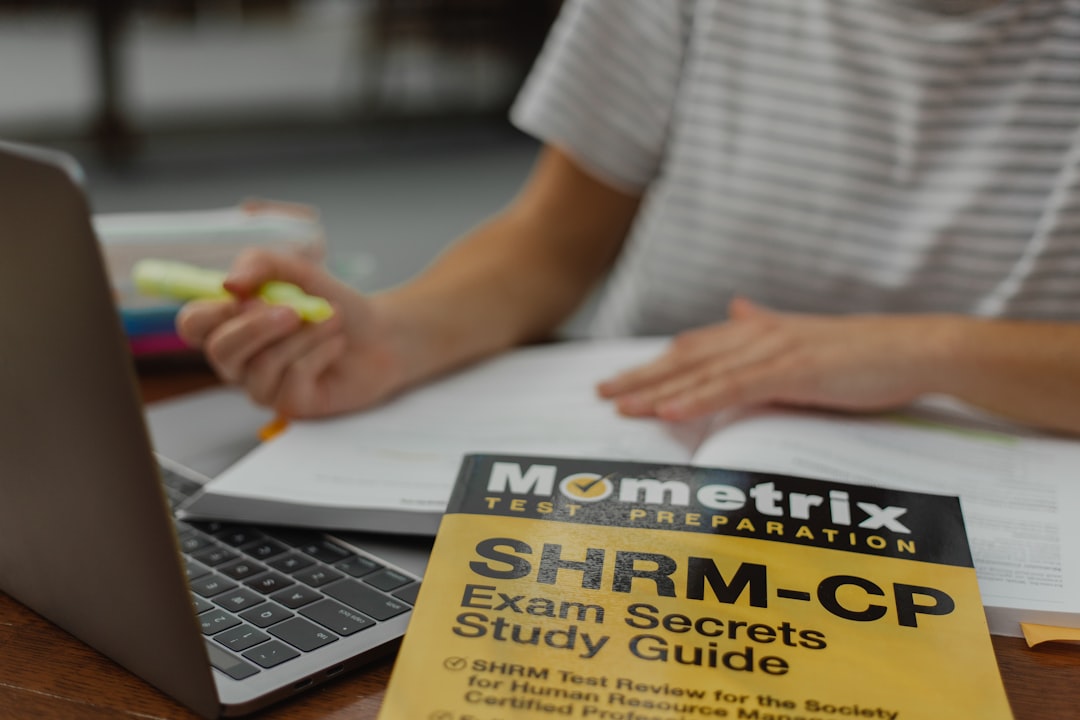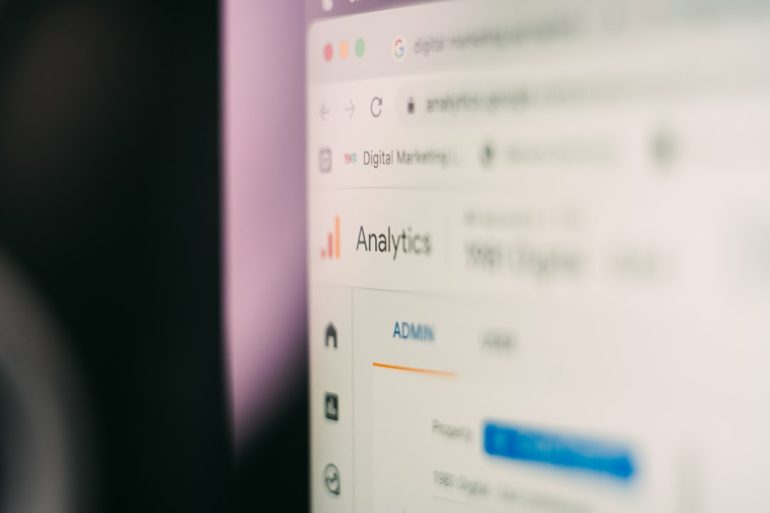Sales Ops Form Fields: The Data Reps Actually Use
In the world of modern sales, data drives performance. The challenge, however, is not the lack of data—it’s knowing which data points are actually useful and used by the reps on the ground. When sales operations teams build or optimize customer relationship management (CRM) forms, the intent is often to improve visibility, forecasting accuracy, and standardization. But frequently, forms become cluttered with fields that go unnoticed, unfilled, or ignored entirely by the sales team. Why? Because many of those fields don’t align with the on-the-ground realities of selling.
What is truly needed are Sales Ops form fields that reps will actually use—fields that are easy to complete, highly relevant during the selling process, and contribute measurably to business outcomes. This article outlines the essential principles and practical field types that strike the right balance between operational control and user adoption.
Why Most CRM Forms Fail Sales Reps
Table of Contents
Complexity and irrelevance are the two major culprits. Overengineered CRM forms slow down the sales process and create friction. Fields are often added with well-meaning intentions—compliance, reporting, or future automation—but without buy-in from the people actually entering the data, they’re doomed to fail.
Some common pitfalls include:
- Redundant fields that duplicate what’s already captured elsewhere.
- Mandatory fields that are not applicable at certain deal stages.
- Fields added for “just in case” scenarios rather than proven needs.
- Fields that don’t tie to clear outcomes like pipeline progression or win/loss analysis.
Sales reps are focused on conversations, not compliance. The more intuitive and directly beneficial the form feels to them, the more likely they are to fill it out consistently and accurately.
How to Design Rep-Friendly Form Fields
Think of CRM form fields as part of your sales process UX (user experience). If it’s too cumbersome, reps will find ways around it. If it feels natural to their workflow and even helps them sell smarter, they’ll embrace it.
Here are some design principles that help:
- Just-in-time data requirements: Only request fields when they’re contextually relevant (e.g., don’t ask deal size on qualification calls).
- Dropdowns over free-text: To reduce variability and improve reporting, use predefined choices where possible.
- Feedback loops: Involve sales reps when creating new fields—what would help them sell more effectively?
- Field minimization: Challenge every new form field: “What’s the ROI of this data?”
- Auto-fill when possible: Can a tool like enrichment software populate the data instead of your team?
Above all, run periodic audits to eliminate unused or unhelpful fields. Keep things lean to encourage ongoing compliance and cleanliness.

Core CRM Fields That Reps Actually Use
So, what are the types of form fields that actually benefit—and get completed by—sales reps? While each sales org has its nuances, there are a few core categories of fields that strike the right balance of sales relevance and operational value.
1. Contact & Account Intelligence
Essential for outreach, personalization, and segmentation.
- Contact Role – Helps track buying committee dynamics.
- Decision Maker? – Insight into deal influence.
- Industry / Segment – Supports territory assignments and messaging strategy.
- Company Size / Revenue – Needed for qualification and forecasting.
2. Opportunity Qualification
Used during initial discovery and qualification calls.
- Need/Pain Point – Anchors solution selling.
- Budget Status – Determines deal viability.
- Timeline to Decision – Vital for pipeline velocity planning.
- Current Solution – Essential for competitive positioning.
3. Sales Process Progression
Tracks movement through the sales stages.
- Next Step – Keeps momentum clear and visible to managers.
- Decision Criteria – Helps with tailored proposals.
- Buying Process ID’d? – Confirms level of qualification.
- Champion Identified? – Strong predictor of close rates.
4. Post-Sale Handoff and Hindsight
Important for CS handoff, product feedback, and win/loss reporting.
- Implementation Complexities – Speeds up onboarding prep.
- Why We Won / Lost – Critical for feedback loops.
- Discounts Offered – Helps track margin impact.
- Key Stakeholders Engaged – Enables CS alignment.
Hidden Gems: Less Common Fields That Still Add Value
Not all valuable fields are obvious. Depending on your sales motion, adding the following can help uncover deeper insights over time:
- Buying Trigger Event – Helps marketing refine campaigns.
- Internal Champion Department – Useful for mapping personas.
- Procurement Timeline – Guides closing strategies.
- Sales Rep Confidence Score (1–5) – Adds qualitative data to pipeline forecasting.
Just be careful—introduce these fields gradually, validate their utility fast, and sunset them if they don’t deliver value.
What Reps Say They Actually Want
Based on surveys, interviews, and CRM usage audits, sales reps consistently ask for:
- Simplified forms with better UI in the CRM or sales engagement tool.
- Fields that help them close rather than report after the fact.
- Smart default values to reduce clicks and cognitive load.
- Avoidance of make-work data entry not tied directly to KPIs or compensation.
Sales is about momentum. Reps lose trust when forms feel like administrative overhead instead of sales accelerants.

Monitoring and Iterating CRM Field Usage
Once you’ve established your key fields, the work isn’t done. You need a governance process around form optimization. Sales operations leaders should regularly:
- Track field completion rates—flag fields with <50% usage consistently.
- Correlate field use with deal success and forecast accuracy.
- Interview reps quarterly for form pain points and needs.
- Coordinate with marketing, finance, and CS on shared data fields.
Analytics tools within leading CRMs—or added-on RevOps platforms—can help visualize field adoption and relevance. Measuring metadata around data entry isn’t just possible; it’s necessary to keep things streamlined and seller-friendly.
Final Recommendations
Serving both sales and strategy demands discipline. The right CRM form fields empower reps rather than distract them. When form field design has strategic alignment and user-first usability, compliance improves, intel gets richer, and sales velocity grows.
In summary, follow this guidance:
- Start from rep utility, not corporate reporting.
- Only keep fields that are used and useful.
- Implement lightweight, iterative governance on your form field architecture.
In sales operations, less is often more. Focus on getting a few fields right—and keeping them tightly aligned to sales outcomes. That’s how you build a CRM that reps actually use—and trust.