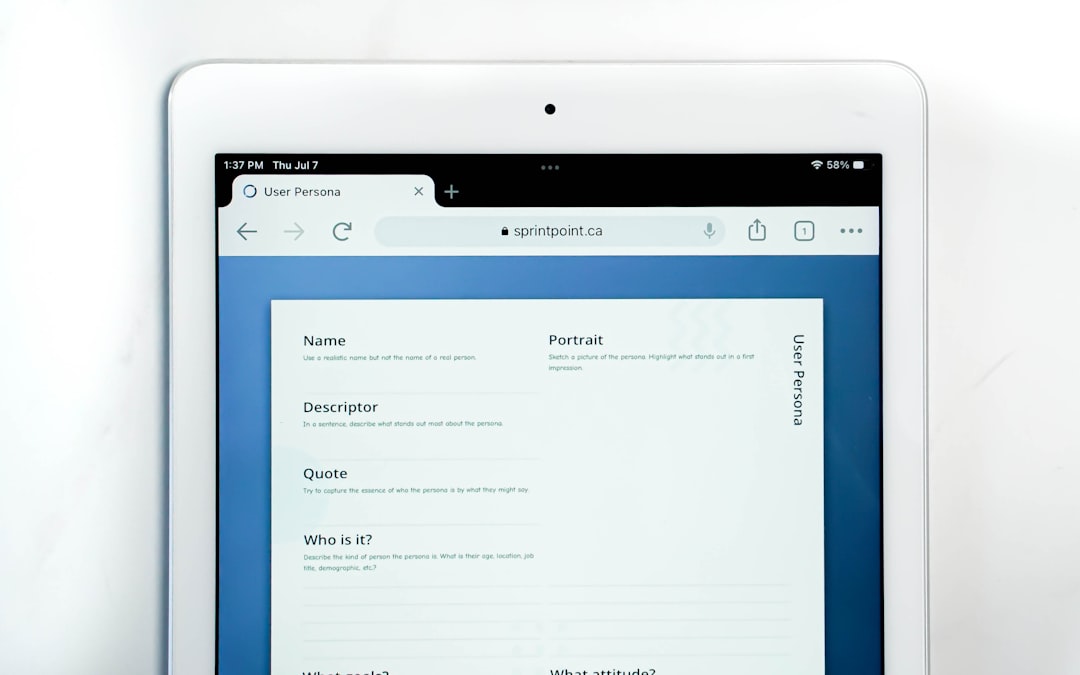Membership Checkout UX: Reduce Churn at Step One
When users reach the checkout step of a membership signup flow, they’re often just one click away from converting into paying subscribers. Yet, many businesses lose potential members at this critical moment due to a poor user experience (UX). Improving the membership checkout UX can significantly reduce churn at the very first step, leading to higher conversions and increased revenue.
The High Stakes at Checkout
Table of Contents
The checkout page is the final hurdle in the user journey. It’s where interest transitions into commitment. But too often, friction in the checkout process—whether from confusing layouts, unnecessary form fields, lack of payment options, or an absence of trust signals—can cause a user to abandon the process entirely. According to Baymard Institute, the average cart abandonment rate is close to 70%, much of which is attributed to poor design and functionality.
The good news? Most of these problems are fixable. By optimizing the UX of your membership checkout page, you can create a smoother experience, boost user confidence, and ultimately reduce churn before it ever begins.
1. Eliminate Unnecessary Fields
When it comes to user inputs at checkout, less is more. Every additional field a user has to fill out is a potential drop-off point. Only ask for what you truly need to complete the transaction. In most cases, this includes:
- Name
- Email address
- Password (if account creation is required)
<liPayment information
If an address is not required (e.g., for digital services), don’t ask for it. Simple forms that require minimal input tend to convert better and reduce friction dramatically.
2. Use Clear Visual Hierarchies
A cluttered interface can overwhelm users and cause them to second guess their actions. Use visual hierarchy to your advantage by:
- Highlighting the most important actions (e.g., the ‘Complete Purchase’ button)
- Using whitespace to separate different sections in the form
- Employing bold fonts and colors for calls to action
Guide the user’s eye to where it needs to go. A checkout experience should feel intuitive and fluid, not like a riddle they need to solve.
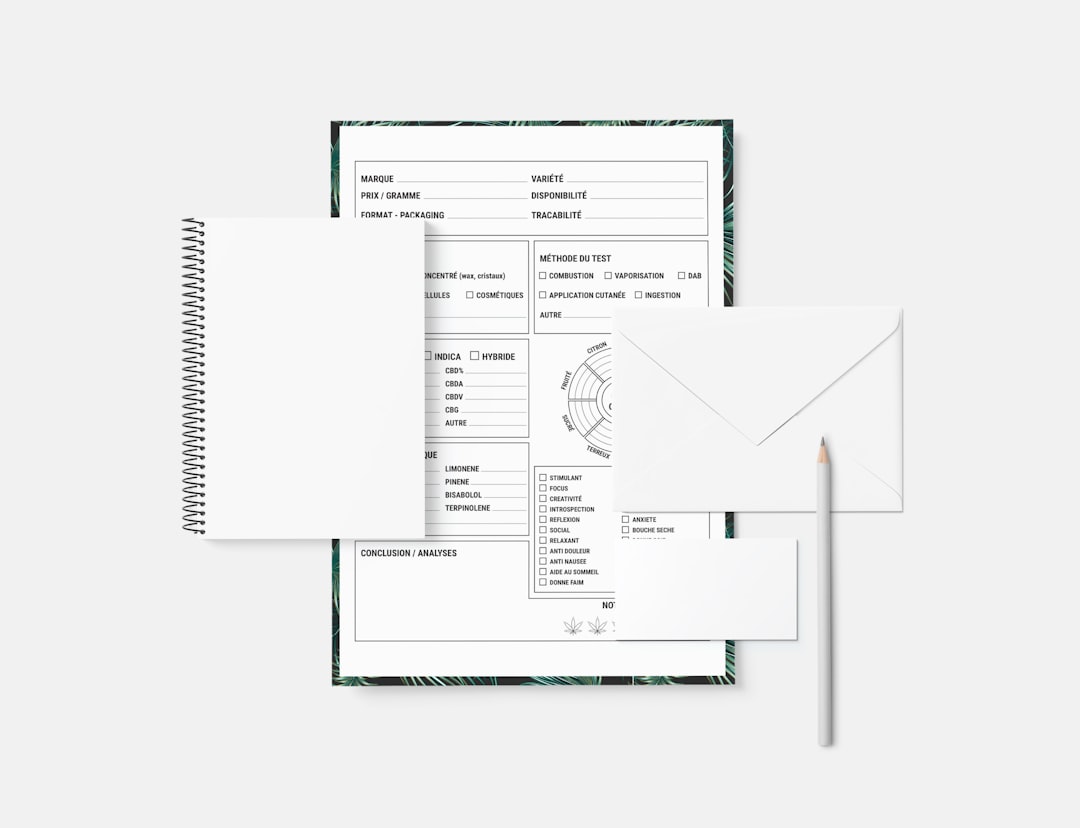
3. Offer Multiple Payment Options
Consumers have more preferred payment methods today than ever before—credit cards, PayPal, Apple Pay, Google Pay, and increasingly, services like Klarna and Afterpay. If your checkout process only accepts one or two forms of payment, you may be alienating a portion of your audience.
Incorporating diverse payment gateways not only broadens your market reach but also signals that you are keeping pace with user expectations. For mobile-first users, digital wallets such as Apple Pay offer speed and convenience, contributing to a frictionless checkout experience.
4. Provide Real-Time Error Feedback
There’s nothing worse than filling out a form and clicking “Submit” only to receive a vague error message indicating something went wrong. Poor error handling can increase frustration and abandonment rates.
Ensure that your checkout UX offers:
- Inline validation that alerts users to mistakes as they type
- Clear, human-readable error messages
- Helpful cues on how to fix an input if it’s incorrect
If a user enters a credit card number incorrectly, tell them what the format should be. If an email address is already in use, offer a password reset link. These small touches significantly improve trust and ease of use.
5. Display Trust Signals Prominently
Trust is a critical factor in any online transaction. First-time visitors to your site need to feel confident that their data is secure. Make sure to:
- Display SSL certificates and secure icons near the payment section
- Include recognizable name-brand payment logos (Visa, Mastercard, PayPal, etc.)
- Use testimonials or short guarantees (e.g., “30-day money-back guarantee”)
These cues reassure users that you’re a legitimate business and that their financial information is in good hands.
6. Offer a Guest Checkout or Social Login
Forcing users to create an account before committing to purchase is a notorious conversion killer. Whenever possible, allow users to complete a member signup either as a guest or by using a social login like Google or Facebook.
This reduces the time it takes to complete the process and can always be followed up with account creation requests after the purchase is confirmed.
7. Optimize for Mobile
More than 50% of online transactions happen on mobile devices. If your checkout page isn’t optimized for mobile, you’re automatically excluding a significant chunk of your potential users.
Ensure mobile usability by:
- Using responsive design principles
- Minimizing typing with dropdowns and auto-fill
- Making buttons large enough to tap without error
A mobile-first design isn’t optional—it’s essential.
8. Show Progress Indicators
If your membership process takes more than one step, show users how far they’ve come and how far they still need to go. A simple progress indicator can reduce anxiety and boost follow-through rates.
Users like knowing what to expect. A visual step-by-step layout (e.g., “Step 1 of 3”) makes the process feel manageable and transparent.
9. A/B Test and Iterate
No single design solution fits all businesses. It’s crucial to continually test elements of your checkout UX—form fields, button placements, microcopy, color schemes—to see what truly resonates with your audience.
Use A/B testing tools to explore variations and analyze what moves the needle. A 1% increase in conversion at the checkout level can represent a substantial revenue jump over time.
Conclusion
Reducing churn at the membership checkout isn’t about radical redesigns—it’s about refining the tiny experiences that make users feel confident, secure, and motivated to complete their purchase. From simplifying input fields to showcasing trust and improving mobile responsiveness, each improvement stacks up to create a smoother path to membership.
By focusing on UX from the outset, businesses can turn drop-offs into conversions and deliver lasting first impressions that promote user satisfaction and loyalty.
Frequently Asked Questions
- What causes users to abandon the membership checkout process?
Common reasons include long or confusing forms, lack of payment options, poor mobile design, unclear pricing, and lack of user trust. - How important is mobile optimization for checkout UX?
Very important. With the majority of users accessing the web through mobile devices, optimizing for touch input, layout responsiveness, and speed is crucial. - Should my checkout page be multi-step or single-step?
It depends on the complexity of your process. Multi-step can feel more manageable if designed well, especially with progress indicators. However, single steps may convert faster for simple memberships. - What are some key trust signals to include on a checkout page?
SSL certificates, money-back guarantees, brand logos, and customer testimonials are all effective trust builders. - How frequently should I update or test my checkout UX?
A/B testing should be continuous. As user expectations evolve, so should your checkout experience. Check performance metrics regularly and iterate based on findings.