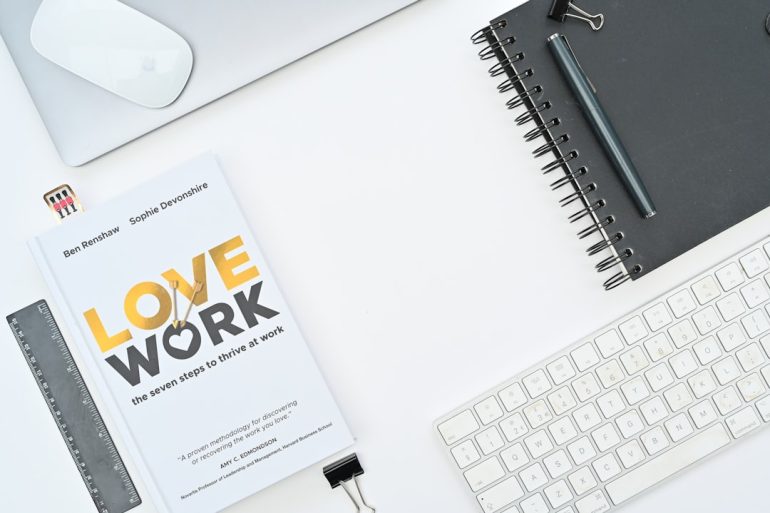Logo Contrast Ratios: A Practical WCAG Playbook
Logos are more than just visual symbols—they’re cornerstones of brand identity. But when used on digital interfaces, logos must not just look good; they must also be accessible. This brings us to the subject of contrast ratios and their impact on logo visibility and compliance with web accessibility standards like the Web Content Accessibility Guidelines (WCAG).
TL;DR (Too Long, Didn’t Read)
Table of Contents
Logos on websites need to be accessible to users with visual impairments, which means they should have adequate contrast against their backgrounds. WCAG primarily focuses on text contrast, but this still influences how text-based logos or logo-taglines are treated. When a logo includes essential information or readable text, it must meet contrast guidelines, especially under WCAG 2.1 AA. Use high-contrast color combinations and real-world testing to ensure visibility and compliance.
Understanding Contrast Ratios
The concept of contrast ratio measures the luminance difference between two colors. This ratio determines how easy it is to distinguish text or meaningful graphical elements against their background. WCAG offers three key thresholds:
- 3:1 – Minimum contrast for large text (18pt regular or 14pt bold).
- 4.5:1 – Required for normal-sized body text under WCAG AA.
- 7:1 – Meets the stringent AAA level for increased accessibility.
While these numbers mainly apply to text, they also affect logos when text is part of the logo, or when logos serve a meaningful informational role on the webpage.
The WCAG Rules and Logo Exceptions
Logo contrast falls into a somewhat gray area in WCAG 2.1. According to Success Criterion 1.4.3: Contrast (Minimum), text in logos and brand names is exempt from mandatory contrast ratios. That sounds like a free pass, right? Not entirely.
Here’s the catch: If a logo contains descriptive tagline text (e.g. “Established in 1925” or “We simplify business”), that portion could be interpreted as meaningful content. In such cases, contrast requirements do apply to the text within the logo—especially if it provides essential information or contributes to user understanding.
Moreover, accessibility advocates encourage designing logos with better contrast, even if not required. A well-contrasted logo contributes to visual clarity, brand trust, and inclusive design.
When Does Contrast Apply to Logos?
Let’s break it down using a few practical scenarios:
- Pure graphic logo (no text): Contrast ratios do not apply, although visibility should still be tested.
- Brand name in stylized typeface: Technically exempt, but recommended to meet WCAG contrast standards for clarity.
- Logo with tagline or descriptor: Subject to WCAG contrast ratio requirements if the tagline conveys important information.
- Icon logo used as a UI control or button: Needs good contrast to be distinguishable and operable under WCAG.
Understanding which category your logo falls into helps determine which contrast standards to apply.
Logo Contrast Testing Tips
To ensure your logo meets ideal accessibility standards, follow this WCAG-friendly testing playbook:
- Identify textual elements in your logo. Are they readable? Do they convey important information?
- Measure contrast ratios. Use trusted tools like WebAIM Contrast Checker, Color Contrast Analyzer, or axe DevTools to evaluate text and graphical elements against background hues.
- Test across real devices and environments. Simulate various visual conditions (e.g. low brightness) to check clarity.
- Consider color blindness users. Avoid relying solely on color differences; use shapes or lines if necessary to differentiate logo elements.
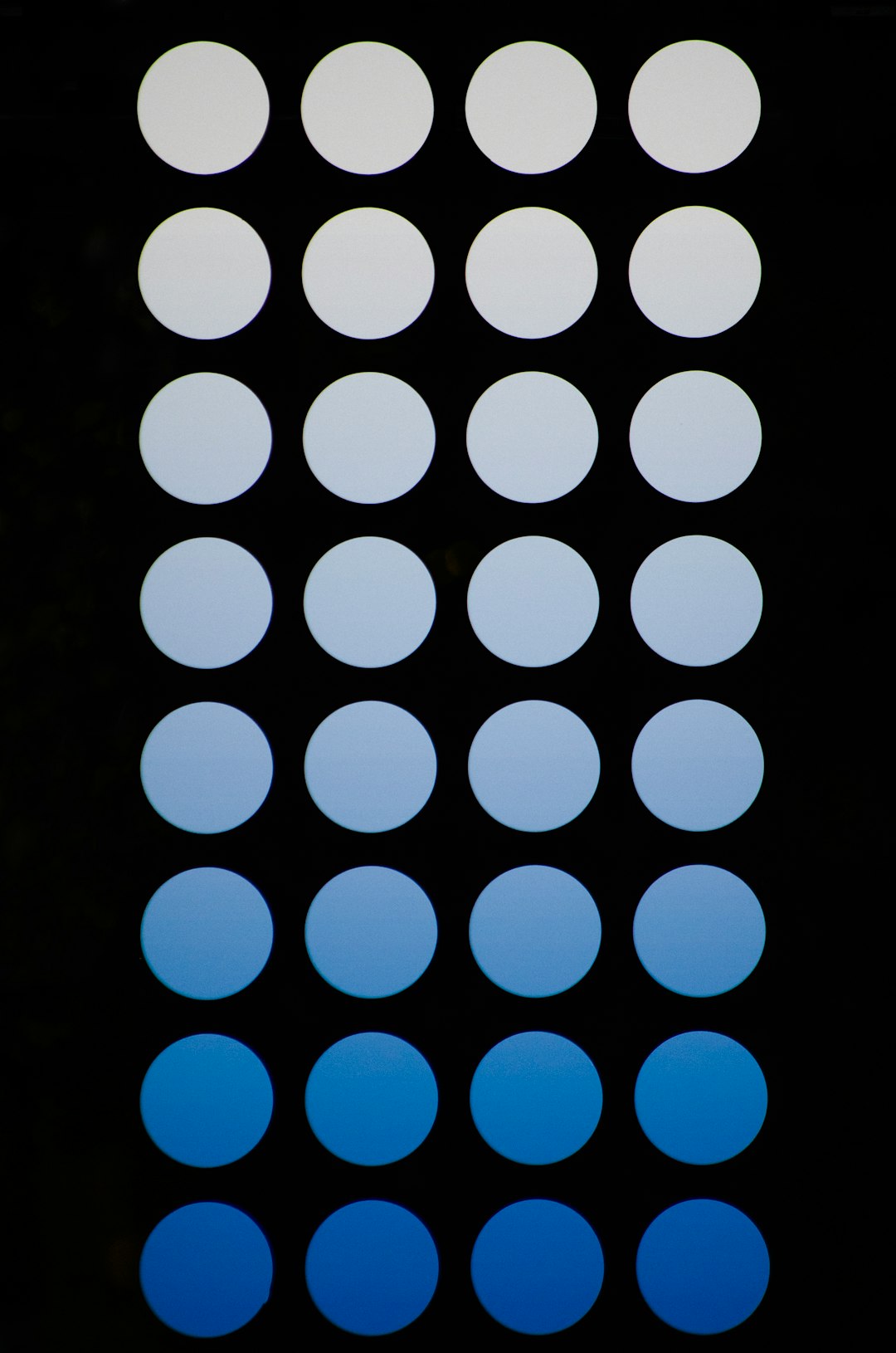
Do’s and Don’ts for Accessible Logo Design
Following general design principles aligned with WCAG improves usability. Here’s a summary of essential do’s and don’ts:
Do:
- Use high-contrast color combinations (e.g., white on navy, black on yellow).
- Opt for simple and legible fonts in text-based logos or taglines.
- Test logo readability on multiple backgrounds and screen types.
- Provide descriptive alt text for screen reader users if the logo delivers information.
Don’t:
- Rely on low-opacity or pastel color schemes that compromise legibility.
- Use image-based logos with embedded text unless they pass contrast thresholds.
- Ignore test feedback from accessibility audits or user testing.
Accessible Branding in Practice
In accessible design, intention is everything. When a logo appears in navigation or header regions, it frequently serves as an orientation tool—letting users know where they are. Poor contrast can severely undermine this function.
Consider these accessibility-friendly approaches:
- Alternative logo styles: Offer a high-contrast logo variant for dark modes or low-light environments.
- CSS rendering options: Use SVG logos so their colors can be modified responsively based on background context.
- Dark and light variants: Provide multiple logo versions for different themes, ensuring contrast is always sufficient.

Legal and Reputational Risk
If your site undergoes ADA compliance scrutiny—which is increasingly common—contrast violations can lead to failed audits, legal liability, and reputational damage. Though logos are often exempt, their supplementary text or roles in interaction can become friction points. In domains like healthcare, finance, or government, accessibility scrutiny is even higher.
Many lawsuits pivot on unclear branding or inaccessible menus, and logos directly influence these experiences. Proactive compliance equates to brand responsibility—and it pays dividends in public trust.
Accessible Logo Checklist
Here’s a condensed checklist to guide your logo design or review process:
- Is the logo entirely pictorial? If so, test visibility but WCAG contrast rules might not apply.
- Does the logo include text beyond the brand name? If yes, ensure contrast meets 4.5:1 minimum for body text.
- Does the logo serve a navigational or control function? Treat with the same scrutiny as any UX component for contrast.
- Can the logo switch versions for different screen themes? SVG or CSS-based logos are ideal for adaptability.
Conclusion: Striking the Balance
Logo contrast doesn’t have to be an artistic compromise—it’s an opportunity for inclusive excellence. With accessible design principles and WCAG-informed best practices, you can protect your brand’s integrity while ensuring all users benefit from a clear, visible interface.
Adopt a pragmatic stance: assume every visual element matters until proven otherwise. Make accessibility not just a compliance checkbox—but a cornerstone of user-first experience. Your logo, after all, is your digital handshake. Make it noticeable, inclusive, and enduring.