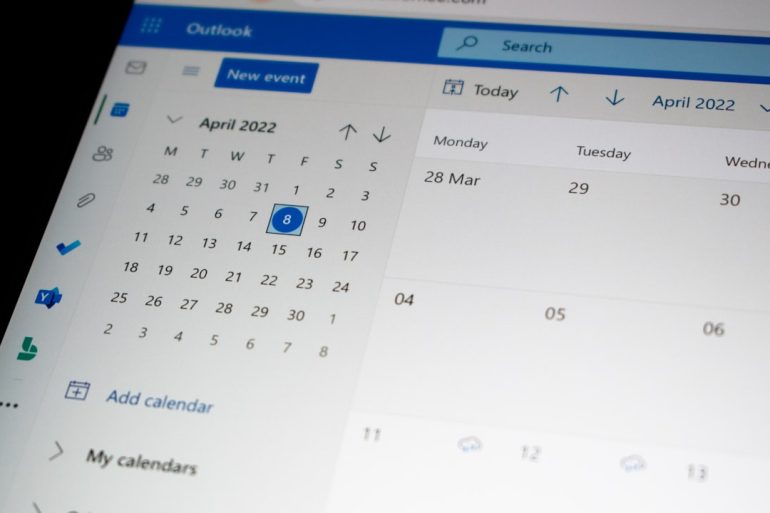Logo Contrast Ratios: A Practical WCAG Playbook
Designing a logo that’s visually compelling, true to your brand, and accessible to all users is more challenging than it sounds. While many designers focus on style, color harmony, and uniqueness, accessibility often gets pushed to the back burner. However, for your logo to be truly inclusive—and compliant with accessibility guidelines like the Web Content Accessibility Guidelines (WCAG)—it must also meet appropriate contrast standards.
TL;DR:
Table of Contents
Logos are essential identity elements, but they often fall short of accessibility standards. While WCAG guidelines offer contrast requirements, logos receive special considerations. Still, using poor contrast can impact legibility and brand perception. This article offers practical tips and tools to create strong, accessible logos without compromising design integrity.
Why Contrast Matters
Contrast refers to the difference in luminance or color that makes an object distinguishable from others. For text, this is crucial—it ensures readability for users with low vision, visual impairments, or even those using mobile devices in bright sunlight. Logos, though not required by WCAG to follow contrast rules in every case, influence how users identify and engage with your brand. Poor contrast can mean your logo is invisible in certain settings or to certain users.
WCAG and the Logo Exception
According to the WCAG 2.1, text and images of text must have a contrast ratio of at least:
- 4.5:1 for normal text
- 3:1 for large text (18pt+ or 14pt bold+)
- 3:1 for user interface components and graphical objects
However, logos and brand names are a noted exception. They’re considered “incidental text” and therefore do not have to meet these contrast ratios legally. But before designers celebrate, it’s worth noting that skipping contrast checks could hurt a brand’s visibility, especially when users struggle to read or recognize a low-contrast mark.
When Contrast Should Still Be a Design Priority
Just because you’re allowed to use low contrast in a logo doesn’t mean you should. Consider these scenarios:
- Users viewing your site in poor lighting conditions
- People using grayscale devices or tablets with limited color displays
- Brand applications on outdoor signs, merchandise, or printed materials
- Users with visual acuity challenges or color blindness
In all these cases, a logo that “passes” WCAG’s technical exemption may still fail in a real-world context. High contrast ensures your logo is legible and recognizable anywhere—no matter the medium or user ability.
Practical Tips for Better Logo Contrast
Here’s a practical playbook for making sure your logos strike a balance between accessibility, aesthetics, and brand expression:
1. Test Logo Text Separately
Many logos contain both graphic symbols and text. Even if WCAG doesn’t require your brand name to meet contrast rules, treating it as regular text during testing will give you valuable insight. Use tools like:
to evaluate the ratio between your text color and its background.
2. Design Logo Variants
Create different contrast-friendly logo versions for different contexts:
- High-contrast version: Best for digital environments or when color reproduction is tricky.
- Monochrome version: Useful for faxes, engravings, or embroidery.
- Color-on-color variant: Designed for light/dark mode switches or adaptive backgrounds.

3. Include Enough Padding
Whitespace can act like a contrast multiplier. If your logo sits too close to similarly-colored elements, its perceived contrast lowers. A logo with ample padding or “breathing room” avoids this pitfall and reads more strongly.
4. Avoid Relying on Hue Alone
Colorblind users may not perceive color differences that others do. Never rely solely on hue to differentiate elements in your logo. Instead, build contrast using:
- Luminance (lightness vs. darkness)
- Size and shape differences
- Textural variation

5. Prioritize Scalability and Legibility
When viewed at small sizes (like mobile headers or favicons), low-contrast logos often become illegible. Always test your design at multiple scales and against mixed backgrounds. You may choose to add a background layer, drop shadow, or outline to make the logo pop without altering the core design.
Branding Meets Accessibility: Case Studies
Let’s explore a few well-known examples:
Apple
Apple’s modern logo is typically rendered in a solid, high-contrast silhouette—black, silver, or white—depending on the environment. Even without text, the shape is distinct and pops on virtually any background.
Spotify
Spotify’s green-on-white or white-on-green logo sometimes struggles with contrast in marketing images. However, they provide black or white variants in their brand toolkit to be used where contrast might be too poor otherwise.
Airbnb
The Bélo symbol is designed to work in a single tone, ensuring clarity across sizes and environments. The flexible usage shows a deep understanding of contrast and consistency.
Addressing the Myths
“Logos are art, not UI.” While logos are expressive, they’re also functional. Users need to recognize, trust, and sometimes read them. Prioritizing contrast doesn’t limit creativity—it opens it up to more users.
“Testing is time-consuming.” Tools like Figma, Sketch, and Adobe XD offer plugins that check contrast in seconds. Make it part of your export process or design system checks.
Tools You Can Use
- Coolors Contrast Checker
- Contrast-Ratio.com – by Lea Verou
- Color Review – For comparing multiple foreground/background combos
Next Steps for Designers and Brands
If your logo doesn’t currently meet ideal contrast ratios, don’t panic. Use this opportunity to make small changes that ensure broader accessibility. Whether it’s updating your brand style guide or swapping your logo color on certain pages, you’re showing users you value inclusion—and that’s great branding in any book.
Takeaways
- WCAG doesn’t strictly enforce contrast on logos, but you should design with accessibility in mind regardless.
- Contrast-friendly logos improve usability, especially across varied devices and lighting conditions.
- Test early and often, and make it part of your design workflow.
- Offer brand-approved variants so marketing or development teams know when to use which version.
By designing for better logo contrast today, you create a more resilient and inclusive brand tomorrow. A clear, visible, and accessible logo isn’t just good compliance—it’s good design.