Logo Contrast Ratios: A Practical WCAG Playbook
Logos are a visual handshake. They greet your users and speak louder than long taglines ever could. But if a user can’t see your logo clearly, what’s the point? That’s where contrast ratios come into play. Let’s explore how to make sure your logo isn’t quietly vanishing for millions of users with low vision, thanks to the Web Content Accessibility Guidelines (WCAG).
TLDR:
Table of Contents
Logo contrast matters! If your logo includes essential text (like your brand name), it should meet contrast requirements so everyone can read it. Not all parts of a logo need to follow contrast rules, but some definitely do. This playbook will show you the basics, tools, and quick wins to make your brand shine for all eyes.
Why Contrast Ratios Matter
Not everyone sees color the same way. For people with visual impairments like color blindness or low vision, low contrast logos can become invisible.
Imagine this: A white logo on a pale yellow background. Looks great to you, maybe. But for someone with vision loss? It might totally disappear.
This is why the WCAG (Web Content Accessibility Guidelines) exist. And yep, they care about logos, too.
Okay, But Do Logos Really Have to Follow WCAG?
Great question. Here’s the deal:
- Decorative logos? Optional.
- Text-based logos? Required.
The rules only apply if the text in the logo is important for understanding the content. For example, if your logo spells out your brand name, it needs to be readable by all users—including those with vision impairments.
If the logo is just an icon or image with no important meaning? Then the contrast doesn’t have to pass WCAG standards.
The Magic Numbers: What Contrast Ratio Do You Need?
According to WCAG 2.1 guidelines:
- Normal text needs a contrast ratio of at least 4.5:1.
- Large text (18pt regular or 14pt bold and up) needs 3:1.
For logos, if your brand name is presented in regular-sized font, aim for 4.5:1. If it’s bold and big, 3:1 may be enough.
Want to test it? Use tools like:
Real-World Logo Examples
Let’s look at some fake logo scenarios to understand where WCAG kicks in, and where it doesn’t.
Example 1: Apple’s logo – just the apple icon. No text.
This is considered decorative. No contrast requirement.
Example 2: A startup called “BrightLeaf” has a logo with white text on a yellow background.
The name is essential text. WCAG applies here. The contrast might not be enough.

Example 3: A company that uses an emblem plus the company name below it.
The emblem is decorative. The name needs contrast. Test both!
How to Keep It Stylish AND Accessible
You don’t need to sacrifice your branding to make things readable. Here’s how you can have both:
- Use brand-approved colors that pass contrast checks.
Choose from your palette wisely. Most brands already have dark and light versions of their color schemes. Put those to good use! - Add outlines or shadows.
If your logo text is on a noisy background, a dark outline or soft shadow can help maintain contrast without changing the color. - Create alternate logo versions.
Have a “light on dark” and “dark on light” option. Use the one that fits best on your background while staying readable.
The Easy Win: High Contrast Logo Packages
One easy fix? Create a high-contrast logo version and make it your default on digital platforms. Keep your decorative version for things like merch or minimalist campaigns.
Bonus move: Add alt text to your logo. Yes, even if it’s in the header. Screen readers will thank you!
What About Video or Animated Logos?
Same rules apply. If your animation includes brand text, it still needs enough contrast. Keep that brand text visible across all frames and backgrounds.
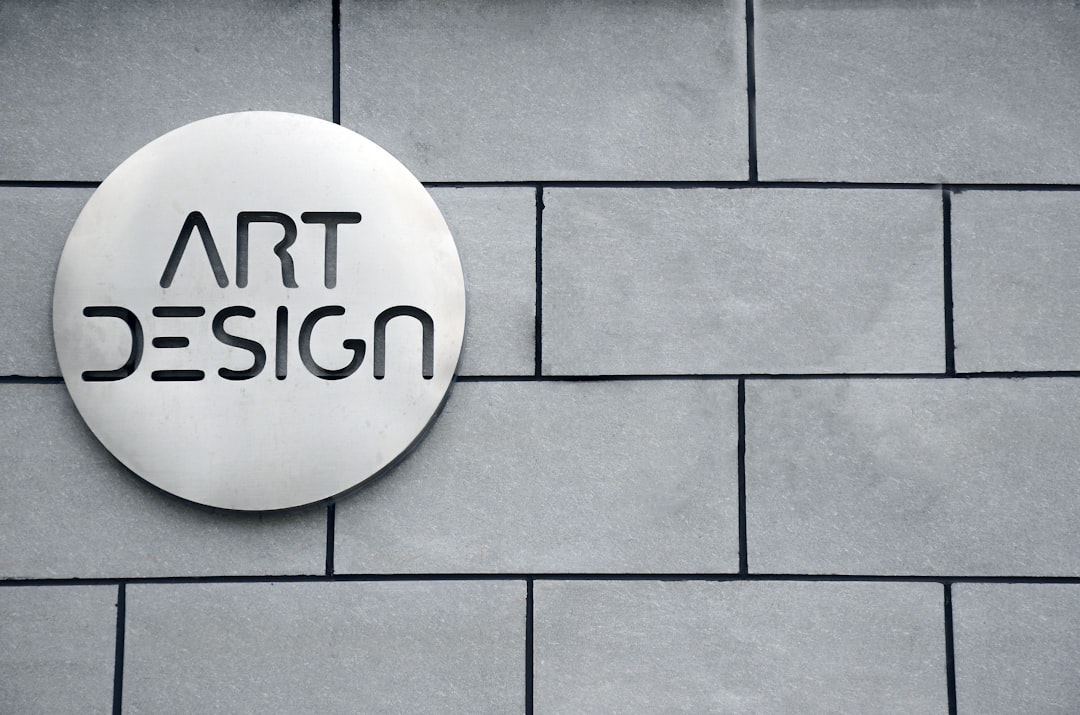
If you’re running a video ad with your logo and name in white over bright colors, double-check everything with your team or use a tool that previews contrast in motion.
Logos in Context: Think Beyond the Header
Your logo shows up in lots of places:
- On your website header
- In a dark footer
- On mobile apps
- On third-party sites (like press releases)
Each one of those places might have different background colors. That’s why flexible logos are a must.
Tip: Create logo versions that work on both light and dark backgrounds and choose automatically with CSS or JavaScript based on where it’s displayed.
The Three-Step Logo Audit
Want to run a quick audit of your logo? Here’s a simple 3-step test:
- Does your logo include readable text?
If no, relax! If yes, go to step 2. - Does the text have at least 4.5:1 contrast on the intended background?
If not, fix it. Try a bolder color, or switch versions. - Test it on real devices and simulate color blindness.
Tools like Stark or Color Oracle make this super easy.
Tools to Bookmark
Here are a few handy tools when dealing with logo contrast:
- WebAIM Contrast Checker
- Stark Chrome Extension
- TPGi Color Contrast Analyzer
- Color Oracle (simulate color vision deficiencies)
Final Thought: Accessibility = Brand Power
Your logo is your identity. If 1 in 12 men and 1 in 200 women are color blind, that’s a lot of people depending on contrast to fully see your identity.
Making your logo more accessible doesn’t dilute your brand—it strengthens it. It signals that you care about all users. That you’re professional. And that your brand is future-ready.
So next time you tweak your logo, don’t just ask “does it look nice?” Ask: “Can everyone see it?”







