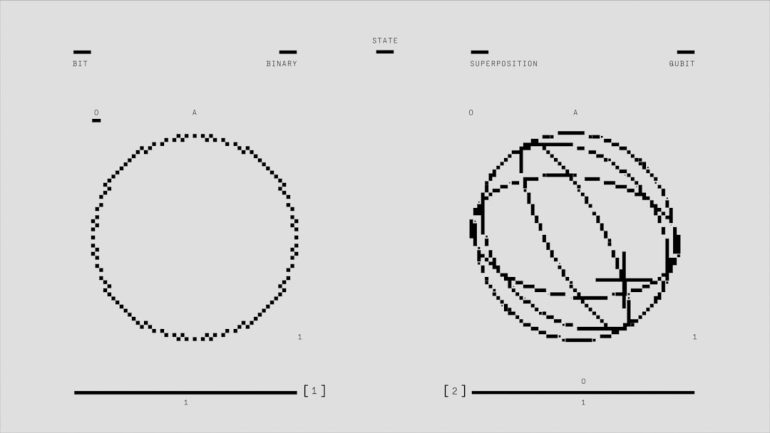Logo Contrast Ratios: A Practical WCAG Playbook
Logos are a cornerstone of brand identity, conveying personality, trust, and recognition. But in the digital world, even the most iconic logos risk alienating audiences if they aren’t accessible. As online compliance standards evolve, logo design needs to meet not just aesthetic goals but legal and usability benchmarks. One critical aspect of this is contrast ratio—a key focus of the Web Content Accessibility Guidelines (WCAG).
TL;DR
Table of Contents
The contrast ratio of logos matters for accessibility, particularly when text or essential graphical information is a part of the logo. Understanding WCAG standards can help ensure legibility for users with visual impairments. While the guidelines provide some exceptions for logos, practical best practices still widely recommend treating them with the same rigor as any other content. This article serves as a practical guide for ensuring that logos are both brand-strong and accessible.
Why Contrast Ratio Matters
Contrast ratio is the measurement of luminance difference between foreground and background colors. In web accessibility, it ensures that text is distinguishable from its background, especially for users with low vision or color blindness. A logo that fails this test can render a brand invisible to a sizable segment of the audience.
According to WCAG 2.1, normal text requires a contrast ratio of at least 4.5:1 while large text (>18pt regular or 14pt bold) must achieve at least 3:1. For non-text elements, the rules vary—but when a logo incorporates essential visual communication, these figures are a meaningful reference.
What WCAG Says About Logos
Interestingly, WCAG includes a specific caveat when it comes to logos. The guidelines state that “text that is part of a logo or brand name has no contrast requirement”. In other words, if a logo is mainly decorative or iconic, it technically isn’t held to the same standards as informational text. However, this is not a free pass to ignore accessibility.
Think of this as a floor, not a ceiling. As accessibility awareness grows, many designers and organizations are pushing beyond minimal compliance to provide the most inclusive experience possible. That includes making logos readable and distinguishable for everyone.
Common Logo Accessibility Challenges
Some of the most frequent contrast problems in logos include:
- Light text on light backgrounds – This is a common issue in minimalist design and modern aesthetics.
- Overlapping or transparent elements – These can create complications in contrast analysis.
- Use of color as the only distinguishing cue – Not accessible for users with color blindness.
- Scaled logos – A logo might look fine at large sizes but becomes unreadable when scaled down.

A Practical Playbook for WCAG-Compliant Logos
Although logos are technically exempt from WCAG contrast rules, following accessibility guidance demonstrates responsibility and builds credibility. Here’s a practical guide to making your logo more inclusive:
1. Evaluate Your Logo’s Contrast Ratio
Use tools like the WebAIM Contrast Checker, Adobe Color Contrast Analyzer, or browser plugins to assess contrast ratios. If your logo includes text, ensure at least:
- 4.5:1 for body-sized text (under 18pt)
- 3:1 for large, bold text (18pt or larger or 14pt bold)
Even graphical elements should be distinguishable; while not obligated to meet 4.5:1, ensuring clarity in grayscale mode is a helpful test.
2. Create High-Contrast Variants
Consider designing alternate versions of your logo for use in accessibility-focused contexts. For example:
- A black-and-white or high-contrast version for use in high-visibility modes
- Styles compatible with both light and dark mode interfaces
- A version with heavier fonts or outlines to enhance readability at small scales
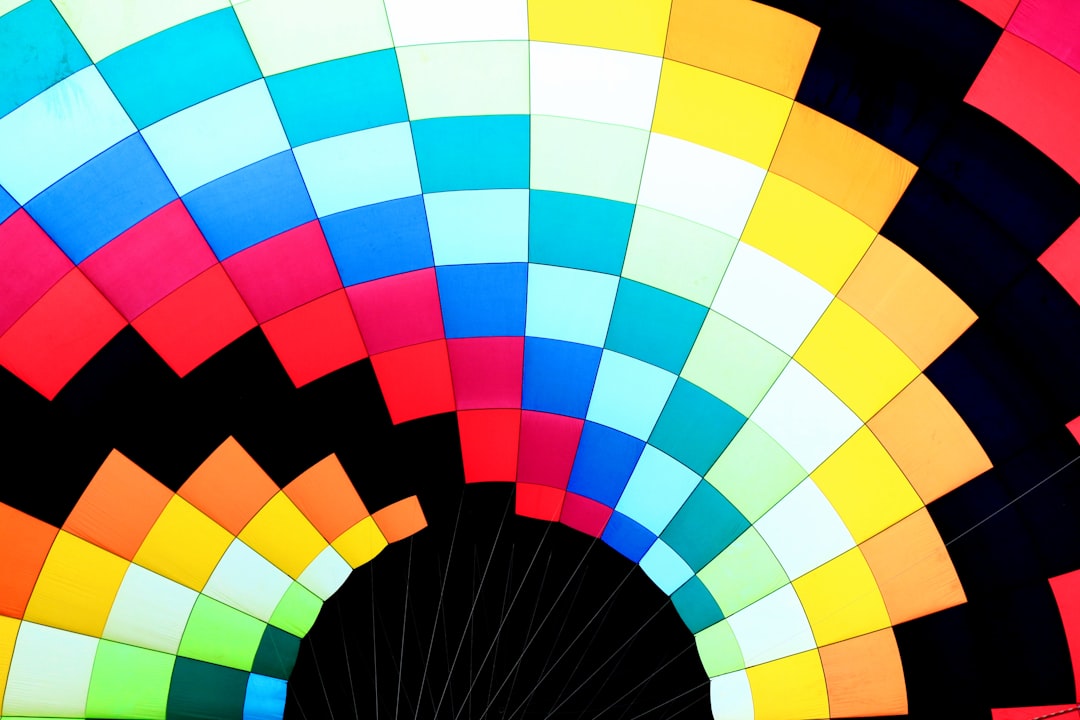
3. Test Across Devices and Contexts
Contrast can appear differently depending on screen brightness, display quality, and lighting environment. Test your logo:
- On both low-end and high-res screens
- In bright outdoor lighting and in dark mode
- With screen readers and contrast-enhancing browser extensions
This helps ensure that your logo design remains accessible and on-brand across real-world conditions.
4. Avoid Relying Solely on Color
WCAG 2.1 advises against using color as the only way to convey meaning. If your logo changes state — such as when hovered or activated — use additional indicators like:
- Underline or bold text
- Shadows or borders
- Motion or animation, provided they are subtle and optional
This makes experiences more inclusive for users with color vision deficiencies or monochromatic displays.
5. Document and Communicate Accessibility Standards
It’s one thing to design with accessibility in mind; it’s another to ensure future teams don’t unknowingly undo your progress. Update your brand guidelines to include:
- A clear color palette with contrast ratios for each pairing
- Guidelines for background combinations
- Usage rules for size, scaling, and responsiveness
- Accessibility-focused do’s and don’ts
These considerations future-proof your brand identity against inaccessible implementations.
Case Study: Accessible Logo Transformation
Let’s consider a real-world inspired example. Company X had a beautiful sky-blue logo with white text. While stunning on modern websites, users with low vision reported difficulty reading the name, especially on white backgrounds.
Their design team conducted a contrast audit and discovered the light-blue background scored only 2.2:1 against white—far below the WCAG threshold. By deepening the blue shade and increasing the logo font weight, the ratio improved to 4.7:1, marking a significant improvement in accessibility without losing brand essence.
When Exceptions Are a Mistake
Occasionally, designers lean on the WCAG exemption as a shield against critique. It’s technically true that logos aren’t bound by the contrast requirement — but this defense can backfire.
For instance, if your logo includes essential information (dates, slogans, event names), not making it legible could lead to legal risk or user complaints. WCAG compliance doesn’t require perfection, but it does demand a good-faith effort toward inclusive design.
Designing with Dignity in Mind
Accessibility isn’t solely a metric of compliance—it’s a measure of respect. A logo that welcomes those with varying abilities sends a tangible message: your brand includes everyone.
Brands that anticipate accessibility rather than react to it find themselves better prepared for future guidelines, legal frameworks, and evolving public expectations.
Final Thoughts
Contrast ratios may seem like a small piece of the digital accessibility puzzle, but they carry outsized importance in logo visibility and usability. Even when WCAG makes exceptions, responsible designers should aim beyond the letter of the law.
By adopting high-contrast variants, testing in diverse environments, and building contrast-aware brand guidelines, teams not only reduce risks but actively create a more inclusive web. That’s not just good design—it’s good business.
Design is only truly beautiful when it can be seen and understood by everyone.