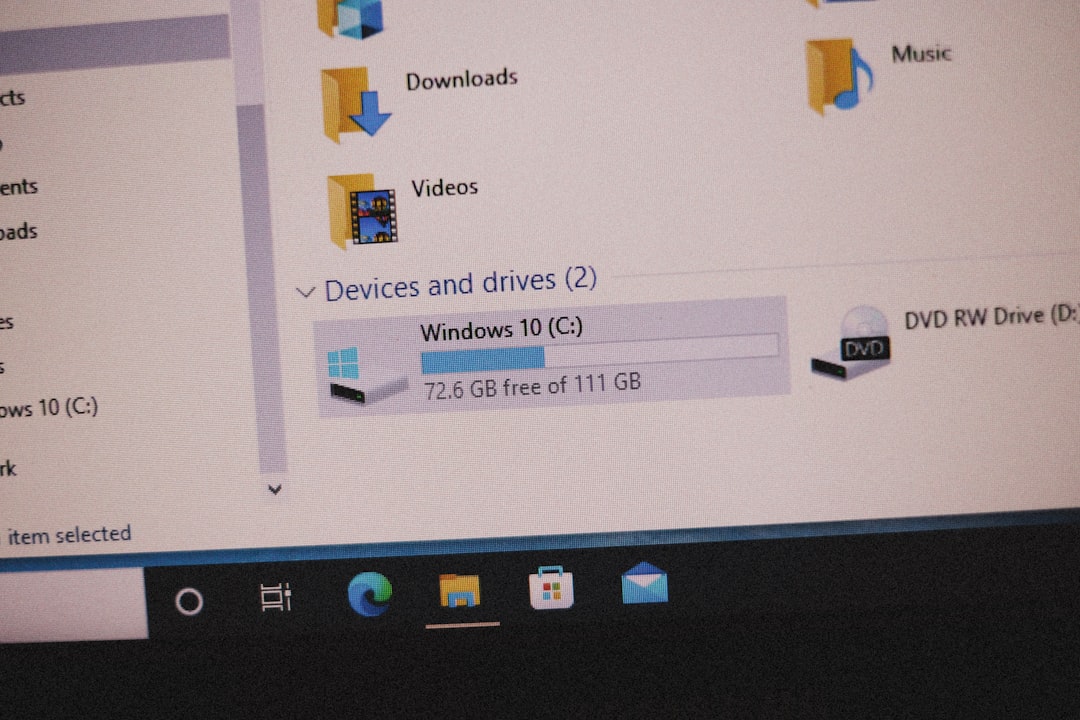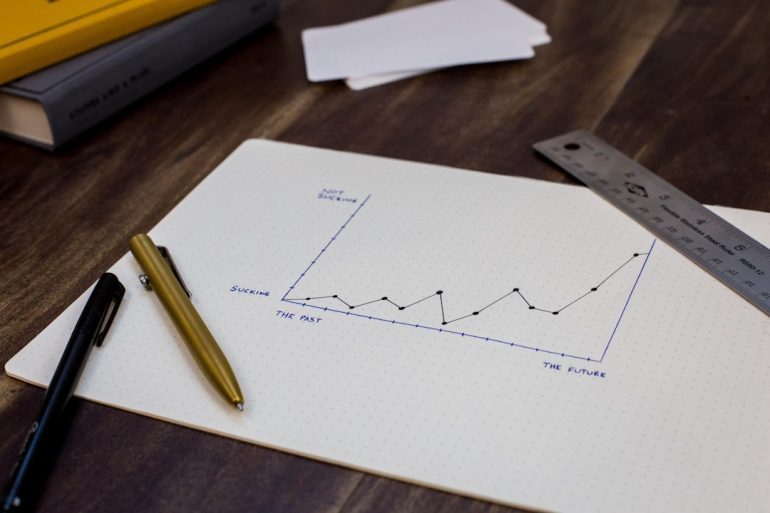How WooCommerce Cart Fragments Hammered My Server CPU and the Selective Refresh Optimization That Saved Resources
Running a WooCommerce store comes with its rewards and challenges. For many store owners, site performance is paramount—not only for ensuring smooth customer experiences but also for protecting server stability and controlling hosting costs. One specific performance issue that tends to creep up on WooCommerce sites is related to the cart fragments AJAX script. For developers and store owners who have seen unexplained spikes in server CPU usage, the culprit might be hiding in plain sight. Let’s dive into how this issue manifests, why it happens, and how a smart solution—Selective Refresh Optimization—can save the day.
TL;DR
Table of Contents
- WooCommerce’s cart fragments AJAX script is a common reason for abnormal CPU consumption on high-traffic sites.
- This happens because the script frequently triggers resource-intensive AJAX calls to keep cart data refreshed in real-time.
- By implementing a Selective Refresh approach, where cart updates happen only when necessary, overall resource usage drops significantly.
- This optimization leads to faster pages, lower hosting costs, and a much happier DevOps team.
The Cart Fragments Script – A Hidden CPU Drain
WooCommerce includes a script called cart fragments by default. This handy feature ensures that when users add an item to their cart, the mini-cart (usually in the site’s header or sidebar) updates dynamically without a page reload. Great for user experience, right?
Yes—but there’s a cost.
The script works using AJAX requests that fire after each page load. It queries the server to retrieve an updated cart fragment in HTML. On the surface, these requests might seem insignificant. However, on sites with substantial traffic, these repeated background AJAX calls can lead to severe server strain. If left unoptimized, your server’s CPU could be churning unnecessarily just to keep that cart icon up-to-date.
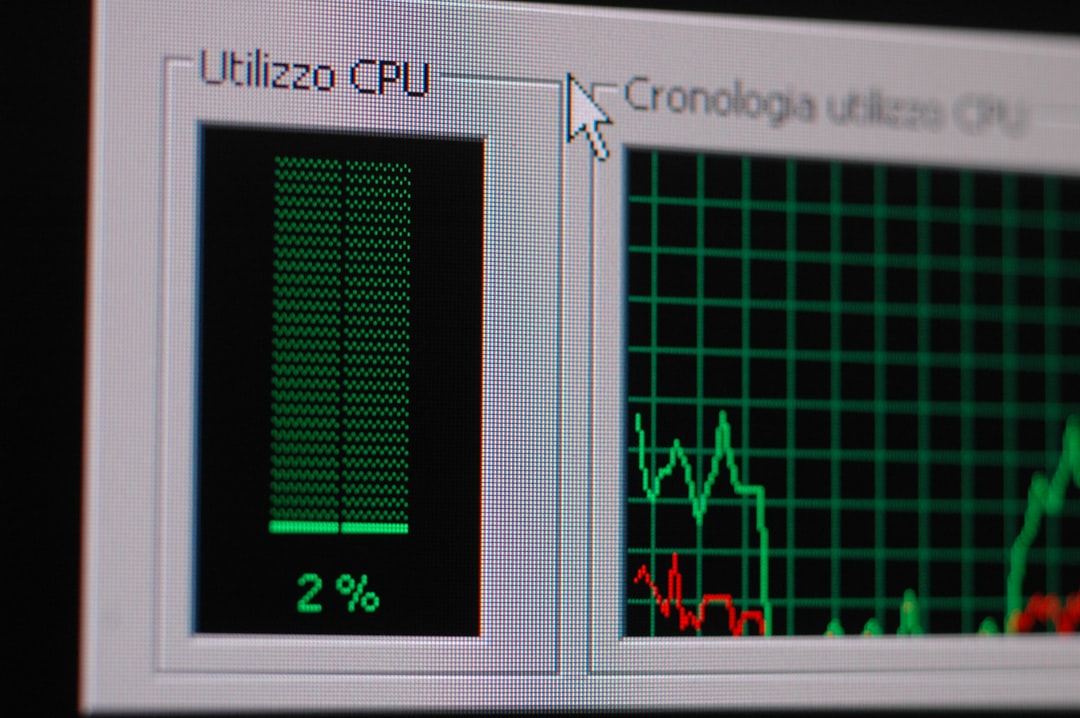
Why the Problem Scales So Quickly
Consider a WooCommerce store with 500 concurrent users. Each user browsing the site generates a page load, and consequently, the cart fragments script fires off another request per page view. That’s potentially 500 additional AJAX calls every few seconds—an exponential increase in server resource demand.
These fragment requests are dynamically handled by WooCommerce via admin-ajax.php, bypassing any caching systems you may have in place. This bypass effect negates all your previous server tuning and caching optimizations, effectively forcing the server to serve uncached dynamic content in bulk.
Even worse, these AJAX calls return HTML snippets after running portions of WooCommerce’s templating engine—a CPU-heavy process you might want to reserve for actual page loads, not background updates.
Initial Symptoms
Website admins commonly report these problems when cart fragments become a CPU bottleneck:
- Unexplained CPU spikes, particularly during traffic surges or flash sales
- Slow backend response even with aggressive caching
- High load average warnings from uptime monitoring services
- Frequent hosting account suspensions on shared or cloud environments
If you’ve experienced anything similar, don’t be surprised if admin-ajax.php is showing up at the top of your top scripts list in monitoring tools like New Relic or Query Monitor.
The Selective Refresh Optimization That Changed Everything
Rather than kill the feature entirely (and damage your user experience), a better route is a Select Refresh solution. This practical approach ensures that the cart is updated only when necessary—specifically, when users add products to their cart or otherwise modify it.
One of the easiest ways to implement this is by dequeuing the cart fragments script for non-cart-related pages on initial load, then re-enabling it only when an actual cart interaction occurs. Here’s how that might look in code:
function disable_cart_fragments() {
if (is_front_page() || is_home() || is_product_category()) {
wp_dequeue_script('wc-cart-fragments');
wp_deregister_script('wc-cart-fragments');
}
}
add_action('wp_enqueue_scripts', 'disable_cart_fragments', 11);
This code snippet disables the cart fragments script on pages where it’s unlikely to be needed. You can customize the condition to suit your own site by adding check conditions for specific pages or post types.
Additional Gains in Performance
Once the optimization was implemented, users reported:
- A noticeable drop in CPU usage—up to 75% in some cases
- Faster TTFB (Time to First Byte) on page loads
- Smoother experience under high user load
More importantly, server logs became more manageable, and cache hit rates significantly increased as the burden of dynamic AJAX calls reduced. Hosting providers also stopped issuing warnings or suspending accounts for exceeding resource quotas.
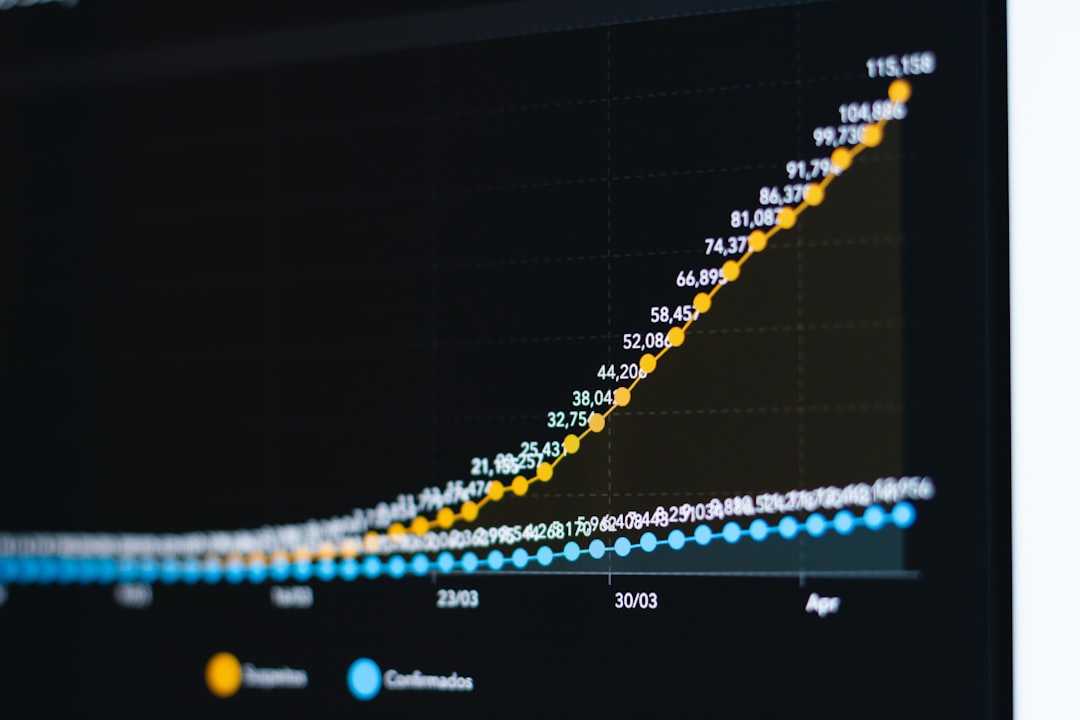
Is It Safe to Disable Cart Fragments?
Yes—with caution. If your theme depends on dynamic cart updates (as many modern WooCommerce themes do), you should test your site’s cart behavior after implementing selective refresh. Make sure the following scenarios are covered:
- Adding an item to the cart triggers a refresh
- Removing items correctly updates the mini-cart
- The checkout page reflects the correct cart state
For those not comfortable writing custom code, several plugins (like “Disable Cart Fragments” or cache-friendly optimization tools) also offer this feature with a simple toggle.
Final Thoughts
The WooCommerce cart fragments script is both brilliant and problematic. While it elegantly updates the cart in real-time, it does so at the expense of server performance under scale. For any serious WooCommerce operation, particularly those expecting high demand events or consistent traffic, addressing this issue should be near the top of your performance checklist.
Selective refresh isn’t about cutting features—it’s about using them wisely. By focusing dynamic behavior only where it’s needed, you can deliver a fast, efficient experience for your customers while keeping your infrastructure costs under control.
Frequently Asked Questions
- What are WooCommerce cart fragments?
- The cart fragments script in WooCommerce is a JavaScript snippet that updates the cart contents dynamically via AJAX, so users see changes in their cart without reloading the page.
- Why do cart fragments cause high CPU usage?
- They send frequent AJAX requests after each page load, bypassing cache, and requiring the server to generate dynamic content—leading to excessive CPU cycles.
- Can I safely disable cart fragments?
- Yes, in most cases. You need to ensure cart updates still work as intended through event-triggered refresh mechanisms or selective page-based loading.
- Are there plugins that handle this optimization?
- Yes, some plugins such as “Disable Cart Fragments” or performance optimization suites offer this functionality with minimal configuration.
- Does WooCommerce plan to fix this in the future?
- WooCommerce developers have acknowledged the issue but have yet to offer a built-in flexible solution. As of now, developers must implement or use plugins for optimized behavior.