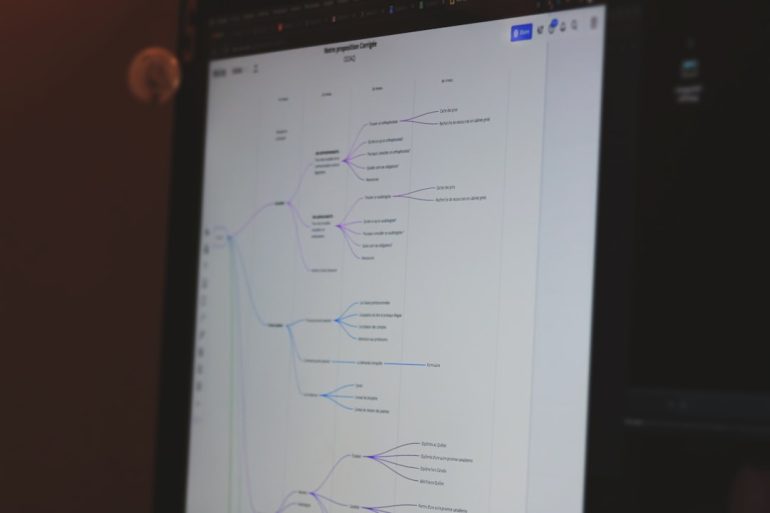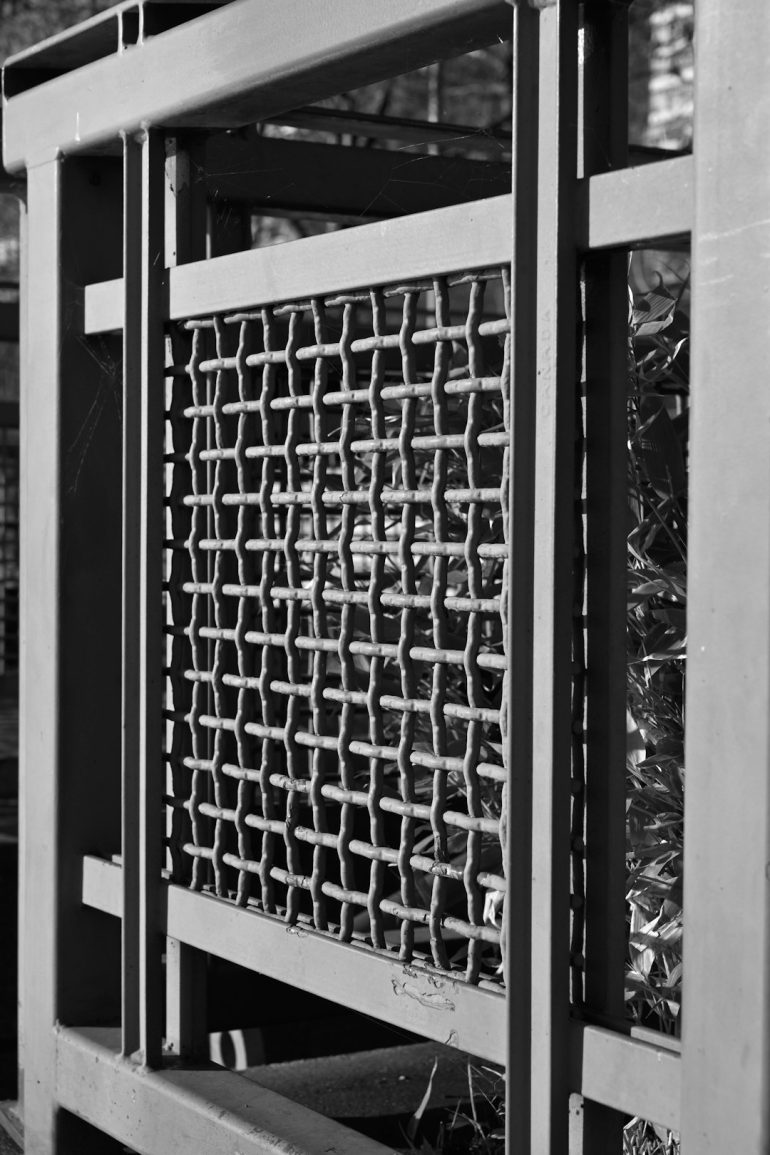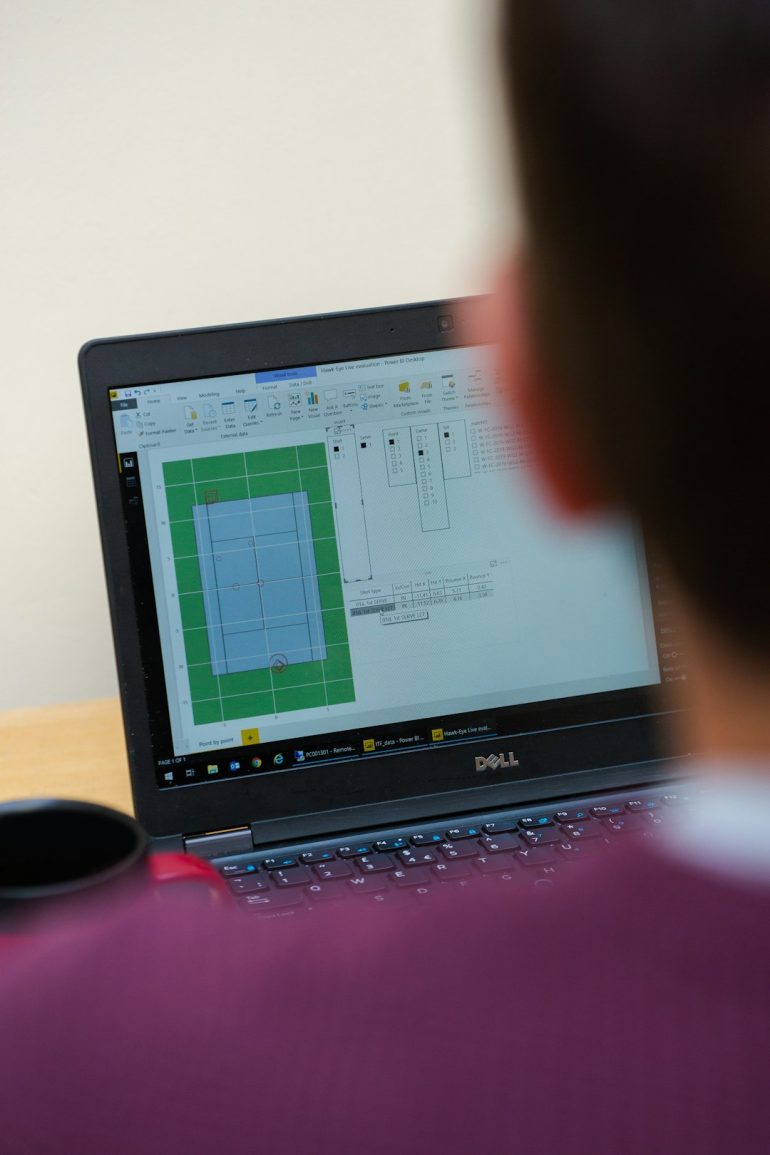How to turn on ChatGPT’s incognito mode & prevent the AI from telling on you
With the increasing use of AI-powered tools like ChatGPT, many users have become more conscious of their privacy and data security. Whether you’re discussing sensitive information, researching confidential topics, or simply wanting to avoid storing unnecessary interaction history, it’s important to know how to protect your privacy while using AI tools. Fortunately, OpenAI provides an option to use what many consider an “incognito mode” — a feature that allows you to interact with ChatGPT without having your data stored or used for training future models.
What Is ChatGPT’s Incognito Mode?
Table of Contents
While not officially branded as “incognito mode,” this privacy feature is formally referred to as chat history and training opt-out. When activated, it prevents your past conversations from being saved and also stops them from contributing to training or improving future iterations of ChatGPT. This mode ensures that your inputs remain private and are not analyzed once your session ends.

How to Turn On ChatGPT’s Incognito Mode
Enabling this privacy-focused setting is straightforward on both desktop and mobile platforms. Follow these steps to activate incognito-mode-like behavior:
- Open ChatGPT Interface: Log in to your ChatGPT account on any supported browser or mobile application.
- Access Settings: On the bottom-left corner of the screen, click your name or the three-dot menu to reveal the settings option.
- Click on “Settings and Beta”: Then select “Data Controls” from the menu.
- Turn Off “Chat History & Training”: There will be a toggle labeled “Chat history & training.” Switch it off to disable saving any new chat data.
Once turned off, your new conversations will not appear in the chat history sidebar, nor will they be used to train the AI. However, keep in mind that this setting does not retroactively delete past conversations — it only applies to new ones.
Why Use ChatGPT’s Privacy Mode?
There are several justifiable reasons to use ChatGPT without leaving a trace:
- Confidentiality: If you’re discussing topics that involve personal or business-sensitive information, privacy should be a top priority.
- Testing and Debugging: Developers and researchers experimenting with prompts may prefer sessions not to be stored or reviewed for AI training.
- Digital Footprint Management: Limiting saved data helps reduce your digital trace and increases peace of mind.
Things to Keep in Mind
Even with the incognito-style mode enabled, ChatGPT may still temporarily retain conversation data during a session to enable useful features like context tracking. However, once the session ends, this data is discarded and not stored long-term. For users handling highly sensitive data, this temporary storage is something to be aware of.
It’s also important to note:
- Support messages and user feedback may still be stored even if training is disabled.
- Using ChatGPT in privacy mode does not anonymize interactions from ISP or network monitoring systems.
- Data policies may also depend on the version you are using (free or ChatGPT Plus).

Additional Privacy Options
In addition to disabling chat history, you can also take further steps to maximize privacy:
- Use a VPN: Mask your IP address and geo-location to enhance anonymity.
- Log Out After Use: Ensure no unnecessary session or token remains active.
- Avoid Using Personal Identifiers: Refrain from inputting names, addresses, or other identifiable data.
Final Thoughts
As AI becomes ingrained in our daily lives, ensuring that we maintain control over our personal data is crucial. OpenAI’s chat history opt-out is a welcome feature for those who value discretion in their digital conversations. By following the simple steps outlined above and staying aware of what data is stored and how it’s used, you can confidently interact with ChatGPT knowing your privacy is respected.
Remember, no digital tool is entirely without risk, but with careful usage and informed settings, you can navigate the AI landscape safely and securely.