How To Optimize Thumbnails for Max Video Engagement on Social Media
In today’s fast-paced digital world, grabbing a user’s attention in mere seconds is crucial—especially when it comes to video content. Social media has become a fiercely competitive landscape where countless videos compete for visibility. Among the various tools at a content creator’s disposal, thumbnails play a pivotal role in increasing click-through rates and maximizing engagement. An optimized thumbnail does more than just represent the video; it entices the viewer, sparks curiosity, and drives them to click.
This article explores how to optimize thumbnails for maximum video engagement on social platforms like YouTube, Instagram, Twitter, and Facebook. From design strategies to psychological triggers, you’ll uncover best practices to elevate your video performance through thumbnails.
Why Thumbnails Matter
Table of Contents
A thumbnail functions as the cover image of your video. It’s the first impression, and first impressions count. According to YouTube, 90% of top-performing videos have custom thumbnails. A well-crafted thumbnail can:
- Draw attention amidst a sea of content
- Convey the video’s message at a glance
- Establish brand identity and consistency
- Increase click-through rates (CTR)
Ultimately, the thumbnail can determine whether your video gets ignored or watched.
1. Use High-Quality Images
The foundation of an effective thumbnail starts with image quality. Blurry, pixelated images are a turn-off and signal a lack of professionalism. Always ensure your image resolution is high, ideally 1280 x 720 pixels, with a minimum width of 640 pixels. The thumbnail should appear clear on all screen sizes.
Platforms like YouTube recommend keeping file sizes under 2MB and using formats such as JPG or PNG. Make sure the image is properly lit, well composed, and communicates emotion or action relevant to the video.

2. Highlight Faces and Emotions
The human brain is wired to recognize human faces more quickly than other types of visuals. Thumbnails that showcase expressive faces tend to perform better because viewers connect emotionally. Whether it’s surprise, excitement, curiosity, or confusion—emotive expressions help tell a story before the video even starts.
Position faces toward the camera, and make sure the expression matches the video’s tone. Add contrast between the background and the face to enhance visibility. Emotive thumbnails often stand out and increase emotional engagement.
3. Incorporate Bold, Readable Text
Thumbnails often appear in small sizes on mobile devices. It’s essential to use large, legible fonts that remain readable when scaled down. The text should complement, not distract from, the image and only include a few impactful words summarizing the video’s key concept.
Use bold, contrasting colors to make the text pop. Avoid script or overly decorative fonts—simplicity promotes clarity. Consider using overlays with a slight drop shadow to increase text readability against multi-colored backgrounds.
4. Stick to a Consistent Style
Brand consistency is key to building trust and recognition. When viewers see your video in a feed, they should immediately associate it with your brand. Develop a thumbnail style guide that includes:
- Color schemes
- Font choices
- Logo placement
- Image composition
By maintaining consistency, creators can boost loyalty and make their videos become instantly recognizable.
5. Use Contrasting Colors
Color psychology and visual contrast play a big role in getting your thumbnails noticed. Thumbnails that use complementary colors—such as orange and blue, or yellow and purple—attract more attention in busy feeds. Background and text colors must contrast enough to retain clarity.
Use your brand’s color palette effectively, but don’t be afraid to adjust certain tones to increase the visibility and vibrancy of the thumbnail.
6. Create Curiosity Without Being Misleading
The goal of a thumbnail is to tease the content enough to generate a click while staying true to the video’s actual message. Clickbait—using deceptive imagery or text—is a short-term tactic that often leads to viewer distrust and drop-off rates.
Instead, encourage curiosity by asking questions visually. For example, if the video is a tutorial on fixing an iPhone, an image of a broken phone alongside a surprised facial expression and the text “This Worked?” creates intrigue without lying.

7. Test and Analyze Performance
Optimization doesn’t stop at design—it also involves data. Many platforms, including YouTube Studio and Meta Business Suite, provide analytics to track how thumbnails are performing. Monitor metrics like:
- Click-through rate (CTR)
- Watch time
- Viewer retention
You can run A/B tests using different thumbnails for the same video to find which version attracts more engagement. With empirical feedback, your thumbnail strategy can evolve and improve consistently.
8. Tailor Thumbnails for Each Platform
Not all social platforms are created equal. What works on YouTube may not engage users on Instagram or TikTok. When creating thumbnails, consider:
- YouTube: Landscapes with large text
- Instagram: Square images with minimal text
- Facebook: High-emotion imagery
- Twitter: Close-up shots and text overlays
Optimizing thumbnails for each platform’s format, behavior, and audience expectations will maximize visibility and user interaction.
9. Focus on the Focal Point
Every thumbnail should have a clear focal point—the part of the image that immediately draws the eye. This could be a face, object, or compelling keyword. Avoid overcrowding the frame with too many elements. Use space wisely to emphasize main subjects and guide the viewer’s gaze naturally.
10. Don’t Forget Mobile Optimization
With over 70% of video views happening on mobile devices, thumbnails must be designed with smaller screens in mind. Check how your thumbnails look on smartphones before publishing. Ensure all elements—especially text and faces—are visible and clear when scaled down.
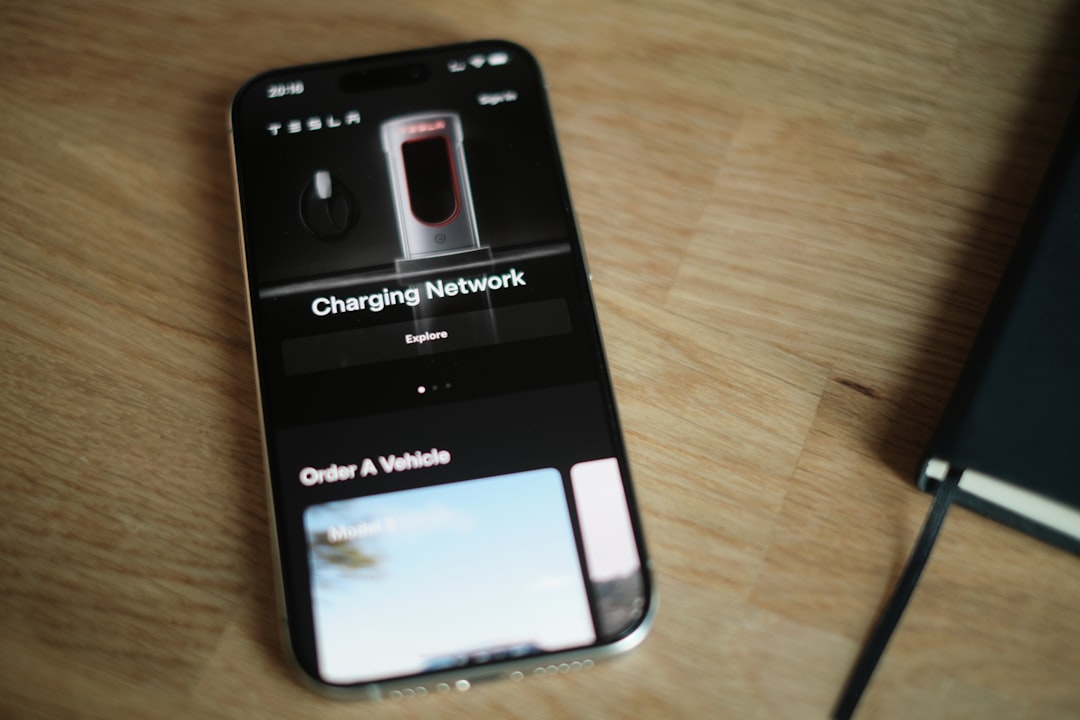
Conclusion
Thumbnails may be small, but their impact on video performance is huge. From selecting the right images to conveying emotion, maintaining brand consistency, and analyzing data, there’s a science and an art to thumbnail optimization. As competition intensifies across social media platforms, thoughtful thumbnail design will set content apart and significantly boost video engagement.
FAQ: Optimizing Thumbnails for Video Engagement
Q1: What size should my thumbnail be?
A: The ideal size is 1280 x 720 pixels with a minimum width of 640 pixels. Ensure a 16:9 aspect ratio for best display across platforms.
Q2: Should I always use text on my thumbnails?
A: Not necessarily. While text can clarify a video’s value, sometimes a powerful image or facial expression alone is more effective. It depends on your audience and content type.
Q3: How soon will I see results after changing my thumbnails?
A: It varies. Some creators notice a spike in CTR within days, while for others, it may take a few weeks. Track performance metrics to evaluate the impact.
Q4: Can I use stock images for my thumbnails?
A: Yes, but authentic visuals often resonate better with audiences. If using stock images, customize them to fit your brand and story.
Q5: How often should I refresh old video thumbnails?
A: Periodically review your library. If a video underperforms or trends shift, updating the thumbnail can breathe new life into old content.







