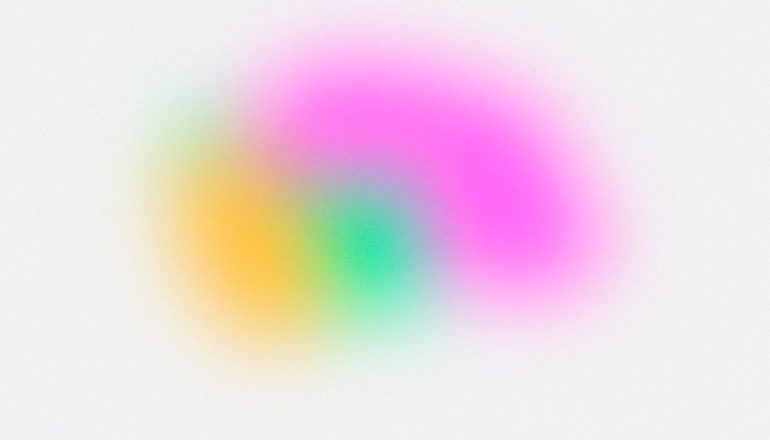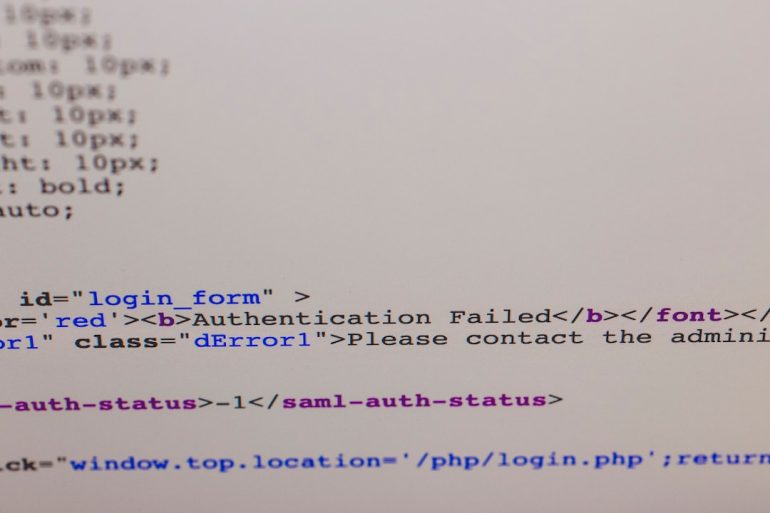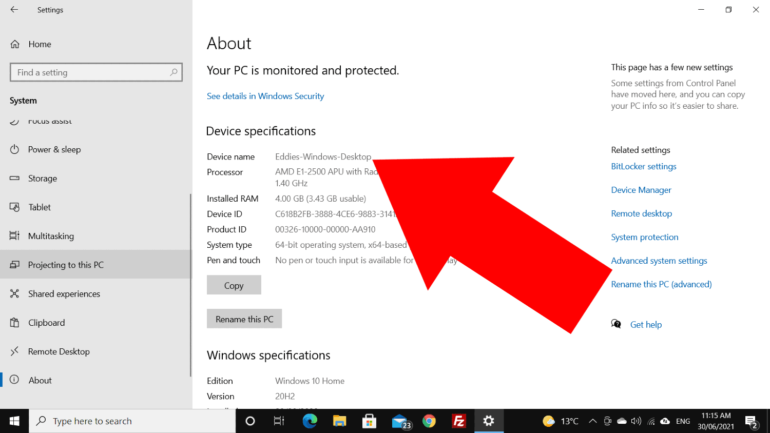How To Get Discord to Work at Your School or College
In today’s digital learning environment, online communication tools have become essential for collaboration. One such popular platform is Discord, originally created for gamers, but now widely embraced by students for group projects, club meetings, and casual chats. However, schools and colleges often block access to Discord due to concerns over distraction, bandwidth usage, or compliance with acceptable use policies. Fortunately, there are a few safe and legal methods students can explore to get Discord working in restrictive networks.

Why Is Discord Blocked in Schools?
Table of Contents
Educational institutions tend to limit access to websites and apps they consider non-essential for academic purposes. The common reasons for blocking Discord include:
- Distraction – Students might use Discord for non-academic communication during classes.
- Bandwidth Consumption – Discord’s voice and video features can consume significant data.
- Policy Enforcement – Schools often block social platforms to maintain digital safety standards.
Methods to Access Discord at School or College
If you’re looking to use Discord for legitimate educational or group collaboration purposes, here are several ways that may help you bypass the restrictions without violating school rules.
1. Use the Browser Version of Discord
Sometimes, while the Discord app is blocked, the web version remains accessible. Try opening Discord in a browser like Chrome or Firefox.
2. Access through Google Translate Trick
This method involves using Google Translate as a proxy server:
- Go to Google Translate.
- Set from language as any (e.g., English) and to language as another (e.g., Spanish).
- Paste https://discord.com in the text box and click the translated link.
This can often bypass network restrictions by masking the URL.
3. Try a VPN or Proxy (With Caution)
Using a VPN (Virtual Private Network) can mask your internet traffic and make it appear as though you’re browsing from another location. However, bear in mind:
- Some schools block VPNs outright or monitor specific ports used by them.
- Using a VPN may violate school acceptable use policies.
- Free VPNs may compromise your data security.
If you choose this route, select a trusted, secure VPN with a kill switch for added privacy.
4. Use Mobile Data Instead of School Wi-Fi
If all else fails, disconnecting from the school Wi-Fi and connecting via mobile data lets students use Discord without any restrictions. This method avoids bans placed on internal networks.

5. Request Administrative Access
If you’re part of a school club or class that legitimately needs Discord for coordination (e.g., esports teams, coding clubs, literature circles), consider speaking with your IT department or school administrator. They may be able to whitelist the platform or suggest alternate means of communication.
Important Reminders
While it may be tempting to circumvent these restrictions, it’s crucial to understand the school’s expectations and rules regarding internet usage. Misuse of network resources or breaking digital policies can lead to disciplinary action. Always act responsibly and use such platforms productively.
FAQ
Q: Is using Discord at school illegal?
A: No, it is not illegal, but using it against school policy may lead to consequences. Always check the digital use guidelines set by your institution.
Q: Will using a VPN get me in trouble?
A: It depends on your school’s rules. Some institutions strictly prohibit VPN usage. Use with caution, and never for malicious purposes.
Q: Can I use Discord without downloading the app?
A: Yes, you can use the web-based version of Discord at https://discord.com/app without installing anything.
Q: Are there Discord alternatives that are allowed in schools?
A: Yes, platforms like Microsoft Teams, Google Chat, or Slack may be allowed and offer similar collaboration features.
Q: Can teachers use Discord in class?
A: While uncommon, some educators use Discord for remote classroom discussions or group engagement. In such cases, they typically need approval from the school’s IT department.
With the right approach and respect for institutional policies, students can harness the power of Discord as a collaborative tool—even within restricted environments.