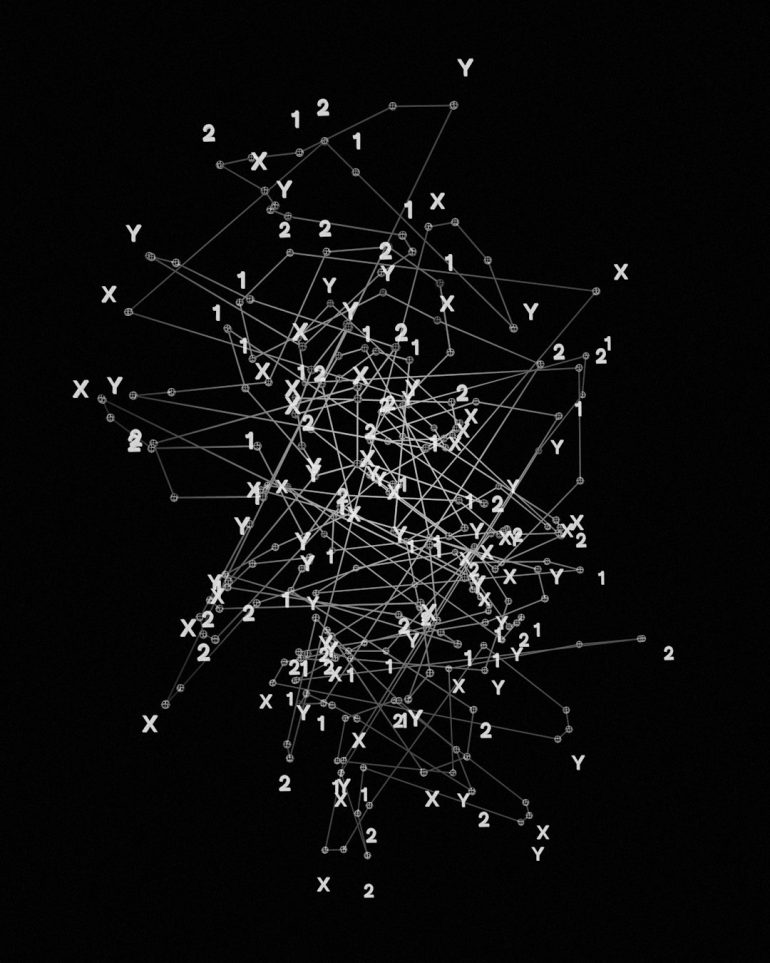How To Create a Logo and Matching Email Signature Fast
Creating a professional brand identity is essential, whether you’re a small business owner, a freelancer, or launching a startup. One of the fastest and most impactful ways to establish this identity is by designing a cohesive logo and email signature. These elements create the first impression your audience will have of you and should clearly communicate your brand’s tone, professionalism, and reliability.
TL;DR
Table of Contents
You can create a professional logo and matching email signature quickly by using AI-powered logo design tools and customizable email signature generators. Start by defining your brand identity, then use online platforms to create and tweak your logo and integrate it into a signature. Pay attention to consistency in fonts, colors, and layout across your assets. This approach saves both time and money while establishing a professional digital presence.
Step 1: Define Your Brand Identity
Before opening any design tool or template builder, it’s important to have a clear idea of what your brand represents. Ask yourself the following questions:
- What is my brand’s mission or core value?
- Who is my target audience?
- What emotions or ideas should my logo convey?
Take some time to jot down color preferences, styling cues (such as minimalist, vintage, or corporate), and keywords that describe your brand. This preparation will streamline the entire creation process.
Step 2: Choose the Right Tool for Logo Creation
With your branding in mind, now it’s time to bring your logo to life. Several online platforms make the process simple and quick, even for non-designers. Here are a few popular and trusted tools:
- Looka: AI-driven logo maker that incorporates your brand style, colors, and preferences into multiple logo concepts.
- Canva: Known for versatile design capabilities and user-friendly interface with plenty of logo templates.
- Hatchful by Shopify: Ideal for entrepreneurs needing fast, no-cost logo options tailored by industry.
When using any of these tools, remember to stick to a consistent color palette and font style that matches your brand’s message. Keep your design simple and scalable. Your logo should be recognizable both in large format and when resized as a small icon in an email signature.

Step 3: Export Your Logo in Multiple Formats
Once you’re satisfied with your logo, export it in the following formats to ensure it’s usable across digital and print mediums:
- PNG: For websites, email signatures, and presentations (transparent background if possible).
- SVG or EPS: For scalability and use in print materials or professional design software.
- JPEG: For quick previews or general web use where transparent backgrounds aren’t required.
Make sure to save versions of your logo in different orientations—such as vertical, horizontal, and icon-only—so you can easily adapt it to different spaces later.
Step 4: Design a Matching Email Signature
A professional email signature complements your logo and reinforces your brand identity with every email you send. Here’s how to build one quickly:
Use an Email Signature Generator
Platforms like Wisestamp, MySignature, or HubSpot’s free Email Signature Generator can help you create a sleek and consistent signature in minutes. Here’s what to include:
- Your full name and title
- Company name and website
- Phone number and email address
- Social media icons/links (optional but great for engagement)
- Your logo.
Be sure to upload the exact logo version you exported earlier and size it to around 150px width for your email signature. Make the color palette and font used in your signature align with what you selected during logo creation.
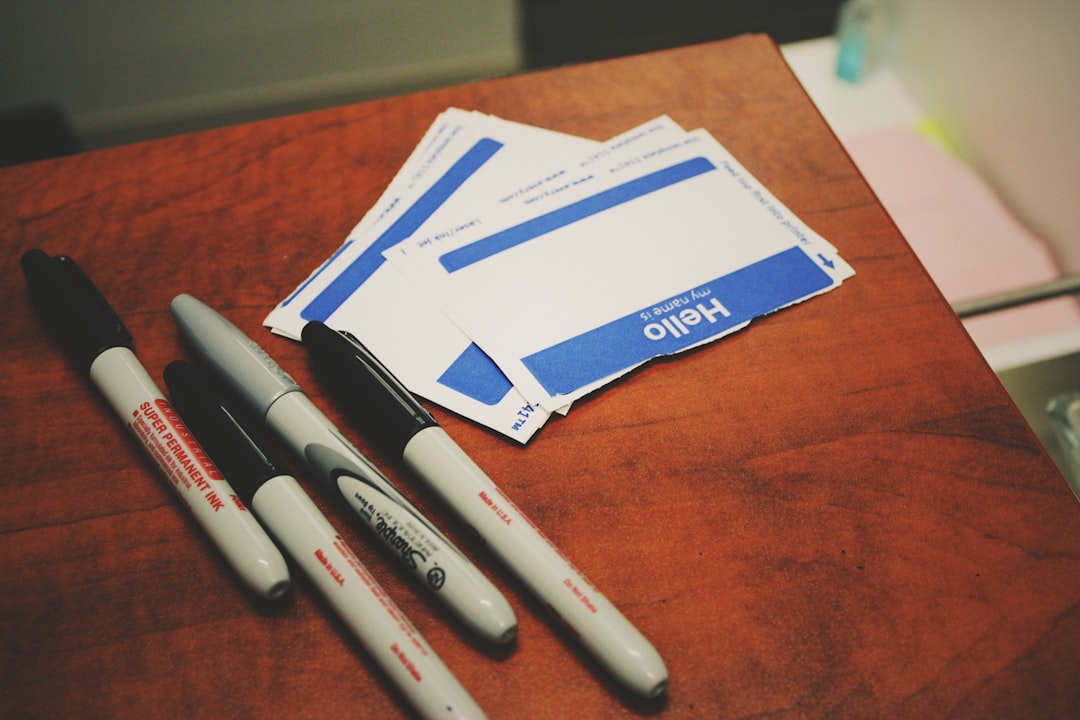
Step 5: Test Across Email Clients
Not every email client displays images or formatting in the same way. Test your signature using different platforms like:
- Gmail
- Outlook
- Apple Mail
- Mobile email apps (iOS and Android)
Make sure your logo isn’t pixelated, your text is readable, and clickable links work correctly. If your email signature generator doesn’t allow direct testing, send test emails to different accounts or devices to spot inconsistencies.
Step 6: Maintain Brand Consistency
Your logo and email signature are just the beginning. To ensure brand recognition and professional continuity, align the following assets with the same design rules:
- Website color schemes and fonts
- Business cards and physical materials
- Social media banners and profile photos
- Presentation templates and letterheads
Consistency not only improves recognition but also builds professional trust. When your brand looks the same across platforms, people are more likely to remember and trust it.
Step 7: Schedule a Brand Review
Set a reminder to review your logo and email signature at least once a year. As your business evolves, so might your branding needs. A periodic review allows you to make timely updates and avoid becoming outdated or misaligned with your audience.
Pro Tips for Fast & Effective Design
- Limit yourself to 2-3 colors. This keeps your design clean and flexible.
- Use a simple typeface. Fancy fonts may look stylish but often hurt readability, especially in email signatures.
- Don’t overcrowd your email signature. Keep it professional with just enough info to be useful.
- Use online brand kits (e.g., Canva’s Brand Kit feature) to store your colors, fonts, and logo for quick use in other materials.
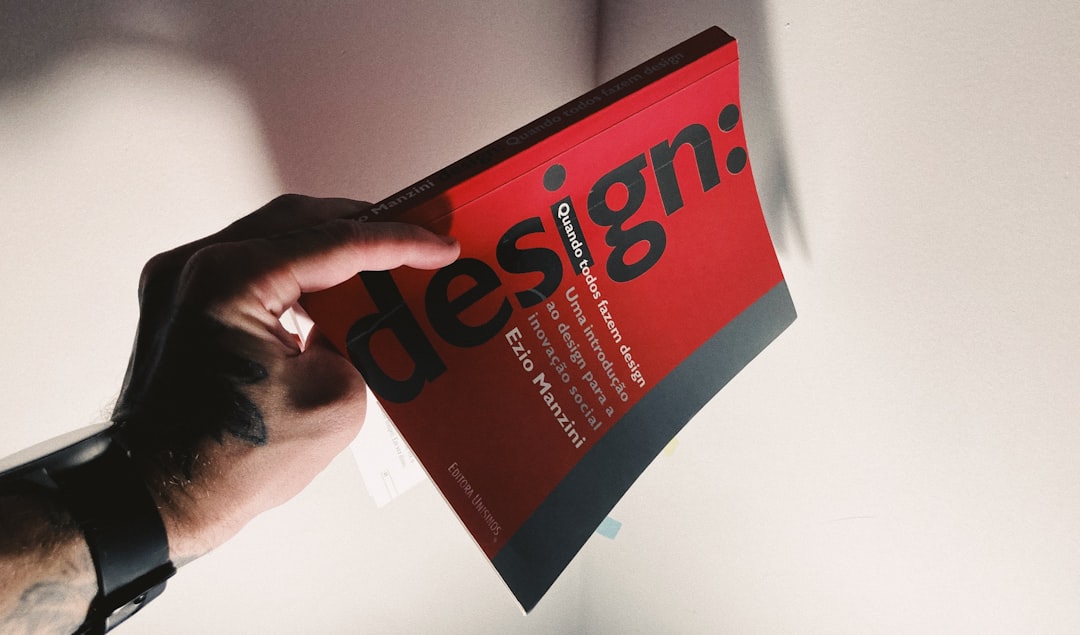
Conclusion
Creating a logo and matching email signature doesn’t need to be time-consuming or expensive. By using efficient online tools and following a streamlined design approach, you can develop a strong, consistent visual identity in a matter of hours—sometimes even minutes.
Think of your logo and email signature not just as visual elements, but as communication tools that tell your brand’s story at first glance. With clarity, consistency, and a solid understanding of your identity, you can make a significant impression wherever your digital fingerprint is seen.