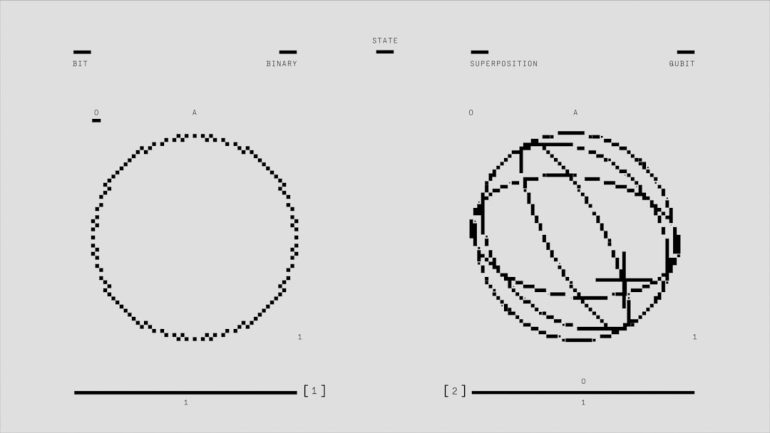How to Change the Font on Outlook App for Mobile
Outlook is one of the most popular email apps. But did you know that changing the font on the Outlook mobile app isn’t as easy as you’d think? Don’t worry! We’ll guide you through the process in a fun and simple way.
Can You Change the Font in the Outlook Mobile App?
Table of Contents
Sadly, there is no built-in option to change the default font in the Outlook mobile app. Microsoft has not yet added this feature. But don’t lose hope! There are still ways to control how your emails look.
Alternative Ways to Change Fonts
Even though you can’t set a default font, you can change the font manually or use a little trick to get the job done.
1. Using Rich Text Formatting
Outlook allows you to use bold, italic, and underlined text. Here’s how:
- Open the Outlook app.
- Tap the compose button to start a new email.
- Type your email message.
- Select the text you want to format.
- Look for the formatting options (they may appear above the keyboard).
- Tap B for bold, I for italics, or U for underline.
While this doesn’t change the font itself, it does help your text stand out!
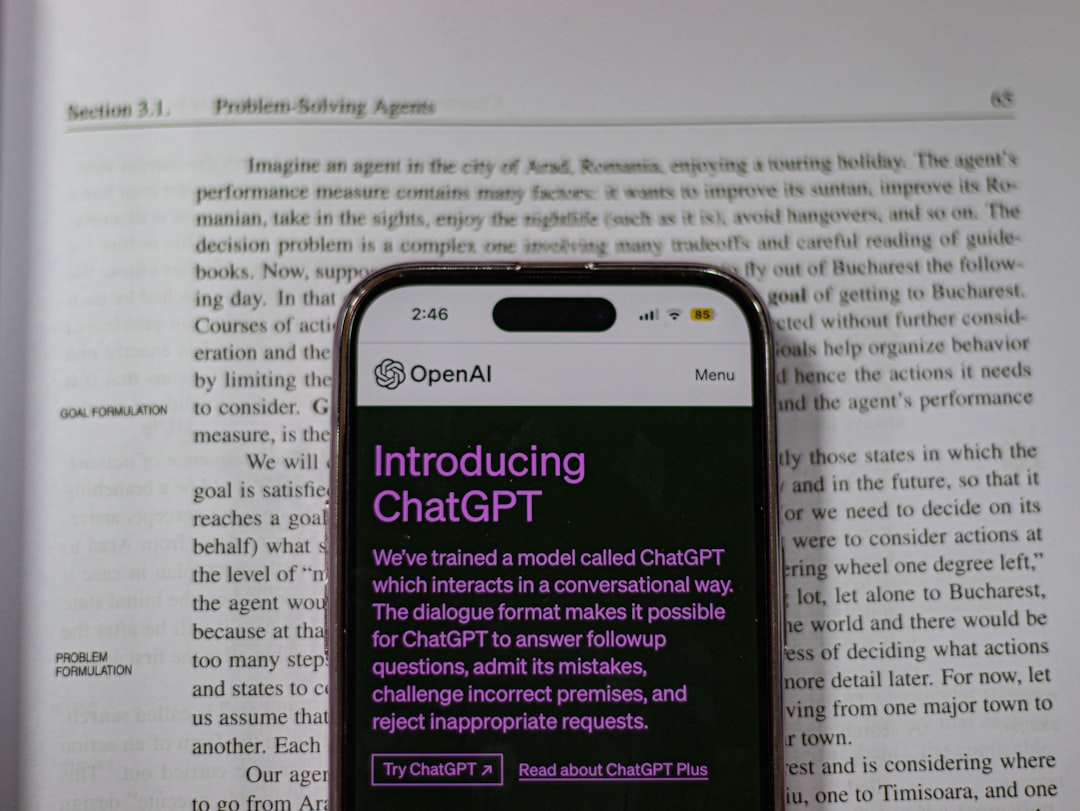
2. Using a Third-Party Text Editor
If you want to use a different font, you can use another app first. Here’s a trick:
- Open a notes or text editing app (like Word or Google Docs).
- Type your email there and change the font.
- Select and copy the text.
- Open the Outlook app and paste the text into your email.
Outlook will usually keep the formatting, giving you a unique font style!
3. Changing Default Font on Desktop
If you also use Outlook on a computer, you can set a default font there. This won’t change fonts on mobile, but your emails will use that font when viewed on other devices.
How to do it:
- Open Outlook on your desktop.
- Go to File > Options > Mail.
- Click on Stationery and Fonts.
- Select the font you want and save.
Now, when you send emails from your computer, they will use your chosen font!
Will Microsoft Add This Feature?
Microsoft updates Outlook regularly, so there’s still hope they’ll add this feature in the future. Until then, these workarounds should help you customize your emails!
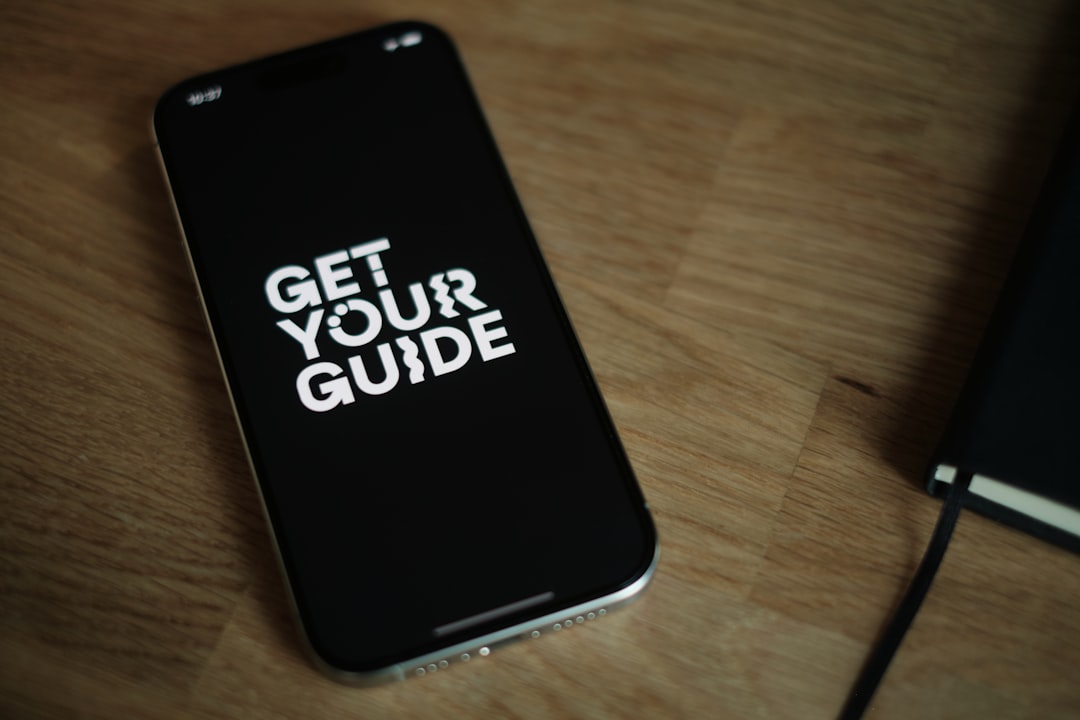
Final Thoughts
Even though you can’t officially change the font in the Outlook mobile app, you still have options! You can use formatting tools, third-party apps, or edit fonts on desktop.
Hopefully, Microsoft will hear our plea and add this feature soon. Until then, happy emailing!