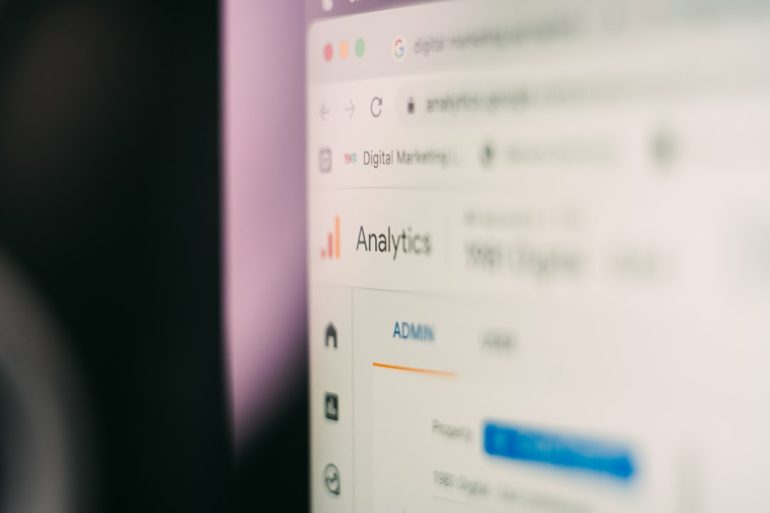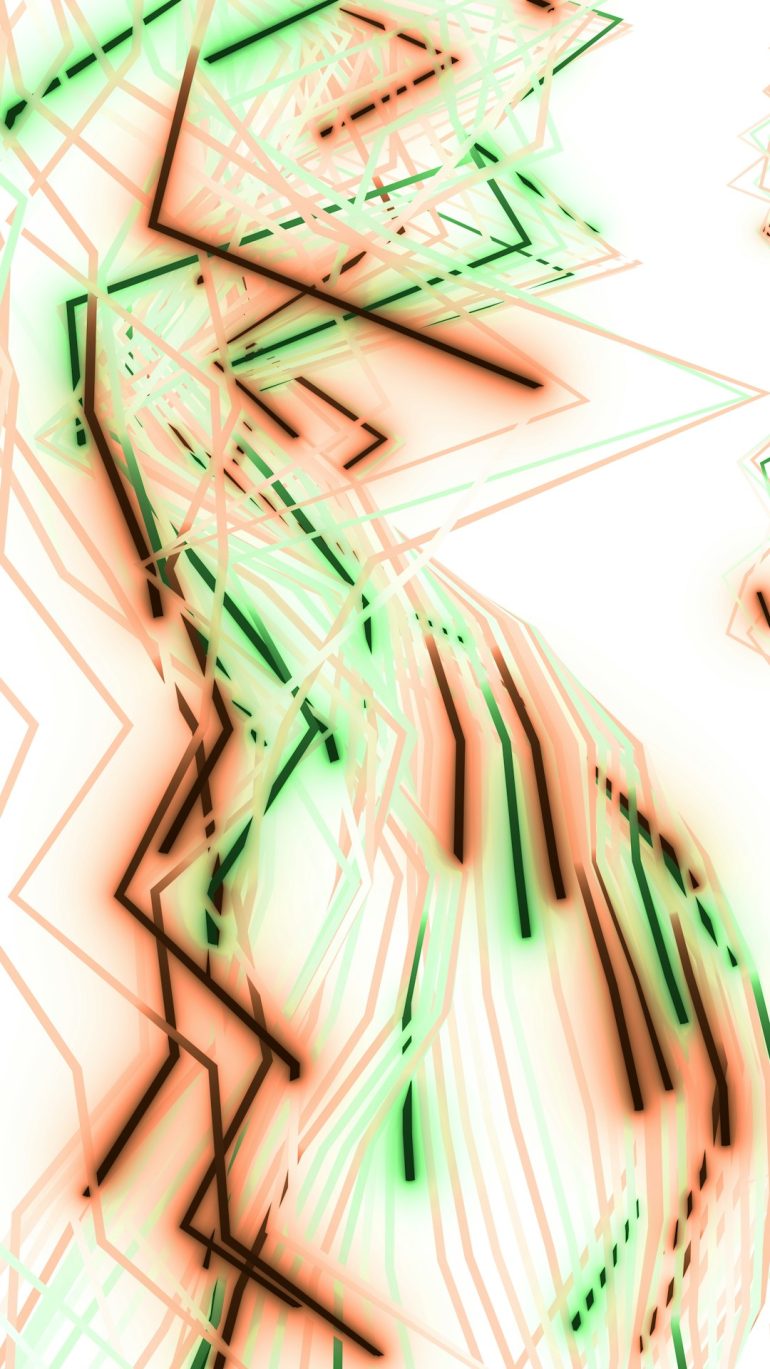How to Apply an Instagram AI Filter
Instagram filters are a fun way to spice up your photos and videos. But now, there’s something even cooler — AI filters! These are smart effects that use artificial intelligence to react to your face, surroundings, or even your voice. Want a puppy nose? Laser beam eyes? A starry sky behind you? AI filters can make it happen!
Let’s learn how to apply an Instagram AI filter. Don’t worry — it’s super easy and a lot of fun!
Step 1: Open the Instagram App
Table of Contents
First things first. Grab your phone and open Instagram. Make sure you are logged into your account.
If you don’t have the app yet, download it from the App Store or Google Play. It’s free!
Step 2: Tap on the Camera
See the little plus (+) sign at the top of your screen? Tap it!
Now choose “Story” or “Reel” to open your camera. This is where the magic begins.
You’ll see your face or whatever your camera is pointing at. Time to pick a filter!
Step 3: Browse Filters
At the bottom of the screen, there are little circles. These are filters!
Swipe left to explore them. Keep going until you find the “Browse Effects” button. Tap it.
This takes you to the Effect Gallery. Welcome to the land of creativity!
Step 4: Search for AI Filters
Use the search bar at the top and type “AI filter.”
Now you’ll see tons of cool filters made with artificial intelligence. Some can change your face into a cartoon, others can turn your background into a galaxy.
Tip: You can also search keywords like “AI art”, “AI face”, or “smart effect” to find even more.

Step 5: Try Out the Filter
Found one that looks cool? Tap it! Then tap the “Try It” button.
The filter will load on your screen. Smile, make a funny face, or just move around. See how it reacts!
If you love how you look, hit that record or capture button. Instant glow-up!
Step 6: Save or Share
Now you can choose what to do with your creation:
- Post it to your Story or Reels
- Send it to a friend via Direct Message
- Save it to your gallery for later
Select one, add a sticker or text if you like, and you’re done!
Step 7: Follow the Creator (Optional but Fun!)
If you really like a certain filter, check out who made it. You’ll see the creator’s username under the filter name.
Tap it and visit their profile. Many creators make multiple fun AI filters. Give them a follow for more effects!
Bonus Tips
- Use good lighting. AI filters work best when your face is clear and bright.
- Keep your camera steady. It helps the filter apply correctly.
- Experiment! Don’t be afraid to try lots of filters. Some change depending on your expression.

Why AI Filters Are So Awesome
AI filters are not just fun, they’re smart! They can detect your mood, track your movements, and adjust in real-time.
Whether you want to look like a robot or float in space, there’s a filter out there for you.
And new ones appear every day. So you can always find something fresh and exciting to try.
Instagram is no longer just about sharing pictures — it’s about creating magic with just a tap.
So go ahead, open up your camera, and let Instagram’s AI filters add some sparkle to your story!