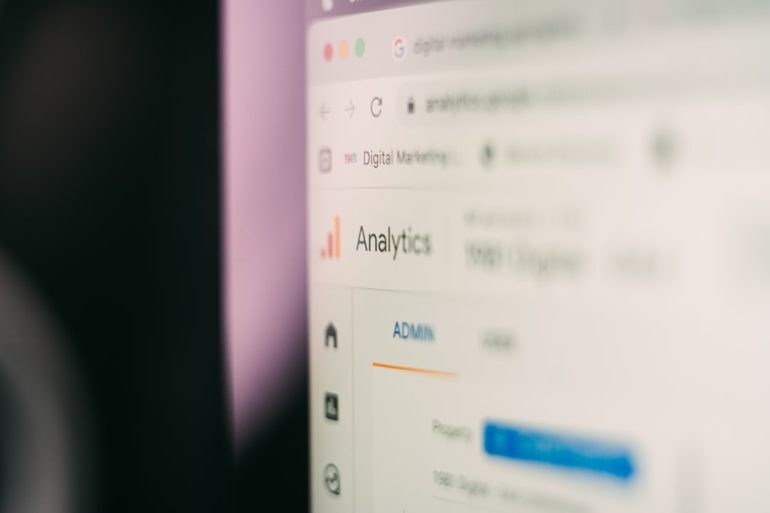How does logo design software handle version control for iterative logo design processes?
In the fast-paced world of branding and design, logos often go through multiple rounds of revisions before arriving at their final form. Creators need to explore different styles, tweak color schemes, modify typography, and experiment with layouts. To manage this iterative process efficiently, modern logo design software integrates version control systems, making it easier for designers to track changes, collaborate with clients, and maintain creative consistency.
What is Version Control in Logo Design?
Table of Contents
Version control refers to the management of multiple iterations of a design file. Traditionally used in software development, version control is now vital for graphic design applications. It allows designers to:
- Save multiple iterations of a logo without overwriting previous work
- Revert to an earlier version if a new change doesn’t work as expected
- Compare different versions side-by-side to identify improvements or regressions
- Collaborate with team members efficiently by sharing specific versions or branches

How Logo Design Software Implements Version Control
Modern logo design software platforms offer both manual and automated methods for tracking versions. Here’s how they typically handle version control:
1. Auto-Save Version History
Many tools, such as Adobe Illustrator and Figma, come with built-in auto-save and version history features. Every time a change is made, the software saves a “checkpoint.” Designers can access a timeline or history panel that lists all prior versions.
2. Manual Versioning with File Naming
While not the most sophisticated method, manual versioning—saving files with incremented names like logo_v1.ai, logo_v2.ai—is still commonly used. However, this method is prone to error and redundancy, making integrated version control a better solution for professional workflows.
3. Cloud-Based Collaboration and Branching
With cloud-based apps such as Figma, Canva Pro, and Adobe Creative Cloud, designers can manage versions collaboratively. Branching allows a designer to experiment with a new direction without affecting the original file. If the new version succeeds, it can be merged into the main file.

4. Annotations and Commenting
Integrated commenting features help stakeholders provide feedback on specific versions. Each version can have its set of comments, ensuring that feedback is contextual and actionable.
5. Integration with Asset Management Tools
For teams working on branding at scale, version control in logo design software often integrates with Digital Asset Management (DAM) systems. This ensures that the latest approved version of a logo is always used across marketing channels while older versions are archived for reference.
Why Version Control Matters in Iterative Design
Iterative design is all about refining and evolving concepts based on feedback and new ideas. Without effective version control, this process can become chaotic and disorganized. Some key benefits include:
- Reduced risk of losing previous versions
- Faster turnaround on design revisions
- Improved collaboration between clients, designers, and teams
- Accountability and transparency in design decisions
Ultimately, efficient version control enables designers to be more creative without the fear of irreversible changes or confusion about which file is the “final” version.
FAQ: Logo Design Software and Version Control
-
Q: Does all logo design software come with version control?
A: No, not all tools have built-in version control. High-end and cloud-based platforms like Adobe Illustrator (with Creative Cloud), Figma, and Canva Pro offer these features, but simpler or offline tools may not. -
Q: Can I restore a deleted version of a logo?
A: In most cloud-based apps, yes. Files and their histories are backed up and recoverable for a set period. Check the app’s file recovery policies. -
Q: How do teams use version control for logo approval?
A: Teams can create separate branches or copies of a logo, gather feedback on each iteration, and then approve one for final use. Approved versions can then be published or exported directly from the platform. -
Q: Is branching necessary in logo design?
A: While not always necessary, branching is useful for exploring different concepts without disrupting the main project. It’s helpful in collaborative environments or when pitching different logo directions. -
Q: Do version control systems support file comparison?
A: Some advanced design platforms allow side-by-side comparisons or highlight differences between versions. However, full visual diffing, like in code versioning, is rare in design tools.