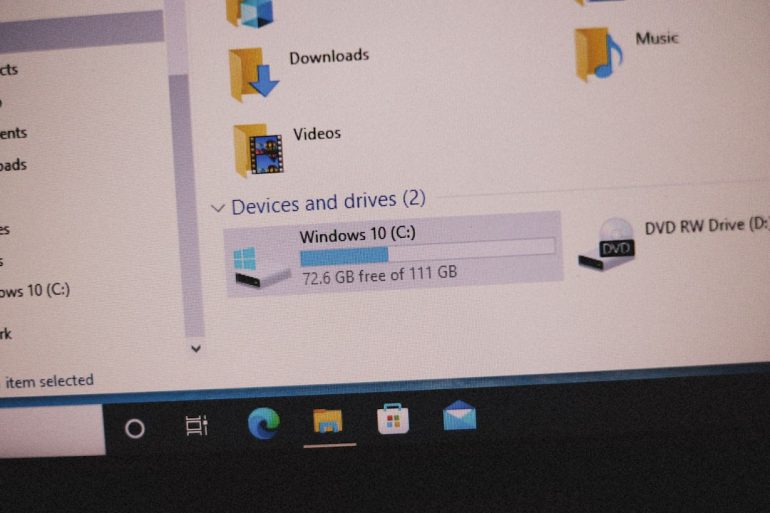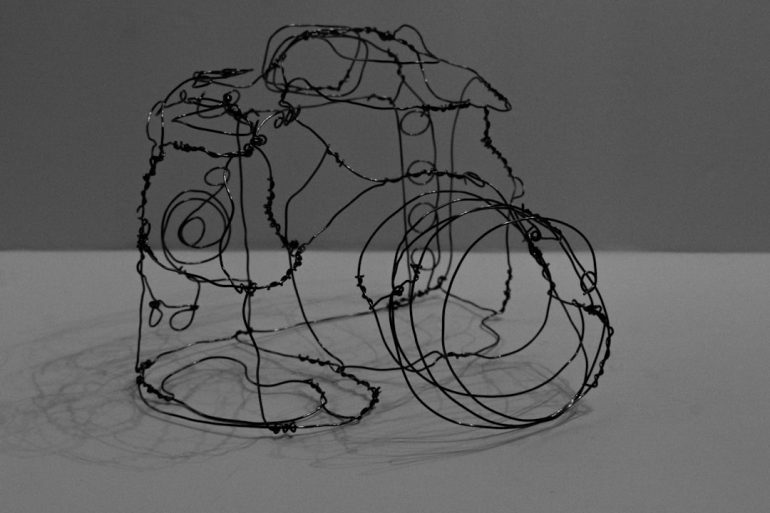How do I program my Motorola radio frequency?
Programming your Motorola radio frequency is a crucial step in ensuring clear communication and efficient operation. Whether you are configuring a two-way radio for personal use, business, or emergency response teams, following the proper steps guarantees that your device functions optimally. This guide will provide a detailed explanation of how to program your Motorola radio frequency and ensure that you remain compliant with local regulations.
Understanding Radio Frequency Programming
Table of Contents
Before diving into the programming process, it is essential to understand what frequencies are and why they need to be set correctly. Radios operate on specific frequencies allocated by regulatory bodies to prevent interference. Depending on your region, you may need a license to use specific frequencies.
What You Need to Program Your Radio
To program your Motorola radio frequency correctly, you will require the following materials:
- A compatible Motorola radio device
- A programming cable (typically USB or serial)
- Motorola Customer Programming Software (CPS)
- Access to the correct frequency details you need to program
- A valid operating license if required
Having all these components ready will streamline the programming process and minimize errors.
Step-by-Step Programming Process
Follow these steps carefully to program the desired frequency on your Motorola radio.
Step 1: Install Motorola CPS Software
Motorola’s CPS software is designed to facilitate easy programming. You can download the appropriate version from the Motorola Support website. Ensure you are using a version compatible with your radio model.
- Download and install the software by following on-screen instructions.
- Restart your computer if necessary after installation.
Once installed, launch the CPS software before connecting your radio.
Step 2: Connect Your Radio to the Computer
To interface with the CPS software, connect your Motorola radio to the computer using the programming cable. Ensure the cable is secured properly, as a loose connection may result in failure during the programming process.

Step 3: Read the Existing Radio Configuration
Before applying any new settings, it is a good practice to read and save the current configuration. This ensures that you have a backup in case something goes wrong.
- Open the CPS software and select the “Read” option.
- The software will retrieve the current settings from your radio.
- Save a copy of the existing settings for future reference.
Step 4: Enter the New Frequency Information
Now that you have access to the radio’s configuration, you can proceed with entering the new frequency.
- Navigate to the frequency settings section within the CPS software.
- Input the desired frequency, ensuring it complies with local regulations.
- Configure additional settings such as privacy codes, bandwidth, and power levels.
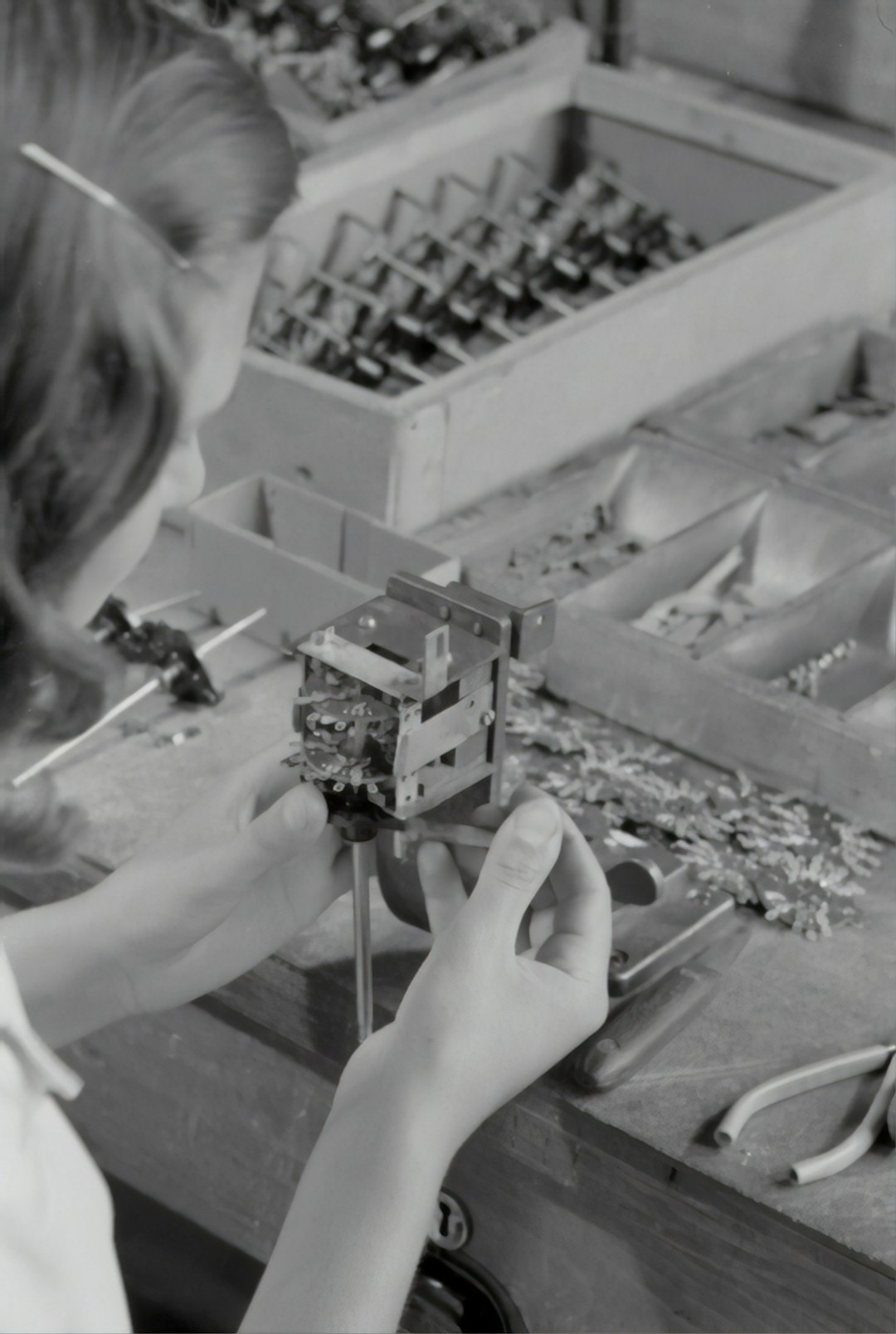
Step 5: Write the New Configuration to the Radio
After making all necessary adjustments, it is time to write the new settings to the radio.
- Click the “Write” button in the CPS software.
- The software will transfer the new configuration to the radio.
- Once completed, disconnect the radio safely.
- Power cycle the radio to ensure changes take effect.
Testing the Programmed Frequency
After programming the frequency, conduct a test to verify communication clarity. Use another compatible radio to check transmission and reception. If issues arise, revisit the CPS software to adjust settings such as signal strength or squelch levels.
Troubleshooting Common Issues
Occasionally, you may encounter issues during the programming process. Below are some common problems and their solutions:
- Connection Failure: Ensure the programming cable is properly connected and that the correct drivers are installed.
- Software Not Detecting Radio: Try restarting both the computer and radio before retrying.
- Frequency Not Working: Double-check frequency compatibility and confirm there are no licensing restrictions.
Legal Considerations and Compliance
It is important to adhere to legal requirements when programming your radio. The Federal Communications Commission (FCC) in the U.S. and other national regulatory bodies set guidelines to avoid interference and unauthorized frequency use. If you are programming a commercial frequency, ensure you obtain the necessary approvals.
Conclusion
Properly programming your Motorola radio frequency enhances communication efficiency and ensures compliance with legal requirements. By following the detailed steps outlined above, you can confidently configure your radio for optimal performance. Always keep a backup of your settings and stay informed about regulatory changes to maintain uninterrupted communication.