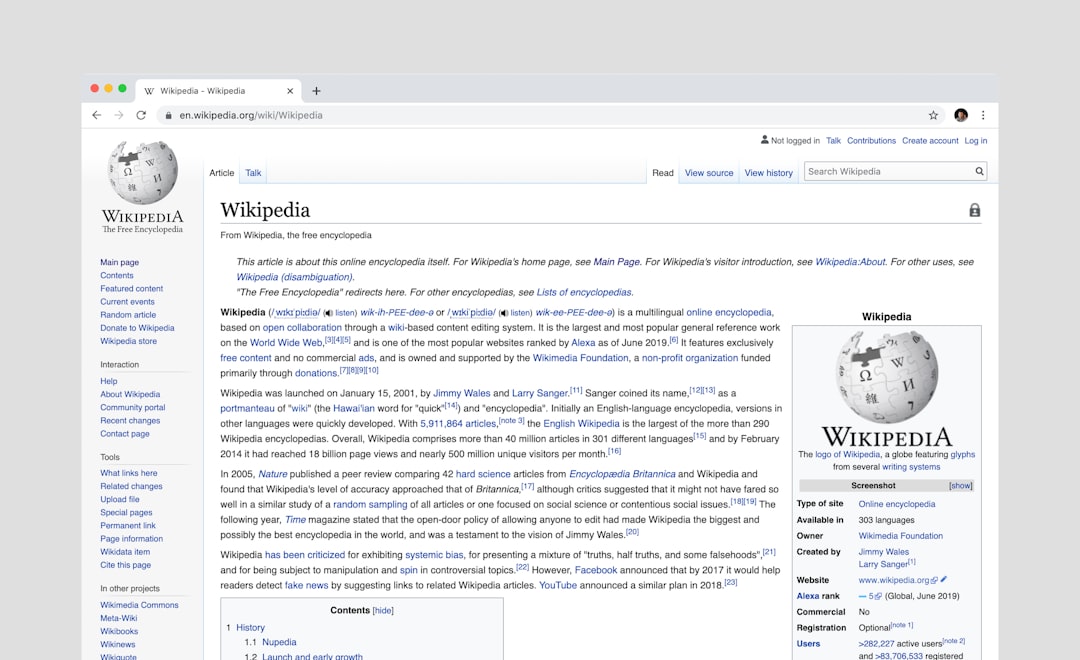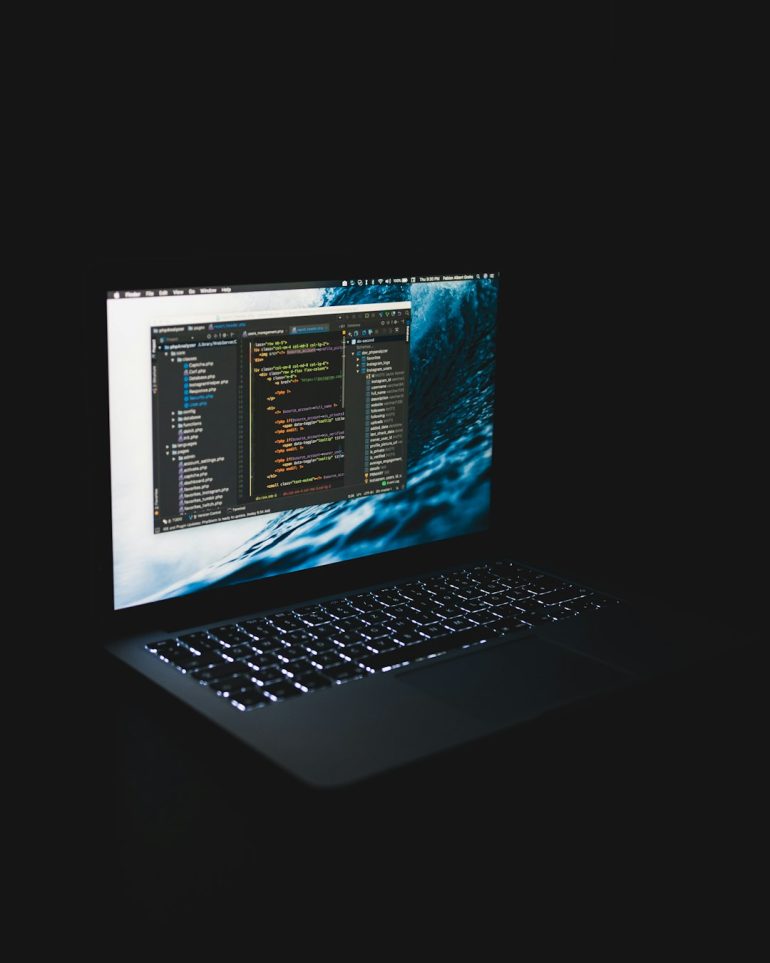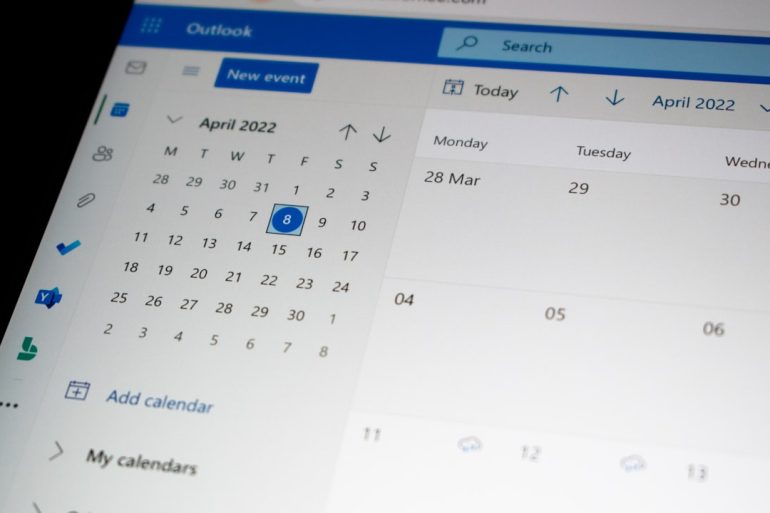How a WooCommerce Subscriptions Renewal Job Failed to Run and the Cron Debug Sequence That Rescued Recurring Payments
When running an eCommerce store powered by WooCommerce Subscriptions, one of the most critical mechanisms behind the scenes is the subscription renewal system. Store owners trust that recurring payments will trigger seamlessly and renew automatically. But what happens when the job responsible for these renewals unexpectedly fails? This article explores one such case, highlighting the troubleshooting journey that used cron debugging to bring recurring payments back on track.
TL;DR
Table of Contents
The WooCommerce Subscriptions renewal process sometimes fails due to misconfigured cron jobs, server limitations, or plugin conflicts. In this case, a silent failure went unnoticed for several days, causing missed subscription renewals. After rigorous debugging using WP-Cron tools and server cron verification, the issue was traced and fixed. Regular monitoring tools and alerts were set up to prevent future disruptions.
Symptoms of the Issue: When Things Went Quiet
It all started with a simple customer complaint: “My subscription didn’t renew.” This triggered an investigation that quickly escalated. The store, hosting over 600 active subscriptions, suddenly stopped processing renewals. No payment failures, no transaction logs—just silence.
Upon checking the WooCommerce Subscriptions admin dashboard, it became evident that none of the scheduled subscription events had been executed in the last 72 hours. The Subscriptions status showed “pending” without any change in cycle. Payments weren’t retrying, and reminders weren’t being sent.
Root Cause Discovery: All Eyes on WP-Cron
The first suspect in such scenarios is usually WordPress’ WP-Cron system. Unlike traditional system-level cron jobs, WP-Cron needs site traffic to trigger scheduled tasks. This dependency can be problematic for low-traffic sites or those implementing aggressive page caching.
The admin team took the following steps to pinpoint the root cause:
- Checked WordPress’ site health tools for cron-related warnings.
- Reviewed WooCommerce Status logs for failed tasks or errors.
- Installed the plugin WP Crontrol to inspect all scheduled events.
Through WP Crontrol, the team observed that the hook woocommerce_scheduled_subscription_payment had scheduled executions—but none were being fired. This confirmed that the cron system wasn’t functioning properly.
Isolation and Cron Debugging Sequence
To understand why the cron wasn’t running, the developers enabled WP_DEBUG and WP_DEBUG_LOG in the wp-config.php file. The error logs revealed that several scheduled functions related to other plugins were causing fatal PHP errors, which could halt the execution of subsequent tasks.
They then manually ran the cron with the following command:
wp cron event run --due-nowThis command yielded some helpful outputs. Particularly, it showed errors in a custom-built plugin that threw a deprecated function fatal error, interrupting the cron job queue. Every time the queue ran, it crashed mid-way, skipping the WooCommerce renewal event.
To isolate the issue, the team deactivated the faulty plugin and re-ran the cron job. This time, the subscription renewal triggered successfully, confirming the problem plugin’s interference.
Verification and Subscription Retriage
After isolating and removing the conflict, the WP-Cron system was operating as expected. The team chose to backfill by manually triggering missed subscription payments. WooCommerce provides a Process Renewal button in the subscription detail screen, which was used to charge renewals retroactively.
They also queued a batch job using WP-CLI to trigger payments for all missed subscriptions over the past week.
Key verification steps included:
- Cross-verifying transaction logs in the payment gateway dashboard (Stripe).
- Testing a new subscription end-to-end to ensure future renewals triggered.
- Monitoring the
Action Schedulerqueue over 48 hours.
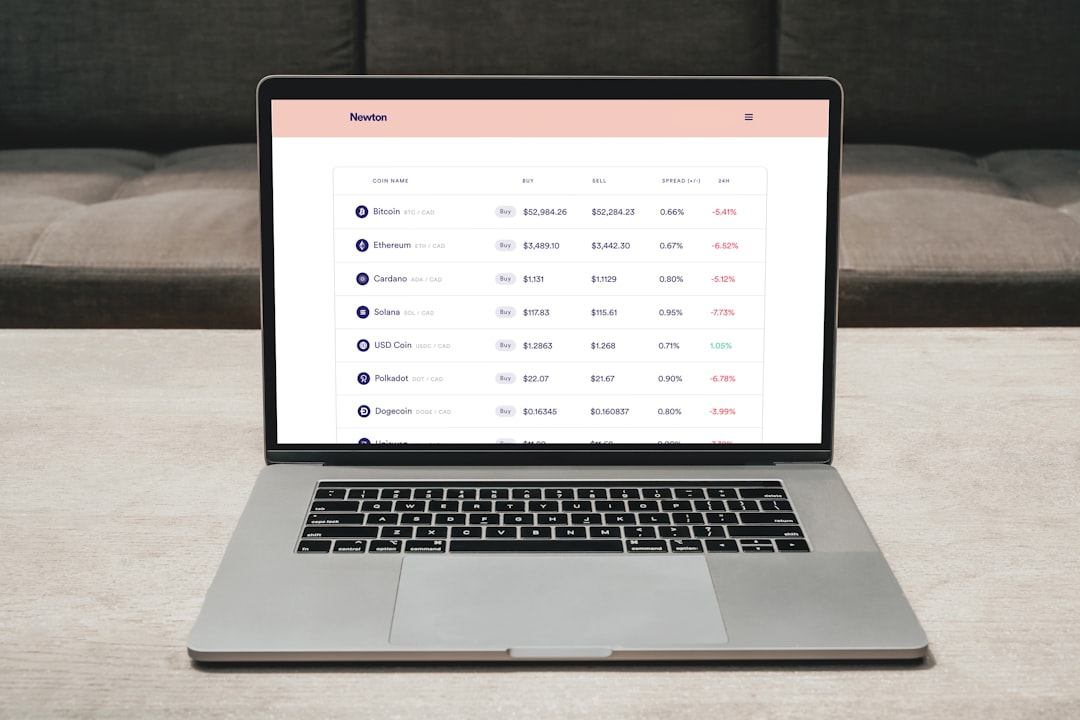
Preventative Measures and Lessons Learned
The incident highlighted critical learning points. Firstly, relying solely on WP-Cron for essential tasks like payment processing can be risky. The team configured a real server-side cron job to fire every 5 minutes, calling:
wget -q -O - https://yourstore.com/wp-cron.php?doing_wp_cron > /dev/null 2>&1This ensured that scheduled events would run even if site traffic was low. Additionally, monitoring solutions like Cron Logger and Uptime Robot were employed to alert the team if the woocommerce_scheduled_subscription_payment task didn’t run as expected.
Another proactive step was creating a staging environment that mimicked the production setup, where plugin updates or custom code changes could be tested without affecting live subscriptions.
Conclusion: A Cautionary Tale with a Happy Ending
While the WooCommerce Subscriptions plugin is robust, its reliance on WP-Cron means it’s vulnerable to silent failures caused by unrelated plugins or server conditions. In this case, a forgotten deprecated function in another plugin created a chain reaction that halted recurring payments for days.
Through methodical debugging, use of WP-CLI, and detailed log analysis, the issue was traced and resolved effectively. The experience reinforced best practices like server-side cron execution, regular log reviews, and environment testing—all essential to maintaining business continuity in subscription-based eCommerce.
Frequently Asked Questions (FAQ)
Q1: What is WP-Cron and how does it affect WooCommerce subscriptions?
A: WP-Cron is a WordPress feature that simulates cron jobs triggered by site traffic. WooCommerce Subscriptions uses it to schedule automatic renewal tasks. If WP-Cron is delayed or stops functioning, subscription renewals can fail.
Q2: How can you tell if a WooCommerce subscription renewal hasn’t processed?
A: In the WooCommerce admin panel, check the subscription status. If it remains “pending” beyond the renewal date or lacks associated payment logs, the renewal likely didn’t process. Customers may also notice and report missing payments or access loss.
Q3: What tools help in debugging WP-Cron issues?
A: Recommended tools include WP Crontrol to view and manage scheduled tasks, Action Scheduler logs for event status, and WP-CLI to manually trigger events. Server logs and debugging plugins like Query Monitor can also help identify conflicting code.
Q4: How can you prevent cron failures from halting critical tasks?
A: Set up a system cron job on the server to run wp-cron.php regularly, regardless of traffic. Monitor scheduled hooks using plugins or external uptime services. Avoid poorly coded plugins that may interrupt scheduled processes.
Q5: Is it safe to manually process missed subscription renewals?
A: Yes, WooCommerce allows manual renewal processing through the admin dashboard or via WP-CLI. However, ensure payments are not duplicated and that customers are informed if actions result in changes on their end.