GPU efficiency: perf per watt matters
GPUs are amazing. They make your games look stunning. They train your AI models. They even mine your crypto. But there’s one important question we all need to ask:
How much power are they using to do it?
Not all GPUs are created equal. Some are faster. Some are cooler. Some cost a fortune. But there’s one key thing that often gets missed:
Performance per watt.
This little metric tells you how efficient your GPU really is. Let’s dive in and explore what it means — and why you should care.
What Is Perf Per Watt?
Table of Contents
First, let’s break it down:
- Performance means how fast a GPU can do its job.
- Watt is a unit of power. It tells us how much electricity the GPU is using.
- Performance per watt asks: “How much work can your GPU do for every watt it uses?”
Think of it this way: if two GPUs are equally fast, but one uses half the power, that one is more efficient.
Why It Matters
There are a bunch of reasons why perf per watt is important. Let’s look at a few:
1. Power Bills
Electricity isn’t free. Whether you’re gaming all night or running AI models, more power means a bigger bill. A GPU that uses less energy saves you money.
2. Heat Output
High power = high heat. That means noisy fans, bigger coolers, and maybe even liquid cooling. Lower power GPUs are cooler — literally!
3. Sustainability
Using less power is better for the planet. Efficient GPUs help reduce carbon footprints. It’s good for your wallet and for the Earth.
4. Portability
Laptops can’t handle GPUs that act like space heaters. Efficient GPUs make powerful laptops possible, without burning your lap.
Where This Really Matters
Let’s look at three places where GPU efficiency really shines.
Gaming
You want high frame rates. But you also don’t want a $300 electricity bill. Efficient GPUs give great graphics with less fuss.
Some GPUs push frames like crazy, but need 400 watts to do it. Others are smarter — they deliver solid performance with just 200 watts.
The real win? Good FPS and a quiet PC that doesn’t double as a space heater.
AI and Deep Learning
Training models can take hours, days — even weeks. That’s a lot of power. Efficient GPUs mean faster training for less energy.
This is huge for startups, researchers, and anyone running models in the cloud. Less energy per job means lower costs and faster results.

Crypto Mining
Mining is all about the math. More hashrate for less power = more money.
Many miners pick GPUs not just for raw horsepower, but for best squeeze of performance per watt. Overclocking and undervolting become tools of the trade.
Efficient mining rigs can make all the difference in profitability.
How To Measure It
Perf per watt isn’t always on the spec sheet. But you can estimate it. Here’s how:
- Look at the GPU’s performance metric. FPS in games, TFLOPS for compute, MH/s for mining — whatever fits.
- Find the power it uses under load (not idle!).
- Divide performance by watts used. That’s your perf per watt.
Example: One GPU gives 100 FPS at 200 watts. That’s 0.5 FPS per watt. Another gives 90 FPS at 150 watts. That’s 0.6 FPS per watt.
That second GPU is more efficient — and often, a better buy overall.
What Affects GPU Efficiency?
Many factors go into this. Here are a few major ones:
- Architecture: Newer chip designs usually use power better. Nvidia’s Ada and AMD’s RDNA3 are good examples.
- Manufacturing Process: Smaller transistors = better efficiency. 5nm beats 7nm in most cases.
- Clock Speeds: Pushing the clocks too high uses more energy — sometimes for tiny gains.
- Cooling Design: Better cooling can reduce power draw and allow better performance under the same wattage.
- Software Drivers: Smart drivers help reduce wasted power and boost efficiency.
Efficiency Kings
Some GPUs are famous for being efficient beasts. A few to note:
- Nvidia RTX 4070: Very power-friendly with strong 1440p performance.
- AMD RX 7600: Budget card with solid perf-per-watt numbers for its class.
- Apple M2 (Integrated GPU): Ultra-efficient for low-power tasks like media and simple compute.
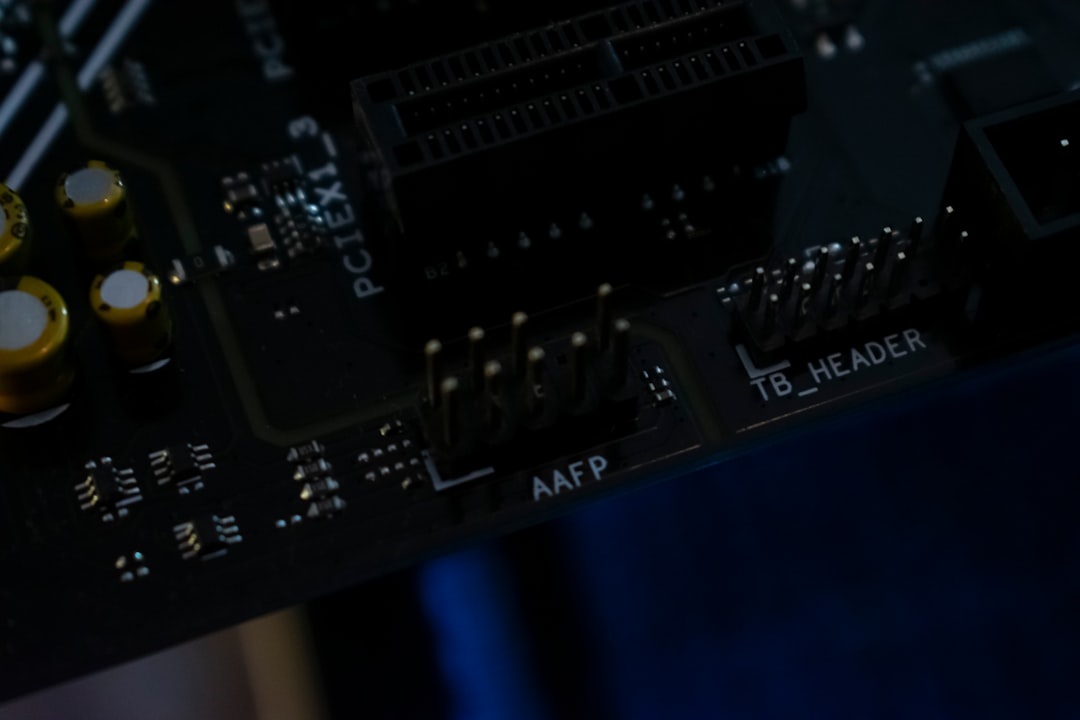
However, flagship cards like the RTX 4090 or RX 7900 XTX? They’re powerful, yes — but they drink power like it’s soda at a LAN party. Great performance, but not always best in efficiency.
Tips To Boost Your GPU Efficiency
Want more frames per watt? Try these:
- Undervolt: Reduces heat and power while keeping performance.
- Lower Settings: Do you really need Ultra if High saves 30 watts?
- Install Fresh Drivers: New drivers can fix power bugs or improve efficiency.
- Use Frame Capping: Avoid running a game at 300 FPS when your monitor only shows 144.
- Monitor Usage: Tools like MSI Afterburner or HWMonitor show real-time power draw.
Efficiency Is the Future
GPU makers are starting to care more about power. Why? Because they know:
- Cloud data centers care about efficiency.
- Laptop users demand more power in smaller spaces.
- Gamers want quieter, cooler, cheaper rigs.
We’re seeing more focus on smart performance, not just brute force.
Even gamers are starting to brag about perf per watt — not just raw FPS.
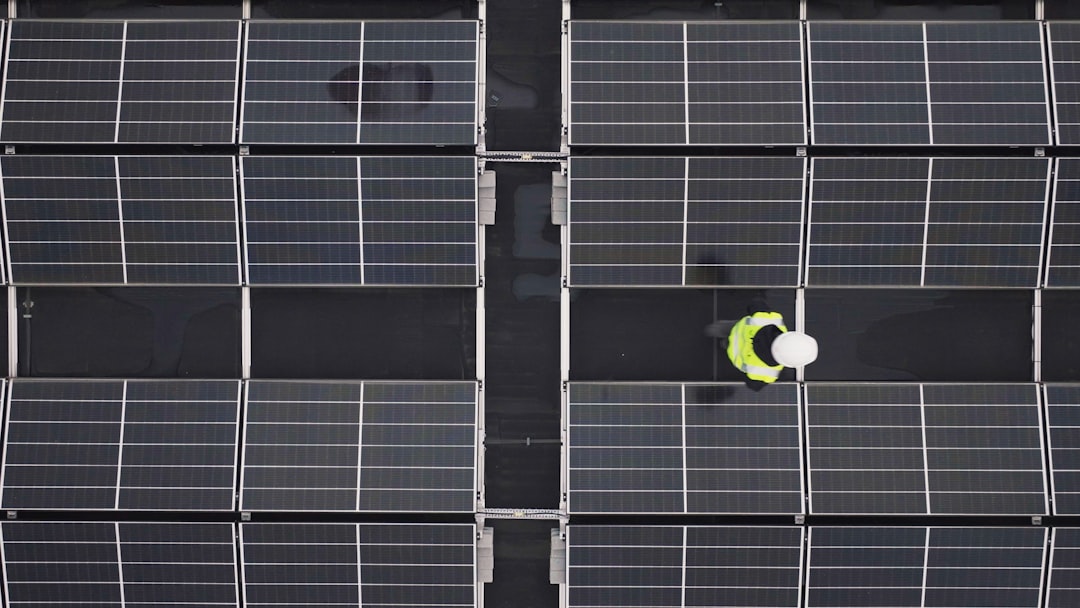
Final Thoughts
GPU efficiency isn’t just for nerds. It’s for everyone who cares about smart performance.
Here’s the cheat sheet:
- Perf per watt = performance divided by power use.
- Higher numbers = better efficiency.
- Efficiency saves energy, money, and your ears.
So next time you pick a GPU, don’t just ask, “How fast is it?”
Ask: “How fast is it per watt?”
Now that’s power you can respect!







