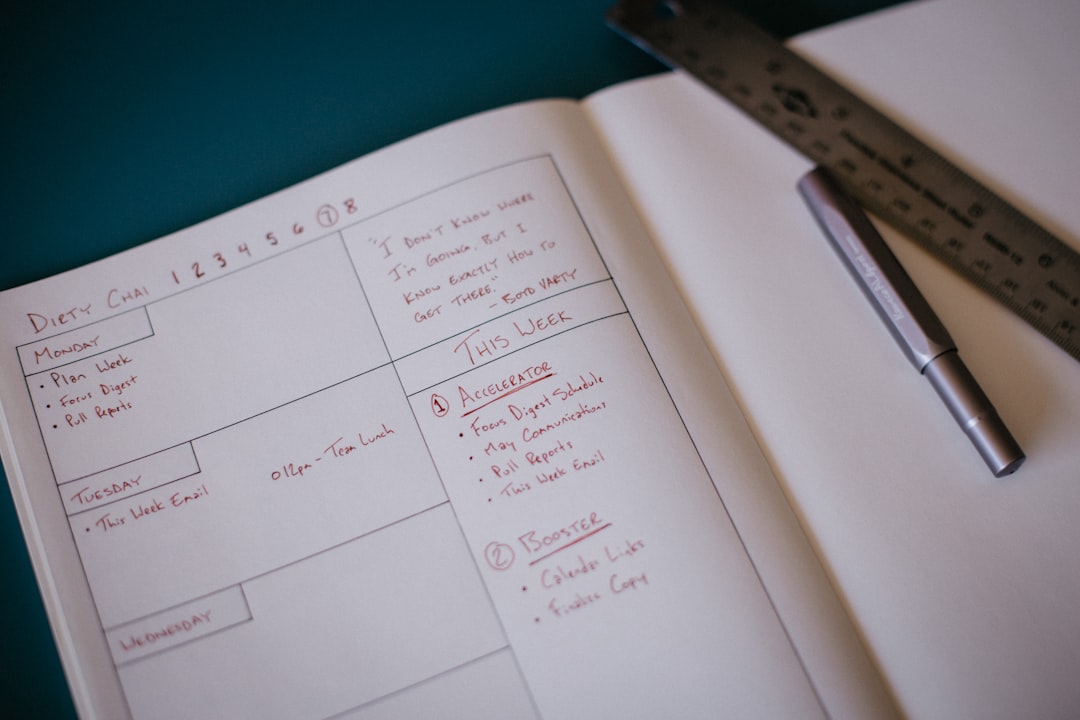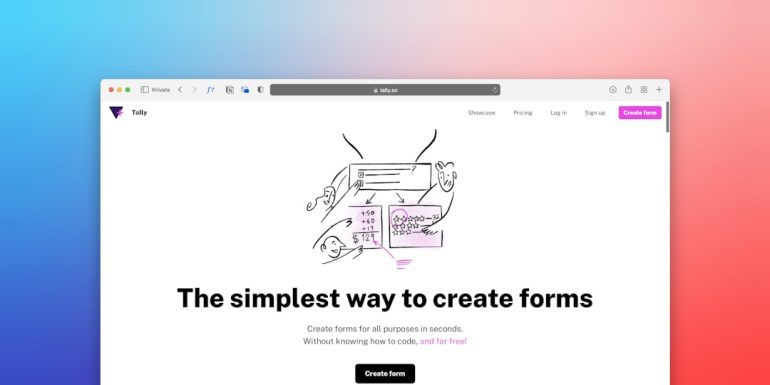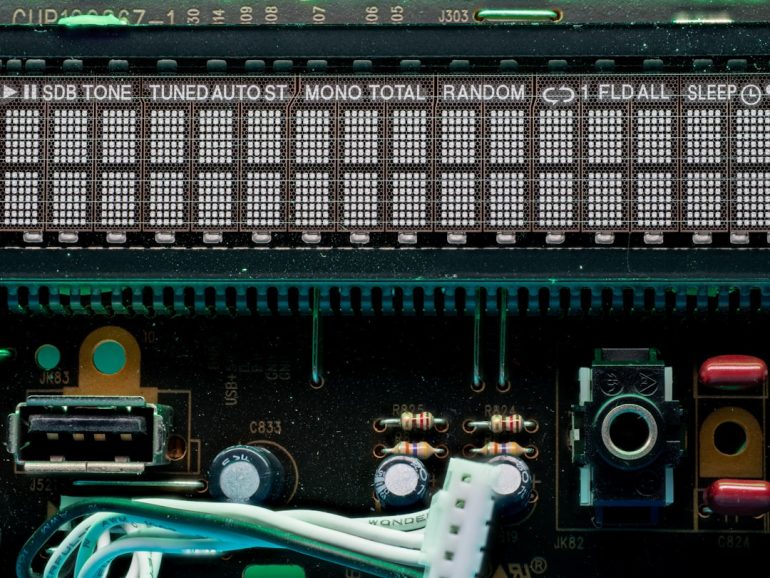E-Sign Workflows on a Budget: Vendor Matrix 2025
Digital transformation has changed how businesses manage contracts, approvals, and document signoffs. E-signature solutions are now integral to modern workflows, streamlining once tedious and paper-heavy processes. But for many small to medium enterprises (SMEs) or startups, budget constraints make selecting the right vendor a challenge. That’s where understanding how to build efficient e-sign workflows on a budget becomes critical—and that’s exactly what this 2025 vendor matrix aims to simplify.
What Are E-Sign Workflows?
Table of Contents
E-sign workflows refer to the sequence of digital actions that guide a document from creation to final signature. These include drafting, reviewing, sending, and storing legal or operational documents, often within a collaborative environment. With the right tools, these workflows not only reduce paperwork but also cut hours from the approval lifecycle.
Why Budget Matters More Than Ever
In a post-pandemic era where remote work is normalized and operational efficiency is a mandate, organizations are investing more in digital tools. However, throwing money at software isn’t sustainable for every business. This has led to a rising demand for e-signature platforms that offer high functionality at a low cost, with scalable features that grow with your team.
Key Considerations When Evaluating Vendors
Before jumping into the vendor matrix, it’s important to understand the most critical factors to evaluate:
- Pricing: Flat rate vs. usage-based pricing can impact monthly costs drastically.
- Ease of Use: A steep learning curve can hurt productivity and increase training costs.
- Integration Capabilities: Seamless sync with tools like Google Workspace, Dropbox, Slack, or CRMs like Salesforce is essential.
- Compliance: Ensure the platform meets compliance standards such as eIDAS (EU), UETA, and ESIGN Act (US).
- Customization: The ability to tailor templates, create conditional workflows, and automate reminders.

Vendor Matrix 2025: Top Budget-Friendly E-Sign Platforms
Here’s a detailed comparison of budget-friendly e-sign vendors that deliver robust performance without burning a hole in your pocket.
| Vendor | Starting Price | Free Tier | Key Features | Best For |
|---|---|---|---|---|
| PandaDoc | $19/month | Yes | Unlimited documents, mobile app, CRM integration, analytics | Small businesses and sales teams |
| DocuSign | $15/month | Yes | Powerful security, pre-built templates, API access | Legal and financial professionals |
| SignRequest | $9/month | Yes (with branding limitations) | Google Drive sync, bulk send, team management | Startups scaling fast |
| Jotform Sign | $39/month (free plan available) | Yes | Form builder integration, workflow automation | HR and onboarding workflows |
| Zoho Sign | $10/month | Yes | Zoho ecosystem integration, timelines, templates | Zoho CRM users |
| eversign | $9.99/month | Yes | Template library, audit trails, API access | Freelancers and consultants |
Use Cases Across Industries
Different sectors require different capabilities from an e-sign platform. Here are some common use cases and the tools that serve them best:
- Real Estate Agents: Need mobile-friendly signature capture and client document history. Best picks: DocuSign, PandaDoc.
- Recruiters: Regular offer letters, onboarding forms, and NDA distribution. Best picks: Jotform Sign, eversign.
- Legal Firms: Audit trails and strong compliance. Best picks: DocuSign, Zoho Sign.
- Freelancers and Consultants: Affordable, quick-send functionality. Best picks: SignRequest, eversign.

Tips for Building an E-Sign Workflow on a Budget
Implementing an efficient e-sign workflow doesn’t have to cost thousands. Here are a few tips to stay on-budget while maximizing productivity:
- Use Free Tiers Wisely: Many platforms offer free plans that are enough for small teams or occasional use. Know when it’s time to upgrade.
- Leverage Templates: Create custom templates to save time on repetitive document types like NDAs, contracts, or invoices.
- Automate with Integrations: Pair your e-sign tool with project management or communication platforms to reduce follow-up time.
- Track Analytics: Some platforms offer detailed performance insights. Use this data to optimize your workflows and identify bottlenecks.
- Keep Security Tight: Always opt for vendors that provide encryption, role-based access, and integrations with secure storage solutions.
Emerging Features to Look for in 2025
The competitive nature of tech in 2025 means vendors are constantly evolving. Here are a few trends worth watching as you consider which platform to use:
- AI-Powered Document Suggestions: Platforms begin auto-filling templates based on document type or past inputs.
- Voice-Activated E-Signatures: Experimental but emerging among hands-free and mobile-first users.
- Blockchain Recordkeeping: Permanent, verifiable logs of signatures for ultra-secure industries.
- Global Language Support: Localization features for legal compliance across countries.
Conclusion: Finding the Sweet Spot
Choosing an e-signature vendor is no longer about picking the flashiest platform—it’s about finding one that can integrate smoothly into your day-to-day operations without killing your bottom line. By leveraging the vendors listed in this 2025 matrix, even small teams can create professional, compliant, and efficient e-sign workflows without overspending.
Whether you’re a growing startup, a lean nonprofit organization, or a solo entrepreneur, there’s an affordable e-signature tool out there tailored to your needs. Focus on scalability, evaluate integration potential, and don’t underestimate the value of a well-designed user interface. Smarter document management begins with the right tool—and now, the right price point.