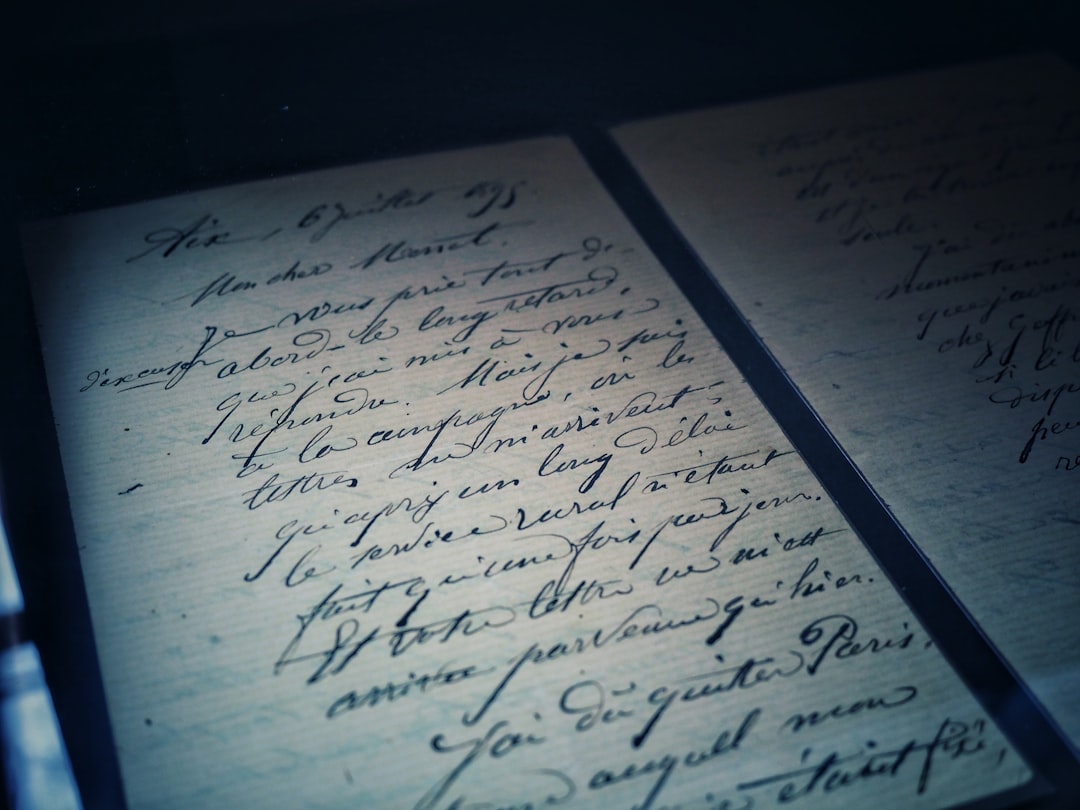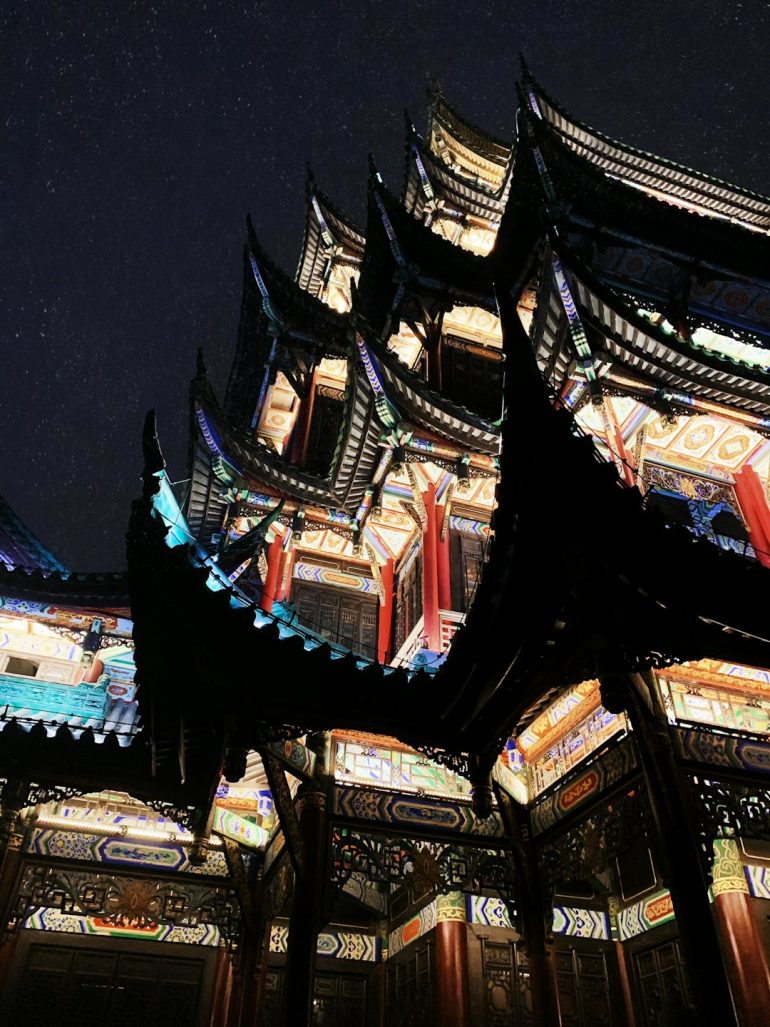E Ink tablet handwriting: OCR accuracy
In recent years, E Ink tablets have seen a rise in popularity among digital note-takers, writers, and professionals seeking a more paper-like computing experience. These devices, known for their long battery life and glare-free screens, are especially favored for handwriting notes and sketches. However, one of the most sought-after features in these tablets is their ability to convert handwritten text into digital, editable text using OCR (Optical Character Recognition) technology. The accuracy of this feature has a huge impact on productivity and usability, particularly in professional and academic settings.
Why Handwriting Recognition Matters
Table of Contents
E Ink tablets like the Remarkable 2, Onyx BOOX series, and Supernote have handwriting recognition built in or via companion apps. The goal of OCR is to provide users with a seamless way to convert their handwritten notes into searchable, shareable, and editable digital formats. This bridges the gap between the tactile freedom of handwriting and the organizational power of digital tools.
Yet, the challenge lies in OCR accuracy. Converting handwriting—especially messy or cursive handwriting—into editable text involves complex interpretations by machine learning models. The quality of OCR can determine whether E Ink tablets are just note-taking devices or powerful productivity tools.
Factors Affecting OCR Accuracy
Several elements influence how efficiently OCR functions on E Ink tablets when recognizing handwriting:
- Handwriting Style: Clear, printed handwriting yields better results than cursive or stylized writing.
- Stroke Precision: Stylus response and writing latency can affect how contours are captured, impacting OCR interpretation.
- OCR Engine: Some devices use proprietary OCR engines, while others integrate third-party software like MyScript or Google OCR APIs.
- Language Support: Recognition is often better for widely-used languages such as English, Chinese, or German.
- Note Layout: Clean layouts without drawings, arrows, or multiple columns tend to OCR more accurately.
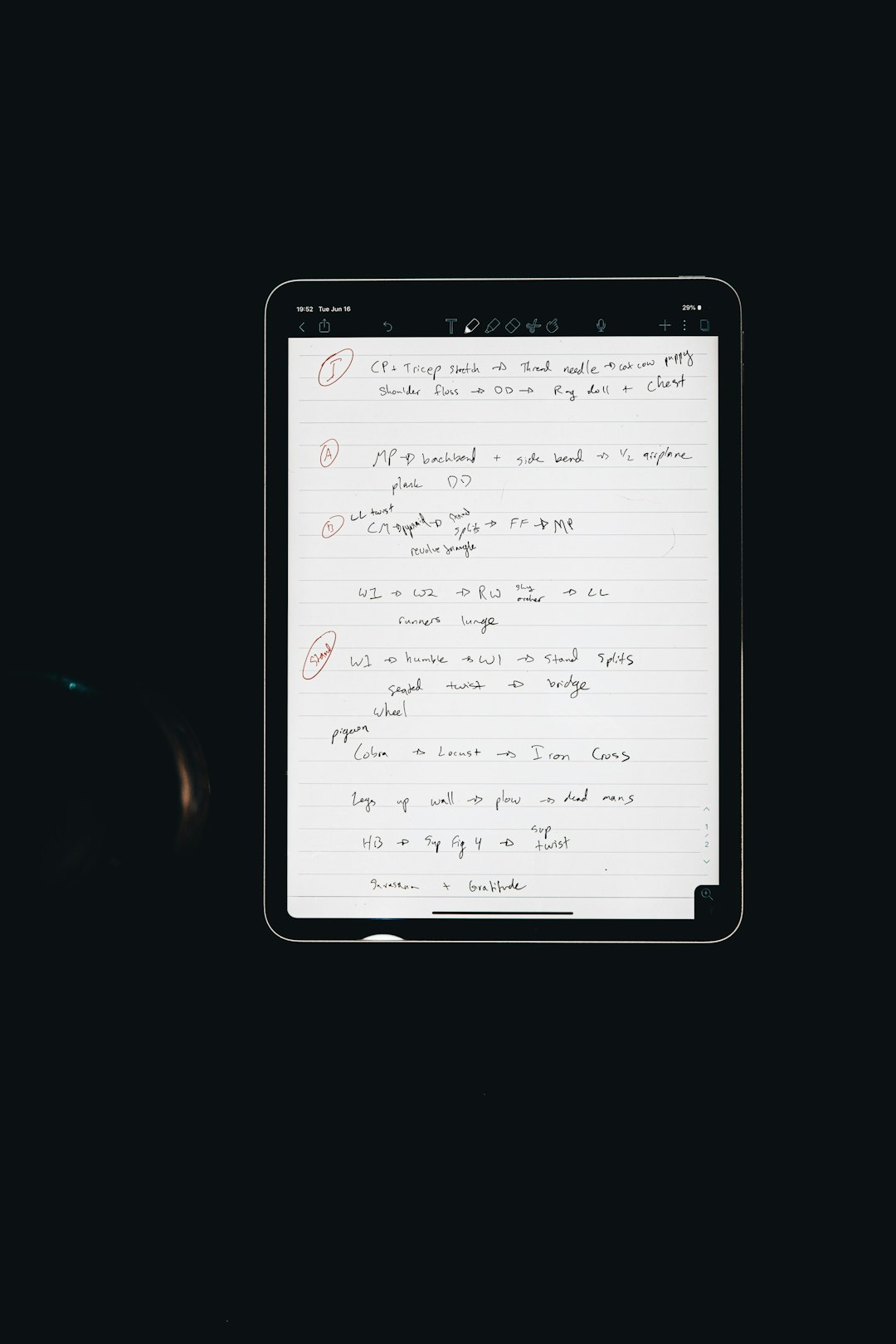
Device Comparison: Remarkable 2, BOOX, and Supernote
Remarkable 2 is lauded for its minimalist interface and excellent pen-to-paper feel. Its built-in OCR is user-friendly but relatively basic. It works well with clear, block handwriting but struggles with cursive and complex layouts.
Onyx BOOX devices, especially the Note Air and Max Lumi series, run on Android, allowing users to install multiple handwriting apps with distinct OCR capabilities. They benefit from versatile software like Nebo and OneNote, which offer better handling of freeform notes, mathematical symbols, and diagrams. OCR performance here can be excellent but depends on app choice.
Supernote emphasizes legality and business use. It touts high precision and software-driven enhancements that improve OCR results. Conversion is straightforward and slightly more accurate than the Remarkable, particularly for notes involving bullet points or mixed content.
Testing Real-World OCR Accuracy
In user-conducted tests and various tech reviews, the results vary depending on the complexity of handwriting and the software responsible for OCR. Here’s a summarized observation:
- Accuracy: Most E Ink tablets reach between 85% to 95% accuracy with printed handwriting.
- Conversion Time: OCR translation generally takes 1 to 5 seconds depending on tablet power and text volume.
- Error Types: Common OCR mistakes include misreading “l” as “1”, switching between “u” and “n”, and handling complex characters poorly.
Developers continue refining OCR engines, using larger datasets and AI-based improvements, to increase precision and reduce latency.
Best Practices to Improve OCR Outcomes
Users can significantly enhance OCR results by adopting a few writing practices:
- Print letters clearly rather than using cursive writing.
- Keep lines evenly spaced and limit note clutter.
- Use consistent formatting—avoid switching between different writing styles mid-note.
- Write in straight lines and avoid slanted text.
- Use templates provided by the device, which often help align handwriting for better recognition.
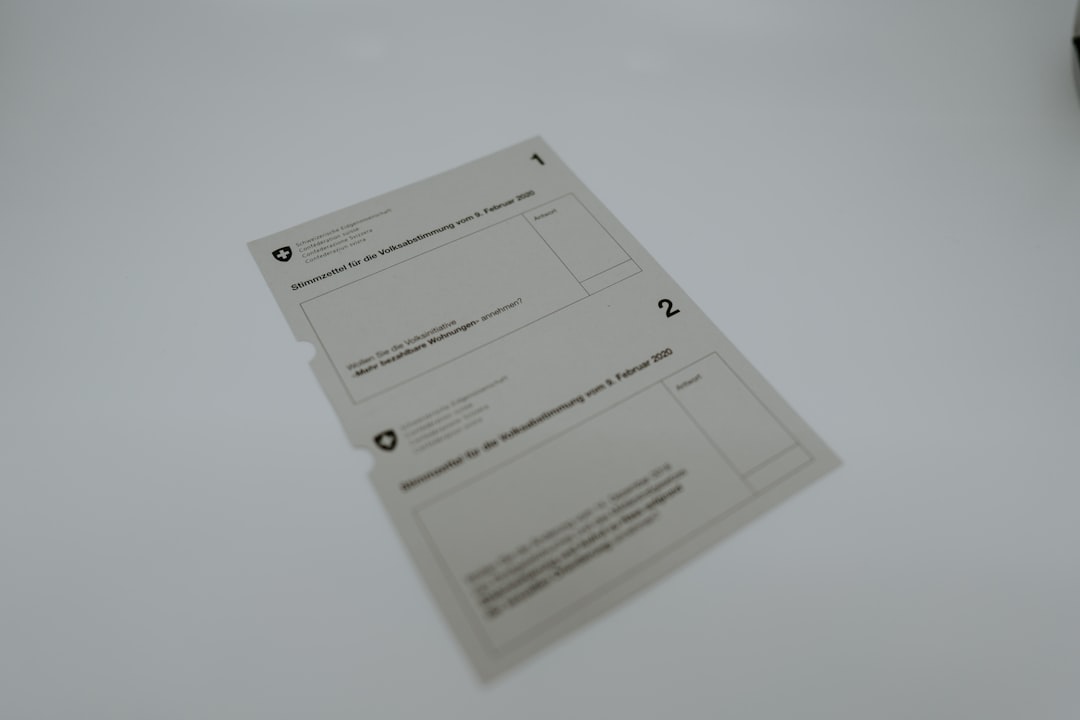
What Is the Role of AI in Advancing OCR Accuracy?
AI and machine learning have revolutionized OCR development. By training on extensive datasets of handwritten notes, modern OCR tools can recognize patterns across various languages and scripts. Neural networks enhance the ability to understand the flow of handwritten lines, manage differences in stroke length, and even detect writing inconsistencies that humans would correct subconsciously.
Some devices are now experimenting with contextual OCR—software that can adjust its interpretations based on surrounding words, similar to predictive text. This contextual awareness significantly reduces misinterpretations, especially in long-form text like meeting notes or essays.
The Future of Handwriting Recognition on E Ink Tablets
As E Ink devices grow in popularity among students, writers, doctors, and corporate professionals, the need for flawless OCR is paramount. Future advancements will likely include more neural-network-native OCR engines, cloud-based processing for context-aware recognition, and direct integration into popular productivity platforms like Evernote or Microsoft OneNote. Additionally, personalized AI models that learn a user’s handwriting style specifically could make even the worst penmanship readable.
Until then, maintaining good handwritten practices and choosing the right combination of device and app remain key to maximizing OCR performance.
FAQ: E Ink Tablet Handwriting and OCR Accuracy
-
Q: Which E Ink tablet has the best OCR accuracy?
A: Currently, Onyx BOOX devices offer the most flexible and accurate OCR when paired with high-quality apps like Nebo. However, Supernote and Remarkable 2 are also viable depending on user handwriting style. -
Q: Does OCR work with cursive handwriting?
A: OCR engines generally perform better with printed handwriting. Cursive may be partially recognized but usually leads to a higher error rate. -
Q: Can I edit my handwritten notes after they’re converted?
A: Yes, most E Ink tablets convert handwriting into editable text, which can then be copied, saved, or shared via email and apps. -
Q: How does language affect OCR accuracy?
A: Recognition is most accurate in widely-used languages like English, Spanish, and Chinese. Less common languages may not be supported or may yield poor OCR results. -
Q: Do I need an internet connection for OCR on E Ink tablets?
A: Some devices require online access for OCR processing, especially when using cloud-based services, while others offer offline OCR capabilities.
In sum, while OCR on E Ink tablets is not yet perfect, it continues to improve rapidly. With the right device, good handwriting habits, and powerful software, users can enjoy a seamless bridge from traditional note-taking to a digitized, organized workflow.