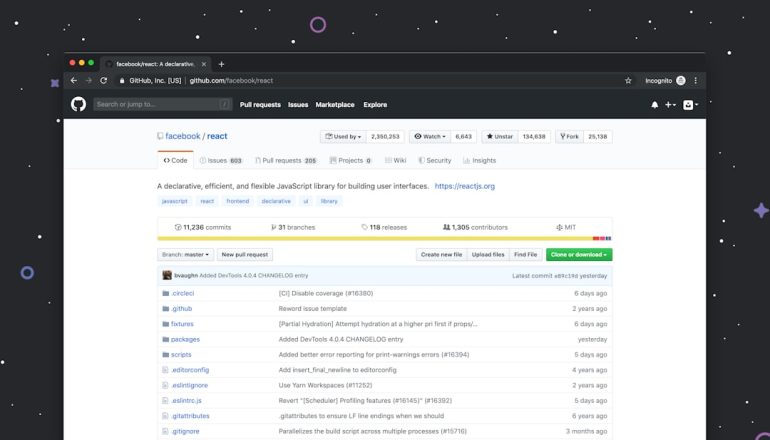Best practices for integrating the best AI tool for software testing with your CI/CD pipelines
Software development today is evolving faster than ever, and one of the key drivers of this evolution is Artificial Intelligence (AI). Particularly in software testing, AI tools are dramatically improving how code quality is validated before it hits production. However, integrating these advanced tools into Continuous Integration/Continuous Deployment (CI/CD) pipelines poses its share of challenges. Companies that get it right are reaping the benefits of faster release cycles, better test coverage, and reduced manual intervention.
TL;DR
Table of Contents
AI tools are revolutionizing software testing by automating processes, improving accuracy, and reducing testing time. To integrate an AI-based testing tool into your CI/CD pipeline, teams should focus on choosing the right tool, ensuring compatibility, maintaining seamless configuration, and setting up smart alerting and reporting. Automation combined with AI boosts efficiency, but it requires strategic implementation. This article provides best practices to guide teams through successful integration.
Understanding the Role of AI in Software Testing
AI-driven testing tools leverage machine learning algorithms to predict defects, generate test cases, identify risky areas in the codebase, and even self-heal test scripts. These capabilities are invaluable in a CI/CD context where test automation speed and reliability matter most. Integrating a suitable AI tool not only cuts down on repetitive tasks but also provides insights that humans may overlook.
Adopting AI tools into a CI/CD environment requires strategic planning, proper tool selection, and continuous monitoring. These are not just plug-and-play utilities; they require thoughtful integration tailored to the organization’s existing workflows.
Best Practices for Integrating AI-based Software Testing Tools in CI/CD Pipelines
1. Evaluate and Select the Right AI Tool
- Compatibility: Ensure that the AI tool integrates well with your CI/CD stack (e.g., Jenkins, GitLab CI, Azure DevOps).
- Scalability: Opt for tools that scale with your product and development demands.
- Customization & Control: Choose a tool that allows flexibility in creating custom test rules and adapting to different workflows.
- Community and Vendor Support: Strong documentation and community backing are essential for long-term success.
Popular AI software testing tools include Testim, Functionize, Mabl, and Applitools. Conduct a pilot phase with 2–3 shortlisted options to find the best fit for your CI/CD environment.
2. Start with the Most Impactful Use Cases
To ensure a smooth onboarding experience, begin by integrating the AI tool into areas like regression testing, UI validation, or unit test optimization. These often provide the fastest ROI and will help teams gain confidence.

3. Integrate AI Testing at Key Pipeline Stages
Determine the best phases in your CI/CD pipeline to incorporate AI testing. The ideal stages may include:
- Post-build phase for static code analysis
- Post-deployment in staging for UI and functional testing
- Pre-merge to the main branch to execute AI-generated tests based on code diffs
Integrating AI capabilities at appropriate points ensures issues are caught early without slowing down the entire pipeline.
4. Maintain Pipeline Efficiency
AI-driven testing can become resource-heavy if not optimized. Use containerization (e.g., Docker), parallel executions, and test selection algorithms to mitigate performance issues. The AI tool should never become a bottleneck to your deployment cadence.
5. Enable Real-Time Feedback and Self-Healing
One of the unique features of AI testing tools is their ability to learn from past executions and suggest improvements or self-heal broken test cases. Use these capabilities effectively to maintain test stability with minimal manual intervention.
6. Implement Monitoring and Observability
- Test Health Metrics: Monitor pass/fail rates, execution time, flakiness, and rerun counts to gauge test reliability.
- Coverage Tracking: Ensure the AI tool contributes to expanded code and scenario coverage.
- Alerting Mechanisms: Set up intelligent notifications that focus on actionable results, not noise.
Use integrations with platforms like Slack, Microsoft Teams, or PagerDuty to instantly notify the team about failures and anomalies detected by the AI tool.
7. Continuous Feedback Loop Between QA and DevOps
Encouraging communication between QA and DevOps teams during AI tool integration ensures that the pipeline runs smoothly and the tool is constantly being fine-tuned based on real-world feedback. Employ retrospectives and performance reviews monthly to address any bottlenecks.
8. Security and Compliance Considerations
AI tools may collect data from code or environments to make smarter decisions. Make sure you understand how the collected data is stored and processed, especially in compliance-bound industries like finance or healthcare. Work with your security teams to perform risk assessments during implementation.

9. Use Reporting and Analytics Strategically
Use dashboards provided by AI tools to derive insights on test coverage gaps, failure patterns, and historical performance. Combine this data with CI/CD metrics to make informed release decisions and eventually move toward autonomous testing cultures.
10. Regularly Review and Update Tool Configurations
As the codebase, CI/CD process, and team grow, it’s essential to re-evaluate how the AI testing tool is configured. Set a quarterly cadence to assess configuration changes, test coverage evolution, and AI learning effectiveness.
Conclusion
Integrating AI testing tools into CI/CD pipelines offers numerous advantages, from faster test cycles to predictive analysis. However, it demands a comprehensive approach — from tool selection and pipeline mapping to security checks and team collaboration. When implemented correctly, this integration transforms software development into a more robust, data-driven, and quality-centric practice. Organizations that prioritize strategic setup and ongoing evaluation will maximize the benefits of this technological advancement.
Frequently Asked Questions (FAQ)
- Q: What is the best AI tool for software testing?
A: “Best” depends on your CI/CD stack and specific needs. Tools like Testim, Mabl, Functionize, and Applitools are highly regarded and integrate well with various CI/CD systems. - Q: How do AI testing tools integrate with Jenkins or GitLab?
A: Most tools offer plugins or REST APIs that allow easy integration with Jenkins, GitLab, and other CI/CD platforms. Setup generally includes environment configuration and pipeline definitions. - Q: Are AI tools suitable for both frontend and backend testing?
A: Yes. Many AI tools provide support for UI/UX testing and backend validation, especially using intelligent API testing and monitoring. - Q: What role does machine learning play in AI testing tools?
A: Machine learning helps AI tools identify patterns in test failures, prioritize tests, predict defects, and even adapt test scripts dynamically when UI changes occur. - Q: Do AI tools replace manual testers?
A: No, AI tools are meant to augment manual testing efforts. They automate tedious tasks and provide valuable insights, allowing testers to focus on exploratory and high-priority test cases. - Q: Can I see the ROI after integrating an AI testing tool?
A: Absolutely. Metrics such as reduced test execution time, fewer breakages in production, and better test coverage can help you clearly calculate the return on investment.