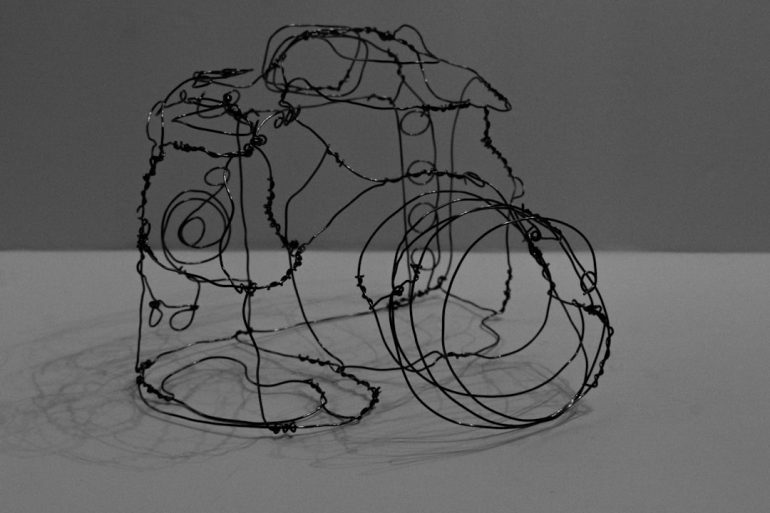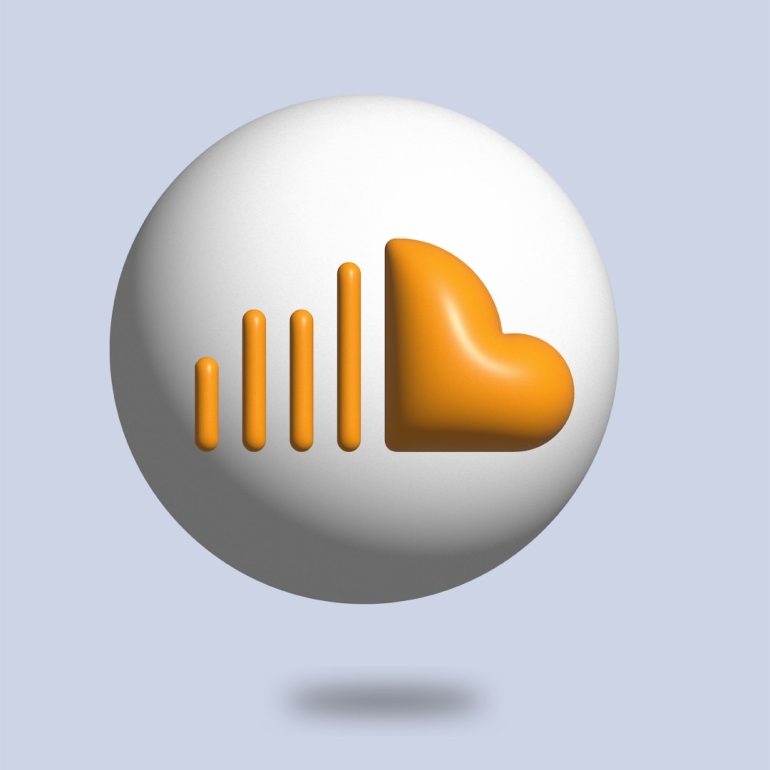Best 8TB SSDs (SATA & NVMe)
As data-intensive tasks become more common in both professional and personal computing, having a large storage solution that balances speed, reliability, and capacity is more important than ever. For power users, content creators, and gamers, 8TB solid-state drives (SSDs) offer a compelling option. Whether you’re building a high-performance editing rig or simply want expansive storage on a fast drive, 8TB SSDs—both SATA and NVMe—are among the top solutions to consider. This article explores the best 8TB SSDs currently available, detailing their pros, cons, and best use cases.
TL;DR (Too long, didn’t read)
Table of Contents
If you need massive storage without compromising on speed and performance, 8TB SSDs are an excellent investment. NVMe models like the Sabrent Rocket 4 Plus deliver lightning-fast speeds ideal for high-throughput applications, while SATA models such as the Samsung 870 QVO offer large capacity at more affordable prices. Professional users needing long-term reliability and speed generally prefer NVMe options, but gamers and general users may find SATA drives sufficient at a lower cost. Picking the right 8TB SSD depends on your interface, budget, and performance needs.
Top NVMe 8TB SSDs
1. Sabrent Rocket 4 Plus 8TB
The Sabrent Rocket 4 Plus is one of the fastest consumer-grade PCIe Gen4 NVMe drives currently available. It delivers sequential read speeds up to 7,000 MB/s and write speeds up to 6,600 MB/s, making it ideal for gamers, 4K/8K video editors, and heavy multitaskers.
- Interface: PCIe Gen4 x4 NVMe
- Performance: Up to 7,000 MB/s read, 6,600 MB/s write
- Endurance: Rated for 1,400 TBW (Terabytes Written)
- Warranty: 5 years with registration
Pros:
- Top-tier performance for serious workloads
- Large capacity in a single M.2 stick
- Excellent thermal control with optional heatsink
Cons:
- Very expensive compared to SATA options
- Requires PCIe Gen4 compatibility to maximize performance

2. Corsair MP600 PRO LPX 8TB
Targeting gamers and creatives, the Corsair MP600 PRO LPX offers excellent speeds and a compact form factor built for high-performance desktops and PlayStation 5 compatibility.
- Interface: PCIe Gen4 NVMe
- Performance: Up to 7,100 MB/s read, 6,800 MB/s write
- Heatsink: Built-in low-profile heatsink
Pros:
- Optimized for gaming systems
- Compact size fits in tight spaces like the PS5
- High sustained speeds
Cons:
- One of the pricier options in the 8TB range
- Limited availability in some regions
Top SATA 8TB SSDs
1. Samsung 870 QVO 8TB
The Samsung 870 QVO is one of the most popular large-capacity SATA SSDs on the market. It uses QLC NAND to offer 8TB of storage at a relatively accessible price point, making it ideal for archiving, gaming, or as a reliable secondary drive.
- Interface: SATA III (6Gbps)
- Performance: Up to 560 MB/s read, 530 MB/s write
- NAND Type: QLC (Quad-Level Cell)
- Warranty: 3 years or up to 2,880 TBW
Pros:
- Cost-effective for large capacity
- Reliable performance for most everyday tasks
- Samsung’s trusted build quality and software support
Cons:
- Reduced endurance due to QLC memory
- SATA interface limits transfer speeds

2. Crucial MX500 (using multiple drives for 8TB)
While Crucial’s MX500 doesn’t feature an 8TB model in a single drive, its 4TB versions are affordable and reliable. Many users opt for two drives in a RAID configuration or as dual storage volumes to hit the 8TB mark affordably.
- Interface: SATA III
- Performance: 560 MB/s read, 510 MB/s write
- NAND Type: TLC
Pros:
- Excellent reliability and endurance
- Available at lower price points than 8TB single drives
- Advanced features like hardware encryption
Cons:
- Not a true 8TB single drive
- SATA limitations on speed
Things to Consider Before Choosing an 8TB SSD
When investing in an 8TB SSD, it’s important to weigh the following factors:
- Form Factor: Ensure compatibility with your system—M.2 for NVMe or 2.5-inch for SATA.
- Interface: PCIe NVMe is faster but more expensive; SATA is slower but cheaper.
- Use Case: High-end editing needs PCIe speed; bulk storage and backups can go SATA.
- Budget: 8TB SSDs are premium products; balance need vs. cost effectively.
- Warranty and Endurance: Look at TBW and warranty length for peace of mind.
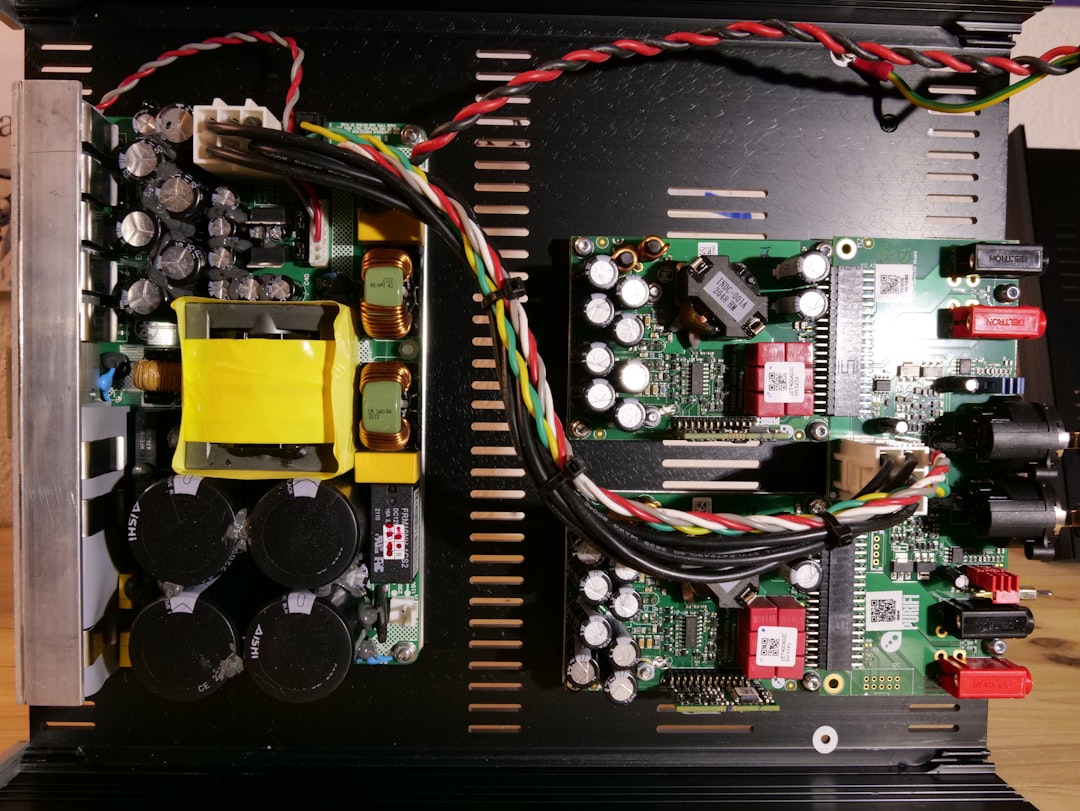
Conclusion
Whether you’re upgrading your current system or building a high-performance workstation, 8TB SSDs offer unmatched convenience for massive storage without compromising access speed. NVMe drives like the Sabrent Rocket 4 Plus and the Corsair MP600 PRO LPX push performance boundaries for professionals and serious gamers, while SATA options like the Samsung 870 QVO remain economical for general use. Choosing the best 8TB SSD comes down to matching your system capabilities and workload demands with the right type of drive.
FAQs
- Q: Are 8TB SSDs worth the investment?
A: If you need a lot of fast, reliable storage—such as for video editing, gaming, or enterprise use—they are absolutely worth it. - Q: What is the difference between SATA and NVMe SSDs?
A: NVMe SSDs use the PCIe bus and deliver significantly faster speeds compared to SATA, which is limited by older connectivity standards. - Q: Can I use an 8TB SSD in a laptop?
A: It depends on the form factor and space inside your laptop. Some high-end laptops support M.2 NVMe drives, but check your device’s specs before purchasing. - Q: Do I need special cooling for NVMe SSDs?
A: High-performance NVMe SSDs can generate heat under load. A motherboard heatsink or custom cooling solution is advisable for consistent performance. - Q: Is it better to buy one 8TB SSD or multiple lower-capacity drives?
A: One 8TB drive saves space and potentially improves transfer rates internally, but multiple drives offer flexibility and cost savings.