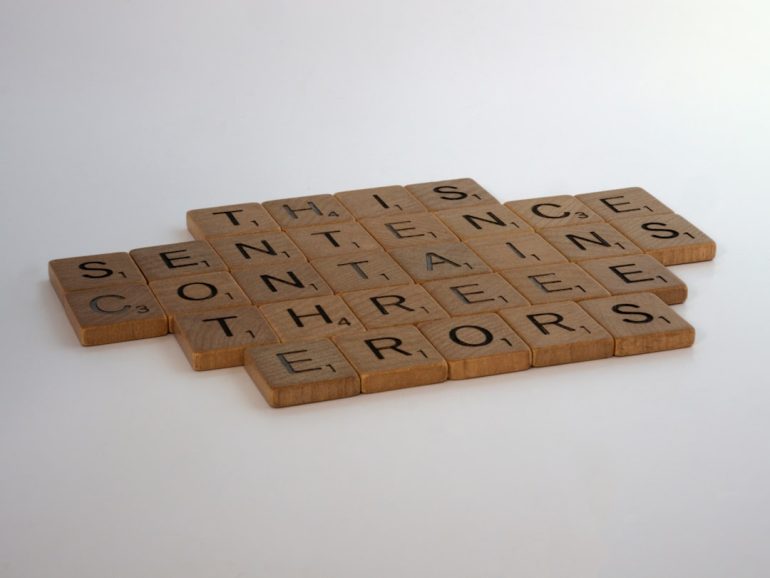UX Writing: Microcopy That Prevents Tickets
Behind every frustrating support ticket is often a problematic piece of microcopy. Whether it’s an ambiguous button label, a cryptic error message, or a form field that leaves users guessing, poor UX writing can send users down confusing paths—straight into the ticket submission queue. On the other hand, excellent UX writing acts like a silent…