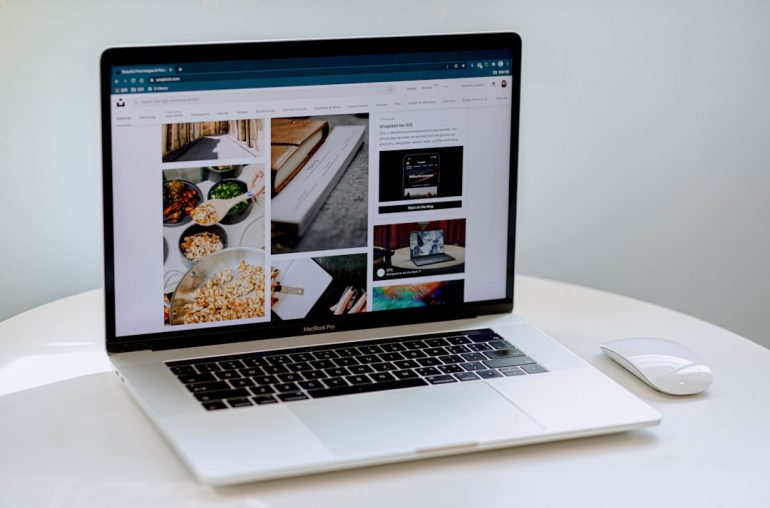When Picreel’s modal prevented video autoplay and the interaction event reorder that allowed smooth multimedia experiences
Modern web experiences rely heavily on multimedia content to engage users—especially autoplaying videos that instantly communicate messages without user effort. However, when third-party overlays or pop-ups interfere with that experience, friction begins. This was the case with Picreel, a marketing tool known for its effective modals and exit intent popups. At one point, Picreel’s modal behavior unintentionally obstructed video autoplay for many websites, leading to reduced engagement and puzzled developers.
TLDR
Table of Contents
Picreel’s modal overlays were conflicting with the autoplay behavior of embedded videos on websites, causing user engagement issues. Developers traced the problem to the interaction event sequence being disrupted by the modal. By reordering DOM interaction events and optimizing when modals appeared in the user journey, seamless autoplay was restored. This fix not only improved multimedia experiences but also kept Picreel’s intent capture capabilities strong.
The Problem with Picreel’s Modals
Picreel’s value lies in its ability to capture user intent using timed modals and exit-intent popups. These modals often appear on top of webpage content to collect email addresses, offer discounts, or present calls-to-action. While they’re effective in boosting conversions, an unexpected side-effect began to surface when websites incorporated background videos or autoplay media into their landing pages.
Autoplaying videos became a default engagement strategy for landing pages and product tours. These videos were set to autoplay as soon as the DOM loaded and often included muted settings to comply with browser autoplay policies. However, websites began noticing that these videos didn’t play if a Picreel modal was invoked on page load. This caused friction—especially for high-impact campaigns where every second counted.

Why the Autoplay Was Blocked
The issue was deeply technical. Browsers implement various autoplay policies, typically requiring some form of user interaction before autoplay media can be triggered. On many sites, developers had cleverly circumvented these restrictions by deferring video autoplay until the first user gesture—such as moving the mouse or clicking. The interaction event would then trigger the video playback.
However, Picreel’s modal introduced an additional layer to the user interface—an asynchronous overlay that captured focus. Technically, the modal often preempted interaction events, capturing keyboard and pointer focus even before users could interact with the background video container. As a result, videos that relied on specific interaction events to begin playback were silently blocked by the browser.
To make matters worse, this was not a universal issue. On some devices and browsers, autoplay continued to work, while on others—particularly mobile or Safari—it failed consistently. This inconsistency led to hours of debugging. Eventually, developers confirmed that Picreel’s modal was introducing interceptive listeners and altering the natural sequence of interaction events.
Understanding the Interaction Event Order
Every modern browser tracks the sequence of DOM interaction events—such as click, touchstart, or mouseup. Many autoplay implementations trigger video playbacks using these events. If an overlay or modal introduces its own event listeners and captures the event propagation, the expected sequence is altered or halted entirely.
In the case of Picreel, the modal would attempt to pause all background interactions, including setTimeout-based actions or event-driven behaviors the website initiated. The video autoplay, relying on the deferred mouse or touch interaction, would be hijacked or canceled altogether because the modal absorbed the initial interaction—and in many ways, “consumed” it.
The Solution: Reordering Interactions
After weeks of trial and error, a group of front-end developers proposed an elegant fix: reordering the interaction event flow and controlling the moment when the Picreel modal was loaded relative to the video autoplay logic. They achieved this in three main ways:
- Delay Picreel initialization: Ensuring that the video autoplay script executed before the modal script loaded into the DOM gave the video a fair chance to claim first interaction rights.
- Defer modal display: Configuring Picreel to delay the first modal until 5–10 seconds after initial load reduced interference with autoplay logic. This also aligned naturally with giving users a moment to engage with the core content first.
- Sandbox interaction triggers: Developers wrapped autoplay logic within a trusted gesture-based callback, ensuring it wasn’t reliant on global event streams that could be hijacked by overlays.

Real-World Implementation: Before and After
One video-based landing page particularly illustrated the success of the strategy. Prior to the fix, the autoplayed product demonstration would fail to load nearly 30% of the time depending on the platform. After reordering the sequence—especially deferring Picreel—engagement improved significantly and the bouncing rate decreased.
Website owners noticed a massive uptick in retention. Instead of instantly being interrupted by a pop-up, users absorbed the video message, learned about the product, and only then encountered the Picreel modal, which felt far more natural and non-intrusive.
Optimizing UX While Preserving Conversion
One concern website operators had was whether delaying the modal would hurt conversions. After all, Picreel’s default configuration is to capture attention early in the user journey. However, A/B tests showed otherwise. In fact, showing the modal later in the experience often yielded higher conversion rates—likely because users already developed some context and trust through the video before being asked to submit their email or interact further.
This scenario opened a larger conversation about timing and user flow. Instead of immediately slamming users with engagement tactics, letting them explore the core value proposition first (via video or animations) created a smoother, more effective interaction journey.
Lessons for Developers
There were several technical and UX takeaways from the Picreel-video autoplay issue that applied broadly across web development:
- Understand third-party scripts: Know how overlays, modals, and pop-ups manipulate DOM and interaction layers.
- Control interaction order: Sequence scripts, event listeners, and visual elements strategically to avoid disruption.
- Defer heavy scripting: Lazy-loading or delaying non-critical scripts like modals can improve not just performance but user experience.
- Use synthetic gestures cautiously: Emulated or synthetic events are often ignored by browsers for autoplay behavior.
Conclusion
Picreel remains a powerful tool for marketers looking to capture user intent—but like all layered technologies, its interaction with background functionality must be carefully considered. The issue with video autoplay and modal interference became a valuable case study in event ordering, user experience design, and technical problem-solving. By applying a few smart changes, developers managed to save conversion rates, enhance engagement, and maintain harmony between content and marketing tools.
Frequently Asked Questions
-
Q: What caused the video autoplay to break when using Picreel?
A: Picreel’s modal intercepted user interaction events that many autoplay videos rely on, preventing them from triggering correctly. -
Q: Was this issue consistent across all browsers?
A: No, the issue was more prevalent on certain browsers like Safari and some mobile environments due to stricter autoplay policies. -
Q: How was the issue resolved?
A: Developers delayed the modal’s initialization and reordered the script execution so the video autoplay logic could run first. -
Q: Did delayed modals affect lead conversions?
A: Surprisingly, no. In many cases, conversions improved because users had more context before engaging with the modal. -
Q: Can similar issues happen with other modal tools?
A: Yes, any UI overlay that captures interactions can potentially interfere with background event execution, including autoplay media.