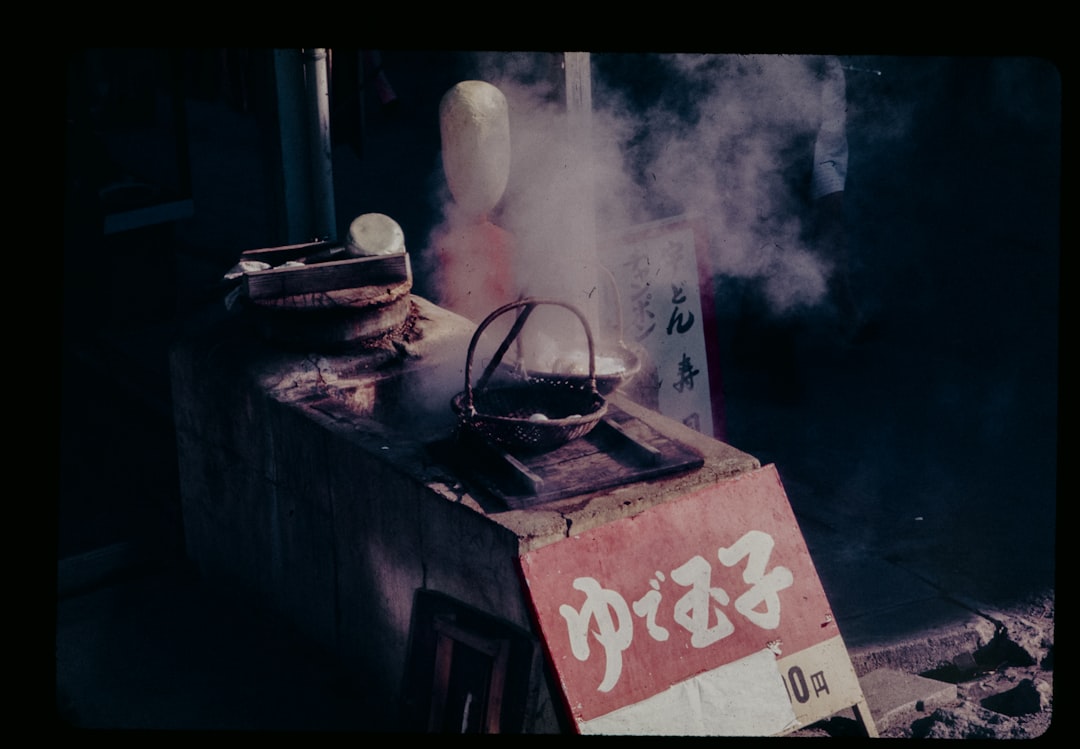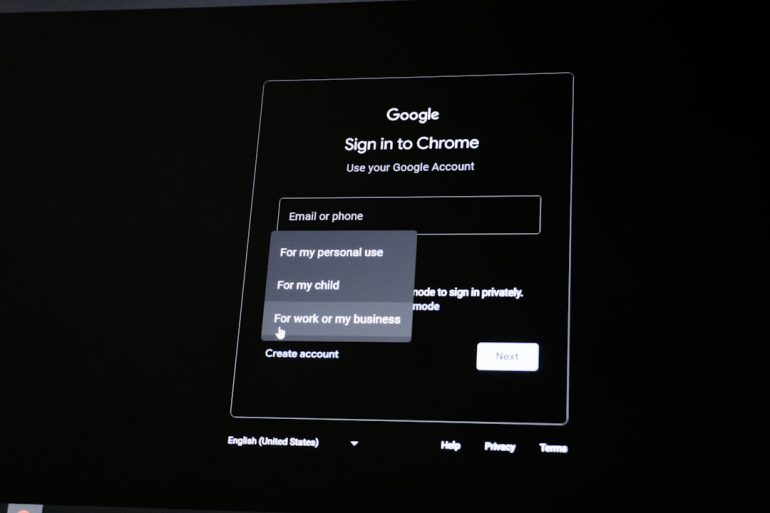Demon Slayer Subtitles Hacks For People Who Hate Missing One Line
If you’re a fan of Demon Slayer, you know how fast-paced and intense the dialogue can be—especially during high-stakes battles and emotional scenes. For non-Japanese speakers, the accuracy and readability of subtitles can make or break the viewing experience. If you often find yourself rewinding because you missed a line, or wish subtitles were easier to absorb, you’re not alone. This guide offers practical subtitle hacks to help you enjoy Demon Slayer without constantly hitting the pause button.
TL;DR
Table of Contents
Struggling to keep up with subtitles in Demon Slayer? Try switching to player apps that allow subtitle customization, like VLC or MPV. Use dual subtitles, adjust subtitle placement, and experiment with font styles and background opacity to enhance readability. You can also find fan-subbed versions with better translation pacing—just be sure you’re watching legally where possible.
Why Subtitles in Demon Slayer Can Be Tricky
Unlike some anime with slower pacing or expository dialogue, Demon Slayer often features:
- Rapid speech during combat scenes
- Emotional outbursts with fast delivery
- Background dialogue that’s relevant to the story
- Large amounts of cultural nuance that require more detailed translations
All of this makes subtitle reading quite a challenge, and missing even a single line can leave you confused or emotionally disconnected from the moment. Below are some hacks you can use to change that.
1. Use a Subtitle-Friendly Media Player
Not all streaming platforms or media players offer subtitle customization. If you’re watching Demon Slayer using digital downloads or Blu-ray rips, opt for subtitle-friendly media players such as:
- VLC Media Player – Available on almost all platforms, VLC supports subtitle syncing, style changes, and delay adjustments.
- MPV – A highly customizable open-source player that lets you tweak subtitles down to the millisecond.
- PotPlayer (Windows) – Offers advanced subtitles rendering, including separate shadow, outline, and background settings.
With these players, you can pause, slow down playback, or shift subtitle timing to better match the audio if issues arise.
2. Enable Dual Subtitles
Dual subtitles—or displaying two subtitle streams simultaneously—can immensely improve your understanding. A common combo is:
- Japanese subtitles (to match voice inflection or learn a bit of the language)
- English subtitles (for comprehension)
Tools like SushiSub or Subtitles for MPV.net can help enable dual subtitles. Some streaming services like Netflix (with extensions) also support dual subtitles through browser plugins such as Language Reactor.
3. Subtitle Backgrounds Make a Huge Difference
Visually busy scenes—think swirling demon magic or intense lighting—can make white subtitles hard to read.
Solutions:
- Change subtitle font to one with high readability (e.g., Arial, Open Sans, or Verdana)
- Enable a black background box behind text for strong contrast
- Add text shadowing or outlines to make reading easier in light scenes
- Increase subtitle size if needed—most players allow percentage scaling
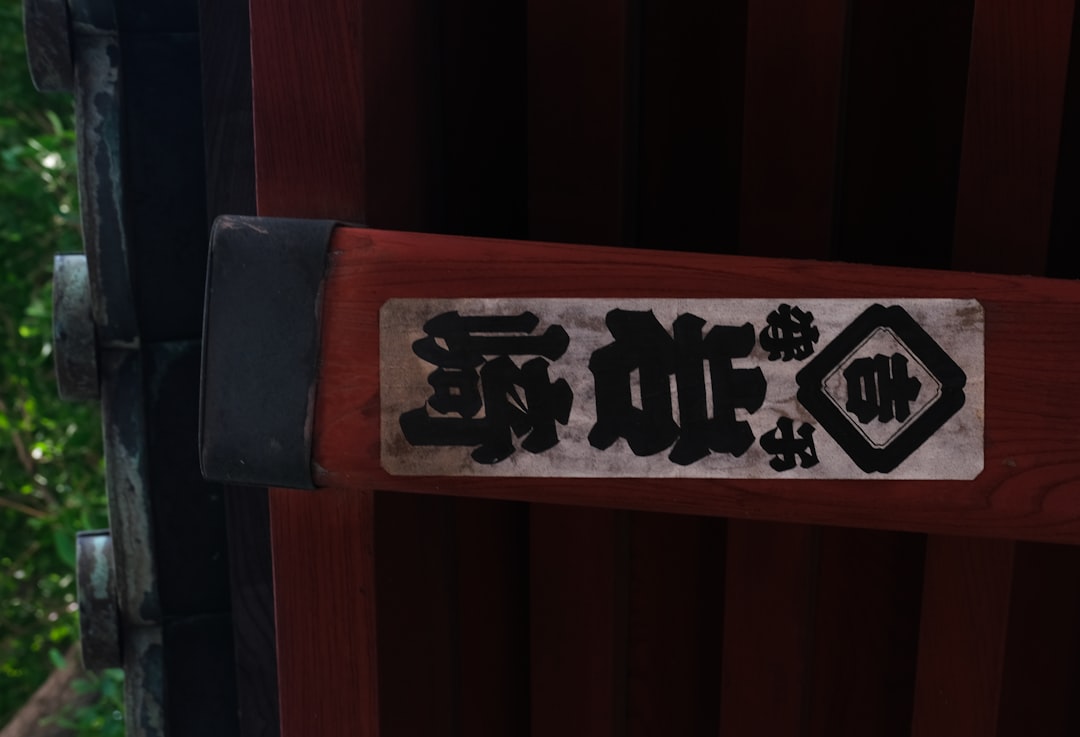
Once you implement these tweaks, you’ll notice an immediate improvement in subtitle legibility, especially during fast movement scenes.
4. Download Custom Fan Subs
Official translations are generally accurate, but some fans prefer fan-made subtitles for more contextual and emotionally nuanced interpretations. These subs sometimes:
- Translate Japanese honorifics and cultural terms more accurately
- Include translator’s notes to clarify idioms or cultural scenes
- Use different timing to stay on the screen longer, allowing better comprehension
Popular anime subbing groups often release higher-quality subtitle files that you can attach to your existing video via media players.
Just remember to stay within legal boundaries—if you’ve bought the anime or stream it on an official platform, use fan subs only for enhancing comprehension. Respect the creators’ hard work and intellectual property.
5. Slow Down Playback (Yes, Really!)
Slowing playback even by just 5–10% can make a massive difference in subtitle readability—especially during action scenes. Here’s how you can do it:
- In VLC, press the
-key to slow down in 10% intervals - In MPV, use
[and]to adjust speed incrementally
This trick won’t ruin the audio pitch thanks to audio-tempo correction features, so it won’t sound robotic or distorted. Use it sparingly—just enough to follow the subtitles with ease.
6. Re-watch with Subtitles Upgraded
If you’re a hardcore fan, consider watching each episode twice:
- First viewing: Experience the episode normally to absorb the action and emotion.
- Second viewing: Use customized subtitles, fast-forward pause tools, and any notes for deeper understanding.
This technique is popular among fans who want to appreciate both the visuals and the narrative depth, especially in pivotal episodes like the Rengoku vs Akaza battle or Tanjiro’s Hinokami awakening.

7. Use Subtitle Extensions While Streaming
If you’re watching on platforms like Netflix, Funimation, or Crunchyroll, you’re typically limited to what they offer. However, you can use browser extensions to give you more control:
- Language Reactor (Chrome/Edge) – Adds dual subtitles, pop-up dictionary features, and more customizations.
- Substital – Allows you to upload your own subtitle files for shows streaming on major platforms.
- Super Netflix – Adds features like subtitle delay adjustment and custom font sizes.
These tools are especially handy for non-native speakers or anyone learning Japanese while watching anime.
8. Master Your Remote or Keyboard Shortcuts
Often, the reason we miss subtitles isn’t the speed—but the distraction of fumbling to rewind. Learn these player shortcuts:
- VLC: Use the
Shift + Left Arrowto go back 3 seconds - MPV: Press
Left Arrowfor a 5-second rewind - Browser streaming: Set custom buttons using Video Speed Controller or similar extensions
Once muscle memory kicks in, you’ll barely miss a line again because rewinding will be second nature.
Conclusion
Demon Slayer is a stunning blend of heart-wrenching emotion and visually complex storytelling. But even the best of us can struggle to keep up with subtitles flying across the screen. By making a few simple tweaks—from customized players and subtitle enhancements to streaming extensions—you can transform your anime-watching experience.
Whether you’re watching for the rich lore, crisp animation, or intense demon showdowns, you deserve to catch every word.