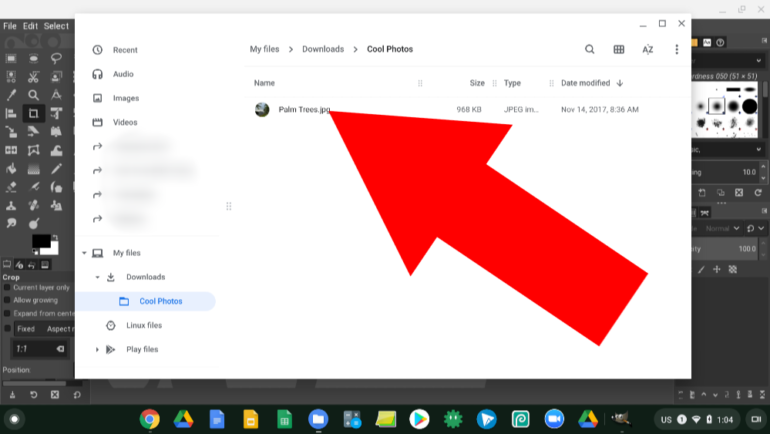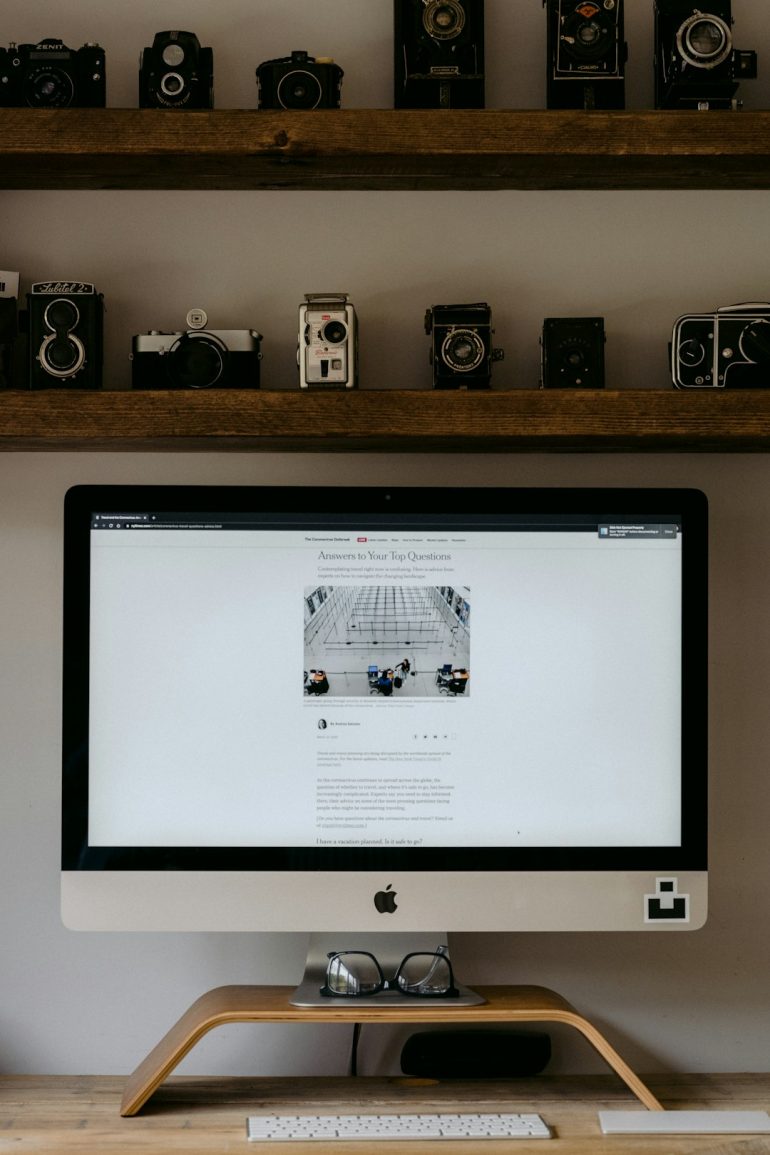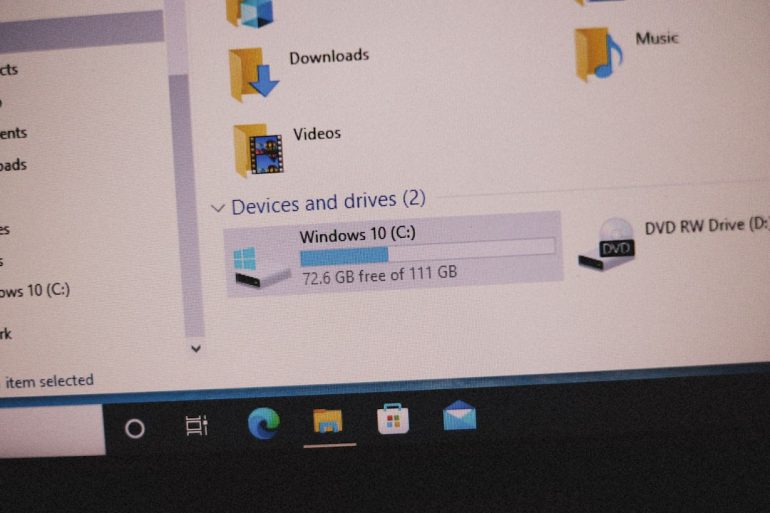The Ultimate Guide To The Best AI Video Generators For Social Media
Video content dominates the social media landscape, capturing attention and increasing engagement across platforms like TikTok, Instagram, YouTube, and LinkedIn. However, creating high-quality videos can be time-consuming and resource-intensive. Enter AI video generators — powerful tools that are transforming how individuals and businesses create videos, enabling faster production and more polished results with minimal manual input.
TLDR:
Table of Contents
AI video generators are revolutionizing social media content creation by automating tasks like scriptwriting, editing, voice-overs, and scene generation. This guide compares the best tools available in 2024, highlighting their features, pricing, and ideal use cases. Whether you’re a solo content creator or part of a marketing team, there’s an AI-powered platform designed to meet your needs. Keep reading to discover which tool aligns best with your strategy and budget.
Why Use AI Video Generators for Social Media?
Social media thrives on consistent and engaging content. AI video generators help creators and marketers by:
- Saving time – Automating editing, voiceover, and transcription processes.
- Reducing costs – Eliminating the need for expensive filming equipment or hiring professionals.
- Improving quality – Leveraging machine learning for optimal visuals, audio, and pacing.
- Creating scalable content – Allowing fast generation of versions in multiple formats or languages.
Key Features to Look for in an AI Video Generator
Before selecting a platform, consider these important features:
- Text-to-video capability – Ability to turn scripts or blog posts into engaging videos.
- Custom avatars or characters – AI presenters that speak in natural tones.
- Multilingual support – Automatic translation and lip-syncing for a global audience.
- Voice generation or cloning – Options for different accents, tones, and emotional ranges.
- Ease of use – Intuitive UI/UX for non-technical users.
- Social media presets – Aspect ratios and templates optimized for TikTok, Instagram, YouTube, etc.
Top AI Video Generators for 2024
1. Synthesia
Synthesia is among the most advanced AI video generators, best known for its realistic AI avatars delivering text content as spoken speech. Ideal for explainer videos, training content, and international messaging, Synthesia supports 120+ languages.
Key Features:
- Professional virtual presenters
- Multiple video templates
- Full customization of avatar and screen layout
- Voice cloning capabilities
Best for: Enterprises, educators, and B2B content creators
Pricing: Starts at $30/month (Personal plan)
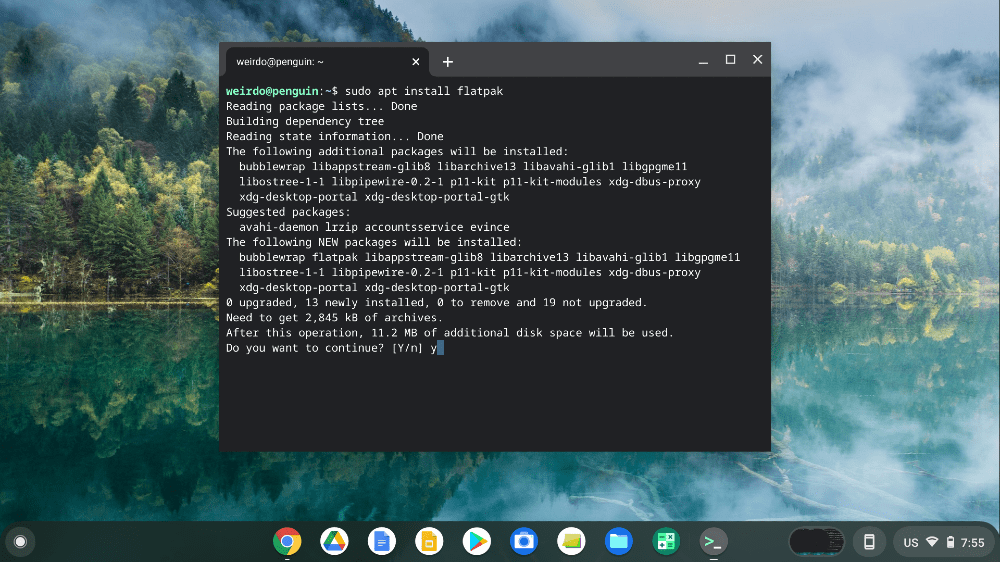
2. Pictory
Pictory is great for transforming long-format content such as webinars, blog posts, and Zoom recordings into short, engaging clips. Its strong text-to-video and auto-captioning features make it ideal for social media snippets.
Key Features:
- Scans long content and auto-selects highlights
- Generates captions and subtitles
- Integrations with video-hosting platforms
Best for: Influencers, coaches, and marketers who repurpose existing content
Pricing: From $23/month
3. Lumen5
Lumen5 connects brand storytelling with automation. Its drag-and-drop interface allows users to input a script, after which the tool generates a storyboard and automatically selects visuals.
Key Features:
- Automatic video formatting based on input text
- Extensive stock media library
- Branded templates and themes
Best for: Marketing teams, blog-to-video creators
Pricing: Free trial available; paid plans start at $19/month
4. Runway ML
Runway ML is an AI-powered video editing suite with advanced tools including green screen removal, style transfer, and motion tracking. It enables high-end postproduction based purely in-browser.
Key Features:
- Real-time collaboration
- AI cutout for background removal
- Generative fill for image/video gaps
Best for: Creative teams, visual artists, and indie filmmakers
Pricing: Starts at $12/month
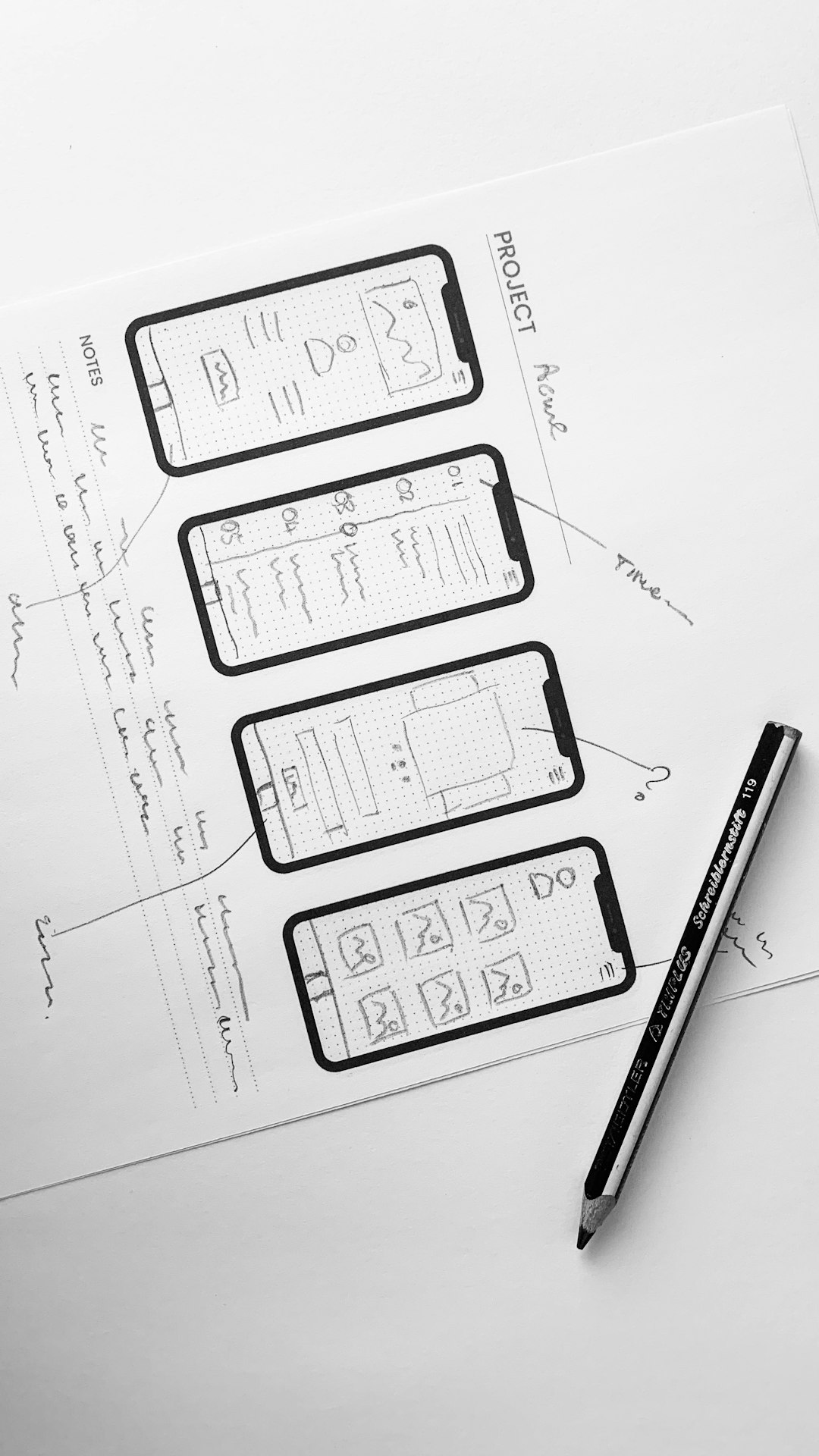
5. InVideo
InVideo blends ready-made templates with AI support to streamline video production. Its Text-to-video engine is especially handy for promotional and e-commerce content, letting marketers generate videos using product descriptions or news articles.
Key Features:
- Over 5,000 templates
- Text-to-visual interpretation using keywords
- Voiceover integration
Best for: Small businesses, digital marketers, and content creators focused on ads
Pricing: Free plan available; Business plan from $30/month
6. Designs.ai
Designs.ai’s Videomaker is part of a full creative suite that includes logo design, graphic editing, and more. Its AI video tool allows script submission, creating videos complete with transitions, music, and visuals tailored to social needs.
Key Features:
- AI voice synthesis in 20+ languages
- Access to 10M+ stock footage and music tracks
- Brand alignment tools for visual consistency
Best for: Agencies and businesses needing complete branding solutions
Pricing: Plans start at $29/month
Tips for Maximizing AI Video Generators for Social Media
Using AI tools efficiently can give your social media a major content boost. Here are pro tips to ensure your videos stand out:
- Hook early – Use the first 3 seconds to grab viewer attention.
- Customize templates – Avoid overused themes by tweaking colors, text, and pace.
- Include captions – Many viewers watch with sound off, especially on mobile.
- Test for platforms – Optimize video format, length, and aspect ratio per platform: 9:16 for TikTok, 1:1 Instagram, 16:9 for YouTube.
- Use CTAs – Drive engagement by prompting likes, shares, or visits to your profile/website.
Challenges and Considerations
While AI tools are increasingly powerful, they’re not without drawbacks:
- Limited nuance – AI may misinterpret humor or culture-specific references.
- Lack of emotional depth – AI voices can sometimes sound too robotic.
- Dependence on templates – Without careful customization, videos may feel generic.
- Privacy concerns – Voice cloning and facial simulation tools raise ethical questions, especially in marketing.
Final Thoughts
AI video generators have shifted content creation from a specialized task to something accessible, fast, and scalable. Whether you’re producing educational videos, product demos, or viral social content, there’s an AI tool tailored to your strategy. However, combining these tools with human creativity and strategic oversight is key to maintaining authenticity and quality.
Review each platform for its features, pricing, and user interface before committing. Most offer free trials or demos—take advantage of these to test workflow compatibility with your content goals.

As algorithms increasingly favor video content, adopting AI video generators is no longer just a convenience—it’s a competitive advantage.