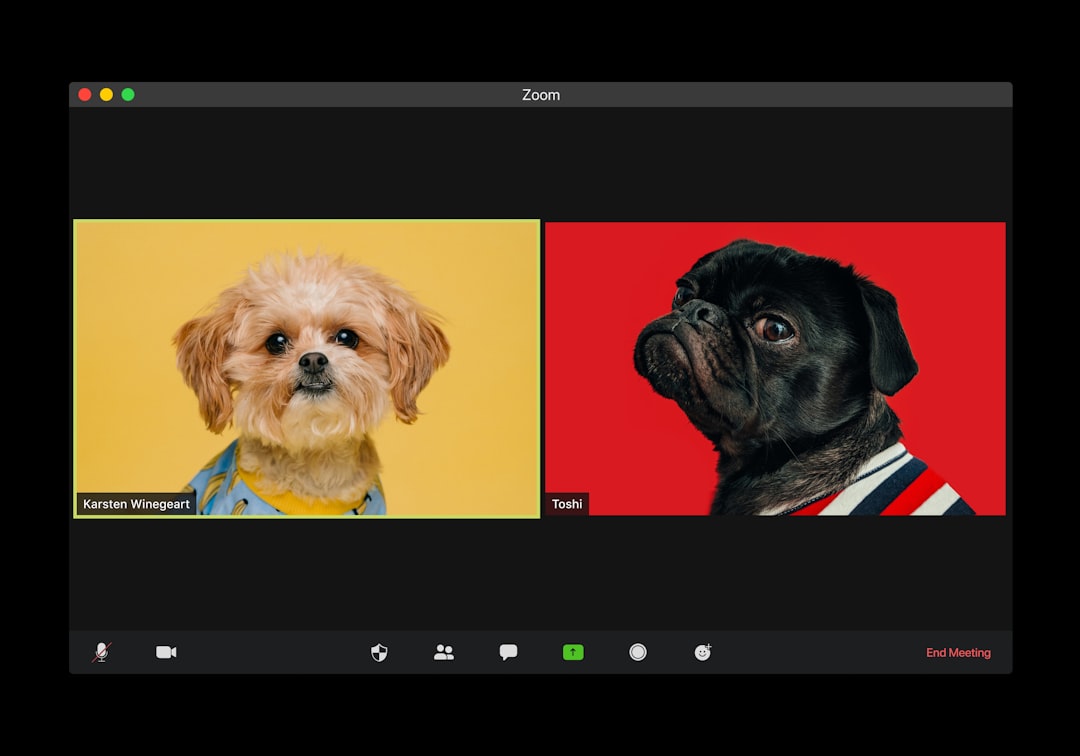Logo Contrast Ratios: A Practical WCAG Playbook
Logos are the face of a brand—they’re often the first thing users see and the last thing they remember. Yet, when it comes to accessibility, logos are frequently overlooked, especially in terms of color contrast. Ensuring that your logo meets appropriate contrast standards not only improves accessibility but also enhances visibility across screens, devices, and viewing environments.
TL;DR
Table of Contents
Logo contrast ratios matter for more than just aesthetics—they’re vital for accessibility and brand clarity. WCAG (Web Content Accessibility Guidelines) provides a framework to ensure your logo is readable by all users, including those with visual impairments. This article breaks down how WCAG applies to logos, practical strategies to ensure compliance, and the business case for making your branding more inclusive. Plus, we include real-world tips, tools, and use cases to guide your contrast audits.
What is Contrast Ratio and Why It Matters
Contrast ratio refers to the level of difference between two colors—typically, text (or graphic elements) and background. It is especially important for readability and accessibility, which are core principles of WCAG.
Colors that don’t contrast enough can render logos invisible to users with low vision or color blindness. Even in everyday settings—bright sunlight or older screens—poor contrast can make accessing digital content difficult.
According to WCAG guidelines:
- Text must maintain a contrast ratio of at least 4.5:1 against its background for normal text.
- Large text (over 18pt or 14pt bold) can meet a threshold of 3:1.
- However, for logos and brand names, WCAG explicitly exempts these elements from contrast requirements… but that doesn’t give you a free pass.
Wait — Logos Are Exempt?
Yes, technically the WCAG standards exempt logos and brand names from minimum contrast requirements. The logic is that logos are part of brand identity rather than content. However, this exemption doesn’t guarantee legibility—particularly for users with vision impairments.
This is where practical accessibility comes in. Just because something is allowed doesn’t mean it’s optimal. Contrast compliance, even if voluntary in logos, is good UX. Consider embracing the spirit of WCAG, not just the letter.
Practical Reasons To Improve Logo Contrast
There are several compelling reasons to prioritize good contrast in your logo design:
- Brand Recognition: Your logo forms the basis of visual recall. If users can’t see it clearly, they can’t remember it.
- Cross-Platform & Device Usability: What looks great on a retina display might look blurry or faded on a low-resolution screen with poor lighting.
- Accessibility Laws & Reputation: Being inclusive widens your reach and reinforces your brand’s commitment to accessibility.
- Marketing ROI: Logos with good contrast are simply more “eye-catching” which leads to better engagement across web, social media, and print.
Developing a WCAG-Inspired Logo Workflow
To make your logo work across all contexts—even if it’s not required to meet WCAG—consider building an accessibility-aware design process. Here’s a suggested playbook:
1. Test Multiple Backgrounds
Logos often appear on varied backgrounds—hero images, navigation bars, or footers. Ensure your logo remains visible across light and dark variations.
Pro Tip: Create both “light-on-dark” and “dark-on-light” logo versions for greater flexibility.

2. Run Contrast Tests
Use tools like:
Even if you’re exempt, testing sharpens design decisions. Your logo might look stylish, but does it hold up against your hero banner or mobile background?
3. Factor in Brand Guidelines
Work logo accessibility into your brand style guide. Define color variants, safe backgrounds, and minimum sizes. This promotes consistency across platforms and third-party uses.
4. Simulate Real-World Use
View your logo in different scenarios: dark mode, grayscale, color-blind modes, high zoom, and low brightness. It’s the real-world test that separates “pretty” from “practical.”

5. Use Text Alternatives When Needed
If your logo includes text that might be hard to read, consider providing an alt tag or combining with a clear wordmark. On mobile or screen readers, ensuring the brand is announced is a must.
Case Study: Instagram’s Logo vs TikTok’s Logo
Instagram: Their gradient-rich icon is visually appealing but fails many contrast tests. Good thing it’s an icon without text. However, if you squint or view it from a distance, the logo loses clarity.
TikTok: High contrast (black background, bright symbols, and text) makes their logo standout across any platform, whether on a mobile app or on your television. Functional and fashionable? Yes, both.
Color Choices That Work
Choosing accessible colors doesn’t mean settling for dull hues. You can still be vibrant and inclusive. Here are popular high-contrast pairs:
- Dark Blue (#00274D) & White (#FFFFFF)
- Black (#000000) & Cyan (#00FFFF)
- Deep Purple (#4B0082) & Lime (#E6FF00)
- Dark Gold (#8B8000) & Ivory (#FFFFF0)
Use tools like contrast-ratio.com to plug in your brand colors and determine optimal pairings.
Moving Toward Inclusive Branding
Modern branding isn’t just about looking sharp—it’s about being seen and understood by everyone. By making deliberate choices around logo contrast, brands can:
- Bridge design with accessibility
- Strengthen digital equity
- Future-proof their identity
Final Thoughts
While WCAG may not enforce contrast rules on logos, the web is moving toward universal accessibility. Designers, developers, and brand managers should treat logo contrast not as a checkbox but as a strategic, creative decision that broadens reach and fosters usability.
Think of accessibility as another design principle—just like alignment, balance, or color harmony. When you treat contrast as a core piece of your branding toolkit, everyone wins.
Your logo deserves to be noticed and remembered. Make sure it’s seen by all, not just the privileged few.